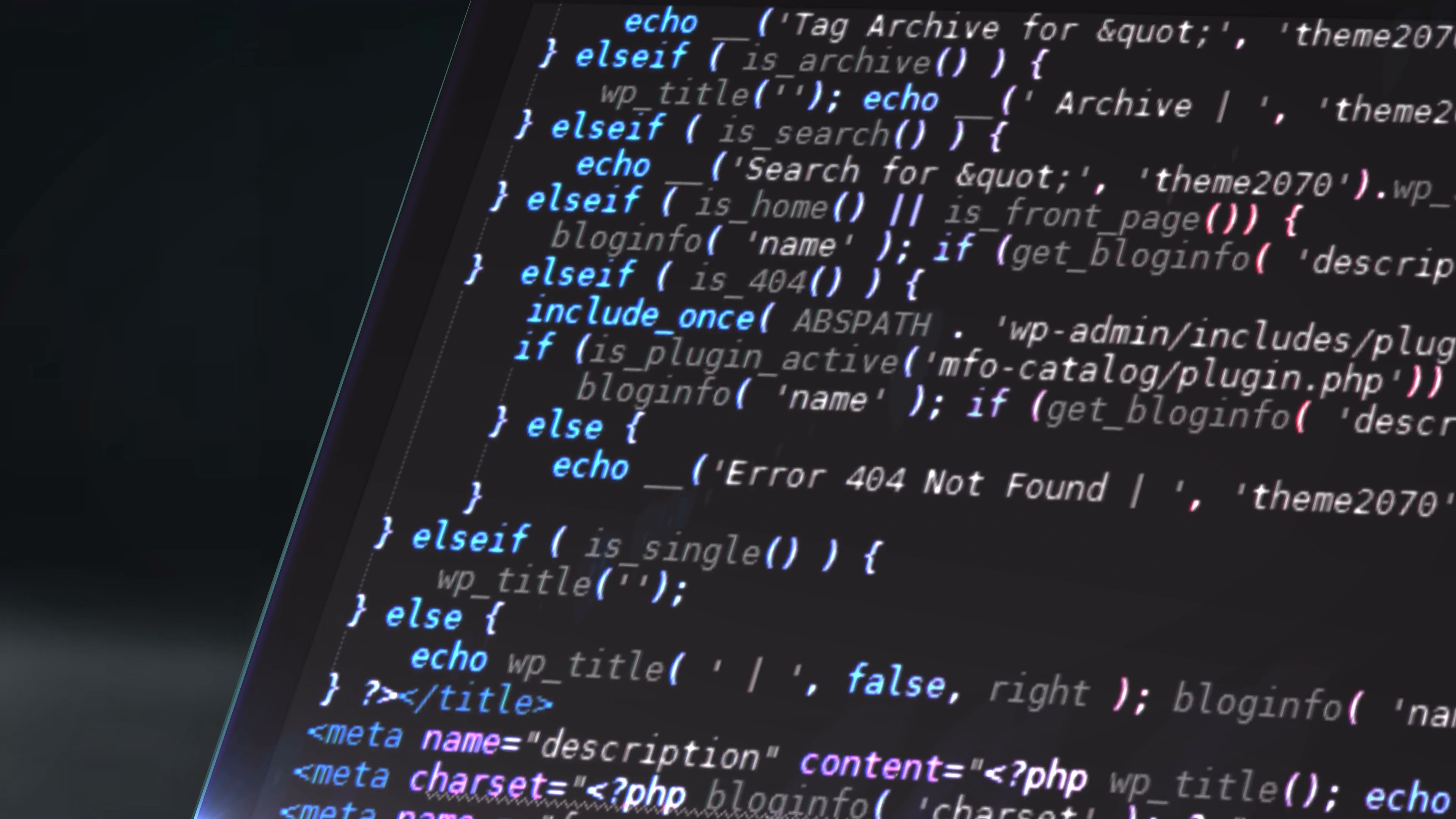-
Posts
296 -
Joined
-
Last visited
Content Type
Profiles
Forums
Downloads
Store
Gallery
Bug Reports
Documentation
Landing
Everything posted by TexasDave
-
proxy-confs/ubooquity.subdomain.conf # make sure that your dns has a cname set for ubooquity and that your ubooquity container is not using a base url server { listen 443 ssl; listen [::]:443 ssl; server_name dz-comics.*; include /config/nginx/ssl.conf; client_max_body_size 0; # enable for ldap auth, fill in ldap details in ldap.conf #include /config/nginx/ldap.conf; location / { # enable the next two lines for http auth #auth_basic "Restricted"; #auth_basic_user_file /config/nginx/.htpasswd; # enable the next two lines for ldap auth #auth_request /auth; #error_page 401 =200 /login; include /config/nginx/proxy.conf; resolver 127.0.0.11 valid=30s; set $upstream_ubooquity ubooquity; proxy_pass http://$upstream_ubooquity:2202; } location ~ (/ubooquity)?/api { include /config/nginx/proxy.conf; resolver 127.0.0.11 valid=30s; set $upstream_ubooquity ubooquity; proxy_pass http://$upstream_ubooquity:2202; } } site-confs/default ## Version 2019/08/01 - Changelog: https://github.com/linuxserver/docker-letsencrypt/commits/master/root/defaults/default # redirect all traffic to https server { listen 80 default_server; listen [::]:80 default_server; server_name _; return 301 https://$host$request_uri; } # main server block server { listen 443 ssl http2 default_server; listen [::]:443 ssl http2 default_server; root /config/www; index index.html index.htm index.php; server_name _; # enable subfolder method reverse proxy confs include /config/nginx/proxy-confs/*.subfolder.conf; # all ssl related config moved to ssl.conf include /config/nginx/ssl.conf; # enable for ldap auth #include /config/nginx/ldap.conf; client_max_body_size 0; location / { try_files $uri $uri/ /index.html /index.php?$args =404; } location ~ \.php$ { fastcgi_split_path_info ^(.+\.php)(/.+)$; fastcgi_pass 127.0.0.1:9000; fastcgi_index index.php; include /etc/nginx/fastcgi_params; } # sample reverse proxy config for password protected couchpotato running at IP 192.168.1.50 port 5050 with base url "cp" # notice this is within the same server block as the base # don't forget to generate the .htpasswd file as described on docker hub # location ^~ /cp { # auth_basic "Restricted"; # auth_basic_user_file /config/nginx/.htpasswd; # include /config/nginx/proxy.conf; # proxy_pass http://192.168.1.50:5050/cp; # } } # sample reverse proxy config without url base, but as a subdomain "cp", ip and port same as above # notice this is a new server block, you need a new server block for each subdomain #server { # listen 443 ssl http2; # listen [::]:443 ssl http2; # # root /config/www; # index index.html index.htm index.php; # # server_name cp.*; # # include /config/nginx/ssl.conf; # # client_max_body_size 0; # # location / { # auth_basic "Restricted"; # auth_basic_user_file /config/nginx/.htpasswd; # include /config/nginx/proxy.conf; # proxy_pass http://192.168.1.50:5050; # } #} # sample reverse proxy config for "heimdall" via subdomain, with ldap authentication # ldap-auth container has to be running and the /config/nginx/ldap.conf file should be filled with ldap info # notice this is a new server block, you need a new server block for each subdomain #server { # listen 443 ssl http2; # listen [::]:443 ssl http2; # # root /config/www; # index index.html index.htm index.php; # # server_name heimdall.*; # # include /config/nginx/ssl.conf; # # include /config/nginx/ldap.conf; # # client_max_body_size 0; # # location / { # # the next two lines will enable ldap auth along with the included ldap.conf in the server block # auth_request /auth; # error_page 401 =200 /login; # # include /config/nginx/proxy.conf; # resolver 127.0.0.11 valid=30s; # set $upstream_heimdall heimdall; # proxy_pass https://$upstream_heimdall:443; # } #} # enable subdomain method reverse proxy confs include /config/nginx/proxy-confs/*.subdomain.conf; # enable proxy cache for auth proxy_cache_path cache/ keys_zone=auth_cache:10m; I am using the individual conf files instead of a site one. Thanks!!
-
-
Atached. I use the indivdua conf files rather than the master. No real reason - I think because that is how SpaceInvader One's videos did it? Thanks for any suggestions and thanks for your articles. I may be posting for some help on what lead me to your original blog post. Having some issues with OrganizrV2 and Monitorr...Is there a good place to post those questions?
-

[Support] Josh5 - Unmanic - Library Optimiser
TexasDave replied to Josh.5's topic in Docker Containers
@Josh.5 On the "remove" feature above. Just wondering if this will be added anytime soon? Thank you for all the work you do on this! -
I am in the process of trying to allow friends to monitor the status of Plex and Ombi. This will avoid texts coming to me asking "Is Plex up"? 🙂 I am looking at Monitorr and OrganizrV2. I have been checking out a set of blog posts from @GilbN (which are awesome). His one areticle discussed how he got an A+ score on both https://securityheaders.com/ and https://www.ssllabs.com/ Blog Post: https://technicalramblings.com/blog/how-to-setup-organizr-with-letsencrypt-on-unraid/ (it is a bit old but I still think there is good stuff in this) Right now, I am exposing Ombi and Ubooquity. When I type in URLS for these - I get an F. Probably not good? I am wondering: Does the above matter? That is, my services geting an F? Is there a way to configure Ombi and Ubooquity so I can get better scores? Any pointers? Thanks s always.... PS: will be posting some actual questions on using Monitorr and OrganizrV2 in a seperate thread.
-

[Support] Josh5 - Unmanic - Library Optimiser
TexasDave replied to Josh.5's topic in Docker Containers
I am trying to use the "remove" feature to delete items from to do list but it does not seem to work? I click and nothing happens. -

[Support] Linuxserver.io - Plex Media Server
TexasDave replied to linuxserver.io's topic in Docker Containers
@heffe2001 Thank you for your sugestion and pointer - much appreciated. @saarg - Boom! That fixed it. Much appreciated! Weird as in all my years of using it, never had an issue. As usual - the unRAID community comes through - Thank you both! -

[Support] Linuxserver.io - Plex Media Server
TexasDave replied to linuxserver.io's topic in Docker Containers
So I knew I would be back. The Plex forums are not nearly as responsive as the unRAID ones so trying to get some help here. I want to try to debug this but need some help in getting the right logs. Server Version#: 1.19.1.2645 Player Version#: 4.31.1 (firefox) but also occurs on Android (mobile) and Plex for Kodi I am on unRAID 6.8.3. Been running Plex for years on unRAID and via dockers. Plex Media Server (PMS) was updated to 1.19.1.2645 and now some (not all) videos will not play. They start and depending on the player never come up and just "spin". Or on Plex for Kodi (OSMC) the exit the PMS player but stay in Plex. I can reproduce this with certain TV episdoes. The episodes play fine via tools like VLC or on previous versions on PMS. I rolled back to PMS 1.18.9.2571 and all videos play fine. The issue occurs (on 1.19.1.2645) both on my internal network and outside (remote play) network. I tried looking at client logs and do not see anything that useful. But can provide those? What server logs would assist in tracking this down? Do I enable the logs via the two checkboxes in the PMS web settings: Enable Plex Media Server debug logging Enable Plex Media Server verbose logging There are a ton of logs in appdata\plex\Library\Application Support\Plex Media Server\Logs. Which ones are useful? Is it best to post here or keep trying at the Plex support forums? I amkind of surprised this is not being seen more widely? One person on the Plex forums says they have the same issue. Thanks! -

[Support] Linuxserver.io - Plex Media Server
TexasDave replied to linuxserver.io's topic in Docker Containers
@aptalca Thank you - that enabled me to roll back. And it has also "fixed" my issue. Now to find out why the latest version has issues for me. The client logs are not that obvious so will dig into server logs and see if anything jumps out. I will probably be back.... 🙂 -

[Support] Linuxserver.io - Plex Media Server
TexasDave replied to linuxserver.io's topic in Docker Containers
I am having some issues (just started) with Plex not playing videos that played fine yesterday. This is on multiple players (inside and outside my network) so I am focussing on the server side. I am trying to "roll back" to an earlier version of the Plex server docker. I have add the following "linuxserver/plex:1.18.9.2571-e106a8a91-ls86" in the repository line in the docker config based on the tags here: https://hub.docker.com/r/linuxserver/plex/tags But it does not seem to "roll back"? Both on the unRAID docker page it says I am still running the latest version (1.19.1.2645) and on the actual Plex server page. What am I doing wrong in trying to "roll back"? Thanks! -
@itimpi - that looks to be the one! Thanks!! It was not obvious so I do not feel a total idiot! 🙂 @Squid - I have that but could not find the above in the choicses? I am wondering what the actual "health check" does? Does it run something or just report latest status?
-
I do not think it is the full parity check - I run that once a month on the second day of the month. This is a "quick check" (I think)? Note last parity check is on March 2 which ties into my monthly schedule. Event: Unraid Status Subject: Notice [ZACK-UNRAID] - array health report [PASS] Description: Array has 7 disks (including parity & cache) Importance: normal Parity - WDC_WD60EFRX-68MYMN1_WD-WX51DA47619X (sdf) - active 79 F [OK] Disk 1 - WDC_WD60EFRX-68L0BN1_WD-WX61D88RE7RT (sdh) - active 88 F [OK] Disk 2 - WDC_WD30EFRX-68EUZN0_WD-WCC4N0CNYXPC (sdg) - active 82 F [OK] Disk 3 - WDC_WD60EFRX-68L0BN1_WD-WX61DC896552 (sdd) - active 86 F [OK] Disk 4 - WDC_WD60EFRX-68MYMN1_WD-WX21D65NV0T0 (sde) - active 84 F [OK] Cache - Samsung_SSD_850_EVO_500GB_S21JNXBG430473F (sdb) - active 73 F [OK] Cache 2 - Samsung_SSD_850_EVO_500GB_S21JNXAG541010H (sdc) - active 73 F [OK] Parity is valid Last checked on Monday, 2020-03-02, 17:49 (21 days ago), finding 0 errors. Duration: 14 hours, 49 minutes, 13 seconds. Average speed: 112.5 MB/s
-
I have been googling and searching and cannot seem to find where to set the time / frequency of the "Array Health Check". Can someone point me to the setting please? Many thanks!
-

[Support] Josh5 - Unmanic - Library Optimiser
TexasDave replied to Josh.5's topic in Docker Containers
@Cpt. Chaz you say: Can you tell me where this is happening? Want to check (and clean) on my system as needed. Thanks! -
I used this handy site (check-your-website.server-daten.de) to check and yes, the certs were expiring. In the docker I deleted one of my domains, then added it back, and now I am back on the 90 day window (cheating, I know). I suspect that it relates to a restore I had to do a few months ago and it is now just manifesting itself. But now sorted... Two side questions - how do you access certbot or ssl-cert from the command line in unRAID? Or how can I check cert status directly from unRAID rather than using a 3rd party site? Just curious. Thanks!
-
Log from starting earkier today....deleted email and domains. ------------------------------------- _ () | | ___ _ __ | | / __| | | / \ | | \__ \ | | | () | |_| |___/ |_| \__/ Brought to you by linuxserver.io We gratefully accept donations at: https://www.linuxserver.io/donate/ ------------------------------------- GID/UID ------------------------------------- User uid: 99 User gid: 100 ------------------------------------- [cont-init.d] 10-adduser: exited 0. [cont-init.d] 20-config: executing... [cont-init.d] 20-config: exited 0. [cont-init.d] 30-keygen: executing... using keys found in /config/keys [cont-init.d] 30-keygen: exited 0. [cont-init.d] 50-config: executing... Variables set: PUID=99 PGID=100 TZ=Europe/London URL=duckdns.org SUBDOMAINS=aaa,bbb,ccc EXTRA_DOMAINS= ONLY_SUBDOMAINS=true DHLEVEL=2048 VALIDATION=http DNSPLUGIN= [email protected] STAGING= 2048 bit DH parameters present SUBDOMAINS entered, processing SUBDOMAINS entered, processing Only subdomains, no URL in cert Sub-domains processed are: -d aaa -d bbbb -d cccc E-mail address entered: [email protected] http validation is selected Certificate exists; parameters unchanged; starting nginx [cont-init.d] 50-config: exited 0. [cont-init.d] 99-custom-files: executing... [custom-init] no custom files found exiting... [cont-init.d] 99-custom-files: exited 0. [cont-init.d] done. [services.d] starting services [services.d] done. nginx: [alert] detected a LuaJIT version which is not OpenResty's; many optimizations will be disabled and performance will be compromised (see https://github.com/openresty/luajit2 for OpenResty's LuaJIT or, even better, consider using the OpenResty releases from https://openresty.org/en/download.html) nginx: [error] lua_load_resty_core failed to load the resty.core module from https://github.com/openresty/lua-resty-core; ensure you are using an OpenResty release from https://openresty.org/en/download.html (rc: 2, reason: module 'resty.core' not found: no field package.preload['resty.core'] no file './resty/core.lua' no file '/usr/share/luajit-2.1.0-beta3/resty/core.lua' no file '/usr/local/share/lua/5.1/resty/core.lua' no file '/usr/local/share/lua/5.1/resty/core/init.lua' no file '/usr/share/lua/5.1/resty/core.lua' no file '/usr/share/lua/5.1/resty/core/init.lua' no file '/usr/share/lua/common/resty/core.lua' no file '/usr/share/lua/common/resty/core/init.lua' no file './resty/core.so' no file '/usr/local/lib/lua/5.1/resty/core.so' no file '/usr/lib/lua/5.1/resty/core.so' no file '/usr/local/lib/lua/5.1/loadall.so' no file './resty.so' no file '/usr/local/lib/lua/5.1/resty.so' no file '/usr/lib/lua/5.1/resty.so' no file '/usr/local/lib/lua/5.1/loadall.so') Server ready
-
Getting "Let's Encrypt certificate expiration notice". I had thought, in the past, certs where automatically renewed? Or you could force renewal by stopping and starting LE? I can delete and start again but this just started happening in the past few weeks. All was good previously. Just wondering as in the notes above others are having some weirdness. I can submit logs if that helps?
-
My current system information is below...all works fine for my needs. At the time, 4-5 years ago, this was a pretty solid system (I think) and still is working fine. But I really enjoy tweaking my system. I guess most of us do... 🙂 Been running my system for some time and wondering if it would make any sense to upgrade to a newer CPU and/or add a graphics card? It may not make a noticable difference but I am starting to do some more intense things (like Unmanic). My CPU is a Intel Xeon E3-1230 v3 @ 3.7GHz. MoB is SuperMicro X10SL7-F/ Or it may make more sense to leave things alone and when really needed, do a complete upgrade including MoB, CPU, adding a grpahics card.... I am itching to have a play but if I am going to see minor improvements, I will hold off. Thanks for any thoughts...
-
So between my CA Backups, I am up and working. In fact, the one backup got Ubooquity working (again). I wonder if there is an issue in running CAbackups when Parity check is happening? No idea. But something weird happened. Not too bothered as I know how to deal with it now... Another thing that came from this is I am now running CAbackups once a week as I make frequent changes to Sonarr and Radarr. This is instead of once a month... While it was a (small) hassle - I now feel pretty good as I know CA Backup is there for me - super lucky to have been doing this.
-
Making progress. I "pulled out" the Radarr backup from last night, restored it, and Radarr was back to normal. I then did a full restore and it seems most things are back (Thanks CABackup Team 🙂 ). Only issues are now Hydra and Mylar (both had been working) and Sonarr is still not working. Will pull an old backup to get those three items back (I hope). Still would like to understand why or what caused this? Thanks!
-
To be clear, I was running a "backup", not a "restore" last night. So that is what is weird.... And not all my dockers were affected. Plex, Sonarr, Radarr, OpebVPN, CrashPlan affected Mylar, Hydra, NZBGet seem fine... Really, really strange....
-
Attaching sonarr log from 2300 last night till now. Something happened between 2200 and 0800 today.... sonarr.txt
-
@Squid Thanks. I do have some backups I can use but they are a few weeks old. So less than ideal.... I was hoping to understand why I lost things. I was running a CAbackup overnight and a parity check. Trying to understand what coud have caused my dockers and/or appdata to go into an "as new" state? Maybe it has nothing to do with CAbackup or the parity check? Just seems strange that this situation occurred and I am hoping to understand what happened. I can see the appdata is there so not sure why the dockers are not picking it up? I went into edit mode on sonarr, made no chnages but forced a rebuild and it still is not getting back to its previous state.... Just confused how this could happen...Thanks!
-
Hi folks, Very strange issue...I woke up this morning and Plex, Sonarr, Radarr - all my dockers we in a "as new" state. Overnight my CA backup had run (successfully) and a parity check had started. I have stopped the parity check, stopped the dockers and restarted but they dockers are not picking up the old appdata. Background: 2 weeks ago had to replace to failing disks but this was done successfully During this, I noticed my CAbackup had not been running. I did a manual run (no issues) I can see the appdata is there and looks good. I also have the backups I can restore. Just trying to figure out what the issue could be and how best to debug. Diagnostics attached. Thanks! unraid-diagnostics-20191002-0952.zip