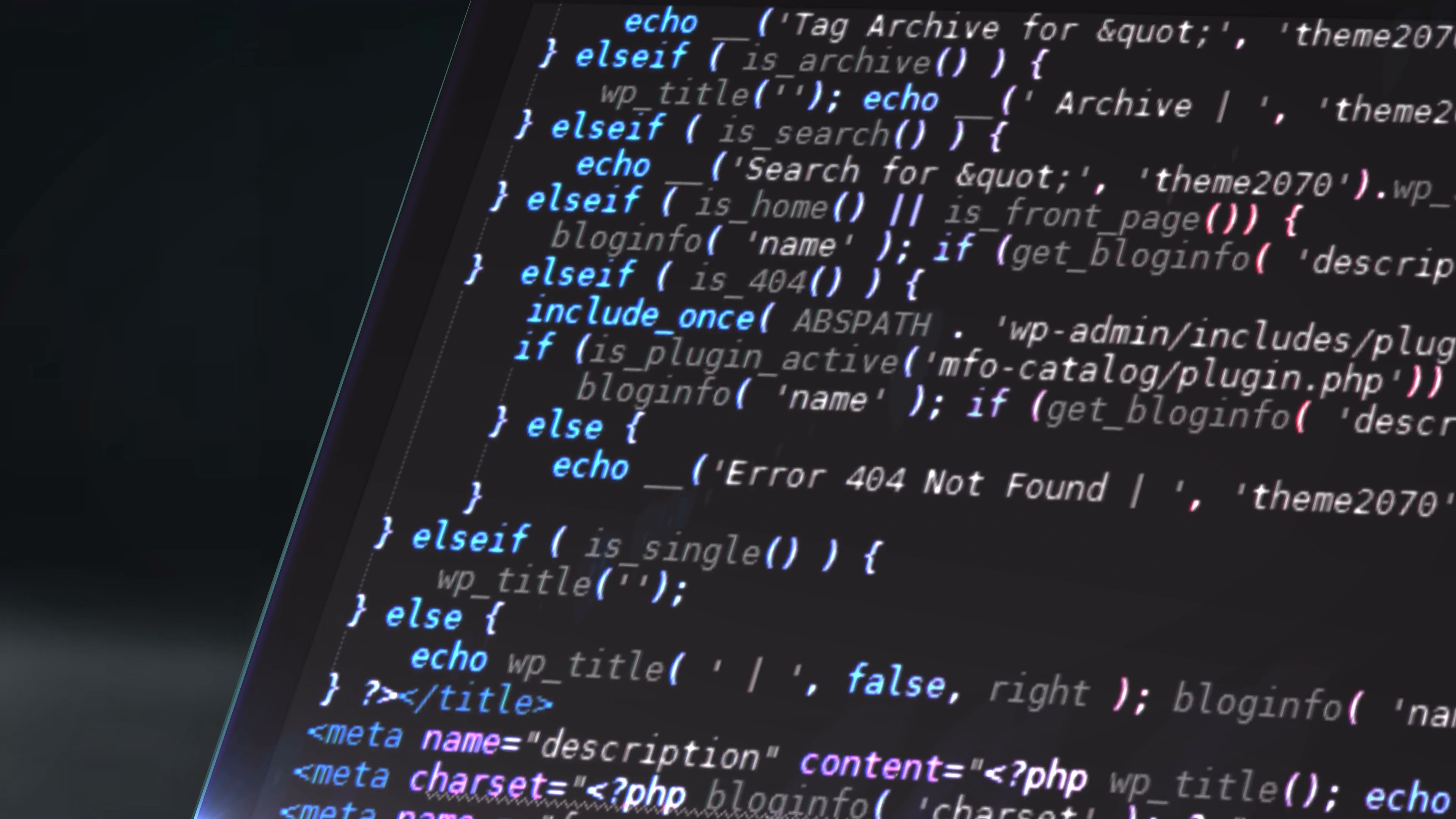-
Posts
296 -
Joined
-
Last visited
Content Type
Profiles
Forums
Downloads
Store
Gallery
Bug Reports
Documentation
Landing
Everything posted by TexasDave
-

[Support] Linuxserver.io - Ubooquity
TexasDave replied to linuxserver.io's topic in Docker Containers
Looking for some help. I have had this working for a long time. This morning, I had to shutdown my server to replace the battery in my UPS. When I came back up, I was getting the "Welcome to our server" message when trying to access ubooquity externally.... Internal access works fine (both user (port 2022) and admin (port 2023)). Ombi (which is also reversed proxy'd) is working fine internally and externally. Router ports are fine Nginx ubooquity conf files is fine and has not changed (attaced). Using the one provided and just chnaged to my subdomain (dz-comics) Deleted ubooquity appdata and docker and this has not fixed it No errors in Letsencrypy or ubooquity logs.... Letsencrypt, ombi and ubooquity on "proxynet" This is the URL that has always worked until this morning: https://dz-comics.duckdns.org/ubooquity/ I think the "Welcome" message usually means your nginx conf file has an error? Before flooding the support thread with logs - what are the most common causes for the "Welcome to our server" message? As ombi is working, I lean to an error on ubooquity but am paranoid on a "typo" being an issue after I reinstalled everything. Happy to post anything to get another pair of eyes to sort this...Thanks! [EDIT: Fixed this by restoring an older version of the ubooquity appdata using CABackup. Over the weekend, I am going to try to do a diff and see what the issue was. I have had more issues with Ubooquity than all other services combined. I want to understand why...] ubooquity.subdomain.conf -
I was having an issue with getting "Load Qualities" and "Load Folders" in the Sonarr and "Get Quality Profiles" and "Get Root Folders" in Radarr. I pushed the button and they would just spin. @casperse posted a fix (thanks) and this fixed it for me. Just posting in case others run into the issue. I was also getting this error: Do NOT fill in your Base URL...or at least in my situation, this fixed my issue. Just hoping this helps others in fixing the issue. Thanks @casperse!
-
I did know about that and its very helpful. For my case, I will click on a parent, lets say there are 200 items. If I want to pick 30, it would be good to be able to do this easier if that makes sense. But it is a "nice to have". Something like the SHIFT / CTL options to select in Windows. Just a suggestion, thanks again for this awesome tool.
-
Hello - Great Plugin - many thanks for making and supporting it. Is there a way to select multiple items via holding SHIFT or CTL so one does not have to select items one at a time? Thanks again for your continues support!!
-
@johnnie.black - many thanks! I really appreciate your help!!
-
@johnnie.black - Thanks! I thought I did attach the extended smart test? IS there another test I can attach? Or was that the "regular" test? Thanks!
-
From the attached, I assume I need to replace this disk ASAP? Event: Unraid Disk 3 SMART health [198] Subject: Warning [ZACK-UNRAID] - offline uncorrectable is 1 Description: WDC_WD30EZRX-00DC0B0_WD-WMC1T1747891 (sdd) Importance: warning WDC_WD30EZRX-00DC0B0_WD-WMC1T1747891-20190907-1046.txt
-
I trying to get rid of the "ComicRN: Requests module not found on system. I'll revert so this will work, but you probably should install" message by doing the "pip install requests" that has been suggested but get the following. What is the best way to upgrade python (if needed) and if requests is already installed, ideas why I get the error message? Thanks! root@Zack-unRAID:~# docker exec -it mylar bash root@2269a8929bc0:/# pip install requests DEPRECATION: Python 2.7 will reach the end of its life on January 1st, 2020. Please upgrade your Python as Python 2.7 won't be maintained after that date. A future version of pip will drop support for Python 2.7. Requirement already satisfied: requests in /usr/lib/python2.7/site-packages (2.22.0) Requirement already satisfied: chardet<3.1.0,>=3.0.2 in /usr/lib/python2.7/site-packages (from requests) (3.0.4) Requirement already satisfied: idna<2.9,>=2.5 in /usr/lib/python2.7/site-packages (from requests) (2.8) Requirement already satisfied: urllib3!=1.25.0,!=1.25.1,<1.26,>=1.21.1 in /usr/lib/python2.7/site-packages (from requests) (1.25.3) Requirement already satisfied: certifi>=2017.4.17 in /usr/lib/python2.7/site-packages (from requests) (2019.3.9)
-

[Support] Linuxserver.io - Ubooquity
TexasDave replied to linuxserver.io's topic in Docker Containers
@saarg - thanks for your comment above. I had a really dumb mistake in my setup and I would not have noticed it without your help. Thanks! I will correct my post above and I attach a version of my "ubooquity.subdomain.conf" file as it may be useful for others. I do not think one comes with the LetsEncrypt docker from the fine folks at LinuxServer? @CHBMB - hope you are well! Is there a conf file for Ubooquity with the Let's Encrypt docker? Last I looked there was not. It was easy enough to create my own (attached) but would be great to get someone who knows what they are doing to add this to the conf library? ubooquity.subdomain.conf -

[Support] Linuxserver.io - Plex Media Server
TexasDave replied to linuxserver.io's topic in Docker Containers
I just had to swap a drive on unRAID and am seeing a weird issue with Plex. I am running the latest unRAID and PLEX docker. I typically use a Shield TV Client but am seeing the issue on web browsers and Plex Media player too. A small number of TV shows will no longer play - when I start them - they just spin - nothing plays. The same shows play fine on KODI. Any ideas on what could be wrong or how I can debug to narrow down the issue? Thanks! -

[Support] Linuxserver.io - Ubooquity
TexasDave replied to linuxserver.io's topic in Docker Containers
First, big thanks for this docker, I find it super useful (as do my kids). 😀 In case anyone is looking for a solid Android reader for ubooquity, KUBOO is nice. I am using it with LetsEncrypt/DuckDNS so I can use it outside the house (and so my son up at university can use it). Just make sure you open port 2202 on your router, that got me at first. WRONG!! It is also easy to test your feed by just pointing your browser to the address and you should, if all is working, see the XML feed.: This works in your browser (https://XXXX.duckdns.org/) This is what you put in KUBOO (https://XXXX.duckdns.org/opds-comics/) (you can put this in your browser and you will see XML) Replace XXXX with your duckdns subdoman Thanks!! -
@johnnie.black - Many thanks (again). "Even a blind pig occasionally finds an acorn...." My current setup matches what you have suggested above so I have less work to do than I feared. Not sure if I did this on purpose when I built the system or if I just got lucky. On number (2) - that is cool and good to know. Thanks!!
-
I have a disk that is dying and am in the process of replacing it (new drive installed, preclearing, etc.). All is good. 😀 But I am going to do a "clean and tidy" while I am in there For the most part, I did a decent job in cable management when I built my system. I am not the most dexterous and struggle working in tight spaces...😋 Two questions: (1) I am trying to optimize (if possible) what ports my drives are plugged into. I am on a SuperMicro X10SL7-F (I have attached the schematic). The MOB has the following ports: o 2x (Intel PCH) Serial ATA (SATA 3.0) Ports(6Gb/sec) o 4x (Intel PCH) Serial ATA (SATA 2.0) Ports (3Gb/sec) o 8x SAS Connectors (supported by the LSI 2308 SAS controller) I have the two cache drives (Samsung 850 EVO 500GB ), one parity drive (WD Red 6 TB) and multiple data drives (a combo of WD 3TB and 6TB). Are there "preferred" or "optimail" ports I should be using for cache, parity and data drives for my MOB and unRAID? (2) Assuming I decide to move the drives and plug them into different ports, is this ok? I assume unRAID will just see a valid drive has been moved to a new port but all is ok? I hope this point make sense. For example, what if I unplug a drive from a 6Gb port and move it to a 3Gb port. Thanks for any guidance and suggestions... Quick Reference X10SL7-F.pdf
-
@johnnie.black Many thanks for this. Is there a good set of docs or web page where I can learn more about the various errors and which ones I should worry about? Would like to learn this and get a bit more self sufficient. Also - I do regular parity checks (one a week) but in looking around on this error, it seems most folks do once a month? Is once a month enough? Thanks!!
-
@wgstarks Got it. Like I said - senior moment. My cover photo has the same color and has text so it was harf for my near sighted eyes to see it there. 😛 Even when I looked again I missed it. Many thanks for your help!
-
That is what I was thinking... Can you comment on the other drives as my initial install had three of these put in from the start so if this one is getting close, the others must be too? Thanks!
-
Happy 2019 to all the "unRAIDERs" out there... I was alerted to some disk errors (thanks to "Fix Common Problems") and wanted to see how bad this is. One of my disks has errors - see below. I do not know enough about hardware to know if this is just normal wear and tear or not? And more importantly, should I start to worry? Extended SMART test says all ok and I do regular parity checks and those are fine too. I also attach my diagnostics. Should I start thinking about replacing this drive and others? Thanks! --- ATA Error Count: 7 (device log contains only the most recent five errors) CR = Command Register [HEX] FR = Features Register [HEX] SC = Sector Count Register [HEX] SN = Sector Number Register [HEX] CL = Cylinder Low Register [HEX] CH = Cylinder High Register [HEX] DH = Device/Head Register [HEX] DC = Device Command Register [HEX] ER = Error register [HEX] ST = Status register [HEX] Powered_Up_Time is measured from power on, and printed as DDd+hh:mm:SS.sss where DD=days, hh=hours, mm=minutes, SS=sec, and sss=millisec. It "wraps" after 49.710 days. Error 7 occurred at disk power-on lifetime: 36305 hours (1512 days + 17 hours) When the command that caused the error occurred, the device was active or idle. After command completion occurred, registers were: ER ST SC SN CL CH DH -- -- -- -- -- -- -- 40 53 00 58 9a 0e 01 Error: UNC at LBA = 0x010e9a58 = 17734232 Commands leading to the command that caused the error were: CR FR SC SN CL CH DH DC Powered_Up_Time Command/Feature_Name -- -- -- -- -- -- -- -- ---------------- -------------------- 25 00 80 78 96 0e e1 00 38d+22:51:24.116 READ DMA EXT 25 00 40 38 91 0e e1 00 38d+22:51:24.108 READ DMA EXT 35 00 40 b8 8a 0e e1 00 38d+22:51:24.104 WRITE DMA EXT 25 00 40 f8 8f 0e e1 00 38d+22:51:24.080 READ DMA EXT 47 00 01 30 06 00 a0 00 38d+22:51:24.079 READ LOG DMA EXT Error 6 occurred at disk power-on lifetime: 36305 hours (1512 days + 17 hours) When the command that caused the error occurred, the device was active or idle. After command completion occurred, registers were: ER ST SC SN CL CH DH -- -- -- -- -- -- -- 40 53 00 98 8d 0e 01 Error: UNC at LBA = 0x010e8d98 = 17730968 Commands leading to the command that caused the error were: CR FR SC SN CL CH DH DC Powered_Up_Time Command/Feature_Name -- -- -- -- -- -- -- -- ---------------- -------------------- 25 00 40 b8 8a 0e e1 00 38d+22:51:20.068 READ DMA EXT 35 00 80 f8 7f 0e e1 00 38d+22:51:20.065 WRITE DMA EXT 25 00 00 b8 86 0e e1 00 38d+22:51:20.063 READ DMA EXT 25 00 40 78 81 0e e1 00 38d+22:51:20.042 READ DMA EXT 47 00 01 30 06 00 a0 00 38d+22:51:20.040 READ LOG DMA EXT Error 5 occurred at disk power-on lifetime: 36305 hours (1512 days + 17 hours) When the command that caused the error occurred, the device was active or idle. After command completion occurred, registers were: ER ST SC SN CL CH DH -- -- -- -- -- -- -- 40 53 00 d0 80 0e 01 Error: UNC at LBA = 0x010e80d0 = 17727696 Commands leading to the command that caused the error were: CR FR SC SN CL CH DH DC Powered_Up_Time Command/Feature_Name -- -- -- -- -- -- -- -- ---------------- -------------------- 25 00 80 f8 7f 0e e1 00 38d+22:51:15.991 READ DMA EXT 25 00 40 b8 7a 0e e1 00 38d+22:51:15.984 READ DMA EXT 35 00 40 00 74 0e e1 00 38d+22:51:15.979 WRITE DMA EXT 25 00 78 40 79 0e e1 00 38d+22:51:15.961 READ DMA EXT 47 00 01 30 06 00 a0 00 38d+22:51:15.960 READ LOG DMA EXT Error 4 occurred at disk power-on lifetime: 36305 hours (1512 days + 17 hours) When the command that caused the error occurred, the device was active or idle. After command completion occurred, registers were: ER ST SC SN CL CH DH -- -- -- -- -- -- -- 40 53 00 10 74 0e 01 Error: UNC at LBA = 0x010e7410 = 17724432 Commands leading to the command that caused the error were: CR FR SC SN CL CH DH DC Powered_Up_Time Command/Feature_Name -- -- -- -- -- -- -- -- ---------------- -------------------- 25 00 40 00 74 0e e1 00 38d+22:51:12.235 READ DMA EXT c8 00 08 f8 73 0e e1 00 38d+22:51:12.233 READ DMA 25 00 40 78 69 0e e1 00 38d+22:51:12.226 READ DMA EXT 25 00 78 00 68 0e e1 00 38d+22:51:11.826 READ DMA EXT 25 00 40 80 51 0e e1 00 38d+22:51:11.229 READ DMA EXT Error 3 occurred at disk power-on lifetime: 36305 hours (1512 days + 17 hours) When the command that caused the error occurred, the device was active or idle. After command completion occurred, registers were: ER ST SC SN CL CH DH -- -- -- -- -- -- -- 40 53 00 e8 4c 0e 01 Error: UNC at LBA = 0x010e4ce8 = 17714408 Commands leading to the command that caused the error were: CR FR SC SN CL CH DH DC Powered_Up_Time Command/Feature_Name -- -- -- -- -- -- -- -- ---------------- -------------------- 25 00 08 50 49 0e e1 00 38d+22:51:06.731 READ DMA EXT 35 00 d0 80 45 0e e1 00 38d+22:51:06.728 WRITE DMA EXT 35 00 28 50 3d 0e e1 00 38d+22:51:06.726 WRITE DMA EXT 47 00 01 30 06 00 a0 00 38d+22:51:06.725 READ LOG DMA EXT 47 00 01 30 00 00 a0 00 38d+22:51:06.724 READ LOG DMA EXT zack-unraid-diagnostics-20190109-1831.zip
-
Hmmmm....I cannot seem to find it on my laptop. I can change my avatar (on both laptop and mobile) but do not see how to do the "cover banner"? I di dit once so I know it is there. Sorry - I am sure it is obvious.
-
At some point, I added a "cover banner" to my forum profile. I am having a "senior moment" and cannot seem to find out how to change it to something new. Can someone advise? Thanks and Happy 2019!
-
@Cessquill, @BRiT, @DZMM, thanks for your help! I will give it a shot and your advice is very helpful...
-
I am currently considering setting up "Plex Live TV". I am running the Linux|Server Plex Docker (and as many LS dockers as possible). I know I need to get a tuner and install unRAID DVB. Anything else? Is there a known tuner that "plays nice" with unRAID, Plex Docker and unRAID DVB? The supported tuners are here: https://support.plex.tv/articles/225877427-supported-dvr-tuners-and-antennas/ I am in the UK so will want FreeView (I think). If there is a guide to setting up "Plex Live TV" for unRAID, I would be grateful for a pointer. Many thanks!
-

[Support] Djoss - CrashPlan PRO (aka CrashPlan for Small Business)
TexasDave replied to Djoss's topic in Docker Containers
@Djoss - all good. The "random string" backup set was actually all my photos. Just renamed it "Photos". All good on my side now - many thanks!! -

[Support] Djoss - CrashPlan PRO (aka CrashPlan for Small Business)
TexasDave replied to Djoss's topic in Docker Containers
@Djoss - no, I did not. Will do that. Was is the first set in the above screen shot. That is an "additional" set that I did not setup... -

[Support] Djoss - CrashPlan PRO (aka CrashPlan for Small Business)
TexasDave replied to Djoss's topic in Docker Containers
Thanks for making this docker. I had previously been on the "other" docker and had migrated to Pro. All has been fine but I am finally moving to this docker as it is supported. I have installed the docker and followed the instructions to "Take over exisiting device.". I think all has gone well but I am a bit lost as what to do next? I do not care about versions. Do I: Run backups? Or delete the "ddfe02...." entry and run backups? See screenshot. Sorry to be dense but I think all is good and I just want to do the right thing without having to upload my files again. Thanks! -

avahi-daemon continues to spam my logs due to naming conflict
TexasDave replied to TexasDave's topic in General Support
That would work 🙂 We have some iPads and iPhones. But mostly PC and Android. How will that affect the iPhone and iPad? No one on those devices use unRAID so assume it is not an issue. What is the purpose of that deamon? EDIT: Stopped being lazy https://linux.die.net/man/8/avahi-daemon Still curious why this happens.... Thanks!