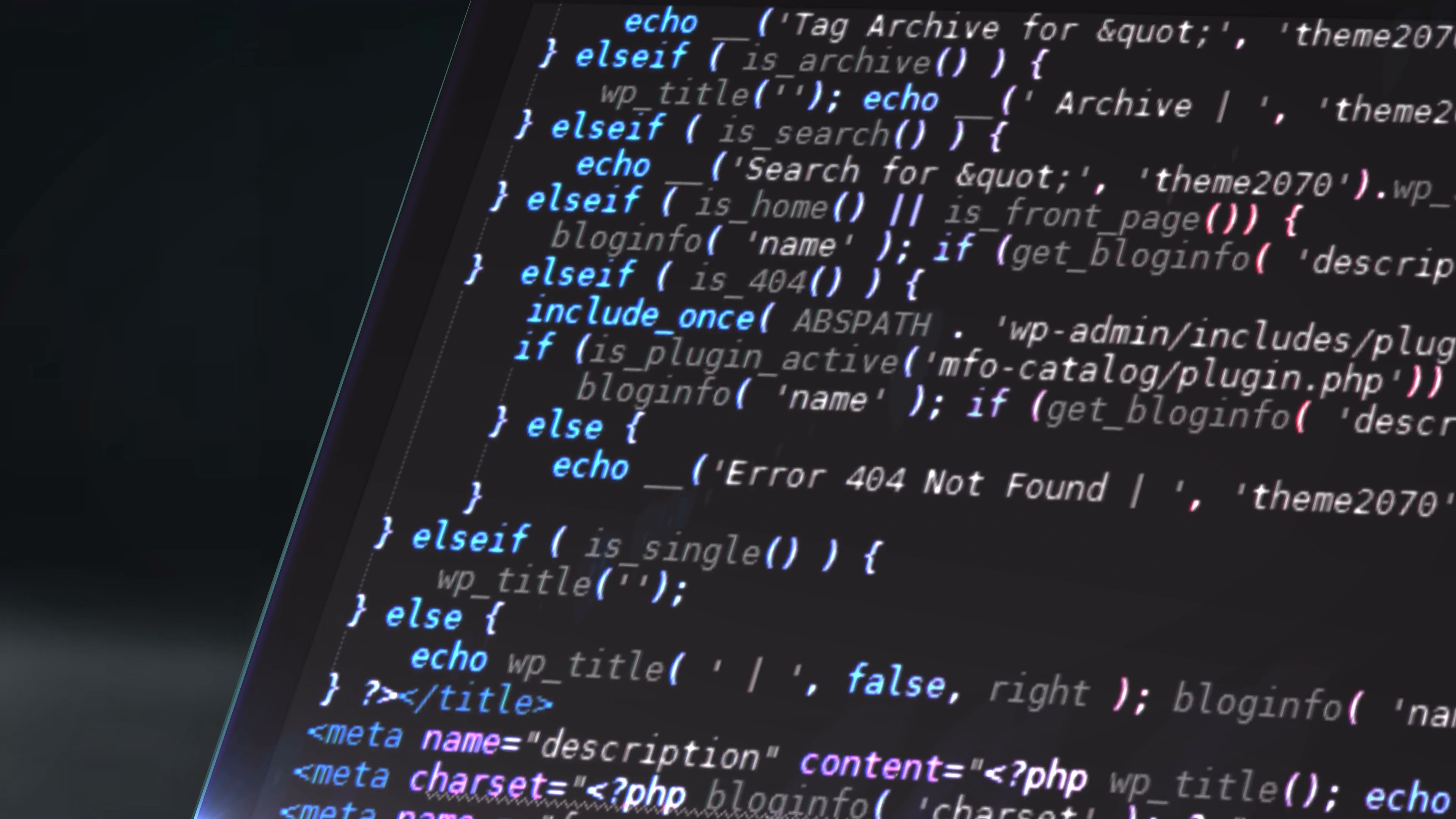-
Posts
296 -
Joined
-
Last visited
Content Type
Profiles
Forums
Downloads
Store
Gallery
Bug Reports
Documentation
Landing
Everything posted by TexasDave
-

Tutorial: Installing Pulseway for remote monitoring
TexasDave replied to PTRFRLL's topic in User Customizations
Quick one - does the Pulseway Agent for Slackware need to be updated on our system on a regular basis? Or does that happen as part of the service? Thank you! -

[SUPPORT] Photoview - CorneliousJD Repo
TexasDave replied to CorneliousJD's topic in Docker Containers
I had this working but with the docker update, had to blow away both my MariaDB and Photoview dockers and appdata and start again. Anyone else have this? Hoping this was a one off as I am now afraid to invest time using the tool if I have to rescan each update? Getting lots og "face detection" errors in the WEBUI - is there a way to turn that off or clear them all easily? Thanks! -
Been using this for some time and once I got over some initial setup issues, has work well for 6-12 months. Now it seems to be broken. In looking through the last several pages, it seems to be broken for other folks as well. I am getting the dreaded "internal error" when I try to setup a proxy host. I have removed the docker and appdata as there seemed to be issues there and felt starting clean would be good. It cleared many of the errors that were there. One of the posts mentions that on port forwarding on your your router that you should now be using 8080 and 4443 (instead of 1880 and 18443) - Is this correct? And if so - where do you swap in 8080 and 4442? Just on your router port forward settings? In the docker setup settings? Both? Thanks!! EDIT: Now have it working. I am on CloudFlare and forgot to make it "DNS ONLY" rather thn the Proxy Service. I would assume it is better to run the proxy service for the extra protection? Still curious on what ports one should be using in the docker. I moved to 8080 and 4442?
-
For folks having issues - I was as well - do read the FAQ carefully. I tend to skim or rush these things and pay the price. I had set this up ages ago and things have changed - at least it looks that way to me anyways. I used the original SPace Inavder video ages ago and then over the years added wireguard, new PIA servers, etc. Per the FAQ, I had to remove the ports from the containers runing into DelugeVPN (new for me) Expose the ports on DelugeVPN (I did have this) Add the "ADDITIONAL_PORTS" variable (new for me) After struggling with it last night and downgrading to proove I could get it to work, coffee and slowing down and reading the FAQ very closely sorted me. 🙂 I have a simple setup as I just run NZBGet and Hydra2 though the VPN so your mileage may vary....
-

[Support] Josh5 - Unmanic - Library Optimiser
TexasDave replied to Josh.5's topic in Docker Containers
It is much appreciated - Thank you!! -

[Support] Josh5 - Unmanic - Library Optimiser
TexasDave replied to Josh.5's topic in Docker Containers
First, thanks for the update - much appreciated! Seccond, the above would be very cool. Appreciate all the work here - Thank you! -
All sorted. I had been using the "Guinea Pig" instructions and it mentioned using "test" repo. And it looks like Q21 was added recently (I did look there late last week). All sorted and beer being sent. Thanks for all the good work!
-
I (believe) I have moved over to the NextGen servers successfuly. I am in the UK so using UK based servers from PIA. Now trying to move to wireguard support but not having any joy. I attach two log files - one with wireguard enabled and one using OpenVPN. There are a few errors in the wireguard one with this one being worrisome? 2020-10-12 11:03:56,914 DEBG 'start-script' stdout output: [warn] PIA VPN info API currently down, skipping endpoint port forward check The switch should be easy? Just swap to the "test" repository and add in the wireguard variable? Any ideas? Thanks! OpenVPN.txt Wireguard.txt
-
Is there some "standard" steps to debug issues that I am having? My reverse proxies have been working for months using Nginx Proxy Manager and all of a sudden they have stopped working. I am on Cloudflare DNS and Cheapnames for my custom domain name. Nothing showing up in my logs so will pings, traceroutes or some other standard netwrok tools help me figure out where the issues are? EDIT: Everything is now working. No changes on my side. I suspect some kind of DNS issue at Cloudfare? Still would be curious as to good steps to try to narrow down where to debug.
-

[Support] ich777 - AMD Vendor Reset, CoralTPU, hpsahba,...
TexasDave replied to ich777's topic in Plugin Support
It is working very well with Folding @ Home. Will now confirm all is well with Plex and see if I can use it with unmanic. Great feedback in the log so I felt I knew what was going on at all times. I think it is a cool tool learn to see what goes into building the kernal. Thanks!! -

[Support] ich777 - AMD Vendor Reset, CoralTPU, hpsahba,...
TexasDave replied to ich777's topic in Plugin Support
Went through the process to install. Smooth as butter. 🙂 Now to get it to work with Plex (plus F@H and unmanic) do I need to follow the instructions to rebuild Plex (plus F@H and unmanic) from the linuxuser.io? Plex Add --runtime=nvidia Copy the GPU UUID to the existing NVIDIA_VISIBLE_DEVICES parameter And for F@H and unmanic Add --runtime=nvidia Add NVIDIA_DRIVER_CAPABILITIES and set to all NVIDIA_VISIBLE_DEVICES and set to GPU UUID And use the linux.io plugin to get the GPU UUID? Or another command? How best to test to see if it is working? Thanks! -

[Support] ich777 - AMD Vendor Reset, CoralTPU, hpsahba,...
TexasDave replied to ich777's topic in Plugin Support
Thank you for this work and your answer - it is why I love unRAID and the unRAID community! Edit: so the only work / maint needed is to download the container, run it, move the items each time unRAID gets a new version? Or if we want to update drivers? -

[Support] ich777 - AMD Vendor Reset, CoralTPU, hpsahba,...
TexasDave replied to ich777's topic in Plugin Support
Not looking to start any controversy but what are the pros/cons of this method versus the linux.io plug in? I finally broke down and picked up a 1050ti to do Plex, unmanic and F@H and trying to decide what route to go. Thanks! -
Thank you for this!
-

[Support] Josh5 - Unmanic - Library Optimiser
TexasDave replied to Josh.5's topic in Docker Containers
@Zer0Nin3r - thank you for you suggestion on how to "split" TV shows to have a folder for non-conversion shows. Very helpful. Thanks! -
I am looking to get a Nvidea GPU for UnManic, Folding at Home (F@H) and Plex. I do not have a 4k TV or media but assume I will in the next year or so. I am a slow mover here. I do have multile family and friends that access my Plex but no one is screaming for 4k. If this should be posted someplace else, please advise. I have looked here: https://developer.nvidia.com/video-encode-decode-gpu-support-matrix But some of the terms are alien to me. You can expand the above to list all cards (including legacy ones). There is a table for both encode and decode. Thinking about the 1050ti or maybe GTX 950 but willing to go up a notch if needed but feel my use cases today are fairly mundane? My machine specs are in my signature. Which columns (NVENC Support Matrix) are relevent for UnManic, F@H and Plex? I think the H.265 encode is important for unManic? Sorry, probably obvious but want to make sure I get the relevent card for UnManic (and F@H if possble). H.264 (AVCHD) YUV 4:2:0 H.264 (AVCHD) YUV 4:4:4 H.264 (AVCHD) Lossless H.265 (HEVC) 4K YUV 4:2:0 H.265 (HEVC) 4K YUV 4:4:4 H.265 (HEVC) 4K Lossless H.265 (HEVC) 8k Do I also need to look at the NVDEC Support Matrix in addition to the above? I assume I do for Plex? What columns in that table are relevent for UnManix, Plex and F@H? Any advice on what coumns need to be "YES", in both tables for my use case would be appreciated. Thank you!
-

[Support] Josh5 - Unmanic - Library Optimiser
TexasDave replied to Josh.5's topic in Docker Containers
I also would like to avoid conversions on certain TV shows - mainly the "daily" ones. -
Before I used Nginx Proxy Server and used LetsEnncrypt, I reaplced the "ssl.conf" file with "strong-ssl.conf" found here: https://github.com/gilbN/Nostromo/blob/master/Server/nginx/strong-ssl.conf Not sure how one would do that in NPS. But I would also like to get the nice green A+ report from "Security Headers".
-
From @Djoss: Try to add the following line under the Advanced tab: location = /{return 301 $scheme://$http_host/ubooquity/;} Many thanks! Works perfectly. I am loving me some Nignix Proxy Server. I find it so much easier to work with. And prettier! 🙂
-
Trying to get notifications to work....Following instructions here: https://hub.docker.com/r/titpetric/netdata https://learn.netdata.cloud/docs/agent/step-by-step/step-05 I have added my target email using "./edit-config health_alarm_notify.conf" for (1). And added the following parameters (with my emails) for (2): -e [email protected] -e SMTP_USER=user -e SMTP_PASS=password And I have generated an app password for the sending gmail account and am using that above. I get: # SENDING TEST CLEAR ALARM TO ROLE: sysadmin 2020-05-23 11:24:44: alarm-notify.sh: WARNING: Cannot find file '/etc/netdata/health_alarm_notify.conf'. sendmail: can't connect to remote host (127.0.0.1): Connection refused I am sure I am doing something silly - Thanks!
-
I am exposing ubooquity via reverse proxy. If my domain name is example.com https://comics.example.com/ubooquity/ works fine.... But https://comics.example.com does not work and I get a error 500 HTTP ERROR 500 Problem accessing /. Reason: Could not find matching provider (wrong URL) Can I fix this in Nginx Proxy Manager or someplace else? Thanks!
-
I have moved to Nginx Proxy Manager from LetsEncypt and really like it - Thanks! I am still using my old LetsEncrypt "proxynet" - Is this ok? Seems like it should be and isolates the dockers on my reverse proxy? But this seems to not allow me to expose the Netdata docker as that sits on the "Host" netowrk? Should I keep using "proxynet"? And is it possuble (and wise?) to expose Netdata via a reverse proxy (specifically Nginx Proxy Manager). Thanks!
-

[Support] Josh5 - Unmanic - Library Optimiser
TexasDave replied to Josh.5's topic in Docker Containers
Josh - many thanks for your work here. I have run this through my TV and Films and after a couple of months, gotten to where I want to be - Thanks! I have seen a really nice reduction in size. Two quick questions: I have both a "TV" media folder and a "Films" media folder. Inside my TV folder, there are several shows that are broadcast daily and I use Plex to only keep the last three shows. Is there a way to tag folders so that Unmanic never looks in those folders? I am not bothered about converting shows that have a limited shelf life. For some reason, UnManic always "picks up" about 20 films / shows and adds them to the queue but does not convert them. I am assuming there is a reason they are not converted (and am fine with that) but puzzled why they are alaways added each time unManic is started up? I assume because they were not converted in the first place? Thanks again for this awesome tool! -
+1 I would also like to see the ability to move this. I think a few others have also requested this? Thanks for the work on this - much appreciated!
-
@GilbN - Boom! You nailed it - Thanks!! See attached . 😀 I made the change in both the indivdual conf files and the single one. Was not sure which ones to change. Question: Is this more of a housekeeping / nice to have thing? Or does it help secure the services I expose? Or just give others confidence that these are legit sites. Just curious. Now to get back to why I was originaly reading your blog - to pimp a page I want to share with friends so they can see Plex Ststus. Thanks so much for your help and blog posts!