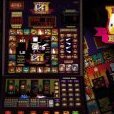bastl
Members-
Posts
1267 -
Joined
-
Last visited
-
Days Won
3
bastl last won the day on May 1 2020
bastl had the most liked content!
Recent Profile Visitors
The recent visitors block is disabled and is not being shown to other users.
bastl's Achievements
Collaborator (7/14)
208
Reputation
-
Servus. Hier wird dein Problem liegen. Beim Boot der VM wird normalerweise die Karte initialisiert allerdings nur, wenn ein Monitor angeschlossen ist. Meine 1050ti funktioniert auch nur in einer Win VM, wenn ein Monitor dran klemmt. Es gibt auch HDMI Dongles, die der Karte einen Monitor vorgaukeln, wäre eine Option, wenn du keinen Monitor anklemmen willst. Das ist eins der Symptome wenn kein Display dran hängt. Die Karte wird nur als Basic Display Adapter erkannt versehen mit einer Warnung und Treiber lassen sich auch nicht installieren.
-
Ich bin ja nicht der Käufer, und selbst hab ich bisher immer einen Bogen um solche Angebote gemacht. Ausnahmen würde ich ja noch machen, wenn ich direkt beim Angebot sehe die Platte kommt aus nem Rechenzentrum und hat x Betriebsstunden, x TBW etc. Wenn die SMART Werte wie angegeben zurückgesetzt wurden und ich quasi 0 Möglichkeiten hab deren Gebrauch nachzuvollziehen sind es mir die paar Euro Ersparnis auch nicht wert. Kannst du in deinem Fall nachvollziehen bei welchen Modellen die hohen Werte vorhanden sind? Scheint ja so zu sein, dass es bei deinen 18TB Modellen auch nicht einheitlich ist. Kommt das nur ab einem gewissen Modelljahr vor, oder bei einer besonderen Firmware Version?
-
Ok. Das ist mir auch gerade neu. Die letzten Seagate Platten die ich hatte, zeigten das noch nicht so, allerdings auch schon paar Jahre her. 2-3TB Modelle waren das. Ich habe dennoch Bauchschmerzen bei "recertified" Platten. In einem Kommentar steht folgendes: Stell dir vor du kaufst nen gebrauchten PKW, bei dem einfach mal alle alten Unterlagen gelöscht und der Kilometerstand auf 0 gesetzt wurde für 20-30€ günstiger als Neuware.
-
Wenn mal bei "Raw_Read_Error_Rate" 3-4 oder so steht und nicht hoch geht, würde ich mir garkeine Sorgen machen, aber 37673480 bei gerademal 256h Laufzeit ist nicht ok. Je nachdem wie man die Platte testet, wird es vielleicht garnicht direkt auffallen. Formatieren und Daten drauf kopieren mag vielleicht noch funktionieren, beim Lesen der Daten wird man es dann aber sicherlich merken. "recertified" wird denke mal nen Rückläufer sein. Jetzt weißt du auch warum. Wird keinen Sinn machen nen extended Selftest laufen zu lassen, wenn die Platte intern in ihrem eigenen Log schon Lesefehler verzeichnet hat. Probier mal ohne die Platte ob der Server stabil läuft
-
Eine deiner Festplatten (ST18000NM000J-2TV103) hat in den Smart Werten sehr hohe Werte bei den Fehlerraten. Mit der Platte stimmt definitiv was nicht Vendor Specific SMART Attributes with Thresholds: ID# ATTRIBUTE_NAME FLAGS VALUE WORST THRESH FAIL RAW_VALUE 1 Raw_Read_Error_Rate POSR-- 076 064 044 - 37673480 3 Spin_Up_Time PO---- 090 090 000 - 0 4 Start_Stop_Count -O--CK 100 100 020 - 17 5 Reallocated_Sector_Ct PO--CK 100 100 010 - 0 7 Seek_Error_Rate POSR-- 079 060 045 - 80588272 9 Power_On_Hours -O--CK 100 100 000 - 256 10 Spin_Retry_Count PO--C- 100 100 097 - 0 12 Power_Cycle_Count -O--CK 100 100 020 - 16 18 Unknown_Attribute PO-R-- 100 100 050 - 0 187 Reported_Uncorrect -O--CK 100 100 000 - 0 188 Command_Timeout -O--CK 100 100 000 - 0 190 Airflow_Temperature_Cel -O---K 075 063 000 - 25 (Min/Max 14/28) 192 Power-Off_Retract_Count -O--CK 100 100 000 - 15 193 Load_Cycle_Count -O--CK 100 100 000 - 27 194 Temperature_Celsius -O---K 025 040 000 - 25 (0 14 0 0 0) 197 Current_Pending_Sector -O--C- 100 100 000 - 0 198 Offline_Uncorrectable ----C- 100 100 000 - 0 199 UDMA_CRC_Error_Count -OSRCK 200 200 000 - 0 200 Multi_Zone_Error_Rate PO---K 100 100 001 - 0 240 Head_Flying_Hours ------ 100 100 000 - 255 (232 238 0) 241 Total_LBAs_Written ------ 100 253 000 - 51453398249 242 Total_LBAs_Read ------ 100 253 000 - 219259610467
-
@KluthR First of all, thanks for the plugin. I'am using it for quite some time now and never had any issues with it. Yesterday I switched from the old 2.5 version to the new one during the latest Unraid update and tested a bit. So far so good, compression works fine, copy flash backup to different location and also the grouping feature and the autoupdate dockers are working. Now to my issue I have. I have a mariadb and nextcloud container grouped together, stop-backup-start works, but the available update for the mariadb container isn't applied when grouped together. Is this a known bug or not yet implemented for the grouping feature? The logs show no errors and no hints that the plugin tries to update the container like it did on the netdata container which is in no group. -- [21.02.2024 22:20:37][ℹ️][nextcloud] Method: Stop all container before continuing. [21.02.2024 22:20:37][ℹ️][nextcloud][Nextcloud] Stopping Nextcloud... done! (took 1 seconds) [21.02.2024 22:20:38][ℹ️][nextcloud][MariaDB-Official] Stopping MariaDB-Official... done! (took 2 seconds) [21.02.2024 22:20:40][ℹ️][Main] Starting backup for containers [21.02.2024 22:20:40][ℹ️][Nextcloud] Should NOT backup external volumes, sanitizing them... [21.02.2024 22:20:40][ℹ️][Nextcloud] Calculated volumes to back up: /mnt/user/appdata/nextcloud/apps, /mnt/user/appdata/nextcloud/config, /mnt/user/appdata/nextcloud/nextcloud [21.02.2024 22:20:40][ℹ️][Nextcloud] Backing up Nextcloud... [21.02.2024 22:21:37][ℹ️][Nextcloud] Backup created without issues [21.02.2024 22:21:37][ℹ️][Nextcloud] Verifying backup... [21.02.2024 22:22:20][ℹ️][MariaDB-Official] Should NOT backup external volumes, sanitizing them... [21.02.2024 22:22:20][ℹ️][MariaDB-Official] Calculated volumes to back up: /mnt/user/appdata/mariadb-official/data, /mnt/user/appdata/mariadb-official/config [21.02.2024 22:22:20][ℹ️][MariaDB-Official] Backing up MariaDB-Official... [21.02.2024 22:22:30][ℹ️][MariaDB-Official] Backup created without issues [21.02.2024 22:22:30][ℹ️][MariaDB-Official] Verifying backup... [21.02.2024 22:22:33][ℹ️][Main] Set containers to previous state [21.02.2024 22:22:33][ℹ️][MariaDB-Official] Starting MariaDB-Official... (try #1) done! [21.02.2024 22:22:35][ℹ️][Nextcloud] Starting Nextcloud... (try #1) done! [21.02.2024 22:22:38][ℹ️][netdata] Stopping netdata... done! (took 2 seconds) [21.02.2024 22:22:40][ℹ️][netdata] Should NOT backup external volumes, sanitizing them... [21.02.2024 22:22:40][ℹ️][netdata] Calculated volumes to back up: /mnt/user/appdata/netdata/lib, /mnt/user/appdata/netdata/cache, /mnt/user/appdata/netdata/config [21.02.2024 22:22:40][ℹ️][netdata] Backing up netdata... [21.02.2024 22:22:59][ℹ️][netdata] Backup created without issues [21.02.2024 22:22:59][ℹ️][netdata] Verifying backup... [21.02.2024 22:23:02][ℹ️][netdata] Installing planned update for netdata... [21.02.2024 22:23:28][ℹ️][netdata] Starting netdata... (try #1) done! --
-
@GatorMB Do you have a idle session to Unraids WebUI opened somewhere on your network? I have an issue the server freezing randomly if I have a websession opened from a Windows box with Firefox. Randomly every 1-2 days with root logged in to Unraid, the server will freeze without any errors catched in the logs. If I log off or shutdown the Windows pc the server won't crash.
-
[6.12.4] Server hangs once a day since updating to 6.12.4
bastl commented on bastl's report in Stable Releases
Small update from my side. As long as I close any active session to Unraids web-ui from my main desktop, the server won't freeze. If I activly manage something on the server, no freezes. It only happens when I'am logged in on the web-ui from my Win10 PC and the PC isn't really in use. But even if on idle, it happens randomly only every 2-3 days. I'am still not sure how to fix this. 😒 -
If you're on 6.12.5 or 6.12.6 try to downgrade to Unraid 6.12.4. A couple of users reported similiar issues like yours with latest Unraid builds and PCI passthrough
-
@count-zero I have similiar issues, random crashes and nothing in the logs. For me all started with the 6.12.x builds. What I noticed during the last weeks as long as I'am not logged in Unraids webui it doesn't crash. I now close any VNC VM windows and logout from the webui if I don't need to use it. Firefox on a Windows machine I use tu administrate the server. @JorgeB did you heared about that "phenomenon"? I have tested basically everything. Disks are ok, no errors. Memtest no errors. Switched to different power outlets, configured all sorts of stuff in the BIOS, with or without virtualisation, different power saving modes, disabled all sorts of devices like wifi or BT cards. Also disabling Docker or VMs or even running Unraid in Save Mode for a couple days didn't help. It always crashes between 4hours uptime up to 3-4 days with nothing logged. Now the interesting part. During all that crashes I had a Firefox window on another Windows box with different Unraid pages opened. Sometimes the Docker page, next time the Dashboard or the Main tab. As soon as I log out and close the Firefox Tabs surprise surprise crashes are gone. I saw a lot of threads opened with random freezes and crashes with the 6.12.x Unraid builds. Most people had issues with MacVLAN, switching to IPVLAN didn't help for me. Maybe this is something you can tell the people to test to pin down the problem.
-
[6.12.x] Completely inexplicable, random crashes for 2+ months
bastl commented on wug's report in Stable Releases
I'am kinda in the same boat as you. Random crashes on all 6.12 releases I tested. I also tried all sorts of combination with Dockers started or stopped, same with VMs. 14h Memtest with 0 errors. Smart values from the disks show no errors. There is no clear indication what causes the crash for me. Sometimes during the night when idle, sometimes during the day on low load or even when transcoding a video with tdar. 30min after a fresh reboot it crashes/freezes on the next the run the server is stable for 3-4 days and as you experienced nothing in the logs. It's kinda frustrating. I'am back on 6.11.5 and it was stable for 11 days. I had a power outage 3 days ago and since than also no crash. -
[6.12.4] Server hangs once a day since updating to 6.12.4
bastl commented on bastl's report in Stable Releases
Small update from my side. Tried a couple things with no luck on 6.12 builds. I'am back on 6.11.5 now for 3 and a half days and no issues so far. -
[6.12.4] Server hangs once a day since updating to 6.12.4
bastl commented on bastl's report in Stable Releases
@JorgeB Ok, now server is also crashing on 6.12.2. I changed nothing else, only rolled back the update within Unraid itself. full syslog: syslog.txt last couple lines: Oct 11 16:41:06 mini kernel: divide error: 0000 [#1] PREEMPT SMP NOPTI Oct 11 16:41:06 mini kernel: CPU: 7 PID: 0 Comm: swapper/7 Tainted: P O 6.1.36-Unraid #1 Oct 11 16:41:06 mini kernel: Hardware name: BESSTAR TECH LIMITED HM90/HM90, BIOS 5.16 10/13/2021 Oct 11 16:41:06 mini kernel: RIP: 0010:flush_smp_call_function_queue+0x64/0x83 Oct 11 16:41:06 mini kernel: Code: e8 f6 f5 76 00 bf 01 00 00 00 e8 fb f4 ff ff 48 c7 c7 dd 59 10 82 e8 e0 f5 76 00 65 66 8b 05 ca e0 f2 7e 66 85 c0 74 05 e8 fd <45> f7 ff 0f ba e3 09 73 06 fb 0f 1f 44 00 00 5b e9 ae 34 b0 00 0f Oct 11 16:41:06 mini kernel: RSP: 0018:ffffc9000019fee8 EFLAGS: 00010647 Oct 11 16:41:06 mini kernel: RAX: 0000000000000000 RBX: 0000000000000286 RCX: 00000000000f4240 Oct 11 16:41:06 mini kernel: RDX: 0000000000000002 RSI: ffffffff821059dd RDI: ffffffff820ba9d5 Oct 11 16:41:06 mini kernel: RBP: ffffffff823235a0 R08: ffff888712ded470 R09: ffff888712ded470 Oct 11 16:41:06 mini kernel: R10: 0000000000000000 R11: 0000000000000075 R12: 0000000000000007 Oct 11 16:41:06 mini kernel: R13: ffff88810090de80 R14: 0000000000000001 R15: 0000000000000000 Oct 11 16:41:06 mini kernel: FS: 0000000000000000(0000) GS:ffff888712dc0000(0000) knlGS:0000000000000000 Oct 11 16:41:06 mini kernel: CS: 0010 DS: 0000 ES: 0000 CR0: 0000000080050033 Oct 11 16:41:06 mini kernel: CR2: 0000001e6780b000 CR3: 0000000154e22000 CR4: 0000000000350ee0 Oct 11 16:41:06 mini kernel: Call Trace: Oct 11 16:41:06 mini kernel: <TASK> Oct 11 16:41:06 mini kernel: ? __die_body+0x1a/0x5c Oct 11 16:41:06 mini kernel: ? die+0x30/0x49 Oct 11 16:41:06 mini kernel: ? do_trap+0x7b/0xfe Oct 11 16:41:06 mini kernel: ? flush_smp_call_function_queue+0x64/0x83 Oct 11 16:41:06 mini kernel: ? flush_smp_call_function_queue+0x64/0x83 Oct 11 16:41:06 mini kernel: ? do_error_trap+0x6e/0x98 Oct 11 16:41:06 mini kernel: ? flush_smp_call_function_queue+0x64/0x83 Oct 11 16:41:06 mini kernel: ? exc_divide_error+0x34/0x41 Oct 11 16:41:06 mini kernel: ? flush_smp_call_function_queue+0x64/0x83 Oct 11 16:41:06 mini kernel: ? asm_exc_divide_error+0x16/0x20 Oct 11 16:41:06 mini kernel: ? flush_smp_call_function_queue+0x64/0x83 Oct 11 16:41:06 mini kernel: ? flush_smp_call_function_queue+0x55/0x83 Oct 11 16:41:06 mini kernel: do_idle+0x1d5/0x1fb Oct 11 16:41:06 mini kernel: cpu_startup_entry+0x1d/0x1f Oct 11 16:41:06 mini kernel: start_secondary+0xeb/0xeb Oct 11 16:41:06 mini kernel: secondary_startup_64_no_verify+0xce/0xdb Oct 11 16:41:06 mini kernel: </TASK> Oct 11 16:41:06 mini kernel: Modules linked in: macvlan nfsv3 nfs xt_CHECKSUM ipt_REJECT nf_reject_ipv4 ip6table_mangle ip6table_nat iptable_mangle vhost_net tun vhost vhost_iotlb tap xt_nat xt_tcpudp veth ipvlan xt_conntrack nf_conntrack_netlink nfnetlink xfrm_user xfrm_algo xt_addrtype br_netfilter dm_crypt dm_mod xfs nfsd auth_rpcgss oid_registry lockd grace sunrpc md_mod zfs(PO) zunicode(PO) zzstd(O) zlua(O) zavl(PO) icp(PO) zcommon(PO) znvpair(PO) spl(O) it87 tcp_diag inet_diag hwmon_vid vendor_reset(O) iptable_nat xt_MASQUERADE nf_nat nf_conntrack nf_defrag_ipv6 nf_defrag_ipv4 wireguard curve25519_x86_64 libcurve25519_generic libchacha20poly1305 chacha_x86_64 poly1305_x86_64 ip6_udp_tunnel udp_tunnel libchacha ip6table_filter ip6_tables iptable_filter ip_tables x_tables efivarfs bridge stp llc igc r8169 realtek amdgpu edac_mce_amd edac_core gpu_sched drm_buddy i2c_algo_bit drm_ttm_helper ttm kvm_amd drm_display_helper drm_kms_helper kvm drm crct10dif_pclmul crc32_pclmul crc32c_intel Oct 11 16:41:06 mini kernel: ghash_clmulni_intel sha512_ssse3 btusb btrtl btbcm aesni_intel btintel crypto_simd bluetooth cryptd agpgart ahci nvme i2c_piix4 ecdh_generic rapl i2c_core syscopyarea libahci k10temp ecc amd_sfh nvme_core sysfillrect ccp sysimgblt fb_sys_fops tpm_crb video tpm_tis tpm_tis_core wmi tpm backlight acpi_cpufreq button unix [last unloaded: igc] Oct 11 16:41:06 mini kernel: ---[ end trace 0000000000000000 ]--- Oct 11 16:41:06 mini kernel: RIP: 0010:flush_smp_call_function_queue+0x64/0x83 Oct 11 16:41:06 mini kernel: Code: e8 f6 f5 76 00 bf 01 00 00 00 e8 fb f4 ff ff 48 c7 c7 dd 59 10 82 e8 e0 f5 76 00 65 66 8b 05 ca e0 f2 7e 66 85 c0 74 05 e8 fd <45> f7 ff 0f ba e3 09 73 06 fb 0f 1f 44 00 00 5b e9 ae 34 b0 00 0f Oct 11 16:41:06 mini kernel: RSP: 0018:ffffc9000019fee8 EFLAGS: 00010647 Oct 11 16:41:06 mini kernel: RAX: 0000000000000000 RBX: 0000000000000286 RCX: 00000000000f4240 Oct 11 16:41:06 mini kernel: RDX: 0000000000000002 RSI: ffffffff821059dd RDI: ffffffff820ba9d5 Oct 11 16:41:06 mini kernel: RBP: ffffffff823235a0 R08: ffff888712ded470 R09: ffff888712ded470 Oct 11 16:41:06 mini kernel: R10: 0000000000000000 R11: 0000000000000075 R12: 0000000000000007 Oct 11 16:41:06 mini kernel: R13: ffff88810090de80 R14: 0000000000000001 R15: 0000000000000000 Oct 11 16:41:06 mini kernel: FS: 0000000000000000(0000) GS:ffff888712dc0000(0000) knlGS:0000000000000000 Oct 11 16:41:06 mini kernel: CS: 0010 DS: 0000 ES: 0000 CR0: 0000000080050033 Oct 11 16:41:06 mini kernel: CR2: 0000001e6780b000 CR3: 0000000154e22000 CR4: 0000000000350ee0 -
[6.12.4] Server hangs once a day since updating to 6.12.4
bastl commented on bastl's report in Stable Releases
6.12.2 is the latest stable version i used. I`ll report back