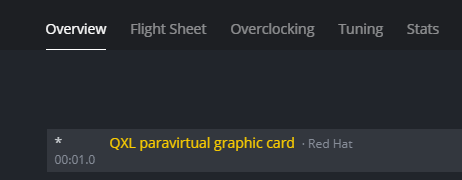tcwatson
Members-
Posts
20 -
Joined
-
Last visited
Content Type
Profiles
Forums
Downloads
Store
Gallery
Bug Reports
Documentation
Landing
Everything posted by tcwatson
-
Sorry, I misspoke. I do indeed have NerdTools installed, not NerdPack. Issue is nonetheless present. Lftp is the only package I have installed from it. Seems like maybe it is a version issue with openssl?
-
LFTP doesn't work, missing the libssl dependency lftp: error while loading shared libraries: libssl.so.3: cannot open shared object file: No such file or directory Recently updated my unraid server to 6.12.6 from something pretty old, at least a year or two since I last updated. Had to reinstall the NerdPack plugin. Re-installed lftp with it, and got the above error.
-
Just wanted to chime in saying that after updating to 6.12.6 (from something over a year old) my lftp script no longer works. Reinstalled the nerd tools plugin, installed lftp, but the script aborts with lftp: error while loading shared libraries: libssl.so.3: cannot open shared object file: No such file or directory
-
I have been trying to get this working, but there is some issue with how my GPU is passed through. I have tried this with both a 3090 and 1660 Super, and both end up with the GPU only kind of being recognized (or maybe not being recognized at all) No GPU is listed when I first sign in via ShellInABox, either. Any ideas?
-
Thank you! Seems like there's not a lot of information on how to do this around, so I was glad to find your solution. It worked for me on Unraid 6.8.3.
-
Just in case this helps someone... I recently upgraded my motherboard, cpu, and ram, but kept the same 1050ti I had been using before. Previously, to get the video card to pass through, I had to disable HyperV and use the edited vbios method described in the method above. I also was already booting in Legacy mode, and had separated out my IOMMU groups so that the video card was in its own group. I also am passing through the audio portion of the GPU as the sound card. After the hardware upgrade, I was again getting the error 43. After a few days of googling around and trying different things, what ended up working for me was actually REMOVING the manual vbios override, and letting it use whatever was the default. Not sure why this worked, but hey, I'm happy. For what it's worth, I was upgrading from an old Dell t5610 with dual xeon e5-2680v2 (20 total cores, 40 threads) to an asus z390 with an i9-9900k. Good luck!
-
I have in my possession 4x6TB WD Red HDDs. Should I build a server?
tcwatson replied to moistousness's topic in Hardware
Did you ever get this set up? I dabble with Ableton (only a few VSTs but I have midi controllers I like to play with) and the latency is really important to me since I do more noodling than composing these days. I currently have an old Dell t5610 running dual Xeon 2680v2 (if I'm remembering the model right) with 64gb of RAM. I installed a PCIe USB card to pass through to the Windows VM running Ableton, and had okay performance. Not the low latency I was hoping for, but it was passable. The Xeons I have are showing their age. Despite the total of 20 cores / 40 threads in my system, Plex ends up buffering a lot when I play 4k content over my local network, and the VM takes forever to open up even small Ableton projects. Suspecting the poor single-thread performance and lack of Intel quick sync, I have ordered new hardware to hopefully address this (i9-9900k + 32gb RAM) but it hasn't arrived yet for me to know for sure. To answer a few of your questions, you can get around the lack of SATA ports with add in cards. I'm using a Dell h310 (flashed to IT mode) which has 2 SAS ports - you can get a cable which goes from one SAS port to 4 SATA drives. Running the VM locally with passed through USB and video devices will definitely be your best bet. If you're trying to access the VM remotely through a laptop, you're looking at running Remote Desktop, Splashtop, or something similar to access the VM over the network. Splashtop will definitely be your better option out of the two; RDP has terrible audio quality from the remote system. I haven't tested Splashtop's audio, but it can't be worse than RDP. While it's probably possible to use a USB audio interface on the laptop to access the VM, the VM wouldn't be able to recognize it as far as I know, I think it would only see RDP/Splashtop as an audio output device. Could be wrong on that point though, never tried it. -
Copying my config from an older backup ended up fixing the problem, not sure why I didn't try this first. Thanks!
-
Yes - tried two different ones (a front panel, and one directly on the mobo) Since making a fresh install flash drive without copying my old config folder over worked fine, could there be something about my config folder that is causing the issue?
-
Yes - it gets all the way to the login prompt, and appends the smbd error after a few seconds to the login prompt. Hopefully it's not a flash issue as it is a brand new flash drive. In preparing the flash drive, I tried both copying the contents directly and running the bootable script, and also using the usb creator tool
-
I tried that - made a flash as a new install and copied over the config folder. Met with the no smbd process error. I tried making both a 6.6.1 (the version I was on before the failed update) and 6.6.6 new install flash drive.
-
Hi all, Monday night I tried to update from 6.6.1 to 6.6.6, but upon rebooting I got a SYSLINUX error message saying no configuration file found (somehow the syslinux folder was deleted from my flash drive). This had happened to me in the past, and was previously fixed by running chkdsk on my flash drive, but no such luck this time. The flash drive was telling me it was readonly (on my windows machine) and I was unable to change this through regedit or diskpart, so I bought a new flash drive. I have a few backups of my previous flash drive (just copied the entire contents of the flash drive via my windows machine) and am trying to restore my config. First I tried just copying the entire contents of my backup and adding the syslinux folder from a fresh .zip download from the site, but am met with a "smbd no process found" error, and my previous username/password doesn't work. I then followed the normal procedure for creating a new flash drive, but copied just my config folder over and overwrote any conflicts - same behavior. Just for a sanity check, I tried putting in an unmodified flash drive straight from the 6.6.6 build, and it worked fine. Any ideas? Thanks
-
I feel like I must be missing something obvious, but after I use pip via the PyCharm Terminal to install anything, if I restart the docker container I lose all the installed packages. Any way around this?
-
This worked for me. Thanks!
-
Ha, oops. I made the USB stick months ago... Pretty sure I just followed the directions from https://lime-technology.com/getting-started/ I had changed shares settings in the past without issue, but it's been a while so I'm not sure what could have changed.
-
So I checked in the syslog and I see many lines of this repeated. Attached the full diags. I'm not using a USB drive at the moment. Sep 12 20:46:08 Tower emhttpd: error: put_config_idx, 609: Read-only file system (30): fopen: /boot/config/shares/vrideos.cfg Sep 12 20:46:08 Tower emhttpd: Starting services... Sep 12 20:46:09 Tower emhttpd: error: put_config_idx, 609: Read-only file system (30): fopen: /boot/config/shares/vrideos.cfg Sep 12 20:46:09 Tower emhttpd: Starting services... Sep 12 20:46:10 Tower emhttpd: error: put_config_idx, 609: Read-only file system (30): fopen: /boot/config/shares/vrideos.cfg tower-diagnostics-20180912-2047.zip
-
When I go to make settings to a User Share - i.e., change the SMB Security to Private, or change the Use cache disk from No to Only, after clicking Apply my settings are reverted and not saved. I've tried restarting the array in maintenance mode and rebooting the server, and the changes still persist. Any ideas? Thanks
-
Hi, yesterday I got a yellow warning over my third disk (the most recent addition) citing it had Read errors. After some searching on these forums, I tried stopping the array and starting in maintenance mode so I could do Smart file system checks, which returned with no errors. I tried to rebuild the disk by stopping the array, selecting No Device for DIsk 3, starting the array, stopping again, and reassigning the drive to the Disk 3 slot. It aborted the rebuild (I think) after a few minutes. I looked through my syslogs and find that it has some write errors. Is this drive bad? I did order it off ebay and have only had it about 2 weeks. 8tb drive total and had written about 1.2tb to it. If it is bad - what precautions do I need to take with my array until I can order a new drive? Thanks tower-diagnostics-20180819-0701.zip Edit - forgot to mention I also did a full read check. Took about 17 hours and found no errors.
-
Ability to install GPU Drivers for Hardware Acceleration.
tcwatson replied to AnnabellaRenee87's topic in Feature Requests
+1 from me as well. Unfortunately I found out about the Intel Quick Sync requirement only after I had setup a server with dual Xeon E5-2680v2s. 20 cores / 40 threads, but if I try to transcode a 50+mbps video, one thread ends up locked at 100% after about 10 seconds and the video never unfreezes. I'm going to try passing through an nvidia card to a windows vm with plex installed there, hopefully that will solve my problems, but I would much rather have nvidia drivers on unRaid directly and continue to use my docker. -
[REPO] dmaxwell351 repo - Air Video HD, splunk
tcwatson replied to dmaxwell351's topic in Docker Containers
Hi, I'm having a weird issue where any time I add a new mount path to the Splunk container, all my config is lost when the container is rebuilt and restarted. License, customized alerts, extracted field, even admin password. Is there anyway to recover my previous configuration, or at least prevent this from happening again? Thanks