-
Posts
226 -
Joined
-
Last visited
Content Type
Profiles
Forums
Downloads
Store
Gallery
Bug Reports
Documentation
Landing
Posts posted by rikdegraaff
-
-
Hi all,
Have a little problem after a failed parity disk replacement.
I have already asked this in the proper topic, but after a couple of days still no one knows an answer.
And I would really like to go on with my server and get everything running again.
See also this post:After a wrong parity disk swap I lost some of my files, but that gave me some extra, much needed, space.
Some of my docker containers were still running as usual, and I have 4 binhex-qbitvpn containers.
Some of the torrents inside the containers were fully downloaded, and now not anymore cause of a partly failed rebuild.
Nothing problementary at all, so I want to download them again to 100%.
They are still in the clients, but some of the torrents continue after automatically being reset to 0.0 percent due to missing files.
But now comes the problem, some of the torrents are in the 0.0 percent state with as status Errored.
The log files said, no space left on device.But, there is still over 6 TB left on the array, before there wasn't, now there is.
I've already tried to recheck those, but they recheck and say, even with 0.0% and space left, still Errored and I get also continuous get errors in my log files that say no space left.
What can I do, other that removing them and add them again, as I don't have the torrent files on my pc (maybe on the server/docker folder somewhere), to get them started again to download the full torrent again, as they should after getting them at 0 percent?
Thanks in advance, and thanks for reading this whole "tale".
-Rikdegraaff
PS. If something is wrong about this topic, excuse me, but I didn't had any wonder where to put this else...
-
On 6/29/2023 at 5:14 PM, rikdegraaff said:
Hi all,
Have a little problem after a failed parity disk replacement.
Some of my docker containers were still running, and I have 4 binhex-qbitvpn containers.
Some of the torrents inside the containers were fully downloaded, and now not anymore cause of a partly failed rebuild.
Nothing problementary at all, so I want to download them again to 100%.
They are still in the clients, but some of the torrents continue after automatically being reset to 0.0 percent due to missing files.
But now comes the problem, some of the torrents are in the 0.0 percent state with as status Errored.
The log files said, no space left on device.But, there is still over 6 TB left on the array, before there wasn't, now there is.
I've already tried to recheck those, but they recheck and say, even with 0.0% and space left, still Errored and I get also continuous get errors in my log files that say no space left.
What can I do, other that removing them and add them again, as I don't have the torrent files on my pc (maybe on the server/docker folder somewhere), to get them started again to download the full torrent again, as they should after getting them at 0 percent?
Thanks in advance, and thanks for reading this whole "tale".
-Rikdegraaff
Guys does someone here has a solution for this..? @binhex maybe?
Excuse me for bumping my own post, or should I make a fresh topic to address this problem? -
Hi all,
Have a little problem after a failed parity disk replacement.
Some of my docker containers were still running, and I have 4 binhex-qbitvpn containers.
Some of the torrents inside the containers were fully downloaded, and now not anymore cause of a partly failed rebuild.
Nothing problementary at all, so I want to download them again to 100%.
They are still in the clients, but some of the torrents continue after automatically being reset to 0.0 percent due to missing files.
But now comes the problem, some of the torrents are in the 0.0 percent state with as status Errored.
The log files said, no space left on device.But, there is still over 6 TB left on the array, before there wasn't, now there is.
I've already tried to recheck those, but they recheck and say, even with 0.0% and space left, still Errored and I get also continuous get errors in my log files that say no space left.
What can I do, other that removing them and add them again, as I don't have the torrent files on my pc (maybe on the server/docker folder somewhere), to get them started again to download the full torrent again, as they should after getting them at 0 percent?
Thanks in advance, and thanks for reading this whole "tale".
-Rikdegraaff
-
Okay, thanks for the very clear explanation.
I understand that when I open a file on my mobile phone via WireGuard on my Unraid box the full stream is encrypted.
So am I correct to determine that no one can see what I am streaming. They only see that I am streaming some file to my phone but not the content. Am I right?
Thanks again for the explanations.
-
Me neither, but I wanted to know who can see when I connect to my server from outside my LAN, and then via WireGuard.
Because in some EU countries it is illegal to even stream from a illegal source, so I would be safe streaming my series to my phone.
I am not that acquainted with VPN's so thats why the question. -
@apandey so If I interpret your answer correctly nobody including my mobile carrier can see what I stream to my Android phone.
That would be the best outcome for me as it is not possible on Android to connect and to PIA and to an other WireGuard tunnel...Am I right stating this?
-
Hello all,
First of all, I do not know if this question is posted here at the right spot, if not please move it to the right category.
I wanted to ask a specific use case while streaming videos on my Android phone.So who can see me streaming data and is that data/video unencrypted or not.
When I am travelling outside of my home network, I have my Android phone on my mobile/cellular data plan.
When I open a video via my WireGuard tunnel to my Unraid box, on my Android phone, who can see me watching that video and who can see the data of the video?
Is that encrypted through WireGuard or not?I am asking this because I cannot set up a PIA VPN connection AND a WireGuard tunnel to my home network (via Unraid)...
So am I in the clear or can justice or hackers see what I am streaming?Thanks in advance for all the help.
Kind regards!
-
4 hours ago, Kivikaki said:
Hi,
i do have the exact same problem. Did you find a solution?
Yeah, I set my network to bridge and not as shown in the video to proxynet.
So setting your network type of the docker to bridge would work. -
I've installed guacamole via my docker.
And I am trying to get it behind a revers proxy via NginxProxyManager.That step fails me until now.
I have set it to the other ip address internally 192.168.2.163, that is the ip where i set Guacamole to and locally that ip address works.
But now Ive set that ip and standard port 8080 as in docker to my NginxProxyManager but, when I am opening it on my subdomain/domain, I get 502 Bad gateway.What could be the problem here?
Am I right to post the problem here, or do I need to ask this in the NginxProxyManager thread? I really not know.
Hope you'll can help me.
I've set up guacamole behind a reverse proxy via this video:
-
26 minutes ago, wgstarks said:
Host port 3 is set to 8811 for the host port but your screenshot doesn’t show the container port. It must also be set to 8811. If you can’t edit the existing port (you probably can’t) just delete it and create a new port mapping 8811:8811.
Thanks a thousand times @wgstarks, I removed Host Port 3 and re-created it on 8811, and yes it woks now!
I'm such a noob using docker, so mega much thanks! So obvious and although so unclear!!!!!! Thanksssss! 🤪 -
Already posted this question here, but @JonathanM told me to ask it here also:
Hello all,
I am the whole afternoon/evening busy with getting a second image of the same docker template, binhex-qbittorrentvpn, up and running.
I did change all the standard ports to different ports, all folder associations also to new folders, but I still cannot reach my webUI.
Here are the template settings, adjusted by me:
The image is running, openvpn configuration files are supplied in the new folder, and the only thing that doesn't work is the webUI.
I put in <server-ip>:8811 as that is set to the new webUI port.
The docker log of that new image also says "[info] qBittorrent process listening on port 8811".So what is it that I cannot reach the qBittorent webUI on above ip address and port.
FYI; the 1st docker image of qbittorrent does work like a charm...Some help is much appreciated. Thanks!
-
13 hours ago, JonathanM said:
Thanks for the link @JonathanM.Is it a good thing to post my question there too?
Because, my first docker image runs flawlessly but the second instant not...Hope to hear to post there or not (and that is why is in first instance post it in this category...).
-
Hello all,
I am the whole afternoon/evening busy with getting a second image of the same docker template, binhex-qbittorrentvpn, up and running.
I did change all the standard ports to different ports, all folder associations also to new folders, but I still cannot reach my webUI.
Here are the template settings, adjusted by me:
The image is running, openvpn configuration files are supplied in the new folder, and the only thing that doesn't work is the webUI.
I put in <server-ip>:8811 as that is set to the new webUI port.
The docker log of that new image also says "[info] qBittorrent process listening on port 8811".So what is it that I cannot reach the qBittorent webUI on above ip address and port.
FYI; the 1st docker image of qbittorrent does work like a charm...Some help is much appreciated. Thanks!
-
Thanks @JonathanM for the information:
It is about the docker image from Djoss, so that is my next stop.Greetings, Rik
Edit: I've solved it, my router was reset a few days ago and missed one port setting for port 443, added that port to my router config again and ka-ching! Solved!
-
Sorry for the doublepost, but I changed the topic big time.
So not a kick up, but just other problems, I think.
Hope someone can help me. Thanks. -
Hi all,
I have a problem with my unRAID machine.
The docker NginxProxyManager stopped working since this afternoon, and the local webUI's all work, only the subdomains aint working.
I've rebooted the server and now I got the following notification:Your server has detected hardware errors. You should install mcelog via the NerdPack plugin, post your diagnostics and ask for assistance on the Unraid forums. The output of mcelog (if installed) has been logged More InformationDunno what that means, other than something isn't working right because I can only access the webUI's of my dockers in my local network and not via the domains set via NginxProxyManager.
I alredy re-installed NginxProxyManager a several times, but still only the local addresses work.
I think that the server is okay, but that there is an error with above docker...My error I get from typing in my domains are ERR_CONNECTION_TIMED_OUT.
But when I type in my public ip I get:
Congratulations! You've successfully started the Nginx Proxy Manager. If you're seeing this site then you're trying to access a host that isn't set up yet. Log in to the Admin panel to get started. Powered by Nginx Proxy Manager
So that seems to work.
But typing the domains still errors out with the error mentioned above.Hereby attached the diagnostics from 8:42 PM local time, CET.
I've edit this post because I think nothing is wrong with the hardware of my server, but just with one docker image.
Text edited is bold, as you can see above. -
Done, now a 403 forbidden error, forbidden to move from my nextcloud desktop app (Win 11).
That is weird, do I need to chmod something..? Or what causes the ""403 Forbidden" to "MOVE /x/x/x/" (Sabre\DAV\Exception\Forbidden\)" - error?
Jeez, it won't stop throwing errors at me........
EDIT: Now after a fresh install and reboot of the Desktop app Nextcloud on my Windows 11 machine it is syncing again.
ETA until full sync
2 hours19 minutes, hoping that all the files will sync without any problems...Last EDIT: It's working now, first on Win 11 my desktop client keeps freezing and not responding, now I downloaded Nextcloud desktop v2.3.3 ans everything synced perfectly! Thanks for all the support.
-
 1
1
-
-
1 hour ago, Vitor Ventura said:
you need to change in the template
Okay I did.
Now another problem, I have the error 413 Entitiy too big.
I've edited it in NginxProxyManager via the corresponding file 6.conf in my folder /appdata/NginxProxyManager/nginx/proxy_host/ using the client_max_body_size 0; option adding that to my 6.conf file.Whereas 6.conf is my file to my Nextcloud proxy host file.
Is that all I should do to remove the 413 error?
Or are there some other files that I need to edit for solving that error?
Thanks for all the help so far.
-
11 hours ago, Vitor Ventura said:
which port are you using in nextcloud? 443?
you need to point to the same port.
if you are using 443 for nginxproxymanager, you cannot use for nextcloud
If I point my container to 2443 or some other port, do I need to change that at more places?
And if yes, at which file do I need to change the port also?
-
24 minutes ago, Vitor Ventura said:No, no, no...
Have you edited file config.php?
minute 22.28
Sent from my HD1913 using Tapatalk
Sorry, my bad.
Yes I added a trusted domain to the config.php so that I can get in via the reverse proxy.
Can you tell me what is wrong with that?
I'm a little worried about it, right now...
Thanks in advance.
Sent from my POCO F1 using TapatalkEDIT: I am now following the video and will edit the files as necessary.
EDIT2: I followed the video until 24:12 minute and cannot proceed, as I cannot find the proxy-confs folder in my NginxProxyManager appdata folder... I assume it is safe now, right @Vitor Ventura? -
59 minutes ago, Vitor Ventura said:Have you edited the file?
Sent from my HD1913 using Tapatalk
Yea I encircled the option and blacked out some of the details. Why? Is there something wrong about the image?
Sent from my POCO F1 using Tapatalk
-
No this setting: "Scheme"

Sent from my POCO F1 using Tapatalk
-
2 hours ago, Vitor Ventura said:Activate this ins NginxProxyManager
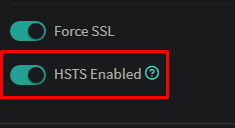
Thanks that was already activated. I needed to set the domain to https instead of http at the NginxProxyManager.
Sent from my POCO F1 using Tapatalk
-
I have a problem too.
I got the 400 ssl error, so my question is as following:
How do I get a ssl-cert for my nextcould, so that I can access it via my domain name with CNAME forwarder (and use it with NginxProxyManager)?
I can get a ssl certificate via my NginxProxyManager, but how to access that nextcloud instance?
Because I forwarded everything properly but getting the common ssl error:400 Bad Request The plain HTTP request was sent to HTTPS port











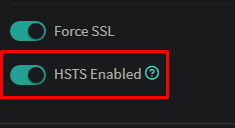
Reduce power consumption with powertop
in User Customizations
Posted · Edited by rikdegraaff
See Edit
Hi @mgutt,
Wanna download and use powertop on my unraid server.
From your first post, I've done the first three commands, but I still cannot get powertop installed.
FYI Github.com doesn't work anymore, maybe that's why?
Then I reboot and put powertop in the terminal and get the following code:
bash: powertop: command not foundWhat is going on?
Because I really need to get the power consumption lower, it costs me about 450 euro's per year for electricity, that's very inefficient.
Thanks in advance!
EDIT: When I look at /boot/extra/ I find a file called powertop. It is ~14 Kb big. Is that OK?