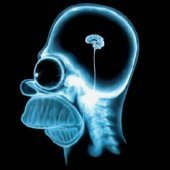-
Posts
234 -
Joined
-
Last visited
bigbangus's Achievements
-
Finally the disk did fail. I kept trying to rebuild it and preclear it. I swapped the SATA cables and port and still same issue. I ordered a replacement. Thanks for all the help fellas. Learned a lot.
-
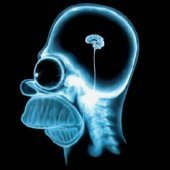
Crash - Log saved to pfSense need help diagnosing
bigbangus replied to bigbangus's topic in General Support
@JorgeB I forgot I had issues running the Google Coral USB and Cyberpower Backup USB on my main motherboard USB and I since moved them to a PCIe USB expansion card. I recently took the expansion card out and the same issues came back... crashing on 02:00.0 which is my main USB on the mobo. My bad, sorry to waste your time, I should have remembered I did this two years ago. I put the PCIe back and it's fine now. -
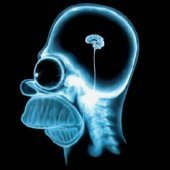
Need to Override VM Autostart without VM Manager Running
bigbangus replied to stchas's topic in General Support
Saved me! Was stuck cause my bindings changed when I added a new PCIe card. Is it reasonable to request a feature where you can force disable autostart to all VMs from the VM settings to avoid this situation when there are hardware changes? -
My server crashed but I can't interpret the logs. Luckily I record the Unraid log to my pfSense box. See attached with current diagnostics. Thanks! pfSense_Unraid_2024-04-16_Crash.txt unraidnas-diagnostics-20240416-1039.zip
-
Will do, won't be able to get to it physically in a couple of weeks. Keep posted.
-
thank you unraidbackup-diagnostics-20240202-0757.zip
-
My disk 1 has failed on my backup server and the parity is still good. Can I just make my parity my disk 1 and forget about redundancy all together on this server. Is there a way to do that? Thanks.
-
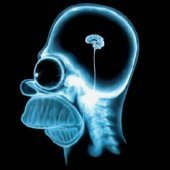
[support] digiblur's Docker Template Repository
bigbangus replied to digiblur's topic in Docker Containers
I just have to highlight that mapping /cache in the container to /tmp/espcache on the host results in significantly faster compiling speeds in ESPHome. So if you feel like it takes forever to update your ESPHome devices because of slow compiling, I will definitely recommend this change. -
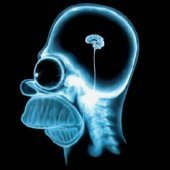
[support] digiblur's Docker Template Repository
bigbangus replied to digiblur's topic in Docker Containers
Yup it's dialed now. Thank you sir. is this worthy of a template update? I feel like this should be standard. And on a personal note, welcome to the bald head club. It suits you well! -
bigbangus started following [support] digiblur's Docker Template Repository
-
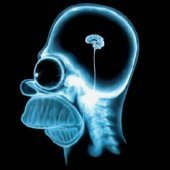
[support] digiblur's Docker Template Repository
bigbangus replied to digiblur's topic in Docker Containers
Why does ESPHome utilize all the processors available to my docker service when building the firmware to update an ESPHome device? -
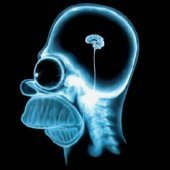
[Support] Linuxserver.io - Nextcloud
bigbangus replied to linuxserver.io's topic in Docker Containers
Fixed in the post. Sorry for the typo fellas if it wasn't hard enough already to chase the occ debacle. Glad I could help. -
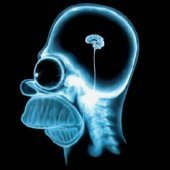
[Support] Linuxserver.io - Nextcloud
bigbangus replied to linuxserver.io's topic in Docker Containers
-
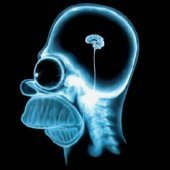
[Support] Linuxserver.io - Nextcloud
bigbangus replied to linuxserver.io's topic in Docker Containers
Any idea why this command in the nextcloud console window doesn't work anymore? I'm trying to run sudo -u abc php /config/www/nextcloud/occ db:add-missing-indices but it's like the file is not there anymore -
You add them to the nextcloud proxy-conf in swag. Here is what mine looks like with all the comments removed: server { listen 443 ssl http2; listen [::]:443 ssl http2; server_name nextcloud.*; add_header Strict-Transport-Security "max-age=15768000; includeSubdomains; preload;"; include /config/nginx/ssl.conf; client_max_body_size 0; location / { include /config/nginx/proxy.conf; include /config/nginx/resolver.conf; set $upstream_app nextcloud; set $upstream_port 443; set $upstream_proto https; proxy_pass $upstream_proto://$upstream_app:$upstream_port; proxy_buffering off; proxy_max_temp_file_size 2048m; } } and then make sure your proxy.conf which is referenced above is back to default in swag as such: ## Version 2023/02/09 - Changelog: https://github.com/linuxserver/docker-swag/commits/master/root/defaults/nginx/proxy.conf.sample # Timeout if the real server is dead proxy_next_upstream error timeout invalid_header http_500 http_502 http_503; # Proxy Connection Settings proxy_buffers 32 4k; proxy_connect_timeout 240; proxy_headers_hash_bucket_size 128; proxy_headers_hash_max_size 1024; proxy_http_version 1.1; proxy_read_timeout 240; proxy_redirect http:// $scheme://; proxy_send_timeout 240; # Proxy Cache and Cookie Settings proxy_cache_bypass $cookie_session; #proxy_cookie_path / "/; Secure"; # enable at your own risk, may break certain apps proxy_no_cache $cookie_session; # Proxy Header Settings proxy_set_header Connection $connection_upgrade; proxy_set_header Early-Data $ssl_early_data; proxy_set_header Host $host; proxy_set_header Proxy ""; proxy_set_header Upgrade $http_upgrade; proxy_set_header X-Forwarded-For $proxy_add_x_forwarded_for; proxy_set_header X-Forwarded-Host $host; proxy_set_header X-Forwarded-Method $request_method; proxy_set_header X-Forwarded-Port $server_port; proxy_set_header X-Forwarded-Proto $scheme; proxy_set_header X-Forwarded-Server $host; proxy_set_header X-Forwarded-Ssl on; proxy_set_header X-Forwarded-Uri $request_uri; proxy_set_header X-Original-Method $request_method; proxy_set_header X-Original-URL $scheme://$http_host$request_uri; proxy_set_header X-Real-IP $remote_addr;
-
what do you mean exactly still suffering the same issue while still being able to hit it fine from your public domain url? also what have you configured in the Nextcloud ONLYOFFICE settings for urls?