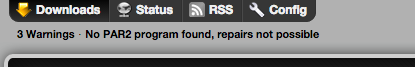jazzyjeff
Members-
Posts
37 -
Joined
-
Last visited
Content Type
Profiles
Forums
Downloads
Store
Gallery
Bug Reports
Documentation
Landing
Everything posted by jazzyjeff
-
All tags only show server 1.19.3 when booted
-
Just like @tomwhi The use of variables are needed like VNC stuff Link to https://github.com/marthoc/docker-deconz for variables DECONZ_VNC_MODE=1 Set this option to enable VNC access to the container to view the deCONZ ZigBee mesh DECONZ_VNC_PORT=5900 Default port for VNC mode is 5900; this option can be used to change this port DECONZ_VNC_PASSWORD=changeme Default password for VNC mode is 'changeme'; this option can (should) be used to change the default password DECONZ_UPNP=1 Set this option to 0 to disable uPNP, see: https://github.com/dresden-elektronik/deconz-rest-plugin/issues/274 The UPNP maybe necessary for gwid to work also But so far so good! hope it helps
-
@Jokerigno Those two are not in the current template but are as follows 1. Device with a value of "/dev/ttyACM0" 2. Variable with a key of "DECONZ_DEVICE" and value of "/dev/ttyACM0" Hope that helps!
-
Awesome Sauce! Thanks
-
For the time being, in HomeBridge I just used apt-get update && apt-get -y install ffmpeg It works for camera install I did this from the command line of course.
-
Any way to add ffmpeg to the HomeBridge container? Need to add cameras but need ffmpeg
-
@Siwat2545 where are the log files for HomeBridge with GUI I want to add them to the frontend of the GUI, I know how to get the from unraid GUI or Command line via Dockers but I want them in front end gui on HomeBridge. Also Did you get the restart command to work on the gui?
-
Cool I have the hardest time changing from the text base config file from IPfire to the gui setup on OPNsense.
-
Hey @Siwat2545 Do you run HAProxy on unraid or another box? Docker or VM or Router?
-
Thanks @jbrodriguez thats exactly what I did! I assumed that was the solution for now but was wondering if there was another way.
-
The app is trying to connect to my server via port 88 not 80 I remember changing my server to 88 a while back but it is set as standard in the "go" file #!/bin/bash # Start the Management Utility /usr/local/sbin/emhttp & #crontab -l | { cat; echo "30 11 * * 1,5 docker exec plexReport plexreport -n -d"; } | crontab - ##change port 80 to 88 #/usr/local/sbin/emhttp -p 88 & #The following line is not stock; but it makes safemode work with go file additions. #if grep -wq unraidsafemode /proc/cmdline ; then exit ; fi #Additional go file modifications below this line. But somehow in the controlr startup it still is trying port 88 /usr/local/emhttp/plugins/controlr# ./controlr I: 2017/06/26 23:54:15 app.go:57: controlr v2.0.5-201.f78ee85 starting ... I: 2017/06/26 23:54:15 app.go:65: No config file specified. Using app defaults ... I: 2017/06/26 23:54:15 app.go:74: Connections to emhttp via http:88 ... I: 2017/06/26 23:54:15 unraid.go:61: starting service Unraid ... I: 2017/06/26 23:54:15 server.go:70: Starting service Server ... I: 2017/06/26 23:54:15 server.go:90: Serving files from /usr/local/emhttp/plugins/controlr I: 2017/06/26 23:54:15 server.go:136: Server started listening http on :2378 I: 2017/06/26 23:54:15 proxy.go:48: Starting service Proxy ... I: 2017/06/26 23:54:15 proxy.go:91: Proxy started listening http on :2382 I: 2017/06/26 23:54:15 proxy.go:92: Proxy started listening https on :2383 I: 2017/06/26 23:54:15 app.go:104: Press Ctrl+C to stop ... How can I change this? Where is the app picking up the emhttp address? Thanks, Jeff
-
Sorry no real help but wanted to let you know you are not alone, I just went back down to unRAID 6.2.4 and gonna wait a little while 6.3 spun up but same issue no shares, and slow GUI. It must be my OLD hardware as the release notes put it. I built this server to run ESXi and it ran fine but decided to run unRAID as the base and liking it so far. I want to see how you go on the fix please keep us posted! Thanks
-
Same problem since the update docker. ??
-
I got it working! see my other post https://community.home-assistant.io/t/wall-mounted-dashboard/1896/578?u=drjeff
-
I was just about to post the same as @indy5 about not starting container, Anyone get this working yet. I want to move it off my Pi to a proper place unRAID. Thanks, Jeff
-
OwnCloud Login loop can be fixed! OK I found the file and the fix! login into the docker bash from the terminal with this command docker exec -it owncloud /bin/bash Now you are inside of the docker. Time to edit the request.php file with nano nano /config/www/owncloud/lib/private/appframework/http/request.php When you get the file open use CTRL + W to find this string public function __isset($name) { Then after that line add these 3 lines, of perfection! if (in_array($name, $this->allowedKeys, true)) { return true; } Have Fun!
-
I have the exact same problem! How Did you fix this? Im running Linuxserver.io version. Thanks
-
Amen! @itimpi Thanks I love it when it's something easy! SOLVED!
-
I can see my shares on the dashboard GUI, but under the "Shares" tab they are not there (the disk shares show, just not any user shares). I can access the Shares fine (from any other computer SMB). I just can not edit the User Share settings. I can create a new share and it shows up but not under the Shares tab. I did reset the permissions from the Tools menu after upgrading this system to 6.0.1 from v5 but now I'm on 6.1.4 and never was able to see the User shares via the Shares tab, I did have Dyanmix plugins on for active streams and stats and turned them off hoping to see the Shares but still no joy. Do I need a nother permission fix? I ran a single drive permission fix via command line but it didn't help either. I'm stumped here I have searched and couldn't find anyone else with this same problem.
-
Thanks that worked like a charm, Is that the dependency folder. Emby is working also now. Thanks!
-
Using the SABNzbd plugin on 6.1.4 I have No UnRar or Par2? See images. What Can I do to rectify this?
-
How is the performance of docker inside an Esxi server, I currently run an Esxi server with plenty of ram and most of my instances use very little ram. I have 5.0 UNraid inside of the Esxi server. Thanks, Jeff
-
[glow=blue,2,300]WOW[/glow] I knew I was missing something stupidly simple. I think that was it, I had disk1-6 specified no 7, and 8. I just used midnite commander to clean up and balance out some free space now to wait and see. Thanks! Thats how it is when you are looking at it in front of your nose its soo hard to see. Thanks, Jeff
-
Ok so 2 of my drives are not showing up as available for use in shares. I must be missing something so obvious. Here is the screen shot of the drives in the main menu. https://www.evernote.com/shard/s3/sh/be45099c-718c-47f3-8e20-4cda1cd95001/72c1d8faa07693f79ed4bbf4e6937020/deep/0/unraid.wooding5.com-Main.png In the shares menu I have the drive included selection blank so that all drives are included and the excluded blank so that none are excluded but the available space is only 119k on all my shares? What is wrong? Running 5.0, and yes I tried running with all plugins turned off as well. Thanks, Jeff
-
These prebuilt images are fine I have used a couple in the past with no complaints. They are great for lazy people like me that don't want to build the VM but want to try something out. Usually the only thing necessary is to change the default port 80 from the welcome pages to the actual app. Check out their forum or wiki for that. Jeff