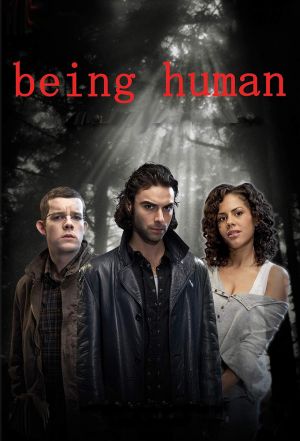-
Posts
3742 -
Joined
-
Last visited
-
Days Won
4
Content Type
Profiles
Forums
Downloads
Store
Gallery
Bug Reports
Documentation
Landing
Everything posted by kizer
-
Are you updating. Tv shows movies mp3's all at the same time? I have mine setup to rescan on startup, which I'm sure a lot used to do when the librarys are/where smaller. That cache script seems to really speed up the scan since my drives don't have to spin up, but you seem to be onto something.
-
LOL, man you should so use that preclear script.
-
Normally your DNS settings can be made in http://tower/settings.htm and I would guess that since you've downloaded unMENU that your DNS is in fact working. You could try basically just copying all of your email settings and try using the default settings for a gmail account to make sure its truly mailing out. I just happen to use gmail so it was really easy to use. Then from Gmail I just forwarded my email to my phones account. Since my phone works with Gmail anyways. Forward "root" email to: [email protected] E-Mail Server: smtp.gmail.com:587 Use TLS?(YES/NO): Yes Mail ID: myemail <------ Note no @gmail.com Mail Password: mypassword Mail Domain: [email protected] From Line Override (YES/NO): YES Not the most elegant way of doing things, but it would at least give you something to chew on while your trying to figure out your settings.
-
What kind of speeds are you getting when you download from your unRAID to your PC?
-
Heres my current setup. 1.5TB WD 7200RPM 1.5TB WD 7200RPM 500G WD Variable 7200 RPM nonsense 500G WD Variable 7200 RPM nonsense I normally get around 18MB/s upload from another NAS with Parity and I've seen it spike up to around 24MB/s 26MB/s upload directly from my PC. Its not constantly that speed, but its normally in the 20's 39-41MB/s download with of course Parity Are you running any funky type of Anti-Virus or any software firewall software that might be picky?
-
Joe L, That new machine looks pretty cool. I like it and a bargin to boot. I think the only thing I would do is put one of those wire grills over those fans unless you don't have kids like I do that see something spinning and have to shove their finger or whatever they can grab to see if they can in fact stop the spinning blades.
-
I kinda got this far, but I'm trying to figure out how to make it run a bit smoother. wget -m ftp://username:[email protected]:21/public_html/database/ /mnt/disk1 I also haven't really figured out why it doesn't seem to want to copy my files to the /mnt/disk1 directly, but hey its only a few minutes old. LOL It tells me /mnt/disk1: Unsupported scheme. Hmmmm, I kinda want to tell it where to save opposed to in the same directly its ran. I'm sure I could create a little script that changes to the directy I want it to run then run that above posted code, but you would think you could force wget to save to a specified directory. After tinkering I ended up with this. cd /mnt/disk1 wget -m ftp://username:[email protected]:21/public_html/database/
-
Long time ago when I was running BSD on a little P350 I would use the fget -rC command to download a file or directly. Ok actually it was like this. It would only download each main folder I pointed it at, but it worked great. Of course it was some work to say grab this folder and not just a blanket grab, but sometimes I really didn't care /usr/local/bin/fget -rC /usr/home/cj/L4J/public_html/database/ ftp://username:[email protected]/public_html/database/* Now I was tinkering around and I don't seem to be able to find fget for Slackware so I'm trying to find something else. Basically here are what the switches I used meant. -r Do not remove local files which do not exist on the server. (The default is to remove these files.) -C Save files to local directory dir instead of the current directory. Is there any options to running something simular? I looked into wget, but fget allowed me to download only files that changed not all files. Since I'm only looking to download files that change and update my public_html directly not download the entire directly over again. I could download the entire directly, but I'd rather not download 800meg every night. Anyways anybody have any ideas because I'd really like to download my website again like I used to and automation is always the fun way of doing it if I can.
-
What kind of speeds do you get copying files from your PC ---> unRAID?
-
This isn't a solution to whatever is causing your problem, but you could use it as a bandaid to get you what you need, but it would help you at least on that one machine or every machine that your having that issue with. http://accs-net.com/hosts/how_to_use_hosts.html On my machine which is Windows XP I have a file located here. C:\WINDOWS\SYSTEM32\DRIVERS\ETC In that folder there is a file named hosts with no extension. example NO .txt or anything of the sort. I just put the following in it. 192.168.1.127 [TAB] Pizza like so 127.0.0.1 localhost 192.168.1.127 pizza Now when I type http://pizza it goes straight to that machine. Of course I'd change that to tower and set a static IP opposed to a dynamic IP so it goes where it needs to go while using unMENU.
-
I knew the WD Greens are power sippers, but man not that much of a sipper thou.
-
Here is the budget build with 5 Western Digital Green drives on a 750watt APC all spinning root@Tower:/boot/scripts# ups_status APC : 001,038,0944 DATE : Fri Jul 09 15:31:05 GMT+7 2010 HOSTNAME : Tower RELEASE : 3.14.3 VERSION : 3.14.3 (20 January 2008) slackware UPSNAME : Tower CABLE : Custom Cable Smart MODEL : Back-UPS ES 750 UPSMODE : Stand Alone STARTTIME: Fri Jul 09 15:16:55 GMT+7 2010 STATUS : ONLINE LINEV : 121.0 Volts LOADPCT : 6.0 Percent Load Capacity BCHARGE : 100.0 Percent TIMELEFT : 67.6 Minutes MBATTCHG : 10 Percent MINTIMEL : 5 Minutes MAXTIME : 0 Seconds SENSE : Medium LOTRANS : 092.0 Volts HITRANS : 139.0 Volts ALARMDEL : Always BATTV : 13.7 Volts LASTXFER : Low line voltage NUMXFERS : 0 TONBATT : 0 seconds CUMONBATT: 0 seconds XOFFBATT : N/A SELFTEST : NO STATFLAG : 0x07000008 Status Flag MANDATE : 2009-12-21 SERIALNO : 3B0951X68495 BATTDATE : 2001-09-25 NOMINV : 120 Volts NOMBATTV : 12.0 Volts NOMPOWER : 450 Watts FIRMWARE : 841.I3 .D USB FW:I3 APCMODEL : Back-UPS ES 750 END APC : Fri Jul 09 15:31:12 GMT+7 2010 root@Tower:/boot/scripts# ups_status All Drives shutdown root@Tower:/boot/scripts# ups_status APC : 001,038,0944 DATE : Fri Jul 09 15:33:32 GMT+7 2010 HOSTNAME : Tower RELEASE : 3.14.3 VERSION : 3.14.3 (20 January 2008) slackware UPSNAME : Tower CABLE : Custom Cable Smart MODEL : Back-UPS ES 750 UPSMODE : Stand Alone STARTTIME: Fri Jul 09 15:16:55 GMT+7 2010 STATUS : ONLINE LINEV : 121.0 Volts LOADPCT : 3.0 Percent Load Capacity BCHARGE : 100.0 Percent TIMELEFT : 106.3 Minutes MBATTCHG : 10 Percent MINTIMEL : 5 Minutes MAXTIME : 0 Seconds SENSE : Medium LOTRANS : 092.0 Volts HITRANS : 139.0 Volts ALARMDEL : Always BATTV : 13.7 Volts LASTXFER : Low line voltage NUMXFERS : 0 TONBATT : 0 seconds CUMONBATT: 0 seconds XOFFBATT : N/A SELFTEST : NO STATFLAG : 0x07000008 Status Flag MANDATE : 2009-12-21 SERIALNO : 3B0951X68495 BATTDATE : 2001-09-25 NOMINV : 120 Volts NOMBATTV : 12.0 Volts NOMPOWER : 450 Watts FIRMWARE : 841.I3 .D USB FW:I3 APCMODEL : Back-UPS ES 750 END APC : Fri Jul 09 15:33:38 GMT+7 2010 root@Tower:/boot/scripts#
-
Yeah I noticed that. How hard is it to clip the plastic rivet and use a standard screw? I'm sure it couldn't be that difficult unless of course the plastic rivet is larger in the cage
-
I figured it was from the photo, but figured id better ask just in case its an exploded view and not meant to be taken apart.
-
cp /var/log/syslog /boot/syslog.txt Your syslog lives in the /var/log/ directory and if you run the command up above it would copy it to your /boot directory or the root of your USB. I just tagged the end of it with .txt so you could read it easier in windows or whatever your running.
-
On the Cooler Master 3 to 4 cage it appears the front face is removable exposing the fan. Is this true? http://www.newegg.com/Product/Product.aspx?Item=N82E16817993002&cm_re=cooler_master-_-17-993-002-_-Product The reason I ask is I would like to pick up another cage or maybe 2 for additional drive storage for my CM 590 and blow some air into my case. However I would like to keep the original look and at $20 a piece they seem pretty reasonable.
-
I have a 590 right now and I'm basically running it with no addtional fans and I have the first cage full of drives mounted at the bottom in the preconfigured location. I then took the included 3.5 adapter that sits near the top by the buttons and inserted in another 3.5 drive right about the cage. So basically I have 5 drives and man that case is running cool as can be right now. I touched the bottom of the case actually a few minutes ago showing somebody inside and the floor of the case is cold to the touch. Mind you I'm not in an air conditioned room either. That single fan up front blowing across my drives works very well. I just wish you could get more 3 to 4 cages that look like the original.
-
My first inital questions are. 1. What is the speed of the disks in your array. All 7200, all 5400 or a mixed bag. 2. Are you copying via wireless? 3. Have you tried copying files directly from your PC not from the other device. Either way your saying 3.3MB/s on Terracopy right? That does seem awefully slow.
-
I really like the settings page myself with the icons/images. The rest looks nice too, but I really like it. I have other suggestions, but honestly I don't want to keep you working on web stuff when you have other important stuff you could be doing.
-
Yeah, yeah gimmee something to click on yeah, yeah.......... Personally I think whomever wants to compile a list of options with maybe some good sound reasons for each option and then present it to either limetech or the plugin guys for decisions. I mean you could come up with a great poll then find out like mentioned people will vote for things that they don't even know what they are. I'm not a strong dev, but I've done my share of coding in various languages over the years, but have I really done anything that involves many devs at the same time? Nope so I wouldn't be the best person to even click a box in a poll nor do I think I should sway any influence towards a final decision..
-
Long time ago I would just mount the drive and umount the drive. Who would of thought it was more complicated than that. LOL Appearently it is.
-
Looks like XMBC uses http://trac.xbmc.org/
-

Advanced Format Drives - WD10EARS WD15EARS WD20EARS
kizer replied to Tim P.'s topic in Storage Devices and Controllers
Precleared with Jumper and its been running just fine as my parity drive.