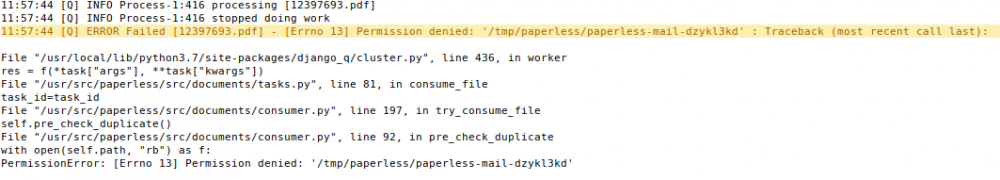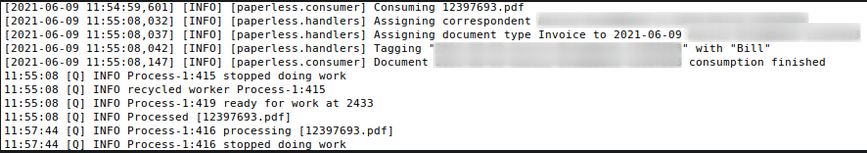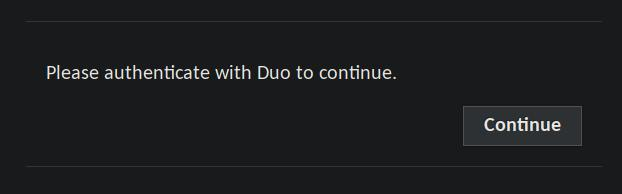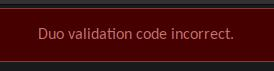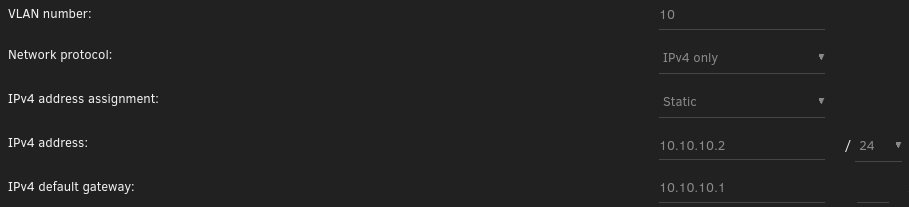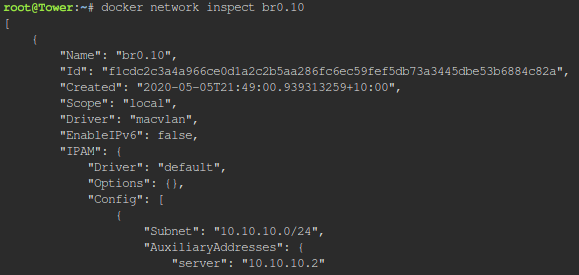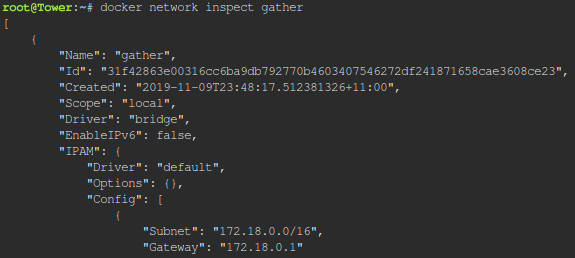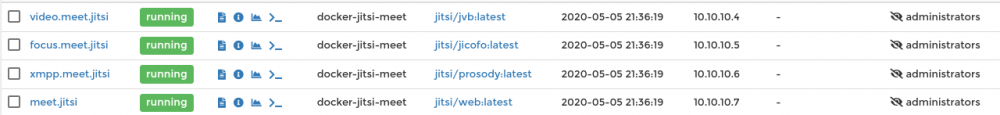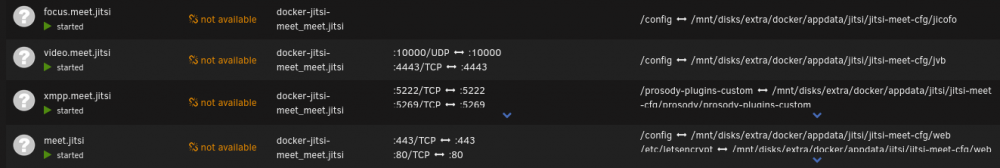nug
Members-
Posts
38 -
Joined
-
Last visited
Content Type
Profiles
Forums
Downloads
Store
Gallery
Bug Reports
Documentation
Landing
Everything posted by nug
-
I came here looking to solve this exact same issue as well. This started a few days ago when I updated the Nextcloud docker container.
-
Every email and on both accounts that I have fetching.
-
My Paperless was working well for a while but my mail fetching doesn't seem to work anymore. When I manually add files by drag and drop or browse files it all works fine. When I run the mail fetcher I get this in the paperless.log This is also shown in the docker log: The mail fetching side of things seems to be working fine: I have 777 permissions on my three mounted Media, Consume and Export directories and as I said - manual uploads work fine. Has anyone had any issues with mail fetching lately?
-
...and I'm an idiot. Thanks very much mate! Next question, does anyone have ssh connections working with public key authentication working with this container? No matter what I do I can only seem to connect successfully using a password. When I use a private/public key pair it always just asks for the passphrase - even if there isn't one and if I set a passphrase it doesn't like that either.
-
So I can get Duo authentication working with this container ok. The strange thing is that this only works when I connect via the local IP of the container internally. When I try and connect through my Nginx reverse proxy it shows me this: When I hit continue, I just get: It never attempt to send a push or anything. Has anyone else got this working through Nginx?
-
Thanks so much for this info guys, I went to check my graphs before and wondered what the hell was going on - I'd lost connection to everything! After reading your posts and changing the repo to be influxdb:1.8 I was back up and running in about 30 seconds. Much appreciated!
-
Thanks for all of your hard work SpaceInvaderOne - great stuff! Just a quick question to fix a niggling issue (everything else is working perfectly) - when I boot it up my Logitech bluetooth keyboard and mouse (using the supplied USB dongle passed through) don't work on the boot screen so I can't select the boot partition. If I plug a USB keyboard in I can use it to boot and then the Logitech peripherals work fine within Big Sur. Is there a way I can either get the keyboard working in the boot screen or get it to auto boot straight into Big Sur?
-
For the record - I'm an idiot. It would have been working all along if I didn't accidentally name the LE conf file - jitsimeet.subdomain.com. Fixed that up, restarted LE and bang! She's up and running. Thanks for the help anyway!
-
@tknx I noticed that but was trying to keep my current setup as the rest of my reverse proxy/containers work ok with what I have now, which is a VLAN created off of BR0: I like being able to use a VLAN as I have a bit more control in pfsense for firewalling, etc. I went back to original video that he setup that Proxynet (the first 'setup a reverse proxy' one) and all he does is 'docker create network proxynet' but that must register it differently for Docker to use. I noticed there is a difference between a VLAN created in Unraid and a Docker network: I suspect it's the 'bridge' that allows it to work with Docker better? I thought I might be onto something when I found an option in the Docker settings for 'Allow access to custom networks', which I've now enabled but that hasn't made a difference. I'll try swapping my LE container and the rest of my proxied containers across to a new docker network today and see how I go - thanks for the suggestion.
-
I just went through SpaceInvaderOne's vid for Jitsi (great work mate!) - all seems to be working internally. When I tried to connect via https://meet.domain.com/ I just get the default LetsEncrypt page, "Welcome to our server". I've got a pfSense firewall forwarding 4443 and 10000 to my unraid IP. I've got other containers working with the LetsEncrypt reverse proxy. I'm assuming I have something wrong in my jitsimeet.subdomain.conf file but I'm just using the one attached to SpaceInvaderOne's video with no changes. The only hint that I can see is that in Portainer I don't have any published ports against any of the containers (I see them in the video). I can ping 'meet.jitsi', etc from the LE container so I know it can see/reach the four jitsi containers - I'm just not sure about the ports. Any suggestions?
-
Yep, mine has been doing exactly the same thing for the last few days
-
I'll be keeping an eye on this post. I've just purchased a RX570 and having the same issue. I've had some luck with Linux VMs but not Windows.
-
I'm trying to have a consistant Bluetooth module in my Win10 VM. I seem to be able to passthrough my integrated WIFI module (Intel Corporation Dual Band Wireless-AC 3168NGW) and its attached Bluetooth to my main Win10 VM, which is great. However I don't seem to be able to keep this after a reboot of the VM. I've added the ID to my Syslinux config to isolate the device but I think the issue is because the WIFI card is a PCI device but the attached bluetooth actually shows up as a USB device (Bus 001 Device 002:ID 8087:0aa7 Intel Corp). In my VM config I have to select both of these for it to successfully passthrough, which is fine but I think that might be why it's not surviving a reset. I have a funny feeling that the solution might be adding/isolating the entire USB controller as well, which I wasn't overly keen on doing if I can avoid it. Does anyone know a solution for this?
-
I'm so close to getting working, it's so frustrating. I tried another way, just to test my networking setup. I used a USB Nic (yuck) passed through to pfSense and my second unused onboard NIC to setup another br1 and connected those together. I then setup another interface along with DHCP in pfSense. The VM successfully gets an address from DHCP and I can ping the router (interface on pfSense) and the Unraid br0 address but I can't seem to get any further. I'll have to look into virsh commands for networking, etc as I haven't really mucked around with that yet. EDIT: omfg, it was NAT. What an idiot.
-
The more I muck around with this the more I think what I'm trying to do isn't possible. Currently I have: Unraid 6.6.7 Netgear modem passing through to an Asus wireless router/4 port switch A pfSense VM using a passed through dual Intel NIC All is working well with my Unraid, network and other linux VMs, etc. What I'm trying to do is setup a virtual lab environment with a DC, clients, etc and I'm trying to put them on their own subnet or VLAN. Now I don't have a VLAN/managed switch - maybe this is the problem and it just can't be done. The way I read the network settings it looks like Unraid can setup its own VLANs, which can be used for VMs. I seem to have this working for a Window VM I have ready and I can browse to the unraid web console using the address in the network settings VLAN. I just can't seem to get any internet access at all through that VM. I realise Unraid isn't a router - I guess I just don't quite understand the routing that is going on here. I've tried creating a VLAN on the pfsense router as well but that was basically me just guessing at that stage. I just figured because pfsense, VMs etc were all virtualised that it could be done without a managed switch.
-
I used four new SATA cables that came with my new mb and the rest from my old build. I'm pretty confident that all of my old cables are ok because when I plugged all of the drives back into the old server it was fine. Having said that it could be one of the new cables being DOA but I doubt it. I'm 99% sure it's due to using a drive on the pci expander and then off it that's causing the issues. Tonight I'll rebuild the failed 4TB drive, which will take a good 8 hours or so and then I'll consolidate all of the data away from the 1TB drive and the PCI expansion card. Then remove that drive from the array, throw that PCI card as far as I can and try the remaining drives again in the new server.
-
So I finally had my new server parts arrive yesterday and I put it all together. I took the seven HDDs out of my old server and plugged them into my new one, booted it up and started getting thousands of I/O errors on one or two HDDs. After panicking for a few minutes I powered everything off and put the HDDs back into the old server. Everything booted up fine except for one of the HDDs now being disabled and the data is emulated. I think I know what has happened here as something similar has happened before but I’m curious to get some opinions… My old server has 6 SATA ports so I bought a cheapo (big regret!) PCI SATA expansion card. I only use one of the two ports on this. For the most part this has been fine but one day I was cleaning up cabling and stuff and I put a different HDD into this card and got all of the same I/O errors I was talking about before. My guess is that once a HDD is added to the array using this card and the E-SATA-SATA cable that it uses it must use/talk to the disk differently that normal and when a different HDD is plugged in it doesn’t recognise it in the same way – is this correct? This would explain why after plugging all of the HDDs directly into the eight dedicated SATA ports on the new motherboard – the same kind of thing happened. The HDD that uses this card is just a 1TB drive and I have more than that left in my array so I’m planning on consolidating all of the data back across the remaining drives and removing the 1TB and SATA expansion out of my old server. Make sure that works and then move everything across to the new server. My last question is with the disabled/emulated drive. This is actually a 4TB drive that I think disabled itself during the many I/O errors. I don’t believe there’s anything wrong with the drive as there are no errors in the SMART logs, etc and it all happened at this same time as this changeover. I had to replace a drive not long ago, which was a really easy procedure but I’m a little hesitant with this. Do I just: Stop the array Change that drive number to ‘No Drive’ Start the array Stop the array Add that drive back in Start the array I assume the drive will then be added back in to the array. The reason I’m concerned about this process is it’s a little different than just replacing a dead drive. I don’t want to shrink the array or anything – have I made sense there? Am I on the right path? Thanks guys!
-
That's the exact setup I've decided on - how's it holding up?
-
I'm tossing up between the Taichi and the Fatal1ty - how did you go with this? Is it worth the extra $120 just for onboard 10gig?
-
That does make sense but clearly I have more to learn about dockers and how their networks work. I've set it as static, all looks ok but I can't ping it from my unraid box. All good I think I'll go back to the idea of using one of my VMs to do this. Thanks mate! Edit: So I went back and refreshed that page a few hours later and bang! It had worked. I'm not sure why it took hours to kick in but it seems like the static IP has fixed the issue - thanks mate. I'm sure that will help me with future docker issues too.
-
Hey guys, I'm having some trouble getting this docker to work on my unraid. I'm assuming that the best way to configure the network for this docker is a bridge? I managed to get an Apache page up (like mentioned in a previous post) but nothing when I use http://IP:8080/zm I was able to muck around using 'host' and changing the listening port within the docker's Apache2 ports.conf and managed to get Zoneminder's page working. So I know it's in there somewhere! So to me it looks like the ports aren't being passed from the unraid network into the docker's. I've tried a few different ports in the UI field with no luck. I also noticed that when I click on edit for the webUI port that it is greyed out and is the same as what I chose for the host port. Any suggestions?
-
So last night I noticed that my VM was unresponsive, which then lead me to check shares on my unRAID box, etc. Not even a ping response after 122 straight days of joy. And then this happened: Rebooted and came up with a HDD error and then a redball next to my newest drive. This was my first red ball and the virgin panic started to kick in. This HDD is plugged into a PCI-E eSATA card. I tried swapping HDD's around using another HDD on the eSATA card. The red ball followed the drive plugged into it. So the next thought was that the eSATA card had failed. The strange thing is when I select start Xen with No Plugins, everything works perfectly. When I start the normal default Xen with plugins, I get the red ball issue next to whatever HDD is plugged into the eSATA. I'm happy to change that to my new default but any ideas as to why this would be?
-
Ah cool We're spending 3-4 weeks in the US next April, also really looking forward to it!
-
Thanks for the suggestion but I'm in Australia. I just got a couple off eBay.