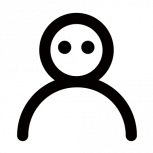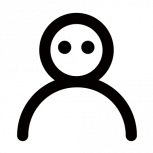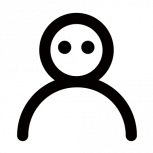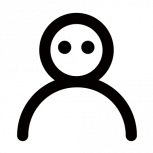Just updated today, and now the docker log is getting spammed with this:
2016-10-07 22:09:27,019 DEBG 'nzbget' stdout output:
[1d[37m[44m8[24;80H(B[m[39;49m[37m[40m
2016-10-07 22:09:28,029 DEBG 'nzbget' stdout output:
[1d[37m[44m9[24;80H(B[m[39;49m[37m[40m
2016-10-07 22:09:29,044 DEBG 'nzbget' stdout output:
[1d[37m[44m40[24;80H(B[m[39;49m[37m[40m
2016-10-07 22:09:30,054 DEBG 'nzbget' stdout output:
[1d[37m[44m1[24;80H(B[m[39;49m[37m[40m
2016-10-07 22:09:31,061 DEBG 'nzbget' stdout output:
[1d[37m[44m2[24;80H(B[m[39;49m[37m[40m
2016-10-07 22:09:32,071 DEBG 'nzbget' stdout output:
[1d[37m[44m3[24;80H(B[m[39;49m[37m[40m
2016-10-07 22:09:33,078 DEBG 'nzbget' stdout output:
[1d[37m[44m4[24;80H(B[m[39;49m[37m[40m
New entry every second. Is anyone else seeing this?
I did change Setting/Logging/WriteLog within nzbget from 'Append' to 'Rotate', but no other changes made apart from this.
I've reverted that config change but the logs are still getting spammed.