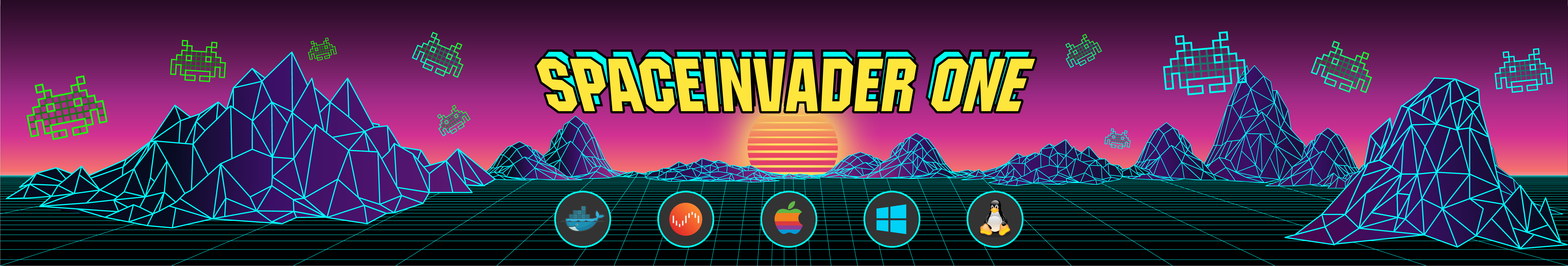-
Posts
1741 -
Joined
-
Days Won
29
Content Type
Profiles
Forums
Downloads
Store
Gallery
Bug Reports
Documentation
Landing
Everything posted by SpaceInvaderOne
-

[Support] SpaceinvaderOne - Macinabox
SpaceInvaderOne replied to SpaceInvaderOne's topic in Docker Containers
Yes. Using opencore configurator. Mount your efi partition and open the config.plist with the configurator. goto misc and set as in this pic (check hideauxillary and uncheck show picker) -

[Support] SpaceinvaderOne - Macinabox
SpaceInvaderOne replied to SpaceInvaderOne's topic in Docker Containers
If when clicking webui it goes to the old macinabox youtube video then the old template was still installed when you downloaded the container. (this is not in the new template - so it has now just merged the pld and new template together) Please delete the container. Then goto the bottom of the docker page. Click add template. Then click select template. From the list of your previously installed templates choose macinabox. Then to the right of its name click the black cross. It will remove the template. Then goto the apps tab search for and install macinabox and it will download the template from ca and install the new one. -

[Support] SpaceinvaderOne - Macinabox
SpaceInvaderOne replied to SpaceInvaderOne's topic in Docker Containers
You havent finished the install. The base system is the install media. The macOS installer is your big sur disk. Just select it and it will continue installing. (it has named itsself macOS installer because when you formatted the disk in disk utility you didnt name it) It will restart to this bootloader a few times during install just keep pressing enter to continue each time and the install will finish -

[Support] SpaceinvaderOne - Macinabox
SpaceInvaderOne replied to SpaceInvaderOne's topic in Docker Containers
please send a pic of the opencore bootloader screen -

[Support] SpaceinvaderOne - Macinabox
SpaceInvaderOne replied to SpaceInvaderOne's topic in Docker Containers
You must remove the original template as shown in the video. Then download macinabox. This is very impotant else the new and old templates will merge causing a problem. -

[Support] SpaceinvaderOne - Macinabox
SpaceInvaderOne replied to SpaceInvaderOne's topic in Docker Containers
Im thats very strange. You can also find a copy of the scripts in the macinabox appdata in the the subfolder macinabox. ( /mnt/user/appdata/macinabox/macinabox You can copy and paste into the userscripts manually. -

[Support] SpaceinvaderOne - Macinabox
SpaceInvaderOne replied to SpaceInvaderOne's topic in Docker Containers
Also please look in the template. Click show more settings and look at the Userscripts Location: it should be -

[Support] SpaceinvaderOne - Macinabox
SpaceInvaderOne replied to SpaceInvaderOne's topic in Docker Containers
please can you type in the unraid terminal ls /boot/config/plugins/user.scripts/scripts/ and paste back what you get -

[Support] SpaceinvaderOne - Macinabox
SpaceInvaderOne replied to SpaceInvaderOne's topic in Docker Containers
Did you install the userscripts plugin beforehand? -

[Support] SpaceinvaderOne - Macinabox
SpaceInvaderOne replied to SpaceInvaderOne's topic in Docker Containers
I am thinking of closing this thread and starting a new one for this version of macinabox. Directing people from this thread to there. I think it would be cleaner to have a support thread for the new version separate to this. I wondered what you guys think is that a good idea or not ? 😀 -

[Support] SpaceinvaderOne - Macinabox
SpaceInvaderOne replied to SpaceInvaderOne's topic in Docker Containers
Ok so new Macinabox is now on CA. Please watch this video for how to use the container. It is not obvious from just installing the container. Now it is really important to delete the old macinabox, especially its template else the old and new template combine. Whilst this wont break macinabox you will have old variables in the template that are not used anymore. I recommend removing the old macinabox appdata aswell. Basic usage instructions. Macinabox needs the following other apps to be installed. CA User Scripts (macinabox will inject a user script. This is what fixes the xml after edits made in the Unraid VM manager) Custom VM icons (install this if you want the custom icons for macOS in your vm) Install the new macinabox. 1. In the template select the OS which you want to install 2. Choose auto (default) or manual install. (manual install will just put the install media and opencore into your iso share) 3. Choose a vdisk size for the vm 4. In VM Images: Here you must put the VM image location (this path will put the vdisk in for the vm) 5. In VM Images again : re enter the same location as above. Here its stored as a variable. This will be used when macinabox generate the xml template. 6. In Isos Share Location: Here you must put the location of your iso share. Macinabox will put named install media and opencore here. 7. In Isos Share Location Again: Again this must be the same as above. Here its stored as a variable. Macinabox will use this when it genarates the template. 8. Download method. Leave as default unless for some reason method 1 doesnt work 9. Run mode. Choose between macinabox_with_virtmanager or virtmanager only. ( When I started rewriting macinabox i was going to only use virtmanager to make changes to the xml. However I thought it much easier and better to be able to use the Unraid vm manager to add a gpu cores ram etc, then have macinabox fix the xml afterwards. I deceided to leave vitmanager in anyway, in case its needed. For example there is a bug in Unraid 6.9.beta (including beta 35.) When you have any vm that uses vnc graphics then you change that to a passed through gpu it adds the gpu as a second gpu leaving the vnc in place. This was also a major reason i left virtmanger in macinabox. For situations like this its nice to have another tool. I show all of this in the video guide. ) After the container starts it will download the install media and put it in the iso share. Big Sur seems to take alot longer than the other macOS versions. So to know when its finished goto userscripts and run the macinabox notify script (in background) a message will pop up on the unraid webui when its finished. At this point you can run the macinabox helper script. It will check to see if there is a new autoinstall ready to install then it will install the custom xml template into the VM tab. Goto the vm tab now and run the vm This will boot up into the Opencore bootloader and then the install media. Install macOS as normal. After install you can change the vm in the Unraid VM Manager. Add cores ram gpu etc if you want. Then go back to the macinabox helper script. Put in the name of the vm at the top of the script and then run the script. It will add back all the custom xml to the vm and its ready to run. Hope you guys like this new macinabox -

[Support] SpaceinvaderOne - Macinabox
SpaceInvaderOne replied to SpaceInvaderOne's topic in Docker Containers
What it does is when the first template is created it makes an xml file using the variables from the container template. The container also installs a custom userscript into unraid. This script grabs the xml from the vm using virsh. Then with that it uses a combination of sed and tee to find add and swap the necessary xml putting into another xml file which is then put back into the server defining the vm again with virsh. You can see the scripts on my github here https://github.com/SpaceinvaderOne/Macinabox -

[Support] SpaceinvaderOne - Macinabox
SpaceInvaderOne replied to SpaceInvaderOne's topic in Docker Containers
Yes there is a big update for macinabox. I should have the new version up tomorrow along with a video on how to use. I deceided to make more changes again to the container before releasing it hense the delay. Major changes are. Switched to Opencore. Supports Big Sur, Catalina, Mojave and High Sierra. Xml for template generated on the fly setting any custom locations you use for vm images or iso images. Installing vm no longer requires having to stop array/vm service before seeing the vm in vm tab. Being able to edit the vm in Unraid vm manager. Add cores, ram gpu usb controller ect without having to edit xml after. Auto fixes for unusual core counts in mac vms. Auto fixing network type for both install and post install Able to use both custom and stock unraid ovmf files When you use the new version the existing template is not compatable with the new Macinabox. So please make sure to delete the container, the template and the appdata. New template looks like this. If yours doesnt look like this its not the correct one. -

[support] Siwat's Docker Repository
SpaceInvaderOne replied to Siwat2545's topic in Docker Containers
Yeah i have the same. I havent had time to look into this as yet but a quick fix is roll back to the earlier container. In the template change repository to add :6.0 on the end so onlyoffice/documentserver:6.0 -

Unraid OS version 6.9.0-beta35 available
SpaceInvaderOne commented on limetech's report in Prereleases
Thanks for the release. On the docker tab I can't seem to access the docker logs with either basic or advanced view. I thought it may have neen because I am using the docker folder plugin. But having removed it the problem still persists. ........ Edit -- ha found where to get to the logs now!! Its accessed by clicking the docker icon. Thats much better there. Was always annoying when in the advanced view having to switch back to basic to see the logs -

[Support] SpaceinvaderOne - Macinabox
SpaceInvaderOne replied to SpaceInvaderOne's topic in Docker Containers
Sure is. When Big Sur is released officially a new Macinabox will be out. With a bunch of new features and choice between opencore and clover bootloaders. -
Heres a guide showing how to mount any vdisk on your server. Wether you just dont want to boot the vm and login to get to the data or your vm just doesnt boot anymore, then heres how to mount the vdisks straight from the server.
-
So do you ever need to access a vdisk but dont want to , or cant start the vm. Well we can using qemu-nbd. This video shows how to use that and mount a vdisk. Also see how to fix ntfs disks when not 'clean' and so set to read only. Happen when vm not shutdown correctly. Also in the video there are some scripts which will mount and unmount the vdisks very easily. hope some of you out there find it useful
-
So evdev passthrough is used for passing through a keyboard and mouse to a vm. Yep we can easily do this by just passing through the usb device. However this works slightly differently. As well as having extremely low latency, it allows us to passthough any keyboard or mouse. That includes UBS and the old PS2 devices. Hit both control keys and the input will switch between the host and vm on the fly. If you like running old operating systems as vms the evdev is for you. Some old systems dont support usb. So using evdev you can still pass it through to those old systems. Hope you find this useful
-

[Support] spaceinvaderone - Shinobi Pro
SpaceInvaderOne replied to SpaceInvaderOne's topic in Docker Containers
Yes the extra variables in the template may need you to delete the old template from the server so the new one is pulled down from community applications if on updating the container it doesnt change. So you have filled in the 2 variables driver capabilities to all and the id number of your gpu from the nvidia plugin. But you didnt say if you set the extra parameter (advanced view) to --runtime=nvidia If all these are set then please post screen shots of how the template is filled in. -

[Support] spaceinvaderone - Shinobi Pro
SpaceInvaderOne replied to SpaceInvaderOne's topic in Docker Containers
Update to the container. Changing tag to :nvidia will allow you to use you nvidia gpu with the container. Thankyou @gshlomi for your message regarding this. There are some changes to the template too which should be updated in the com apps feed in the next hour or two. Details are now at the beginning of this post.