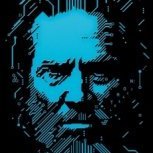-
Posts
16 -
Joined
-
Last visited
About dave234ee
- Birthday 01/30/1980
Recent Profile Visitors
1824 profile views
dave234ee's Achievements
Noob (1/14)
1
Reputation
-
got everything working for about 15mins then the database goes down with the bellow error 024-04-13 22:00:09.231 BST [325] FATAL: could not open file "global/pg_filenode.map": No such file or directory 2024-04-13 22:00:39.254 BST [326] FATAL: could not open file "global/pg_filenode.map": No such file or directory 2024-04-13 22:01:09.258 BST [327] FATAL: could not open file "global/pg_filenode.map": No such file or directory 2024-04-13 22:01:39.284 BST [328] FATAL: could not open file "global/pg_filenode.map": No such file or directory 2024-04-13 22:02:09.287 BST [329] FATAL: could not open file "global/pg_filenode.map": No such file or directory 2024-04-13 22:02:39.314 BST [330] FATAL: could not open file "global/pg_filenode.map": No such file or directory 2024-04-13 22:03:09.291 BST [331] FATAL: could not open file "global/pg_filenode.map": No such file or directory 2024-04-13 22:03:39.343 BST [332] FATAL: could not open file "global/pg_filenode.map": No such file or directory 2024-04-13 22:03:43.221 BST [64] PANIC: could not open file "pg_commit_ts": No such file or directory 2024-04-13 22:03:43.223 BST [1] LOG: checkpointer process (PID 64) was terminated by signal 6: Aborted 2024-04-13 22:03:43.223 BST [1] LOG: terminating any other active server processes 2024-04-13 22:03:43.230 BST [1] LOG: all server processes terminated; reinitializing 2024-04-13 22:03:43.235 BST [1] PANIC: could not open file "global/pg_control": No such file or directory initdb: error: directory "/var/lib/postgresql/data" exists but is not empty If you want to create a new database system, either remove or empty the directory "/var/lib/postgresql/data" or run initdb with an argument other than "/var/lib/postgresql/data". The files belonging to this database system will be owned by user "postgres". This user must also own the server process.
-
having an hard time with this matrix server no matter what i try cant get it to work socket: Protocol not supported socket: Protocol not supported socket: Protocol not supported socket: Protocol not supported socket: Protocol not supported socket: Protocol not supported socket: Protocol not supported This server is configured to use 'matrix.org' as its trusted key server via the 'trusted_key_servers' config option. 'matrix.org' is a good choice for a key server since it is long-lived, stable and trusted. However, some admins may wish to use another server for this purpose. To suppress this warning and continue using 'matrix.org', admins should set 'suppress_key_server_warning' to 'true' in homeserver.yaml. -------------------------------------------------------------------------------- Error during startup: Traceback (most recent call last): File "/matrix/venv/lib/python3.11/site-packages/twisted/internet/tcp.py", line 1346, in startListening skt.bind(addr) OSError: [Errno 99] Cannot assign requested address During handling of the above exception, another exception occurred: Traceback (most recent call last): File "/matrix/venv/lib/python3.11/site-packages/synapse/app/_base.py", line 258, in wrapper await cb(*args, **kwargs) File "/matrix/venv/lib/python3.11/site-packages/synapse/app/homeserver.py", line 370, in start await _base.start(hs) File "/matrix/venv/lib/python3.11/site-packages/synapse/app/_base.py", line 594, in start hs.start_listening() File "/matrix/venv/lib/python3.11/site-packages/synapse/app/homeserver.py", line 258, in start_listening self._listener_http(self.config, listener) File "/matrix/venv/lib/python3.11/site-packages/synapse/app/homeserver.py", line 147, in _listener_http ports = listen_http( ^^^^^^^^^^^^ File "/matrix/venv/lib/python3.11/site-packages/synapse/app/_base.py", line 432, in listen_http ports = listen_tcp( ^^^^^^^^^^^ File "/matrix/venv/lib/python3.11/site-packages/synapse/app/_base.py", line 363, in listen_tcp check_bind_error(e, address, bind_addresses) File "/matrix/venv/lib/python3.11/site-packages/synapse/app/__init__.py", line 60, in check_bind_error raise e File "/matrix/venv/lib/python3.11/site-packages/synapse/app/_base.py", line 361, in listen_tcp r.append(reactor.listenTCP(port, factory, backlog, address)) ^^^^^^^^^^^^^^^^^^^^^^^^^^^^^^^^^^^^^^^^^^^^^^^^^^ File "/matrix/venv/lib/python3.11/site-packages/twisted/internet/posixbase.py", line 364, in listenTCP p.startListening() File "/matrix/venv/lib/python3.11/site-packages/twisted/internet/tcp.py", line 1348, in startListening raise CannotListenError(self.interface, self.port, le) twisted.internet.error.CannotListenError: Couldn't listen on ::1:8008: [Errno 99] Cannot assign requested address.
-
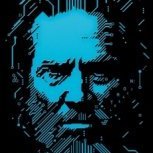
"No Such Host", Docker can't access the internet.
dave234ee replied to CCWeb's topic in Docker Engine
i am also suffering the same problems. fresh install last night everything worked great even installed a few apps jellyfin etc. Today cant get anything to install. ocker run -d --name='ApacheGuacamole' --net='bridge' -e TZ="America/Los_Angeles" -e HOST_OS="Unraid" -e HOST_HOSTNAME="Deep-Cloud" -e HOST_CONTAINERNAME="ApacheGuacamole" -e 'OPT_MYSQL'='Y' -e 'OPT_MYSQL_EXTENSION'='N' -e 'OPT_SQLSERVER'='N' -e 'OPT_OPENID'='N' -e 'OPT_LDAP'='N' -e 'OPT_DUO'='N' -e 'OPT_CAS'='N' -e 'OPT_TOTP'='N' -e 'OPT_QUICKCONNECT'='N' -e 'OPT_HEADER'='N' -e 'OPT_SAML'='N' -e 'PUID'='99' -e 'PGID'='100' -l net.unraid.docker.managed=dockerman -l net.unraid.docker.webui='http://[IP]:[PORT:8080]/' -l net.unraid.docker.icon='https://i.imgur.com/eflpez4.png' -p '8080:8080/tcp' -v '/mnt/user/appdata/ApacheGuacamole':'/config':'rw' 'jasonbean/guacamole' Please wait ...... Unable to find image 'jasonbean/guacamole:latest' locally deep-cloud-diagnostics-20231221-1128.zip -
yes i moved it back all working now thanks
-
fixed with adding server: private-domain: "unraid.net" on pfsense rebanding
-
thanks for reply so i removed the static mapping from pfsense and made the DHCP change in the network.cfg on the unraids usb drive and booted up. so server now grabs its own ip from pfsense which is 10.0.0.219 i can ping 10.0.0.219 no problem can also connect to the server with putty no problem just will not load the gui page browser error This site can’t be reached Check if there is a typo in hash.unraid.net. If spelling is correct, try running windows network Diagnostics. DNS_PROBE_FINISHED_NXDOMAIN
-
dave234ee started following unable to access GUI remote or local ?
-
Hi all i was rearranging my home network today and now have a problem with my unraid server. its assigned an static ip from my pfsense box always had it this way no problems after i rebooted my unraid i was unable to access unraid from my other computers browser so went back and plugged a monitor and keyboard into my unraid server and restarted the machine and launched to startup with GUI which loads and login fine but the the built in browser will not even load the unraid server page. also even thought the unraid page would not load i was able to access my shared folders and also able to access my plex dockers etc. Any help with this would be appreciated also attached diagnostic output mother-diagnostics-20220131-1416.zip
-
will give that a try thanks
-
mother-diagnostics-20200519-1313.zip
-
can i just add iam also suffering from this for a long time. iv made the log bigger but it still fills up any help would be good
-
cant get pihole to work since this new template tryed everyway i can thing of but iam unable to get it to work with my pfsense box. unraid Version: 6.8.0-rc9 if there is anyone out there using pfsense with the new template and this version of unraid and can make it work plz tell me how thanks
-
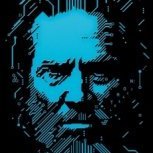
[Support] Linuxserver.io - OpenVPN AS
dave234ee replied to linuxserver.io's topic in Docker Containers
hey guys thanks for the great docker. is there anyway i can secure the webpage with letsencrypt docker useing an proxy config file ? -
can we get one for the game Squad ?
-
dave234ee changed their profile photo
-
cant seem to see it on the list your ports are correct hmmm