-
Posts
37 -
Joined
-
Last visited
Content Type
Profiles
Forums
Downloads
Store
Gallery
Bug Reports
Documentation
Landing
Everything posted by devnet
-
Anyone else have a setup like this? Do you spin up your array for movies or TV you watch? How do you have your stuff setup?
-
BACKGROUND: I have 2 types of storage currently. I have a separate Debian server that is super old (running an old i5) that I'm looking to retire. It has basic RAID on it for a volitile storage area. As I said, it's old. Unraid server: https://pcpartpicker.com/list/KZNy7R Debian 2 x 2TB - RAID 1 for frequently accessed files like music. I put any of the things I need frequent access to on there (e.g. Linux ISO's I'm working with, my internal projects I code/mess with, music collection I stream daily). This system just runs vanilla Debian and uses Samba to share stuff with. I want to retire the Debian server...and I want to buy a couple of extra drives for the unraid server I have and move the data from the old system over. QUESTION: What type of Array on Unraid should I use for frequently accessed storage? I access the files on this Debian system daily and putting this onto my existing array that has archival files makes no sense to be honest because the array will be spinning up and getting wear and tear on them...as well as consuming power. So, how do you plan for frequently accessed data on your Unraid systems?
-
Funny, that's the same name of my primary server Great looking build!
-
Are you sure you have all the Valheim ports forwarded for Steam? I looked them up on Port Forward dot com and it said the following: TCP: 27015, 27036 UDP: 2456-2457, 27015, 27031-27036
-
Just as an FYI...I changed all my /mnt/user paths to /mnt/cache...I then deleted everything to start fresh. I was able to manually load the plugins by copying them over from my Windows Steam client after hosting a local game with the plugins I wanted enabled. To do that, I had to subscribe to the plugins in the Steam workshop and then enable them when hosting the local game. Then I did 'Manage' on the game in my steam library and was able to browse the file location, grab the mods, and copy them to the container. Still can't do -automanage....it just causes an infinite reboot loop.
-
There definitely is...because inside the container, the directory is 'Linux ' root@86753OHNeeeeeyeeeine:/serverdata/serverfiles/Engine/Binaries/ThirdParty/SteamCMD# ls -lrt total 0 drwxrwx--- 1 steam users 24 Jan 9 15:05 Win64 drwxrwx--- 1 steam users 118 Jan 9 18:48 'Linux ' Tested something on this...renamed my /mnt/cache/steamcmd folder and then edited my container to remove the spaces. This time around I get 3 directories in that path: root@86753OHNeeeeeyeeeine:/serverdata/serverfiles/Engine/Binaries/ThirdParty/SteamCMD# ls -lrt total 0 drwxrwx--- 1 steam users 0 Jan 9 12:19 'Linux ' drwxrwx--- 1 steam users 24 Jan 9 15:05 Win64 drwxrwx--- 1 steam users 118 Jan 9 19:01 Linux
-
I think this has to do with the extra space that I found previously in the path for the 'Linux ' directory. If we mount the automods directory with the instructions from DBone-Unraid, we do the following: But that of course, doesn't exist...because the last part is 'Linux ' with the extra space on the end and that's not what is mounted...so we're installing or looking inside a different directory or one that doesn't exist. @ich777 where is that path set? Do you think if I rename it and remove the space and correct all the paths it will start working or will it pull down a fresh copy with the space if it's set by Steam? Is this a bug?
-
Force pull on this didn't work but it did give me the following error: I'm finding posts on this inside steamcommunity and they're saying in Linux servers you do not need to use -automanagedmods for extra parameters? Not sure what to believe lol.
-
I'll try setting this thing up fresh and let you know how it goes.
-
Well I'm not sure what's up...it's stuck in a loop and won't boot and I can't find logs that tell me what's going on. Just keeps on restarting... Loading Steam API...OK Connecting anonymously to Steam Public...OK Waiting for client config...OK Waiting for user info...OK ---Update Server--- Redirecting stderr to '/serverdata/Steam/logs/stderr.txt' [ 0%] Checking for available updates... [----] Verifying installation... Steam Console Client (c) Valve Corporation - version 1669935972 -- type 'quit' to exit -- Loading Steam API...OK Connecting anonymously to Steam Public...OK Waiting for client config...OK Waiting for user info...OK Success! App '376030' already up to date. ---Prepare Server--- ---Server ready--- ---Start Server--- ---Ensuring UID: 99 matches user--- usermod: no changes ---Ensuring GID: 100 matches user--- usermod: no changes ---Setting umask to 000--- ---Checking for optional scripts--- ---No optional script found, continuing--- ---Taking ownership of data...--- ---Starting...--- ---Update SteamCMD--- Redirecting stderr to '/serverdata/Steam/logs/stderr.txt' [ 0%] Checking for available updates... [----] Verifying installation... Steam Console Client (c) Valve Corporation - version 1669935972 -- type 'quit' to exit -- Loading Steam API...OK
-
Just a quick update. Figured out the issue...in the post referenced there is a typo. It's -automanagedmods and not -automanagemods. Replaced that in my extra game parameters and tried this again....it seems to be doing something because now the container reboots every 11 seconds...trying to trace down logs to see what is going on.
-
Yep, I did all those things in that post. But I'm not seeing folders for each of my mods inside the mod directory after the server starts...so I'm not sure they're downloading and loading server side. I saw other posts in steamcommunity about installing mods on Linux servers and some folks had to create the mod folder (mod number is the name) and then they had to manually drop the .mod file in there...and I'd rather avoid having to do that. I'll do some more testing here and report back what happens.
-
Indeed. The only thing I'm not clear on is the steps to install the mods on an Ark server...I list them in the GameUserSettings.ini and then....not sure. There may be more steps to it...like creating a folder inside the mods directory, and then putting the .mod file in there...but I can't seem to find a proper page of documentation that tells me the proper way to do so. Anyways, thanks again.
-
BTW, I was unable to mount to the path for engineapps...Error message was as follows: Error response from daemon: invalid volume specification: '/mnt/smbcache/appdata/ark-se/steamapps/: /serverdata/serverfiles/Engine/Binaries/ThirdParty/SteamCMD/Linux/steamapps :rw': invalid mount config for type "bind": invalid mount path: ' /serverdata/serverfiles/Engine/Binaries/ThirdParty/SteamCMD/Linux/steamapps ' mount path must be absolute Here's the issue once I connected to the docker console: # # ls 'Linux ' Win64 # cd Linux sh: 7: cd: can't cd to Linux # cd 'Linux ' # pwd /serverdata/serverfiles/Engine/Binaries/ThirdParty/SteamCMD/Linux # ls -lrt total 4 -rwxrwx--- 1 steam users 1212 Oct 6 2021 steamcmd.sh drwxrwx--- 1 steam users 14 Nov 25 16:23 siteserverui drwxrwx--- 1 steam users 1690 Nov 25 16:23 public drwxrwx--- 1 steam users 28 Dec 2 18:42 linux64 drwxrwx--- 1 steam users 224 Dec 2 18:42 linux32 drwxrwx--- 1 steam users 728 Jan 7 20:32 package # So it seems there is a space in the name for this path. This prevents the volume from being mounted as the volume path has to be absolute. Not sure where the name Linux is set nor by what or how but it will change how we have to map the volume. /mnt/YOURCACHE/appdata/ark-se/steamapps/ will now have to be mapped to /serverdata/serverfiles/Engine/Binaries/ThirdParty/SteamCMD/Linux /steamapps
-
Thanks for this btw... Do you (or anyone for that matter) know what game parameters and extra game parameters are possible to add in these two sections? I see a few that you have listed in the picture but I don't know what any of them mean. I'd be happy if there was a list so I could pick and choose the startup commands/parameters to tailor my container to what I want it to be. UPDATE: Answered my own question...I thought these would be docker specific variables/parameters but they are ARK specific. Found here: https://ark.fandom.com/wiki/Server_configuration
-
@ich777 Just an update this evening...was able to properly connect locally in LAN and my friend was able to add the server as a fav. Only side note...he had to do so with MY IP in the server browser in Steam first....then he was able to connect viewing 'favorites' in Ark. Appreciate the candor and patience.
-
😆 I hadn't been prompted to update and hadn't checked in the past few weeks...so I'll do the update ASAP. I am sure that my ISP isn't blocking ports. I didn't know it wouldn't respond (went through many pages of content, but didn't see that). I definitely can connect to 'LAN' server in Ark in the client/game. However, my friend who plays with me cannot see the server in the browser. This is the main issue I guess...I just assumed the ports were closed and that's why he couldn't see the game server. I will go ahead and see if he can connect directly to the server...and hope that the proprietary protocol works from his game client. Will report back here...and apologies that I didn't see the info on this previously.
-
Wondering if this is still true for recent releases of Unraid? I'm up to date with current stable 6.11.3. Having an issue reaching ANY ports for Ark Survival container in bridge mode in spite of port forwarding them all from my router which is connected with IP passthrough on my AT&T modem. I know it's working (port forwarding and IP Passthrough) because my plex container in host mode is able to have 32400 port open and working on my router and is reachable from outside my network...the issue is, none of the Ark Survival ports on the container are responding. I may just not understand how bridge mode works in this instance...
-
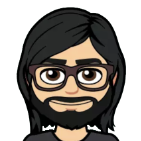
Best way to move existing Unraid drives to a new server build
devnet replied to Masalajam's topic in General Support
I think either one of those approaches will work. If it were me, I'd do the first one. -
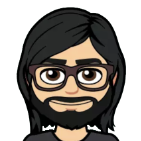
Best way to move existing Unraid drives to a new server build
devnet replied to Masalajam's topic in General Support
I know this is an old topic and I'm resurrecting a zombie thread...but I just wanted to comment that it still works as of 5/18/2022 with the current up to date version of Unraid (6.9.2). I recently gutted my server and replaced the motherboard and CPU completely and added in an LSI 9211-8i (IT Mode) card. I then connected all the same hard drives up and powered things online and everything just connected and worked...all VM's, all docker containers, all arrays, all shares...they just worked. Anyway, just wanted to chime in and let folks know that the above method referenced by @lionelhutz (link directly below) worked like a charm. Drive order is irrelevant as serial number is used...so it doesn't matter what connection they are as long as they are connected. -
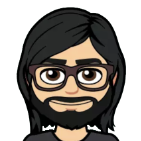
[Support] [Depreciated] FlippinTurt PiHole DoT-DoH
devnet replied to FlippinTurt's topic in Docker Containers
When mine updated this morning..it pulled from: By: flippinturt/pihole-dot-doh -
Had the same issue here: I'd definitely get behind a solution on this as well. Previously, ASUS router was able to see Docker IP's running on macvlan with no issues on vanilla Debian. Side note: some of my containers actually register their DHCP address with my DHCP service external to Unraid...but only 3 containers total. The rest follow the behavior above of not registering with external DHCP. The containers that work are PiHole DOT-DOH, Whoogle, and The Lounge. Not sure why those are different than any other container...but they registered with my external DHCP service and I was able to reserve a permanent lease for them.
-
Hello all. Just put in an entire TP-Link Omada network complete with switches, AP's, Gateway and Controller. All things went without a hitch. I have created some VLANS but kept Unraid on my default admin network so it's able to communicate with everything. Here's the issue. I can get Unraid to register it's IP and I'm able to statically assign it in the Omada interface. However, only 5 out of my 11 containers register with Omada so I cannot assign static IP's on 6 of them. On the TPLink forums, I've posted topology, etc (hope this is ok to link here): https://community.tp-link.com/en/business/forum/topic/533610 And I'm at a loss for why some containers don't contact my DHCP server and tell it what their IP address is. Can anyone point me in the right direction? I'm just waiting for an IP conflict to take down my containers.
-
Ahh, I had the same problem as you but I had br0 interface instead of bridge that I was trying to get to work. Was told you had to set it up in bridged or no workie.





