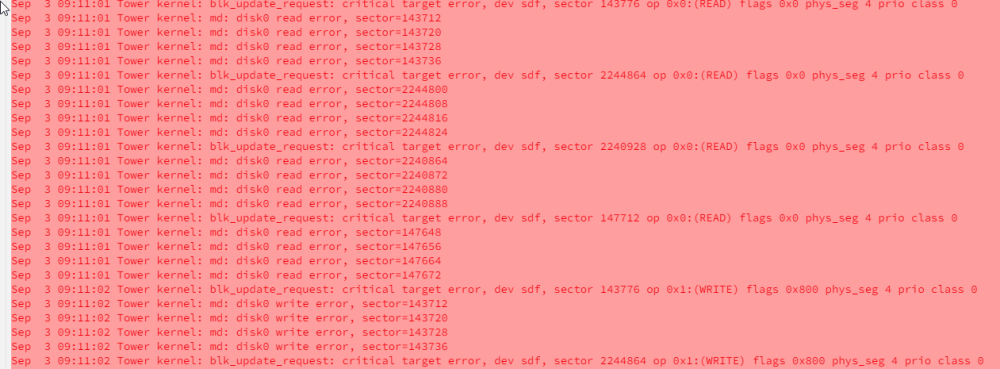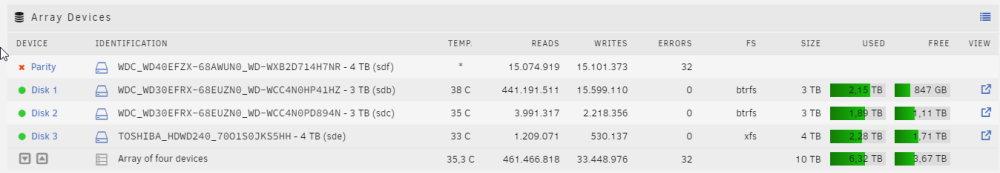karateo
Members-
Posts
198 -
Joined
-
Last visited
Content Type
Profiles
Forums
Downloads
Store
Gallery
Bug Reports
Documentation
Landing
Everything posted by karateo
-
No errors found tower-smart-20220905-1600.zip
-
Connections look allright. I just begun a fast smart check and I will do a long one when it's finished with no errors. I forgot to mention that it's on a LSI SAS2308. Any suggestions on what to do next? tower-smart-20220905-0828.zip
-
Hi! Yesterday I got a notification for parity disk errors. I haven't restarted or done any parity check/sync before I am sure that I will not lose any files! I can not run smart self-tests and I can not check smart status. Smartctl open device: /dev/sdf failed: INQUIRY failed I have attached diagnostics. The drive is relative new (got it 12/2021). tower-diagnostics-20220904-2355.zip
-
Last question! New Chinese ASM1166 with warranty or Refurbished card with LSI 9211 chipset? Similar price. I willl connect only hard disks for array, not SSDs.
-
I have found the following options €22 New - China Noname ASM1166 (I don't trust this option) €42 New - France Noname ASM1064 (I don't trust this option) €49 New - Chinese from Amazon ASM1166 Some reviews for working with Unraid €55 Refurbished - Dell H200 €72 Refurbished - Dell H310 €115 New - Amazon LSI LSI00301 8 Port 6Gbps SAS 9207-8i SGL PCI-E Host Bus Adaptor I think the most reliable option is the LSI but the best value for money is the ASM1166 from Amazon.
-
Thanks for your report! Unfortunately there are no more available from the same seller. I will search for similar items and try my luck! Paypal offers some security and the price is low so it's not a big problem. Thank you anyway!
-
Can you recommend a specific shop in the EU? (Maybe PM if it is against the rules)
-
I just need a confirmation before buying a sata card! My motherboard has the following slots. My GPU is on slot number 4 I need at least two more ports for array mechanical disks and the price should be less than €22 to avoid customs charges (extra >€20). I found this card IBM H1110 for €19 https://www.ebay.com/itm/DELL-PERC-H200-H310-LSI-9207-8I-FW-P20-9211-8I-IT-Mode-ZFS-FreeNAS-unRAID/124518659637?hash=item1cfde3f635:g:8lwAAOSwzM5f9-4E Is it going to work? (I know I also need a SFF-to-SATA cable) Any other recommendation for less than €22?
-
(SOLVED) Array disk problem with btrfs filesystem
karateo replied to karateo's topic in General Support
One more question regarding the same disk that corrupted data last month. As WD diagnostics test results as good I can not RMA it! Should I trust it to add to array again? I did a few more preclear tests before the 7 cycles below and it appears stable now. I will add shares with data that are not important and i will remove "Write corrections to parity disk:" from parity check scheduler so I can retrieve any corrupted files. Please advise if 1) Would you trust this disk for tv series/movies 2) If disabling "Write corrections to parity disk" will allow me to swap the disk with a new one and rebuilt any corrupted files. ############################################################################################################################ # # # unRAID Server Preclear of disk WD-XXXXX # # Cycle 7 of 7, partition start on sector 64. # # # # # # Step 1 of 5 - Pre-read verification: [7:28:10 @ 111 MB/s] SUCCESS # # Step 2 of 5 - Zeroing the disk: [7:19:15 @ 113 MB/s] SUCCESS # # Step 3 of 5 - Writing unRAID's Preclear signature: SUCCESS # # Step 4 of 5 - Verifying unRAID's Preclear signature: SUCCESS # # Step 5 of 5 - Post-Read verification: [7:27:56 @ 111 MB/s] SUCCESS # # # # # # # # # # # # # # # ############################################################################################################################ # Cycle elapsed time: 22:15:25 | Total elapsed time: 155:54:48 # ############################################################################################################################ ############################################################################################################################ # # # S.M.A.R.T. Status (device type: default) # # # # # # ATTRIBUTE INITIAL CYCLE 1 CYCLE 2 CYCLE 3 CYCLE 4 CYCLE 5 CYCLE 6 CYCLE 7 STATUS # # Reallocated_Sector_Ct 1262 1262 1262 1262 1262 1262 1262 1262 - # # Power_On_Hours 23923 23945 23967 23990 24012 24034 24056 24079 Up 156 # # Temperature_Celsius 39 38 38 39 39 40 40 40 Up 1 # # Reallocated_Event_Count 387 387 387 387 387 387 387 387 - # # Current_Pending_Sector 0 0 0 0 0 0 0 0 - # # Offline_Uncorrectable 0 0 0 0 0 0 0 0 - # # UDMA_CRC_Error_Count 0 0 0 0 0 0 0 0 - # # # # # # # # # # # ############################################################################################################################ # SMART overall-health self-assessment test result: PASSED # ############################################################################################################################ --> ATTENTION: Please take a look into the SMART report above for drive health issues. --> RESULT: Preclear Finished Successfully!. -
(SOLVED) Array disk problem with btrfs filesystem
karateo replied to karateo's topic in General Support
I applied New Config, set disks 1, 2 and parity correctly, did parity sync and everything is working perfectly again! Thank you for your help! -
(SOLVED) Array disk problem with btrfs filesystem
karateo replied to karateo's topic in General Support
New 4TB arrived and precleared. Rsync finished to my old parity drive mounted using unassigned. Only 7 important files are corrupted so it's a small problem! I set new 4TB as parity but I can not select the old parity formated as btrfs (same as old) with all my files copied. It says "Too many wrong and/or missing disks!" The old disk2 with the corruptions is still doing preclear to test it more so i can RMA it. I think I need to do "New Config" but I am not sure I am not sure if unraid sees the old disk connected and it's confused. Maybe Change Disk UUID is needed? -
(SOLVED) Array disk problem with btrfs filesystem
karateo replied to karateo's topic in General Support
I did a parity swap as everything important is backed up and starting copying to the old parity drive using your command. I see that some files show read errors. How will I be able to export failed files in order to retrieve them from my backups? example: Kids/Φύγαμε (2020)/Φύγαμε (2020).mkv rsync: [sender] read errors mapping "/mnt/disk2/Kids/Φύγαμε (2020)/Φύγαμε (2020).mkv": Input/output error (5) -
(SOLVED) Array disk problem with btrfs filesystem
karateo replied to karateo's topic in General Support
I believe that the disk2 is failing (increasing reallocated sectors) but smart extended and WD diagnostics report it is working properly! I don't know how to check the disk more! Obviously I can't use parity to reconstruct data as the corruptions have been synced to parity as well. Right? This is a previous parity check which corrupted data in parity I think Lastly! I currently use Parity: 3TB Disk1: 3TB Disk2: 3TB (the one with the corruptions) I am expecting a new 4TB to arrive which I wanted to use it as parity but as I will not have any other 4TB disk there is no reason to swap them now. Right? When I buy 4TB or larger then I will use it as parity. So, I will plug the new disk, mount using unassigned devices, format it (I don't know if xfs is a better option now...!) and from console run cp /mnt/disk2/* /mnt/newdisk/* Is this right? EDIT: Shouldn't I run btrfs check --repair? -
(SOLVED) Array disk problem with btrfs filesystem
karateo replied to karateo's topic in General Support
It didn't finish. root@Tower:~# btrfs device stats /mnt/disk2 [/dev/md2].write_io_errs 0 [/dev/md2].read_io_errs 0 [/dev/md2].flush_io_errs 0 [/dev/md2].corruption_errs 27 [/dev/md2].generation_errs 0 Mar 26 12:58:06 Tower kernel: BTRFS info (device md2): scrub: started on devid 1 Mar 26 13:05:55 Tower emhttpd: cmd: /usr/local/emhttp/plugins/dynamix/scripts/disk_log sdf Mar 26 13:07:00 Tower root: Fix Common Problems Version 2021.03.24 Mar 26 13:18:53 Tower apcupsd[7377]: Power failure. Mar 26 13:18:55 Tower apcupsd[7377]: Power is back. UPS running on mains. Mar 26 13:41:45 Tower webGUI: Successful login user root from 192.168.1.30 Mar 26 13:53:23 Tower emhttpd: cmd: /usr/local/emhttp/plugins/dynamix/scripts/tail_log syslog Mar 26 14:20:42 Tower kernel: BTRFS warning (device md2): checksum error at logical 968051949568 on dev /dev/md2, physical 724312555520: metadata leaf (level 0) in tree 968151678976 Mar 26 14:20:42 Tower kernel: BTRFS warning (device md2): checksum error at logical 968051949568 on dev /dev/md2, physical 724312555520: metadata leaf (level 0) in tree 968151678976 Mar 26 14:20:42 Tower kernel: BTRFS error (device md2): bdev /dev/md2 errs: wr 0, rd 0, flush 0, corrupt 16, gen 0 Mar 26 14:20:42 Tower kernel: BTRFS warning (device md2): checksum error at logical 968090714112 on dev /dev/md2, physical 724351320064: metadata node (level 1) in tree 7 Mar 26 14:20:42 Tower kernel: BTRFS warning (device md2): checksum error at logical 968090714112 on dev /dev/md2, physical 724351320064: metadata node (level 1) in tree 7 Mar 26 14:20:42 Tower kernel: BTRFS error (device md2): bdev /dev/md2 errs: wr 0, rd 0, flush 0, corrupt 17, gen 0 Mar 26 14:20:42 Tower kernel: BTRFS warning (device md2): checksum error at logical 968095547392 on dev /dev/md2, physical 724356153344: metadata leaf (level 0) in tree 968292401152 Mar 26 14:20:42 Tower kernel: BTRFS warning (device md2): checksum error at logical 968095547392 on dev /dev/md2, physical 724356153344: metadata leaf (level 0) in tree 968292401152 Mar 26 14:20:42 Tower kernel: BTRFS error (device md2): bdev /dev/md2 errs: wr 0, rd 0, flush 0, corrupt 18, gen 0 Mar 26 14:20:42 Tower kernel: BTRFS warning (device md2): checksum error at logical 968098103296 on dev /dev/md2, physical 724358709248: metadata leaf (level 0) in tree 2 Mar 26 14:20:42 Tower kernel: BTRFS warning (device md2): checksum error at logical 968098103296 on dev /dev/md2, physical 724358709248: metadata leaf (level 0) in tree 2 Mar 26 14:20:42 Tower kernel: BTRFS error (device md2): bdev /dev/md2 errs: wr 0, rd 0, flush 0, corrupt 19, gen 0 Mar 26 14:20:42 Tower kernel: BTRFS warning (device md2): checksum error at logical 968098152448 on dev /dev/md2, physical 724358758400: metadata leaf (level 0) in tree 968292401152 Mar 26 14:20:42 Tower kernel: BTRFS warning (device md2): checksum error at logical 968098152448 on dev /dev/md2, physical 724358758400: metadata leaf (level 0) in tree 968292401152 Mar 26 14:20:42 Tower kernel: BTRFS error (device md2): bdev /dev/md2 errs: wr 0, rd 0, flush 0, corrupt 20, gen 0 Mar 26 14:20:43 Tower kernel: BTRFS warning (device md2): checksum error at logical 968103165952 on dev /dev/md2, physical 724363771904: metadata leaf (level 0) in tree 968151678976 Mar 26 14:20:43 Tower kernel: BTRFS warning (device md2): checksum error at logical 968103165952 on dev /dev/md2, physical 724363771904: metadata leaf (level 0) in tree 968151678976 Mar 26 14:20:43 Tower kernel: BTRFS error (device md2): bdev /dev/md2 errs: wr 0, rd 0, flush 0, corrupt 21, gen 0 Mar 26 14:20:43 Tower kernel: BTRFS warning (device md2): checksum error at logical 968104558592 on dev /dev/md2, physical 724365164544: metadata leaf (level 0) in tree 968114323456 Mar 26 14:20:43 Tower kernel: BTRFS warning (device md2): checksum error at logical 968104558592 on dev /dev/md2, physical 724365164544: metadata leaf (level 0) in tree 968114323456 Mar 26 14:20:43 Tower kernel: BTRFS error (device md2): bdev /dev/md2 errs: wr 0, rd 0, flush 0, corrupt 22, gen 0 Mar 26 14:20:43 Tower kernel: BTRFS warning (device md2): checksum error at logical 968104624128 on dev /dev/md2, physical 724365230080: metadata leaf (level 0) in tree 7 Mar 26 14:20:43 Tower kernel: BTRFS warning (device md2): checksum error at logical 968104624128 on dev /dev/md2, physical 724365230080: metadata leaf (level 0) in tree 7 Mar 26 14:20:43 Tower kernel: BTRFS error (device md2): bdev /dev/md2 errs: wr 0, rd 0, flush 0, corrupt 23, gen 0 Mar 26 14:20:43 Tower kernel: BTRFS warning (device md2): checksum error at logical 968110800896 on dev /dev/md2, physical 724371406848: metadata leaf (level 0) in tree 2 Mar 26 14:20:43 Tower kernel: BTRFS warning (device md2): checksum error at logical 968110800896 on dev /dev/md2, physical 724371406848: metadata leaf (level 0) in tree 2 Mar 26 14:20:43 Tower kernel: BTRFS error (device md2): bdev /dev/md2 errs: wr 0, rd 0, flush 0, corrupt 24, gen 0 Mar 26 14:20:43 Tower kernel: BTRFS warning (device md2): checksum error at logical 968168374272 on dev /dev/md2, physical 724428980224: metadata leaf (level 0) in tree 2 Mar 26 14:20:43 Tower kernel: BTRFS warning (device md2): checksum error at logical 968168374272 on dev /dev/md2, physical 724428980224: metadata leaf (level 0) in tree 2 Mar 26 14:20:43 Tower kernel: BTRFS error (device md2): bdev /dev/md2 errs: wr 0, rd 0, flush 0, corrupt 25, gen 0 Mar 26 14:30:12 Tower emhttpd: cmd: /usr/local/emhttp/plugins/dynamix/scripts/tail_log syslog Mar 26 14:55:59 Tower kernel: BTRFS warning (device md2): md2 checksum verify failed on 968168374272 wanted 0xc3f39b76 found 0xb95bec21 level 0 Mar 26 14:56:08 Tower kernel: BTRFS warning (device md2): md2 checksum verify failed on 968168374272 wanted 0xc3f39b76 found 0xb95bec21 level 0 Mar 26 14:56:08 Tower kernel: BTRFS info (device md2): scrub: not finished on devid 1 with status: -5 Mar 26 14:57:51 Tower emhttpd: cmd: /usr/local/emhttp/plugins/dynamix/scripts/tail_log syslog -
(SOLVED) Array disk problem with btrfs filesystem
karateo replied to karateo's topic in General Support
Thank you very much! I canceled balance and running scrub. I will report back when it finishes. -
I am running latest 6.9.1 version. I am stuck with disk2 going into read only. 3TB disk free ~240GB I tried to remove it, format it using unassigned devices and rebuilt it using parity but the problem re-appeared. I have already ordered a new disk and I have asked WD to RMA it, as the Reallocated sector count has increased several times the last month. Currently is 54. Smart test completed without problems and the FreeDos WD diagnostics tools (long run) also shows no problems (which makes more difficult to RMA!). Please suggest how to troubleshoot as I have no idea what to do now. I have already taken backup of the important stuff but I really don't want to redownload 3TB of stuff (disk almost full) I have uploaded a diagnostics file after a restart tower-diagnostics-20210326-1152.zip Run a btrfs check --read-only and this is the result (I have deleted some lines with filenames).
-
https://help.nextcloud.com/t/nextcloud-17-0-0-on-docker-container-where-is-the-php-ini-file/63413/11
-
I use this method to edit easily any files which my windows computer has no read/write rights. you set it up once and then it's very fast and easy https://www.inmotionhosting.com/support/website/ftp/connect-ftp-notepad-plus/
-
I am trying to install face recognition but I am a little bit confused. I understand I need to add dockefile found here https://github.com/matiasdelellis/pdlib/wiki/Docker to extra parameters but I don't know how! Has anyone enabled face recognition?
-
I am in the same boat! The only reason is the resources (which i dont have a problem right now but less is better!) but with docker i dont believe there is much of a difference.
-
Just fixed the two errors for headers. The problem was that they were added in multiple places. So I cleared my config files and it resolved. Now i try to fix caldav and the real IP reporting problem. Fixed caldav after reading this post
-
Hi! I am using latest stable letsencrypt and nextcloud dockers. My problem is that in security tab I see only the internal docker ip so it does not work properly. How can I pass clients real IP to nextcloud? Also I get those minor errors My nextcloud.subdomain.conf # make sure that your dns has a cname set for nextcloud # assuming this container is called "letsencrypt", edit your nextcloud container's config # located at /config/www/nextcloud/config/config.php and add the following lines before the ");": # 'trusted_proxies' => ['letsencrypt'], # 'overwrite.cli.url' => 'https://nextcloud.your-domain.com/', # 'overwritehost' => 'nextcloud.your-domain.com', # 'overwriteprotocol' => 'https', # # Also don't forget to add your domain name to the trusted domains array. It should look somewhat like this: # array ( # 0 => '192.168.0.1:444', # This line may look different on your setup, don't modify it. # 1 => 'nextcloud.your-domain.com', # ), server { listen 443 ssl; listen [::]:443 ssl; server_name xxxxxxx.*; add_header X-Robots-Tag "none"; include /config/nginx/ssl.conf; client_max_body_size 0; location / { include /config/nginx/proxy.conf; resolver 127.0.0.11 valid=30s; set $upstream_nextcloud nextcloud; proxy_max_temp_file_size 2048m; proxy_pass https://$upstream_nextcloud:443; } location = /.well-known/carddav { proxy_pass https://$upstream_nextcloud:443/remote.php/dav; } location = /.well-known/caldav { proxy_pass https://$upstream_nextcloud:443/remote.php/dav; } } My proxy.conf ## Version 2019/10/23 - Changelog: https://github.com/linuxserver/docker-letsencrypt/commits/master/root/defaults/proxy.conf client_body_buffer_size 128k; #Timeout if the real server is dead proxy_next_upstream error timeout invalid_header http_500 http_502 http_503; # Advanced Proxy Config send_timeout 5m; proxy_read_timeout 240; proxy_send_timeout 240; proxy_connect_timeout 240; # TLS 1.3 early data proxy_set_header Early-Data $ssl_early_data; # Basic Proxy Config proxy_set_header Host $host; proxy_set_header X-Real-IP $remote_addr; proxy_set_header X-Forwarded-For $proxy_add_x_forwarded_for; proxy_set_header X-Forwarded-Proto https; proxy_set_header X-Forwarded-Host $host; proxy_set_header X-Forwarded-Ssl on; proxy_redirect http:// $scheme://; proxy_http_version 1.1; proxy_set_header Connection ""; #proxy_cookie_path / "/; HTTPOnly; Secure"; # enable at your own risk, may break certain apps proxy_cache_bypass $cookie_session; proxy_no_cache $cookie_session; proxy_buffers 32 4k; proxy_headers_hash_bucket_size 128; proxy_headers_hash_max_size 1024; My nextcloud nginx conf upstream php-handler { server 127.0.0.1:9000; # server unix:/var/run/php/php7.0-fpm.sock; } server { listen 80; server_name _; # enforce https # return 301 https://$server_name$request_uri; add_header X-Frame-Options "SAMEORIGIN"; } server { listen 443 ssl; server_name _; ssl_certificate /config/keys/cert.crt; ssl_certificate_key /config/keys/cert.key; # Add headers to serve security related headers add_header Strict-Transport-Security "max-age=15768000; includeSubDomains; preload;"; add_header X-Content-Type-Options nosniff; #add_header X-Frame-Options "SAMEORIGIN"; add_header Referrer-Policy "no-referrer"; add_header X-XSS-Protection "1; mode=block"; add_header X-Robots-Tag none; add_header X-Download-Options noopen; add_header X-Permitted-Cross-Domain-Policies none; # Path to the root of your installation root /config/www/nextcloud/; # set max upload size client_max_body_size 10G; fastcgi_buffers 64 4K; # Enable gzip but do not remove ETag headers gzip on; gzip_vary on; gzip_comp_level 4; gzip_min_length 256; gzip_proxied expired no-cache no-store private no_last_modified no_etag auth; gzip_types application/atom+xml application/javascript application/json application/ld+json application/manifest+json application/rss+xml application/vnd.geo+json application/vnd.ms-fontobject application/x-font-ttf application/x-web-app-manifest+json application/xhtml+xml application/xml font/opentype image/bmp image/svg+xml image/x-icon text/cache-manifest text/css text/plain text/vcard text/vnd.rim.location.xloc text/vtt text/x-component text/x-cross-domain-policy; # Uncomment if your server is build with the ngx_pagespeed module # This module is currently not supported. #pagespeed off; index index.php; error_page 403 /core/templates/403.php; error_page 404 /core/templates/404.php; #rewrite ^/.well-known/caldav /config/www/nextcloud/remote.php/dav/ permanent; #rewrite ^/.well-known/carddav /config/www/nextcloud/remote.php/dav/ permanent; # The following 2 rules are only needed for the user_webfinger app. # Uncomment it if you're planning to use this app. #rewrite ^/.well-known/host-meta /public.php?service=host-meta last; #rewrite ^/.well-known/host-meta.json /public.php?service=host-meta-json last; location = /.well-known/carddav { return 301 $scheme://$host:6443/remote.php/dav; } location = /.well-known/caldav { return 301 $scheme://$host:6443/remote.php/dav; } location = /robots.txt { allow all; log_not_found off; access_log off; } location ~ ^/(build|tests|config|lib|3rdparty|templates|data)/ { deny all; } location ~ ^/(?:\.|autotest|occ|issue|indie|db_|console) { deny all; } location / { rewrite ^/remote/(.*) /remote.php last; rewrite ^(/core/doc/[^\/]+/)$ $1/index.html; try_files $uri $uri/ =404; } location ~ \.php(?:$|/) { fastcgi_split_path_info ^(.+\.php)(/.+)$; include /etc/nginx/fastcgi_params; fastcgi_param SCRIPT_FILENAME $document_root$fastcgi_script_name; fastcgi_param PATH_INFO $fastcgi_path_info; fastcgi_param HTTPS on; fastcgi_param modHeadersAvailable true; #Avoid sending the security headers twice fastcgi_pass php-handler; fastcgi_intercept_errors on; } # Adding the cache control header for js and css files # Make sure it is BELOW the location ~ \.php(?:$|/) { block location ~* \.(?:css|js)$ { add_header Cache-Control "public, max-age=7200"; # Add headers to serve security related headers add_header Strict-Transport-Security "max-age=15768000; includeSubDomains; preload;"; add_header X-Content-Type-Options nosniff; add_header X-Frame-Options "SAMEORIGIN"; add_header X-XSS-Protection "1; mode=block"; add_header X-Robots-Tag none; add_header X-Download-Options noopen; add_header X-Permitted-Cross-Domain-Policies none; # Optional: Don't log access to assets access_log off; } # Optional: Don't log access to other assets location ~* \.(?:jpg|jpeg|gif|bmp|ico|png|swf)$ { access_log off; } }
-
Unraid Forum 100K Giveaway
karateo replied to SpencerJ's topic in Unraid Blog and Uncast Show Discussion
I like that I can just add any disk to enlarge my pool and that I only lose one disk to protect them. I also like the ease of adding apps using the community applications plugin and docker. I would like to see snapsots for shares and shares with the ability to be cloned to multiple disks so like having multiple parity for specific shares. -
Hi! I read a post from last year that ipv6 was not supported then. I would like to know if it is supported now or if there is any workaround to have duckdns with ipv6. Thank you, Theodoros