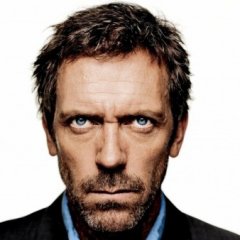Leaderboard
Popular Content
Showing content with the highest reputation on 08/09/17 in all areas
-
Lol, That's when I would say... "Sorry Honey, but guess what your going to suffer through and watch with me again"2 points
-
Important info regarding unRAID 6.2 and beyond. ***unRAID 6.2 Compatible*** Hello again! I've done another overhaul of the plugins too add new features and update for the unRAID 6.1 security changes, please see the plugin changes below. Note that your SERVER NEEDS A REBOOT AFTER UPGRADE if you are upgrading from any plugin prior to version 2015.09.06.1, to clear out old dependencies. v3 Features: NEW SickRage and Ubooquity plugins Fully compatible with unRAID 5.x, 6.0.x, and 6.1.x standards Includes all v1 features still Includes all v2 features still Dependencies now install to cache drive if located Plugin follows array status rules due to changes in dependencies, cannot start when array is offline RAM usage is now largely reduced when a cache drive is present Activity log added so you can see the history of what the plugin has done (start, stop, install, update...) New layout for the settings GUI Shows installed version even when app is stopped Shows array status Reduced GUI output to minimal, added full verbose to plugin activity log file Fixed up some app dependencies that may have been missing Added HTTPS settings to any app that supports it Dark theme support CSS cleaned up entirely into CSS files RC script now moved to plugin folder under /usr/local/emhttp/plugins folder, symlink created in /etc/rc.d for backwards compatibility When running "update" command from command line, no longer necessary to specify "Running" as it will detect current state of app New loading screen tells you what the plugin is doing when the page is loading (not fully working on unRAID 5, cosmetic) Many (and I mean MANY) more back-end changes to the code to clean it up Hi again, I've done some big overhaul work on these plugins so they will be designated as v2. See the features below (mostly back-end). v2 Features: Includes all v1 features still Everything is MD5 or SHA1 checked so no more bad downloads (at least without showing an error message) App install files are now stored on the USB drive in the app bundle folder, no more re-downloading on each reboot The app bundle folder now holds the control files and dependency files for that app, no more re-downloading on each reboot Updated dependencies for some apps for slightly better operation If no internet connection is detected, plugin will attempt to locate a copy on the USB and install that so server can still start and function Universal plugin for Unraid 5 and Unraid 6 Uninstall option added, will remove the plugin but leaves your install/config directories intact Fully compatible with Plugin Manager on Unraid 6 beta 12+ (These don't work on Unraid 6 beta 10 and under) Plugin detects if internet is out, and won't hang your server while booting or opening the settings gui When changing config directory, it will move the items rather than copy them as to not add extra space on the cache drive when nearing capacity Added option to disable version checking on the settings GUI, makes page load faster, but you won't get notified on app updates Added manual update check when auto version checking is disabled Downgrade plugin updated for U6B12+ (which normally doesn't let you install an older plugin file) Segregated all dependencies into a PhAzE-Common folder as to not interfere with the OS, uses a wrapper when starting the apps Now lists major dependency versions on settings GUi page, shows 'not working' if they fail to run, and 'not installed' if missing Reduced sleep commands where possible, updated notification messages and streamlined the plugin template to make new apps easier to develop into plugins No need for the GUI fix in the GO file with these, if you have that set up, you can remove them once you upgrade to these Likely more minor tweaks I just can't think of at the moment... Hey Everyone, I've recently decided to make plugins for all the apps I currently use so that I know how they work and can easily troubleshoot them, as well as add in extra features that I might use. I thought I'd share them all on here for anyone interested in trying them. I've tried to unify the way they work so that all the plugins use similar structure and design when functioning. Since I'm only one person with a basic Unraid set-up, I was hoping other people could both use and benefit from these while at the same time help me discover any flaws so I can improve them. Downloads for Unraid 5 and 6 are below. v1 Features: Gets current installed version of application, notifies you of an update to the app when one is available Update to app can be installed from the plugin GUI Notifies you of an update to the plugin if one is available, and can also be updated in the GUI Ability to downgrade to the previous plugin version if you don't like the latest update Update buttons only show when an update is available, checks are done when you open the GUI page Extended functionality for the applications, such as ability to set URL base, or select different BRANCH/BETA of app Ability to set HTTPS if the application allows it to be set externally Improved app directory size calculations, shows you breakdown of directory sizes if they are not subdirectories of each other Improved "RUNNING" link which can be clicked to open the app, includes port and URL base, and HTTPS if they are set Settings changed in the plugin GUI are updated in the apps settings Settings changed in the app will reflect in the plugin GUI Checks entries for port number fields to make sure they are numeric and within proper port ranges Checks entries for directory fields to make sure they don't mix (IE: config dir and install dir are separate) GIT installs retain hidden .GIT files when moved so you won't get "invalid git repo" errors Plugin Downloads: (Right-Click -> Save Link As) CouchPotato:(v3)Unraid 5/6Emby Server:(v3)Unraid 5/6FileBot:(v3)Unraid 5/6FlexGet:(v3)Unraid 5/6Headphones:(v3)Unraid 5/6Maraschino:(v3)Unraid 5/6Mylar:(v3)Unraid 5/6NZBGet:(v3)Unraid 5/6NZBmegasearcH:(v3)Unraid 5/6PlexConnect:(v3)Unraid 5/6Plex Media Server:(v3)Unraid 6 (Unraid 5 no longer supported)Resilio Sync:(v3)Unraid 5/6SABnzbd:(v3)Unraid 5/6Serviio:(v3)Unraid 5/6SickBeard:(v3)Unraid 5/6SickBeard_alt:(v3)Unraid 5/6SickRage:(v3)Unraid 5/6Sonarr:(v3)Unraid 5/6Subsonic:(v3)Unraid 5/6Transmission:(v3)Unraid 5/6Ubooquity:(v3)Unraid 5/6 These should fully work but if you come across a bug, post it here so I can update the plugin *** BACKUP YOUR DATA BEFORE INSTALLING AS A PRECAUTION *** Usage (Unraid 6): - Navigate to the Plugins tab on the Unraid interface - Click the 'install plugin' sub tab - Either paste the LINK or navigate to the .PLG file and press install - Go to the Unraid Settings page, click on the app icon, setup the way you want, and hit apply. Usage (Unraid 5): - Place .PLG file in /config/plugins/ folder on your USB stick - Reboot OR run installplg /boot/config/plugins/pluginname.plg from prompt on the server - Go to the Unraid Settings page, click on the app icon, setup the way you want, and hit apply. Thanks: - Influencer - Some code has been reused, cleaned up, and extended from his plugins - dragonfyre13 - Created the code to install nzbdrone .deb file and get the latest version number - spidi - Some code has been reused from his Plex plugin Help: If you are having problems with the plugins, please first check out this common problems thread I made to resolve some of the more common issues with plugins: LINK Notes: - PlexConnect needs to use port 80 by default, but unRAID Web GUI uses that port already. You can change the Web GUI port in the GO script by adding -p 1234 to the end of the startup command for emhttp like this: /usr/local/sbin/emhttp -p XX & (where XX is the new web port to use) then reboot. You would then access the web GUI with: http://IPofSERVER:XX - Sabnzbd uses port 8080 as a default. If you have Unmenu installed, that also uses port 8080. Remember to change the sabnzbd port to a different one so there is no conflict. - You can create a cron job to update these apps by running the following: /etc/rc.d/rc.APPNAME update - Here is a small tutorial for changing from old Plex installs/plugins to my plugin so you can keep your database and settings: Link - I recommend leaving "Show storage memory usage" set to "no" for the plex plugin as this will speed up the plugin GUI for people with large databases. Plex stores many files for its database/metadata and can cause this option to hang the browser for a while when it checks the storage size. - Transmission requires the 'transmission remote' application separately to connect and adjust more details on the daemon, or you can edit the settings.json file in your config directory if you wish. Also note that settings changed from the client app while the daemon is running will not save to the settings file until transmission-daemon is terminated. This is of course normal operation for this program so those that have used it before should be aware of this. - if Plex won't start, but installs fine, the problem is likely GCC and GCC-G++ packages installed by unmenu. They break the ability to set the locale which Plex needs to have set. These files aren't needed and are safe to remove unless you have any apps that compile from source. - Flexget runs as a daemon (aka always on), and on the web interface (click 'running' on plugin gui) you can set the schedule for tasks. Have a look at the flexget website for details on this. If no schedule is set, flexget automatically runs every task each hour. Scheduling works similar to cron jobs but is the prefered method when using the daemon. This install also sets up a flexget script in /usr/bin should you wish to stop the daemon and just make your own cron jobs. - Any plugin that allows you to change the REPO, be aware it will delete your install and config directories when you change over so there are no application conflicts of databases or config files. If you plan on going back to the previous repo, backup your config directories before making the switch. Also, there is always the chance that the custom repo you choose uses a heavily modified app that my plugin isn't compatible with so use at your own risk. - If you are using Unraid 6 Beta 12 or higher, you need the v2 plugins in order to see the plugin GUI under settings. The v1 plugins will not show up on this version of the OS. - If you are using Unraid 6.1 or higher, you need the v3 plugins in order for the buttons on the GUI to work. Other: Donations are greatly appreciated but never required: PayPal -=PhAzE=-1 point
-
1 point
-
You're right. I misinterpreted the picture. But at least the audio system is Sony. (And you have a kick-ass cellphone)1 point
-
It was in the previous page included both, but this is a constantly losing battle as it get buried behind. I can't keep pushing it up without annoying/spamming people. But since you asked, here is a copy of both of the posts below. Hopefully someone with linux experience can look it over and improve it / convert it into a script, I just pieced together with my very limited experience but seems to have worked for me.1 point
-
v2.10.0 is now available on Play Store and App Store ! - Server indicators are presented via a scrolling marquee !!! (If the content exceeds the width of the screen, otherwise it will be static) - Board & cpu temperature, system load and fan rpms indicators are available. (Dynamix System Plugin required for version prior to 6.4.x) - Temperature unit is obtained from unRAID settings. (ControlR plugin v2.2.0+ must be installed for this to work) - Timeouts are now applied when pinging the server. Settings are reset to 1000ms (1s) for both automatic and manual timeouts. Adjust accordingly as needed. Additional changes: - Fix display on iPads - Fix UI issues on Android (excessive space, wrong circular progress) - Use native Switch component (Ops tab) - Fix issue with Back hardware button (Android) This is a very important release, because showing server indicators had me blocked for a long time. Now that I was finally able to get it working, new features should come in faster. The next release will most likely refactor the data (servers) storage structure, which will probably require an app reinstall, but I'll try to convert data to new structure first.1 point
-
It is loaded in my plugin's tab but i don't see the country no..1 point
-
Hey Everyone, sorry for the super long intermission. Certain aspects of my life have required a whole lot of attention with regards to one of my family members so I've been up to my eyeballs in events, meetings, and assessments for that. That being said, i also upgraded my phone (where i always received messages from this forum) and didn't even realize I was no longer receiving those messages. Fun times! I think for many people, especially when running Unraid 6.2 or newer, the best bet would be to start migrating over to dockers where possible. I will have a look over the next few weeks at updating some of the plugins so that they are working again, but still recommend migrating over when you get a chance. I suspect I am going to have a lot less time to work on these in the future and they are a little complicated to hand over to anyone else unless they really want to put in the effort to learn how they work.1 point
-
Your mappings for the downloads do not match on all three containers they must all match exactly. Set the mapping for Radarr and sonarr to be the same as sabs1 point
-
Hi, I'm really struggling to get this rtorrentvpn docker to work. Here's what I've tried: 1. installed normally - set to pia and included username password - there's no obvious entry required for port VPN_PORT on the config page so left that alone. - Launched - get this error: 2017-08-05 13:12:29.378329 [crit] Missing OpenVPN configuration file in /config/openvpn/ (no files with an ovpn extension exist), please create and then restart this container, exiting... 2. Used wget to add the desired ovpn (us-seattle.ovpn) file directly to /mnt/user/appdata/binhex-rtorrentvpn/openvpn/ 3. Checked permissions - seem fine nobody:users owner. 4. Relaunch - now i get this error: 2017-08-05 13:18:36.295839 [info] VPN config file (ovpn extension) is located at /config/openvpn/us-seattle.ovpndos2unix: converting file /config/openvpn/us-seattle.ovpn to Unix format...2017-08-05 13:18:36.354217 [info] VPN remote line defined as 'us-seattle.privateinternetaccess.com 1198 udp'2017-08-05 13:18:36.409652 [info] VPN_REMOTE defined as 'us-seattle.privateinternetaccess.com'2017-08-05 13:18:36.465773 [crit] VPN_PORT not found in /config/openvpn/us-seattle.ovpn, exiting... 5. Removed the .ovpn file and instead using 'add variable' in unraid docker editing - manually added variables for VPN_PORT, VPN_REMOTE, VPN_PROTOCOL using ones found in the ovpn file - now getting: 2017-08-05 13:25:28.115021 [crit] Missing OpenVPN configuration file in /config/openvpn/ (no files with an ovpn extension exist), please create and then restart this container, exiting... 6. Turned off VPN in docker settings - relaunch - works fine. 7. Turn on VPN and keep getting the two types of errors shown above - either [crit] VPN_PORT not found in /config/openvpn/us-seattle.ovpn if the file is present OR [crit] Missing OpenVPN configuration file in /config/openvpn/ (no files with an ovpn extension exist), please create and then restart this container, exiting... when the file is not present 8. tried removing the manually set variables, deleting container and starting anew - same results. 9. also tried adding line reading port 1198 to the us-seattle.opvn file I have really searched through the forum and totally can't find anything specifically related to this. Any tips would be appreciated. ---- UPDATE SOLVED ---- Corrected this by editing the us-seattle.opvn file. It needs to look like this: client dev tun proto udp remote us-seattle.privateinternetaccess.com 1198 resolv-retry infinite nobind persist-key setenv CLIENT_CERT 0 [...] used to look like this: client dev tun remote us-seattle.privateinternetaccess.com 1198 udp resolv-retry infinite nobind persist-key setenv CLIENT_CERT 0 This has corrected the issue. Not sure why the pia files were written differently, but this issue is now corrected. Launch and log .rtf1 point
-
Thank you for the feedback! I removed the plexdrive bash script alltogether and executing plexdrive will now just be the normal binary.1 point