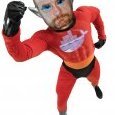Leaderboard
Popular Content
Showing content with the highest reputation on 03/03/18 in Posts
-
for radarr "press enter to exit" loop try exec'ing in to the container and running cd /opt/radarr && curl -o - http://download.sonarr.tv/hotfixes/regression-mono-5.10/NLog.dll.gz | gunzip -c > NLog.dll and then restarting the container6 points
-
Application Name: QDirStat -- Graphical view of directories, find files taking up the most space. Real MovieOS stuff! Application Site: https://github.com/shundhammer/qdirstat Docker Hub: https://hub.docker.com/r/mjdumont1/qdirstat Template-Repository: https://github.com/Jcloud67/Docker-Templates UI is through RDPclient, youTowerName:33389 Template defaults /mnt/user/ on host, as the container location /files/. Application Name: Storj.io daemon What is Storj? https://www.storj.io/ Application Site: https://github.com/Storj/storjshare-daemon/ The command line version, of this. Docker Hub: https://hub.docker.com/r/oreandawe/storjshare-cli Template-Repository: https://github.com/Jcloud67/Docker-Templates Storj is a Crypto-asset and P2P cloud storage service. This Docker runs the back-end client for Storj allowing internet users to rent their disk space and earn STORJ an Ethereum asset. @Jcloud makes no guarantee that STORJ or ETH will retain, or increase in fiat value.** This is only the Storj Daemon and CLI tool. SETUP REQUIREMENTS: ------------------------------------- 1. TCP ports 4000 open on host and setup on container (should be set below) Ports 4001-4003 are used to tunnel a connection if 4000 is closed, but this typically results in no data being shared. Port(s) 4001++ are used when running multiple nodes. 2. Path on host for Storj data to sit. IE: make a user share, /mnt/user/storj or similar. 3. Your Ethereum-based wallet address. 4. The max allowed space STORJ can take up on the host; remember to make it less than space available on host. (500MB, 1000GB, 1TB, 8TB Note 8TB is maximum size per node) STORJ DAEMON STATUS: (In your command line) docker exec Storj storjshare status ------------------------------------------------------------------------------------------------------------------------------------------------------------------------------------------------------------------------------------------------------------------- Application: Storj daemon + CLI tools; storjstat.com monitor script (a fork of the official repo, which is above). . . . OR Rate My Storj Application Site: https://github.com/Jcloud67/docker-storjshare-cli Docker Hub: https://hub.docker.com/r/zugz/r8mystorj/ Template-Repository: https://github.com/Jcloud67/Docker-Templates This repository, or Docker container, is in response to forum feature requests. Requests, which couldn't done easily without the source. features: Base container you all know: Storj DAEMON + CLI tools. Installed, storjstat.com monitoring script AND a place for users to put API-key in the template on webui! (DOES NOT YET AUTO-LAUNCH) Now supporting building and launching of multiple farming nodes, AND a place for users to put it in the template on webui! Improved webui template, from lessons learned in past two months. Changed default network type from Bridge to Host (seemed to work out better for most and/or preferred) *feature? A change.* Auto launch of storjstat.com monitor script, and staying on. Currently working on, or trying to improve: Saving storjshare state after loading multiple nodes. entrypoint seems to do this for me. auto-building updates on some periodic function. Setup requirements are the same as Storj. Running the storjMonitor and/or multiple farming nodes are optional. ------------------------------------------------------------------------------------------------------------------------------------------------------------------------------------------------------------------------------------------------------------------- Sia-Coin Sia-coin website: https://sia.tech/ Sia-coin client utilities: https://sia.tech/get-started Docker hub site: https://hub.docker.com/r/mtlynch/sia/ Original Docker install instructions: https://blog.spaceduck.io/sia-docker/ Repository site: https://github.com/mtlynch/docker-sia Template site: https://github.com/Jcloud67/Docker-Templates Sia-coin, from their website, “Sia is a decentralized storage platform secured by blockchain technology. The Sia Storage Platform leverages underutilized hard drive capacity around the world to create a data storage marketplace that is more reliable and lower cost than traditional cloud storage providers.” *** DISCLAIMER *** I have no affiliation with Sia-coin or Mr. Lynch. I was asked if Sia was possible? I found someone already invented the wheel, I just made the hub-cap. I do not guarantee, nor will hold any responsibility, for loss or corrupted data; or that Sia-coin (Sia), Bitcoin (BTC), or any other “crypto-currency” will gain or maintain their current fiat value. *** Please, with any and all, “ICO’s,” “exchanges,” “tokens,” and cryptos’ do exhaustive research before any transaction. *** SETUP: 1. User share for Docker data, I just called it, “Sia”: Example 2. Punch hole in firewall for outside to your docker's ip address, TCP ports 9981 and 9982. DANGER! : Sia also uses TCP port 9980 for command & control, do NOT expose 9980 outside of your network! Failure to follow this rule can result in wallet and Sia host hijack. 3. Download the Sia client from download URL, if you want a GUI experience. 4. Setup Sia template and docker container on unRAID using CA store. 5. For GUI clients, running on a VM or on the LAN: Start the Client and Click on "About" After closing Sia client, and the file manager opened to Sia's configuration files, edit the config.json file Change "detachted": false, to "detached": true, In the "address" line change "127.0.0.1" to your IP address of your Sia container. Save config.json file. When you Restart Sia, it should connect to your docker:1 point
-
A container on br0 can't communicate with one that has a dedicated ip. Limitation of docker networking. As for the SSH key add another path to the container /mnt/cache/appdata/home-assistant/ssh/id_rsa and map it to /.ssh/id_rsa1 point
-
we've rebuilt the image using last weeks mono baseimage and you should be able to pull latest without the need for any hotfix hopefully this should be resolved soon as upstream devs make their apps compatible with newer mono1 point
-
1 point
-
Our images (linuxserver.io) are no different to any other image on docker hub, the only special thing about Unraid is that we produce an XML template to integrate it into the webui. You could in theory do so for any image on docker hub. Sent from my LG-H815 using Tapatalk1 point
-
They are basically the same, one has vertical ports, the other horizontal, depending on your case one might be better, if not go with the cheapest.1 point
-
The H200E has 2 external ports, there is the H200, same as H310, both have 2 internal miniSAS ports, only difference is the orientation.1 point
-
Copy/paste , I have that reply saved as I use it every week. SAS2008 are similar to SASLP/SAS2LP, they use the same power, SAS2308 runs a little hotter than SAS2008 due to higher clock speed, never had a SAS3008.1 point
-
Yes. Any LSI with a SAS2008/2308/3008 chipset in IT mode, e.g., 9201-8i, 9211-8i, 9207-8i, 9300-8i, etc and clones, like the Dell H200/H310 and IBM M1015, these latter ones need to be crossflashed.1 point
-
v26 crashes almost immediately in alpine and after about ten seconds of playing any music in itunes with a test rebase to ubuntu xenial i'm gonna raise an issue with forked-daapd dev1 point
-
Yes, but note that controller is no longer recommended for v6 since it can drop disks for some users, still works for others without issues though.1 point
-
the ball is in radarr dev's court to mitigate against mono latest version they are aware of it1 point
-
1 point
-
Answering my own question: docker exec -it radarr /bin/bash Now all working again. And for future updates, I'll just follow the rule not to update unless something is broken.1 point
-
Off original topic, but you can always try it for a month and see if it's something you like. The data is stored in standard Linux file-systems, so your data is never locked away in some DRM-locked-space. Sure the Distro isn't free, but considering the product: A stable distro. User setup/config has been done for you, and what setup/config to do has been wrapped into templates and a web interface. Then given the fact Lime-Technology has given the user a strong storage/data management, Application server, and KVM (hyper-visor). It's a one time fee, and price scales linear. Data is not DRM wrapped. For me it was, queue Fry-meme: "Take my money," as a total-linux-newb when I first bought unRAID. But that's me, and simply the ramblings of a satisfied customer/user (Plus key).1 point
-
People can already get to the support thread for any docker they are running from that docker's icon without even knowing the author.1 point
-
No way would we be able to monitor that if everyone posted a new issue. Half the problem is people don't search, if everyone starts posting a new issue that would cause chaos for us people that have to support it. The whole point of a support thread is to keep issues with a particular container limited to one thread. I'm not joking when I say that if people can post a new issue rather than posting in an existing support thread, then I'll quit with support, I don't have time for that. I'm not averse to author specific subforums at all, but only on the basis that the only people able to create new threads are the authors themselves.1 point
-
Please guys. The rating of the PSU is not the determining factor in picking the size of the UPS, it is the power draw of the system. The fact that the PSU could deliver 1000W should not really be a consideration is picking the size of the UPS!1 point
-
Im not sure, but i think thats wrong! Tunnel means it cant reach the port. Thats for sure. But it has nothing to do with network type bridge or host. Its because your standard config is "wrong". I changed it this way: After i just c hanged this. And port forwarded port 4000 - 4003 to the unraid machine, all is working without tunnel. No need to change network type, but i guess, you could change it if you want it. Just btw u also have a typo in the descriton from the docker template, there u say port forward port 400- 40031 point
-
The Docker reports tunneling due to a choice I made making template, If you want to remove that tunnel, in the template settings change "Network Type" from, "Bridge" to "Host" and then remove "Storj network ports" (which is a port forward from host to container, the source of your tunnel). I'm running it on the host port, I did notice the reported Delta went down; perhaps I made a bad setup choice. My logic at the time of setup, was that containers should be fully contained, also thought it would make potential port conflicts easier to change/explain on forums. Sorry nuhll I don't have those numbers yet, just been doing this for about the last few weeks myself -- for something to tinker with and learn how to setup Docker containers. Okay to be fair I have space, but not payout, I've allocated 3TB to Storj Daemon since the time of my OP I've shared 8.02GB. Willing to report back that number once payout occurs. I simply made a template, which launches the stock Storj container, but I'll see about maybe taking things to next level and making a custom repo with stats. May be a while, we shall see what life throws at me.1 point
-
Glad to hear about HTTPS support coming. Some other suggestions: - Have a default root password vs just blank. - Force password to be changed on first login. - ssh key support in the web interface.. more advanced users can do this today. - Run docker as its own user - Run KVM as its own user - Create a separate user account for the web interface that isn't root so you are not passing root creds over the network (although ssl sorta addresses this) Even with that you should never stick an unraid box on a DMZ port. It's use case is inherently less secure than say a web server due to the attack landscape it exposes. (smb etc) Always use docker containers and only forward specific ports to it. Try and always use ports that are not default. Plex example: Use port 34121 on your router that points to 32400 on your internal plex docker. That way if some plex vuln comes out you have a little time to address it. The baddies will be scanning 32400 looking for them. YES you can still find it but that requires a full port scan on you and that is a lot slower then looking for plex by 32400. Another pro tip: Don't open SSH to your unraid server from the internets. If you really need to be able to ssh into your house create a small VM that you can use to connect to. Or better yet install the openvpn docker and connect that way. Never have direct connectivity on any port to your unraid box from the interwebs... always use a docker1 point
-
A easier method of discovering the right card to passthrough is running: #!/bin/bash for ETH in $(find /sys/devices/ -type d -iname "eth[0-9]"); do port=$(basename $ETH); export $(cat $ETH/device/uevent); link_status=$(cat $ETH/operstate); desc=$(lspci -d $PCI_ID| cut -d ':' -f3) pci_bus=$(echo $PCI_SLOT_NAME|sed -e 's#0000:##') echo -e "Found NIC: $port\n Name: $desc\n PCI id: $PCI_ID\n PCI bus: $pci_bus\n Status: $link_status\n" done1 point