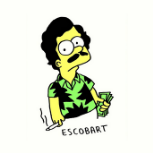-
Posts
30 -
Joined
-
Last visited
Content Type
Profiles
Forums
Downloads
Store
Gallery
Bug Reports
Documentation
Landing
Everything posted by guillelopez
-
For me since 6.12.6 the server gets stuck more often when running a process on simple docker containers like Jdownloader2 or Krussader. The CPU goes full overload even if I have the the containers pinned to only few cpu cores.
-
User and Pass no longer works with Nordvpn, at least over docker. It seems they made some changes on their servers. Now you need to go to your Nordvpn account and create a token. Then try use TOKEN="xxx". It should work also on bubuntux/nordvpn as it is included in its "how to use" at Git. But I completely abandoned to use that repository after many constant bugs on every single update. It has been like a year that had been a pain in the ass to use it.
-
I changed the repository to use Nordvpn on my Unraid server to https://hub.docker.com/r/tmknight88/nordvpn/ Now it seems to be necessary to use the Token value instead of User and Password, but this repository seems to work perfect, at least for me. Here is the most important environment variables I put to get it to work: but in his github there are also other environment variables that you can use. https://github.com/tmknight/docker-nordvpn And if anyone want to add the icon URL, I used this one: Logo
-
I downgraded the container editing it with the repository: bubuntux/nordvpn:v3.12.3 And now is working again for me. Hope that helps you. I guess something is wrong in the last update, so we have to use this meanwhile
-
@Echolot I didn't even thought about something like that hahaha. I thought that may be It were some kind of latency on my local lan that produced that kind of error, as modifying it on nano from ssh console, changes should be made locally. I updated to 1.4.1 with latest tag and now can modify config without restart. 🤘
-
With dev-config tag I don't have the reload issue. Seems to work that 500ms delay. Unfortunely for the new "stopOnTimeoutIfCpuUsageBelow" parameter, I don't have a use case yet to test it.
-
On Sublime I was using UTF-8, but yes after restart ContainerNursery, same config file works. It's just when saving it with the container running. Tried to edit and save it from cli with nano on the Unraid system, and instead it works fine at how it should be, no need to restart the container. So definetly something related with the text editor. Would like know what text editor does @kjames2001 use. But for me this is not a big deal. Just restart the container or use nano on cli.
-
This what @Kjames should be refering. This happens when I modify the config.yml on Sublime on my desktop Mac, and save it with the container running. Need to restart the container to be able get the change working. This also happened on Unraid with the previus package. If it helps in anyway I run 6.10.0-rc1 Unraid version. I also run ContainerNursery on a Proxmox server where I have some containers, and there I don't have the same issue. But there I modify the config.yml on cli with nano. PD: the configurable port works perfect, I changed to 90 on Unraid and use the default 80 on proxmox. Maybe I going to migrate all the config to proxmox as then I don't have to add the port on the local domains. But still I would be happy to still runing on Unraid to perfom test for you.
-
I removed the domain port on the config file and updated, working perfect. Will make some test with the configurable port at night when I come back home. Thanks a lot for your work. EDIT: Forgot to say that the guide on first post is great even for noobs like me 😄
-
@Echolot At least to add the port on the domain part in config.yml was an easy temporary walkaround. @kjames2001 I'm glad I was helpful. I also use Pi-hole on a raspberry pi, and my router is a pfSense, but couldn't get working it with the Pi-hole local DNS or with the pfSense DNS Resolver. Probably something messy on my config, or I'm forgetting to do some steps. But, for me, the most elegant solution seems to be the provided on the GitHub Project with NginxProxyManager, that let you specify the forward port. Need to learn how to properly implement it on my system.
-
That did the trick, I used Bridge Network on ContainerNursery and maped 80 to 8080, then used my Unraid ip as proxyHost. But I need to change also the domain on config.yml to use http://filebrowser.rack:8080, with just http://filebrowser.rack there, ContainerNursery told me on browser "Proxy configuration is missing for http://filebrowser.rack:8080" So my config.yml looks like this: proxyHosts: - domain: filebrowser.rack:8080 containerName: FileBrowser proxyHost: 192.168.1.9 proxyPort: 85 timeoutSeconds: 1800 - domain: krusader.rack:8080 containerName: Krusader proxyHost: 192.168.1.9 proxyPort: 6080 timeoutSeconds: 1800 And ContainerNursery config: Let me know, if you have time, to do more test with other configurations so we can find a perfect use to Unraid. Thanks for your help and your really nice app.
-
Well I managed to get it nearly working. I created some host names on my desktop /etc/hosts file. "192.168.1.4 filebrowser.rack" and "192.168.1.4 krusader.rack" I changed the network on your container to custom and used the 192.168.1.4 ip for it. (as I don't want to change Unraid 80 port and can't use ports on /etc/host file, this seemed for me the best solution) and my config.yml is this: proxyHosts: - domain: filebrowser.rack containerName: FileBrowser proxyHost: localhost proxyPort: 87 timeoutSeconds: 1800 - domain: krusader.rack containerName: Krusader proxyHost: localhost proxyPort: 6080 timeoutSeconds: 1800 But I only get an infinite waking up FileBrowser or waking up Krusader. On ContainerNursery logs I get Host not reachable. Tried to change localhost for the unraid ip, and still no luck. Also tried internal containers ips (172.17.0.3 or 172.17.0.8) with their normal ports and also no luck.
-
Good news then I managed to configure it so ContainerNursery log said it can detect the other containers, and using the Bridge Network I maped the port to 86 and with the host-ip:86 but still didn't got it working properly, just was able to after 1800s the app turning off the other containers. I think I should try to learn today something about DNS resolvers and this kind of stuff. I access my containers with the ip:port, i'm a simple man 😅 I was following the GitHub Project guide, but get confused with the Domains and NginxProxyManager part, as I not used to it. But as I said, something new to learn. Thanks!
-
Would love to see a guide to config this. Seems to need a reverse proxy also? I'm not used to local domain names and not sure how to create them to work with my docker containers. I'm not sure if I need to install something different or use my pfSense system. And does not the container 80 port interfere with the Unraid server 80 port? But seems a great add to the repository, so thanks for your work!
-
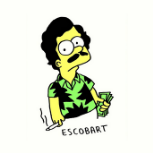
[Support] spikhalskiy - ZeroTier
guillelopez replied to Dmitry Spikhalskiy's topic in Docker Containers
Hi! Thanks to bring this app to Unraid, It's a great solution for people like me that don't want to deal with more complex VPNs. I spent some days reading this topic but I'm having trouble to set up your container. If I used it as a Host network it goes always as Offline mode, if I use it as Bridge it connects and I can ping it from other devices with the ZT ip for the container, but I don't have access to Unraid webgui, I only can access to containers that I use with the parameter "-net=container:ZeroTier" but seems not to comunicate with Unraid it self. I can access, without problem, other servers at home that I install ZeroTier as a service, like one server that has OMV 5 installed (Raspberry Pi Debian). And my computers (Macos) can access each other wihtout problem with the ZT lan. I can share files, remote control display...) Maybe is something related to that my LAN is behind a double-nat router system. As I got connected by an Ubiquiti "LiteBeam 5AC Gen2" antenna that I don't control, which is plugged to my pfSense router on the WAN port. For example to use Plex remotely I had to ask my ISP to open the Plex port and port-forward it to my Unraid server on the pfSense router. But if this is the case, I don't get why my Raspberry Pi with ZeroTier as services conects fine. I also tried to use the 1.6.2 tag but without luck, so I guess is something related to my setup. Hope someone can get me on the right direction. Thanks in advance! EDIT: After one hour running the docker container on Host mode, seems to be connected right now. Maybe in my case it took longer to connect on Host mode, strange. I have access to Unraid Webgui and can ssh using 4g phone connection. Hope it still running without problems. I'm going to leave this post as maybe someone with same problem can just try to leave it running for a while. EDIT 2: Now seems not be connecting again. For no reason. -
Thanks! Would give it a try on Wednesday as I would have some free time
-
I tried to search this throught the topic so sorry if I'm asking for something resolved. It's there any way use PhoenixStats with two different or more miners? On the original project this is configured with the conf.php file, but on this docker I tried to add to S_PORT variable, more ports with no luck. I tried to add "5450, 5451", "5450 5451", "5450; 5451" but no luck. Also tried to install nano on the container and add the servers on the conf.php, but seems not to work also. Thanks
-
At this time, just using the cpu with your docker is pretty sweet for me, so don't worry. I don't have a beefy server, just an i7 3770 with 16gb ram and a 1050ti at the moment so... for just playing it's far ok. I'm testing right know the Trex-miner with the 1050ti to use the unmineable etchash pool and seems to work perfect. About 12.68 MH/s. At the same time I have your docker running on the RandomX pool. And as gpu use with xmrig miner don't seems to be great, may be it's a waste of time trying to implement the symbolic links solution. But if you achieve it, I will love to try it 😁 Thanks!
-
Thanks for the info , Definitely move the big installation part to other volumes would be a big improve to this docker. But don't do it just for me as I am just playing with mining to learn about it. So don't put it as high priority or something 🤣. I was using at that moment v465.24.02 on a 1050 ti. I would get back a 1060 6gb that I lend to a familiar and try to use it also. I also have a rx 580 to test but is on my personal rig as I use it over hackintosh. Anyway thanks for your work!
-
Nice touch with the two branchs on last plugin update Thanks!
-
Hi, first thanks to bring xmrig over docker to Unraid. It's there any posibility to put the data folder for xmrig on appdata or other side outside the docker virtual image? Because yesterday I tried to use the latest-root tag to use my shared GPU with the container and after a really long download process it started to report that I was filling up the virtual image. And does the latest-root tag install ubuntu on the container or something similar? It took like 10gb to install, and after that I had something not right on the configuration so it showed CUDA disabled, then I tried to reconfigure and start the docker again, and it had deleted all the downloaded things. Does it have to redownload everything each time you stop-start the docker? I thought it was only when you have to update the container. Thanks
-
I like to request NordVPN client docker from bubuntux Its designed to provide connection to other containers via --net=container:vpn And the advantage front normal openvpn clients its that uses the NordLynx connection so you get better performance with this when using this vpn. Tried to create a docker template my self and but it dockerman/templates-user, but can't get it to work. Thanks for your time.
-
At least I am, I'm going to upgrade now to RC2. If there is any test I can do with my card to try to help @liebesgott, let me now. EDIT: After update to RC2, still working perfect for me.
-
For me with the LibreELEC package it shows like this on the plugin: But have to say that I'm using the Dvbsky S952 V3 Maybe the no V3 versions can't work prorperly with the same configuration. On the LinuxTV wiki website it seems that V3 versions uses different components. Also check that the card show on Tools / System Devices section, mine shows as "Multimedia video controller: Spin Master Ltd. PCIe Video Bridge (rev 01)" If you can't see the card there, maybe is something wrong with the card it self or the pcie port. Ok, sorry I didn't see your first post. The "dmesg | grep -i dvb" command give this:
-
Well if some day you add those drivers, I can be your guinea pig. But with LibreELEC at least my card is working great.