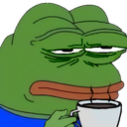As title says, for some reason I can't write files to the following disks: 9, 14, 16, 17, 18, 19, 21, 22, 23
10,11 are on the excluded list...gonna pull them soon.
I have moved the disks to other slots in the server, checked all connections, check global shares, etc...diskspeed benchmarks the drives fine still can't write to them. Looking for ideas and where else to look.
tower-diagnostics-20211117-1901.zip