-
Posts
3742 -
Joined
-
Last visited
-
Days Won
4
Content Type
Profiles
Forums
Downloads
Store
Gallery
Bug Reports
Documentation
Landing
Posts posted by kizer
-
-
One thing I'm not sure of is when I install my stick it shows in \\tower\redstick but there is no beeps and when I check the hotPlugAfterShareEvent.log its blank. So I'm not sure if the beep feature isnt' working or if the code is getting stuck and its not performing past the the mount.
I typed beep in console and it didn't complain so I'm guessing that is not an issue.
Beats me what I did. I just kept tinkering with it and tinkering with it and it seems to at least work. Ah I think looking through the logs it wasn't unable to create the /mnt/usr/Backup/redstick directory for some odd reason. I created it on my own and it went.
Now I'll try and tinker and see what I can mess up on my own.
Thanks for an awesome script.
-
Crap, LOL
Yeah I meant that. Some how I tested it and well posted up the wrong URL. Now I feel like a total tard.

I did fix it so I at least look legit. LOL
-
One thing I'm not sure of is when I install my stick it shows in \\tower\redstick but there is no beeps and when I check the hotPlugAfterShareEvent.log its blank. So I'm not sure if the beep feature isnt' working or if the code is getting stuck and its not performing past the the mount.
-
News Feed for new items only.
http://lime-technology.com/forum/index.php?action=.xml;sa=news;limit=20;type=rss2
Say you want to visit, but want text only or use it on your mobile.
http://lime-technology.com/forum/index.php?wap2
I just happen to use these on my phone and figured you guys/gals might get a kick out of these.
I only know this because I run the same forum software.
-
-
Ok, sorry for cluttering up the script. I got a little ramble happy and I should of edited what I was doing after the fact.
I got it to install and it works just fine when I access \\tower\redstick since that is what I named my device and it mounts and unmounts just fine.
I figured out by playing around that /mnt/disk/ is the actually command line location for redstick when its plugged in and automounted.
What I was having problem with is getting the hotPlugAfterShareEvent.sh to work. When I plug in my USB stick which I call redstick it mounts, but it doesn't do anything. I have a folder with some files on the USB stick and I was trying to figure out what your demo does exactly so I could modify it for my needs.
I checked my hotPlugAfterShareEvent.log and its blank.
I guess what I was confused about would I change every instance of what you have as Lexar to redstick?
-
Ok, I'm a moron. LOL
I was looking in /mnt and I kept seeing /disk1 /disk2 ........ I didn't see /disk now I feel kinda stupid.
But I still don't really understand how the hotplug scripts work for some odd reason.
-
I guess in the grand scheme of things when I mount a drive via snap where is it in console.

-
Do you have to do anything to make the inotify install? I keep seeing errors in my logs regarding it not being installed.
Another thing I'm noticing in the hotplugaftershareevent you are calling out mnt/user/Backup/Lexar
When I look at my USB stick it doesn't seem to be anywhere in the /mnt/ however I can see it when I do a \\tower\ it shows up as \\tower\redstick\
root@Tower:/boot/config/snap# cat snap.list
077B191900B9-0:0=redstick
This is a FAT32 drive. I can access it via \\tower\redstick like I mentioned, but I was trying to figure out how to use your scripts, but it constantly tells me that location using /mnt/user doesn't exist. Well technically it doesn't so I'm a bit confused.
Thanks.
-
Thats kinda a good idea to mark the brand and size too. Thanks for mentioning that one.
-
In my machine this is how my drives are physically layed out.
sdf - data
sde - data
sdd - data
sdc - data
sdb - data
sda - Parity
Why that way? I'm guessing as I add more drives my pairity drive will always remain so I add new drives as I get them.
In my device page of course its just the opposite.
sda - Pairity
sdb - data
sdc - data
sdd - data
sde - data
sdf - data
No matter how you stack them make sure you label the drives on the back of them with your drive serial number so if say sdc dies and you need to replace it you could easily look at the serial number in your device page or the main page and when you shut down your array you make sure that
1) knowing the position of all your drives you know your pulling the right drive
2) knowing the serial number of all your drives since you can see them on the back you pull the right drive

I just happed to take this photo and my Pairity drive uses a red cable and my testing cache drive didn't have a label so don't beat me up for that one.

Since your rack mounting I'm guessing I'd probably do your drive physical drive layout a bit different, but I'd suggest something that makes complete since and avoid randomness.

-
Yeah if I recall wasn't handbrake orginally built for Mac and then ported to windows?
-
You can always install it on a windows machine.

-
When I had issues I made sure all of my hardware was on the same workgroup.
When my unRAID wasn't I could see everything, but my unRAID server.
-
Great stuff vibe! If you don't mind, I would appreciate if you added something about using the unRAID budget box to your sig. The more people claim to use it successfully, the more newbies will trust it.
I've completely forgotten about doing that. I wlll myself.
-
I know it doesn't help you now, but this is how I logically installed my drives.
I put the pairity on the bottom since it was the biggest and I knew I wouldn't be changing it out any time soon, which is sda
As I installed the other drives I stacked them on top, which of course became sdb-sdf
On screen
a
b
c
d
e
f
in the machine
f
e
d
c
b
a
I know its kinda backwards, but thats how things went in and unless I go nuts I'm not sure how I can screw that up. As well each drive I put its serial number on the back.

Since this photo I've removed the blue cable which was my acting cache drive since I've decided it was not needed, but the red one is still my pairity drive.
-
What until you order pro and you see all of those slots for a hard drive.

-
-
I guess I don't know what I'm missing honestly. I play music, watch tv/movies, view photos and I've never thought man I wish I had some more buttons. I guess since I've never had anything else I don't know what I'm missing. LOL
The only thing I can think of honestly is the ability to type directly in the imput boxes opposed to using the on screen keyboard, but for my wife and kid my little solution has worked great since the Xbox went to the way side.
Remotes a Plenty
http://shop.ebay.com/?_from=R40&_trksid=p3907.m570.l1313&_nkw=xbox+remote&_sacat=See-All-Categories
You will also need an adapter to connect the dongle to and covert it to USB. They often popup and vary in price. Just make sure one end accepts the Xbox Controller (female) or in this case the DVD remote dongle and the other is USB. You don't want the male so you can connect a usb stick to your Xbox. LOL
As for drivers they are available on XBMC on that thread I posted earlier and for Linux you would use LIRC and pick generic for the driver for the dongle anad generic for the remote.
-
Honestly the only real reasoning behind the way I did is the box showed blue arrow in and a red arrow out up top. So I figured hey that makes complete since to me. LOL
-
The jumper doesn't disable advanced formatting, it just shifts the partitions so that they line up with what unRAID, Windows XP, and most OSs expect to see. Doing so erases all the data on the drive, though, so you must install the jumper before using the drive in unRAID (or WinXP, etc.).
Thanks for the technical correction. In my mind I knew what I wanted to say and more or less mean, but there is nothing wrong with saying it right as you did. LOL

-
Yes these particular drives with the "EARS" utilize the advanced formatting option that is new and up incoming or well at least WD says it is. Jumpering 7-8 disables that feature.
-
Just grabbed one too. I figured it was safer to have a backup for my parity drive since its the same drive.
-
In for 1!
This is the EARS model, that's the one that needs a jumper on 7-8 isn't it?
Yep
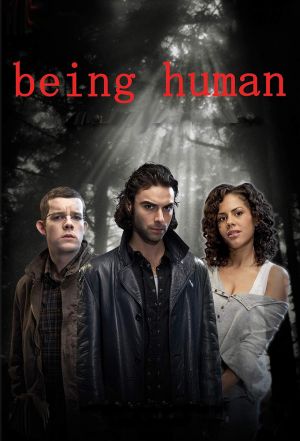

Card Reader for DVD Slim Drive Slot?
in Hardware
Posted
Oh, when you said slim slot you where not kidding. Wow.......... I was thinking 3.5 for some reason.
The last one I posted I thought was kinda nifty thou. DVD slim drive along with a spot for a 2.5 inch drive. Talk about stuffing as much as you can in one spot.