-
Posts
3742 -
Joined
-
Last visited
-
Days Won
4
Content Type
Profiles
Forums
Downloads
Store
Gallery
Bug Reports
Documentation
Landing
Posts posted by kizer
-
-
For me its the cheaper and more storage of the 3.5 is why I haven't spent much time or effort on 2.5 drives.
Of course like you said you could probably build some serious coolness into a stack of 2.5 inch drives.
-
I'm even more picky about my files than to allow unRAID to put them where it wants to. I'm setup like this.
Disk1 Movies
Disk2 TV
Disk3 Movies
Disk4 MISC, MP3
Disk1 has the following
480 rips
720 rips
ISO
Disk3
480 rips
720 rips
ISO
However instead of dragging and dropping to \\tower\Movies I use the following \\tower\disk1\ or \\tower\disk3 and I put the movies where I want them. Since XBMC and every other machine would see all my drives as one this enables myself to do what I want. Of course my user shares are read only it allows me to have two permission sets. One which everybody else uses is read only and I can read/write via \\tower\disk1 or \\tower\disk2
Also having Shares if you decided to move files from one drive to another physically they are in a different location, but logically via the network or an other device they are in the same location. For example my wife was watching some of her favorite Tv shows yesterday and I moved what she was watching. I left what she was watching in the same location and as soon as she was done I deleted it. She watched the next episode and as far as she was concerned and my player it didn't care nor even notice. On my old NAS I would have had to remap all of the folders because it did not use a User share setup.
Heck I've even moved 90Gig of MP3's two nights ago and from a stroke of luck when the song ended there wasn't even a skip because it must of cached the song in the player and didn't even notice it had moved from one drive to another.
My old Nas if I wanted to take out a 500gig drive and install a 1TB I would have to copy all the data to another drive then throw in the larger. UnRAID you just simply power down, swap out the drive and turn it back on. It will prepare the disk and rebuild the data and magically you have a larger disk to use.
-
Yes I had the same setup for a while with a single disk, however I think what is being asked it would be nice if a spare disk(s) could be tested some how now and then to insure they are cycled now and then just in case they are needed to be brough on line.
-
If your not into that I would recommend TeraCopy
-
Personally and I do mean personally you should always run that preclear script on every drive. It beats the drives up some and you can use your array while its doing its thing. After you add your new drive to the array its nearly instantly available after some formatting and array setup is complete.
For some reason I have 36-37 hours in my memory for a 2TB drive.
-
Sure I just bought one yesterday for $119 LOL..... Of course I missed the Free Drive too.
-
I use windows a lot for a workstation at work and well at home. I have a few USB drives and as well I take photos with my camera and my phone. I found this app so you can plug in a USB drive and it will create a profile so it will copy the files to whatever location you specify. Of course I'd want my camera to go to my photos drive and my phone to goto another location since it would copy everything off it.
Anyways I've been tinkering with this at work today.
There is a free version and a paid version. The free does exactly what I need it to do.
-
Currently I have 4 drives+Parity in my array and I'm planning on adding another one, but I'd like to do some clean up first and I want to make sure this is going to work.
Current Layout
Parity 2TB
Disk1 1.5TB (Movies)
Disk2 1.5TB (TV)
Disk3 500GB (MP3)
Disk4 500GB (Misc), (Backup) and a few other shares I can't recall at this time
I'd like to move all my MP3 files from Disk3 to Disk4 and then pull Disk3 and swap in a 2TB drive so I can expand my movies more. Can I just simply create another MP3 folder on Disk4 and then move the existing contents from \\tower\Disk3 to \\tower\Disk4 and then change the User Share listing in the control panel to point at Disk4?
Currently all my User Shares are Read Only, but I have my Disk Shares set to Hidden-Read/Write
-
Thanks for the info and I'll give it a try sometime.
-
Yeah even better. Unless I'm bonkers the drives are not formatted for either Parity or a data drive until added to the array anyways.
-
-
You can set it to hidden and still access it if you need to by \\tower\flash because you know the path via command line in windows or whatever you choose to use.
I however always turn it off. Hidden\read only because I can turn it on when I need to via the http:// connection.
-
I kinda like the idea too. I have a 2TB drive that I precleared just in the event that my parity drive was to die. Now I'm running a bit shy on space and thought maybe I should steal it and put it into use, but if I loose my parity drive then I'd be out and scrambling for a new 2TB drive.
If I had it assigned as a warm spare and ready to click into action as a pairty drive then well I'd be more apt to not even bother with it since its setup and ready to be activated. LOL
-
Last time I tried to automate files not with yours, but with another it would always attach subtitles in English or it wouldnt just extract just the 5.1 channel it always added the 2Ch as well.
Have you ever had that issue?
-
I think it would be a great method for saving bandwith for releases of unRAID since its running as a torrent and the original file is stored on the limeware server.

The rest of us would more or less be acting as a mirror.
-
Wasn't there a post somewhere saying that a Rocket Raid card would not work?
-
Thats funny I was just looking at that yesterday. Wife wants something in the kitchen and I was drawn to the fact that you could make it sorta look like an iPad.
Just not sure which wall or which cabinet to gut sadly.

-
For me if it wasn't for the fact that after the preclear its ready for install its the fact that I know the drive has been flogged and survived. My data is important to me just like the next person and I can not loose it. Sure this doesn't promise that your data will survive, but it does prove that it can take the abuse of all the reading and writing to the extreme.

-
You mentioned you are running Cat6. What are you devices 100mb or GigBit? What kind of content are you running? 480, 720, 1080.
There is no video content over 50mbps. 100mbps is sufficient for all retail video.
Very true, but I've seen people try and run video over 10mbs connections.

-
Its one of those Larger USB drives that has its own exterior power supply.
Odd thing is when you plug it into any of my PC's you here it attempt to spin up then it just stops. Kinda weird.
I can't remember, but are these drives formatted Fat32 or something else?
-
You mentioned you are running Cat6. What are you devices 100mb or GigBit? What kind of content are you running? 480, 720, 1080.
-
Now I know this is storage related, but I recently was given a WD portable drive that a friend has stored all of her family photos and various other items on.
I plugged it into 2XP desktops, 2XP laptops and a pogoplug that runs linux hoping it would be able to read it. So far all I get is a notice saying that a WD portable has been plugged in and you hear a little whirl like the drive is trying to spinup and then nothing.
Wall power is sound and the two lights on the front of it are let. I'm guessing either the drive has decided to crap out or I have 4 of the worst machines at home possible.

-
One thing is for sure though. For Transmission to be really useful we need an rss client
Yes, Yes, Yes
I use it all the time. I don't live in the UK, but I do have a few shows I really like watch so BitTorrent has been my friend in finding them and allowing me to view. RSS simply grabs them and I'm good to go.
-
Wasn't there a movie called Snakes in a plane or was that Snakes in my desk.

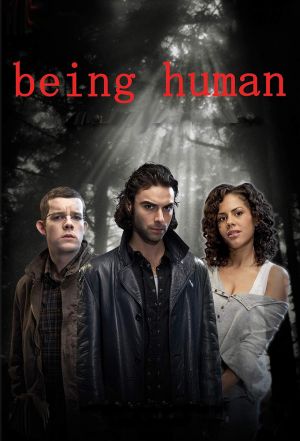

Pimp Your Rig
in Unraid Compulsive Design
Posted
@Blofeld
I currently have the 590 case and really like it, however I dig the side loading of drives you have there with your case. Thats nice and really handy. On my 590 I have to pull out the OEM cage just to swap out a drive and thank god I labeled every cable and my drives so I know where each thing goes back in.
I think other than doing some cable zip tieing and cleaning up you have a nifty looking machine. I just kinda pushed some of my cables around to make it a bit more tiddy. I even took some electrical tape and wraped it around my usb cable to usb drive connection to make sure it doesn't come loose. Placed my usb stick on the very bottom under and behind everything so it doesn't get touched and unplugged. Been there before. LOL