-
Posts
3742 -
Joined
-
Last visited
-
Days Won
4
Content Type
Profiles
Forums
Downloads
Store
Gallery
Bug Reports
Documentation
Landing
Posts posted by kizer
-
-
Sorry I didn't see this earlier. It kicked my butt for a day or so too until I figured it out.

-
Personally and I do mean personally spec out what you consider to be a reasonable amount of data that you are going to need of course you will eventually be wrong, but we are talking your immediate needs. I initially thought I would need at least 4TB of space. I knew I could buy a case that would house 12 or so drives and started from there. I already had (2) 1.5TB drives so I knew I would need at least 1TB of additional storage and of course I needed a Parity drive so I picked one up a 2TB.
As well I just happen to have a pair of 500GB drives to make up my missing 1TB of space. Now anything I buy I can buy on the cheap or spend a bit more depending on how good of a deal it is vs the space. I just picked up another 2TB drive for 99bucks because it was on sale and when I need it I have it. I've already Pre-cleared it so I know its fine and I'm not hurting for space because I have plenty on my existing array.
Just watch your RPM's and cost per MB and go from there.
 As the bigger drives come down in price you can replace your older smaller drives or keep adding additional drives until you are maxed out in drive space vs Hard Drive MB space.
As the bigger drives come down in price you can replace your older smaller drives or keep adding additional drives until you are maxed out in drive space vs Hard Drive MB space. -
rm would remove a file.
rm nameoffile.avi
Of course you could use wildcards like rm nameof* to keep it short, but becareful using * because you could delete to much messing around with it.

rm --help would give you a huge line of options if you choose.
rm -fr nameoffolder would delete an entire folder and all of its contents.
-f meaning , don't prompt me
-r meaning recursive
-
Can you still not get access to the webGUI interface?
You can type ifconfig and it should give you an ip address and then from there you could
http://ipadresshere on your machine with a browser
-
CTRL+C should get you out of it.
-
Yes, but once you change it that way, you'll need to copy the password file to the flash drive with a command like this:passwd should prompt you to change the root password.
cp /etc/passwd boot/config/passwd
otherwise, next time you boot you'll probably end up with the old password.
Thanks Joel L for correcting that. I keep forgetting about the temp install until reboot.
-
passwd should prompt you to change the root password.
-
just remember /root/config is the unzipped files after they are copied from the memory stick upon boot.
The USB config files are /boot/config
-
No I think you might be getting confused. One is a container, which os a group of files and the other "iso" is kinda the same, but can be burned to a disc later. Basically we are giving you options.

-
Nothing really stands out and says don't buy me. I guess my only concern would be buying an appliance and if the hardware or the software goes out you are kinda in a bind opposed to building your own. However you are looking at a price of 139 US, which isn't really bad for what you get. It seems to do a lot.
-
HandBrake for Mac I'd use MKV over the other format personally simply because I wouldn't want multiple files for one movie.
I use windows and I use DvdFab and create .ISO files with everything and no compression, which speeds up my process tons and what I don't want stripped out and XBMC to play my videos.
-
wiki shows it without any spaces.
http://www.lime-technology.com/wiki/index.php?title=UnRAID_Manual#Security
Of course you have to scroll down a bit.
-
I don't belive I have spaces in mine. Of course I'm at work, but I'm pretty sure I don't have spaces.
-
Yeah kinda like the first image you posted. Brief and to the point without taxing the server or the client to death with a ton of detail or constant access to gather.
Basically quick overall unRAID health info.
-
Just updated my last post. I can take a lot more if needed. Close ups or whatever you think might be snazzy. I could take photos of even the locking Sata cables.

I'll take some updated photos with the correct colored cables since I'm not running a cache drive anymore unless you like the blue for the cache drive, which was an idea that I thought was decent.
PM if you need to and I'll get you anything I can do to help.
-
I'm a poster minus the addon card since I don't have a need for one yet. I do have to add a second cage fan that I just picked up.
http://lime-technology.com/forum/index.php?topic=2031.msg69242#msg69242
http://lime-technology.com/forum/index.php?topic=2031.msg69578#msg69578
I can modify either post to reflect the contents or whatever you find is needed. I'm rather easy.

-
Bubba thank you for editing your first post with the compatibility of your plugin. I'm sure others will see what your working on and wish they worked for other versions, but that completely clears it up for me.

-
I might be missing something here, but why a stand alone app when everything can be done via the browser?
I do not desire anything for configuration. I just want something to alert me proactively that something is wrong. (Something like the email alert, but that solution seems so round-about.) I just want something in my WinXP system tray that shows a green/yellow/red status.
Currently, if one does not proactively check the status, one does not know if anything is wrong.
I'm completely agree. Nothing more than an icon next to my clock sorta like anti-virus. If the ball is green then no worries. If the ball changes color and blinks the server needs some attention. Run Parity check, drive down, drive is near compacity, drive is hot.
Of course it doesn't have to have all of those alerts, but a simple red/green would be somewhat nice. Click on the ball and it could simply fire up your browser not a full blown application to replace the browser.
-
I think a UPnP server would be nice as well. I don't personally need it at this current moment, but it would give the unRAID server some more flexibility to those that would/could use it.
-
I just put rltwo of my UPS on the bottom shelf in the back. Way cheaper than rack mounting it.
-
Yeah I cracked one open used it in my system. Of course now I'm wisihing I didn't because I could use a portable drive. LOL
If I recall I used a small screw driver to crack open one side and kept prying around the edges until I got access to the drive from inside. I think it used to phillips screws to remove the USB controller from the drive.
-
I'd like a windows version as well. However I'm sure others would ask for the very same thing. Linux, Mac and whatever else I'm forgeting.
I guess if you made it Java based then changing O's I guess would be easier.
-
Roku does MLB and Netflix, but its not really designed for streaming existing media. My kid loves it for his Scooby Doo.

-
Dang it, no I meant "user".
 Joe L caught me on a mistype like that earlier on something else. I had it right, but explaining myself I didnt type it correctly.
Joe L caught me on a mistype like that earlier on something else. I had it right, but explaining myself I didnt type it correctly.I did try to mount a blackberry and a samsung phone last night with no results, but one the blackberry has enable usb connection on by default and my samsung running android you enable usb after you plug it in and it prompts you. I havent given up, but it was late last night when I decided to give it a rest. I was able to add both to the snap.list, but they didnt seem to automount when replugged in.
Ill follow up later. At least the usb works and I have a clue to what im supposed to do.
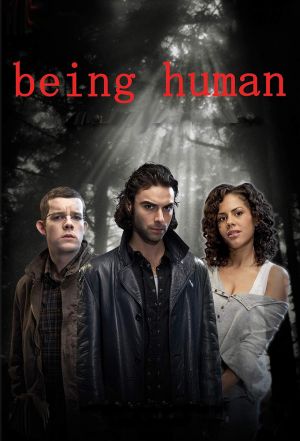

delete a file though telnet?
in Lounge
Posted
I just lazy it up.
I just type in part of the word and hit the "TAB" key which most of the time auto completes