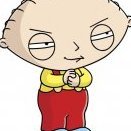-
Posts
361 -
Joined
-
Last visited
Content Type
Profiles
Forums
Downloads
Store
Gallery
Bug Reports
Documentation
Landing
Everything posted by Stokkes
-
The 42% used isn't of 31.4Gb - which I'm guessing is what you're calculating to get to 13GB used (42% of 31.4 = 13) The 31.4 is your usable RAM in your server (32GB). By default, the docker img size is 20GB (you can check this in Settings -> Docker) and see what it's set to. If you're image is 42% full, then I'd say it's probably the default (20GB) at least based on the container sizes you pasted. Cheers,
-
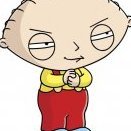
30-drive setup, which low-profile HBAs?
Stokkes replied to Stokkes's topic in Storage Devices and Controllers
I'm looking on eBay for these cases, but there is a difference between the SAS2 and SAS3 versions, at least from reputable sellers. About 450USD difference. SAS3 seems like it would be the ideal choice for "long term" use and would definitely be quicker for parity / etc -
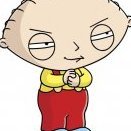
30-drive setup, which low-profile HBAs?
Stokkes replied to Stokkes's topic in Storage Devices and Controllers
First, thank you so much for your time and replies today, very much appreciated! I haven't built a server in 6-7 years. You're right, I would be using 2x NVME (1TB) where the writes would occur and the mover would just move the data 1-2 times a day. The drives I plan to put in are all Seagate Exos X16 (16TB), so about 384-576TB of space, 2 drives dedicated to parity. I guess I'm concerned about parity checks/rebuilds/etc. As long as I can hit 100MB/s across all drives during a parity check, we're looking at about 48 hours to do a parity rebuild. My use cases are pretty simple - nothing high throughput, about 1-2TB of transfer per day being moved to the array from the NVMe - regular scheduled parity checks. I was also looking at this thread, specifically the image that has 1 LSI 2008 connected to 24 drives, which shows a max of 95MB/s I think (if that's correct). Cheers, -
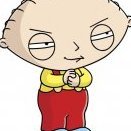
30-drive setup, which low-profile HBAs?
Stokkes replied to Stokkes's topic in Storage Devices and Controllers
I actually haven't bought the case yet, but I have 2 I could buy, one older chassis (now discontinued) with the SAS2 backplane and a newer one with SAS3, the SAS3 one is obviously significantly more. I guess I'm worried about 1 HBA @ 6Gbps being a bottleneck for 24-30 drives. -
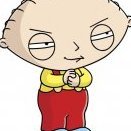
30-drive setup, which low-profile HBAs?
Stokkes replied to Stokkes's topic in Storage Devices and Controllers
Hmm, may be worth investing in one of those HP 12Gbps HBAs then? I worry putting 24 drives on 1 HBA? On the Supermicro 847, the back drives are on a different backplane, so i could use the second HBA for the back. -
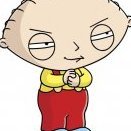
30-drive setup, which low-profile HBAs?
Stokkes replied to Stokkes's topic in Storage Devices and Controllers
Actually, since the chassis has a built-in expander (it's the BPN-SAS2-846EL1), I think the 2x cards I have now should be able to sustain 30 drives on 4 ports -
Hey all, I'm building a new server on 10th gen intel (chassis: Supermicro CSE-847, mobo: Supermicro X12SCA-F) and due to the chassis / motherboard, I have the following contraints: Must be low-profile Mobo only has 2x PCIe x8 slots, 1x PCIe x4 Which HBA would people recommend for this build that would work in Unraid? I currently have older M1015 (9240-8i), but I'd be maxed at 16 drives and no PCIe slots left on the motherboard. So i'd like to buy 1 (or 2 if speeds would improve) new HBAs to support up to 30 drives in this new build. Thanks!
-
Wondering if someone can help.. I built a docker for Plex Sync (https://github.com/jacobwgillespie/plex-sync) which syncs your watch lists between multiple Plex Servers. I'm doing this because I"m slowly moving my Plex server to a Linode VPS backed by Amazon Drive (encrypted with EncFS) and I can't seem to get this running with User Scripts. The plex-sync tool is a bit finicky and requires I run the Docker command this way: docker run -ti --rm plexsync plex-sync TOKEN@source_ip/1 TOKEN@destination_ip/1 the -ti runs it in pseudoTTY and in interactive mode. Without these, the plex-sync tool (built on NodeJS) will simply not run for some reason. Trying to run this via User Scripts, I get this in the logs: Script Starting Mon, 24 Oct 2016 18:47:01 -0400 Full logs for this script are available at /tmp/user.scripts/tmpScripts/PlexSyncWatched/log.txt cannot enable tty mode on non tty input This is Docker throwing the error, I'm guessing due to the environment User Scripts uses to run. Any idea how I can get around this, I'd like to run this script on an hourly basis as I transition my Library to my VPS/ACD Thanks!
-
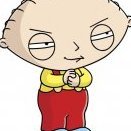
**VIDEO GUIDE** How to Install MacOS Mojave or High Sierra as a VM
Stokkes replied to SpaceInvaderOne's topic in VMs
Yes just done a guide to do a fresh install of Sierra on unRAID. Hope you find it useful. What are the chances we can upgrade an existing install? -
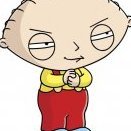
**VIDEO GUIDE** How to Install MacOS Mojave or High Sierra as a VM
Stokkes replied to SpaceInvaderOne's topic in VMs
Does 10.12 work yet in unraid? -
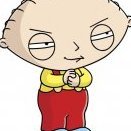
***GUIDE*** Mac OS X 10.11 El Capitan – VM on unRAID
Stokkes replied to archedraft's topic in VM Engine (KVM)
Thank you! That works perfectly. -
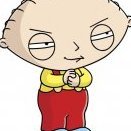
unRAID 6 NerdPack - CLI tools (iftop, iotop, screen, kbd, etc.)
Stokkes replied to jonp's topic in Plugin Support
Does this work on 6.2? I noticed "screen" has stopped working since upgrading to 6.2. Tried uninstalling and reinstalling the plugin. Ideas? -
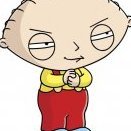
***GUIDE*** Mac OS X 10.11 El Capitan – VM on unRAID
Stokkes replied to archedraft's topic in VM Engine (KVM)
Hey all, Had an El Cap VM running for a while but recently upgraded to 6.2 rc3 and the VM just sits at the Grey startup screen with the white status bar and never goes into OSX. Any ideas how I can fix this? -
Yep this container complete broke for me Sent from my iPad using Tapatalk
-
So update on my crashing (still having it). The Desktop app continually loses connection to the backup engine, however, the backup engine is still running. Looking at the logs, the backup occurs everyday, as it's supposed to. Here's the behaviour I'm experiencing: 1. Start CrashPlan docker container 2. Everything works fine 3. After a few days (I've seen within 3 to up to 7-8 days), attempting to view the WebUI (Desktop) results in a "Connection to backup engine lost." When connecting to the interface. 4. Clicking the "OK" button in the WebUI dismissing the error but crashes the Desktop client, so that the WebUI is a black screen. 5. Looking at the logs on a nightly basis, the backup is still occurring, simply can't access the WebUI since its crashed. The only way to revive the WebUI is to restart the Docker container. This is not an engine out of memory error. The logs indicate that after a backup has completed that the Java heap is fine. This has obviously only been happening since the Desktop client / Server were merged into a single container. Any ideas?
-
Random crashes sound like CrashPlan is running out of memory, check the OP for a link to the CP website to diagnose. Yeah that was the first thing I checked. I've been running CrashPlan for about 4 years now and consistently have to slowly increase my memory. Log files do not have any Memory errors that are typically present however. I've reset my configuration and tried setting it back to 8192. I'll pull the logs (nuked them unfortunately) next time it crashes and post the relevant lines. I do think it's related to the auto-updater / restarting the docker container that's my issue at least.
-
Hmm, the auto-update process for CrashPlan (Server) seems to be breaking this docker. Every now and then when I load the CrashPlan WebUI, there's an error that the UI has been disconnected from the CrashPlan engine. Upon further inspection of the logs, it appears that the CrashPlan engine is attempting to auto-update itself and then restart itself. The thing is, it references /etc/init.d/crashplan which doesn't exist and thus I believe is the reason for failing to restart the engine. Any workarounds? This has happened a half dozen times in the past few weeks. Short of setting a cron job to do a docker restart CrashPlan every few hours, I'm not sure how to permanently fix this. Thanks,
-
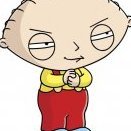
***GUIDE*** Mac OS X 10.11 El Capitan – VM on unRAID
Stokkes replied to archedraft's topic in VM Engine (KVM)
Thanks! That line didn't exist which would explain why I didn't see a reference to the icon file when looking at the XML -
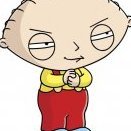
***GUIDE*** Mac OS X 10.11 El Capitan – VM on unRAID
Stokkes replied to archedraft's topic in VM Engine (KVM)
Yep, got the icon and copied in to the dynamic.vm.manager/templates/images, but I assume I have to do something to point the VM I created with OS X to that image because it's still showing the Linux icon. The image file is called "osx.png" Thanks. -
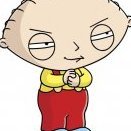
***GUIDE*** Mac OS X 10.11 El Capitan – VM on unRAID
Stokkes replied to archedraft's topic in VM Engine (KVM)
Is it possible to change the icon to an OSX icon from the Linux penguin? I have the icon, but the WebUI doesn't appear to allow one to change it manually as it thinks it's a Linux VM. Just curious if there's a file I can edit to point it to a new icon image. Thanks -
Not right now, but the next release will have a VNC server available on port 4279 (in fact, WEB_PORT - 1). Awesome! ? Hope to see it soon
-
Is it possible to use a traditional VNC app to connect to the web interface ? I use an iPad quite often and it's very difficult to use via the web interface. I tried with a VNC connect to my unraid ip, port 4280 without any luck. Thanks
-
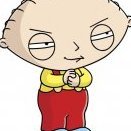
article: Running OSX Mavericks under KVM with QEMM
Stokkes replied to spants's topic in VM Engine (KVM)
Any idea how I pull the OSK key from an Actual Mac? I have a few in my house but there are literally no instructions anywhere on how to get this key if you have a legitimate mac. Thanks -
Even an online backup solution such as CrashPlan would have saved someone's bacon. The fact that these files are encrypted due to the ransomware also modifies the original files, meaning they would be picked up as "modified" files by something like CrashPlan. You could go do a point-in-time restore (to the day before you had the ransomware) and restore any of your files that would have been affected.