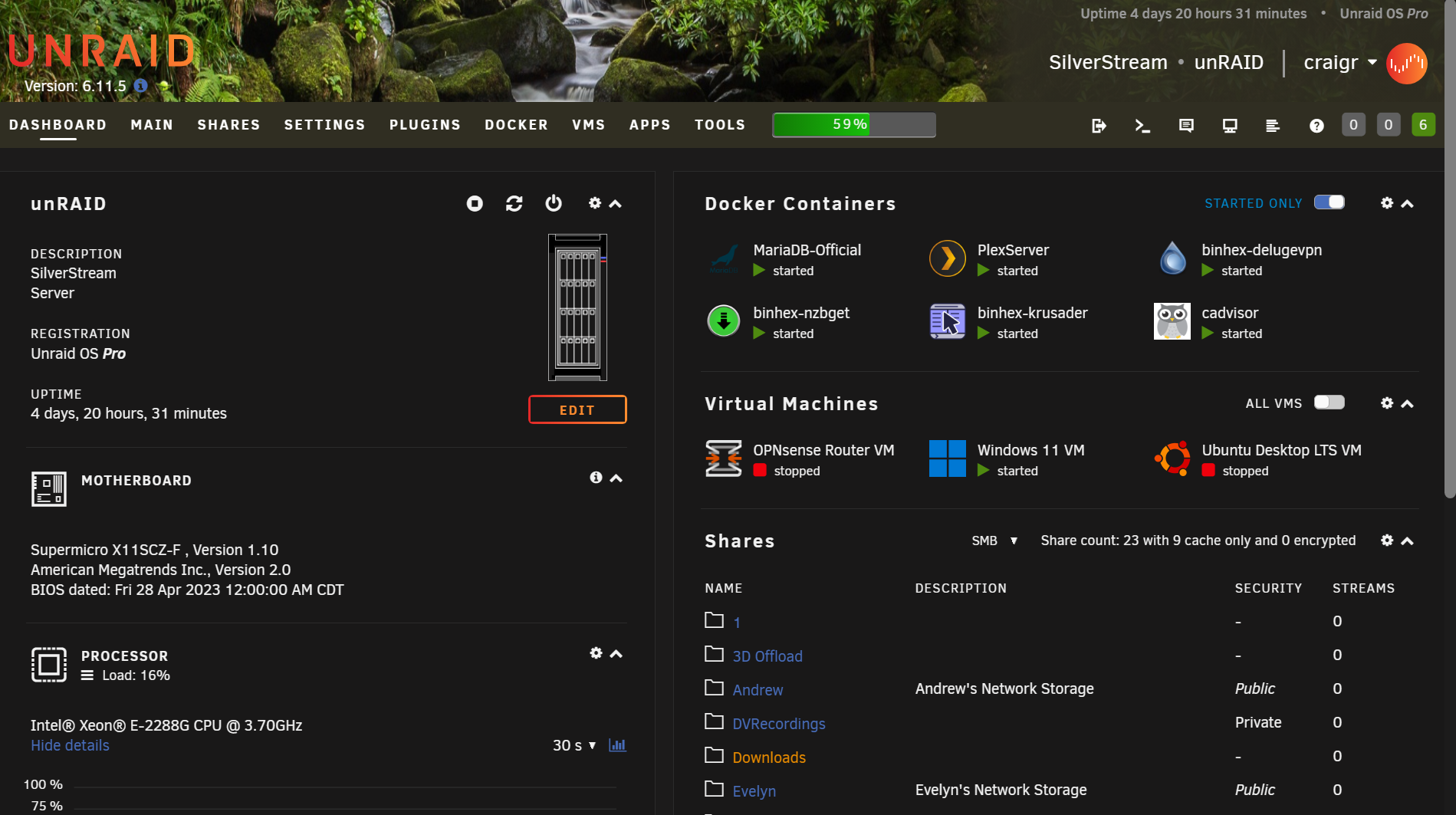-
Posts
767 -
Joined
-
Last visited
Content Type
Profiles
Forums
Downloads
Store
Gallery
Bug Reports
Documentation
Landing
Everything posted by craigr
-
I had my doubts that these would be any better than what I already had. I haven't done any intensive testing, and also the CRC checksum errors would come and go randomly anyway*. However, these new cables are much more robust in every way. The terminators fit much more securely including the SATA ends despite the old ones being latching. The cabling itself is MUCH more ridged and heavier as well. Hopefully my CRC errors are gone for good! Time will tell! Also, turns out these have Amphenol terminators or were made by Amphenol even though they are Supermicro branded. Now to get the matching SATA to SATA cables so my system looks clean again 😁 Thanks for your clarification on these. *Last parity check with old cables, my drive 14 was throwing gobs of CRC checksums, drives 12 and 2 were throwing some as well. I wiggled the old cables around and got actual read errors on disc 14 (unRAID log not on SMART) so I rebooted and rearranged the old cables. Zero CRC errors for the parity check after that. The old cables just didn't seat well and or had very poor shielding. But again, the errors were intermittent so hopefully this is finally behind me with the new cables. craigr
-
That's much lower than I would expect! Awesome! Do you have a UPS? What does it say you are using in the unRAID info bar (or whatever it's called) on the bottom of the web GUI? Below power usage is with opnSense downloading at 300 MB/s (not a typo) and NZBGet is unpacking a 10GB file. Nice build. I'd like more cores, but I haven't been willing to jump to two CPU's due to power consumption, but your server doesn't use much more than mine at idle. Granted, I'm running opnSense and that can be CPU intensive. Also, 20x spinners and 5x SSD's adds up to when they are active. I could do without all the RGB s*it, but to each his own 😜 craigr
-
Doh! I need to go to bed. I missed the detailed spec page. I had been looking at another cable on their site and when I clicked detailed specs there was no info. I assumed there wouldn't be for this cable too. THANK YOU!
-
I don't understand Supermicro's terminology on this cable (part # CBL-SAST-0616). Could someone please tell me if this cable will work to connect my HBA SFF8643 to SATA hard drives? https://store.supermicro.com/supermicro-minisas-hd-to-4x-sata-50-50cm-cable-cbl-sast-0616.html I've been using cheap breakout cables and am getting CRC checksum errors on multiple drives. Moving the cables around helps, but the CRC errors always come back unpredictably. I have older Norco SS-500 PODS that are getting long in the tooth as well. I may try changing the filter capacitors on the PCB's first as I would not be surprised if they are shot by now. Thanks, craigr
-
I can't get the VM to start. No errors, just sits on TianoCore. I'll have to play more when I have time. Thanks for this feature. craigr
-

Need Help to Setup a Windows 11 VM - GPU Not Passing Error 43
craigr replied to rakeshyannamani's topic in VM Templates
Yes. They did not work even after editing the header out. The two Nvidia cards I've had are however rather unusual; Inno3D GTX1050Ti single slot and Inno3D GTX1650 single slot. Perhaps that's why the available vbios' didn't work, I don't know. Once I pulled the vbios off my actual cards everything was perfect. -
I upgraded last night from 6.10.3 and everything is working perfectly for me! I had tried 6.11.0 but had to fall back due to NTLMv1 authentication and an odd issue with binhexdelugevpn. Both are fixed in this version. Fantastic guys!
-
How on earth did you guys pull this off? Thank you!
-
All right, I guess I am hosed than. I'll have to drop the DUNE's. What about "server min protocol = LANMAN1" ? Or would it possibly work if my DUNE's support SMB1 to simply remove the "server min protocol = NT1" line? Thanks again,
-
Wait what! How may I enable SMBv1 than? Could you please explain? I tried server min protocol = SMB1 but than I couldn't see my shares on anything including PC's and my Windows VM.
-
Thanks. Yeah, the primary playback in the theater and living room for some time has been Nvidia Shield running Kodi. I switched for UHD playback way back when. Kodi is great in the theater because there is also 2.40 skins available and I have a 2.40 screen. Bedroom has just hung back with a DUNE player though, and when I went to watch my bedtime stories 😇 it couldn't find the server. Had to get out of bed and try to figure it out. craigr
-
limetech himself had me set it there the first time unRAID stopped working with SMB 1.0. FWIW I noticed it on my DUNE players, but my (well everyone's) OPPO 203 and 205 players are on SMB 1.0 as well. There may be heavy pushback from the group that primarily uses them. I'm not thrilled either as I use these for ISO playback of audio and some video discs. Not sure you can do anything if Linux has dropped support though. craigr
-
Well, my devices that use SMB 1.0 are no longer able to connect. I'm currently setup like this which had been working: #unassigned_devices_start #Unassigned devices share includes include = /tmp/unassigned.devices/smb-settings.conf #unassigned_devices_end #domain master = yes #preferred master = yes #os level = 255 server min protocol = NT1 Any help getting it back up would be great. Also, I have NetBIOS is enabled. I never disabled WSD before, but tried that with no change. Reverted back to 6.10.3 and all works fine again. craigr Thanks, craigr
-
Upgraded from 6.10.3 without issue. All VM's and dockers working as normal. Removed NP before upgrading. Thanks, craigr
-
Updated from 6.10.2 without issue.
-

Boot issue after upgrading to Windows11 from Windows10
craigr replied to craigr's topic in VM Templates
Yeah, changed slots back on serial and video card without issue. That was never the problem. -

Boot issue after upgrading to Windows11 from Windows10
craigr replied to craigr's topic in VM Templates
Strike the above post. I seem to have broken the VM again and fixing it again. I re-added my Windows 11 OS Install ISO and VirtIO Drivers ISO from the template and then the Windows 11 would not boot consistently again 🤬. So I recreated the experimental Windows 11 VM on my NVMe again and as soon as I did that my existing VM on the NVMe started booting properly again! It seems the act of simply making a new template on the VM fixes the problem! I now have proper booting and my Windows 11 OS Install ISO and VirtIO Drivers ISO in place. I do not have <boot order='1'/> and I do have back <boot dev='hd'/> When I used the template to add back the Windows 11 OS Install ISO and VirtIO Drivers ISO discs the template created a boot order equals two for the VirtIO Drivers ISO and no boot order equals one for the SSD. I tried adding boot order for the NVMe and removing the boot order line for the VirtIO, but it didn't help. Only creating the new experimental template fir Windows 11 on the NVMe and then manually editing the template to add the ISO's back (without the boot order equals two) got everything square. Oh well, whatever, it works now 🥃🥃🥃 Here is my final XML: <?xml version='1.0' encoding='UTF-8'?> <domain type='kvm' id='1'> <name>Win11 Workstation VM</name> <uuid>2c4db39b-fc53-1762-d1ba-9c768e033e45</uuid> <description>WIN11VM</description> <metadata> <vmtemplate xmlns="unraid" name="Windows 11" icon="windows11.png" os="windowstpm"/> </metadata> <memory unit='KiB'>33554432</memory> <currentMemory unit='KiB'>33554432</currentMemory> <memoryBacking> <nosharepages/> </memoryBacking> <vcpu placement='static'>8</vcpu> <cputune> <vcpupin vcpu='0' cpuset='4'/> <vcpupin vcpu='1' cpuset='12'/> <vcpupin vcpu='2' cpuset='5'/> <vcpupin vcpu='3' cpuset='13'/> <vcpupin vcpu='4' cpuset='6'/> <vcpupin vcpu='5' cpuset='14'/> <vcpupin vcpu='6' cpuset='7'/> <vcpupin vcpu='7' cpuset='15'/> </cputune> <resource> <partition>/machine</partition> </resource> <os> <type arch='x86_64' machine='pc-i440fx-6.2'>hvm</type> <loader readonly='yes' type='pflash'>/usr/share/qemu/ovmf-x64/OVMF_CODE-pure-efi-tpm.fd</loader> <nvram>/etc/libvirt/qemu/nvram/2c4db39b-fc53-1762-d1ba-9c768e033e45_VARS-pure-efi-tpm.fd</nvram> <boot dev='hd'/> </os> <features> <acpi/> <apic/> <hyperv mode='custom'> <relaxed state='on'/> <vapic state='on'/> <spinlocks state='on' retries='8191'/> <vendor_id state='on' value='none'/> </hyperv> </features> <cpu mode='host-passthrough' check='none' migratable='on'> <topology sockets='1' dies='1' cores='4' threads='2'/> <cache mode='passthrough'/> </cpu> <clock offset='localtime'> <timer name='hypervclock' present='yes'/> <timer name='hpet' present='no'/> </clock> <on_poweroff>destroy</on_poweroff> <on_reboot>restart</on_reboot> <on_crash>restart</on_crash> <devices> <emulator>/usr/local/sbin/qemu</emulator> <disk type='file' device='cdrom'> <driver name='qemu' type='raw'/> <source file='/mnt/pool/ISOs/Win11_English_x64v1.iso' index='2'/> <backingStore/> <target dev='hda' bus='ide'/> <readonly/> <alias name='ide0-0-0'/> <address type='drive' controller='0' bus='0' target='0' unit='0'/> </disk> <disk type='file' device='cdrom'> <driver name='qemu' type='raw'/> <source file='/mnt/pool/ISOs/virtio-win-0.1.217-1.iso' index='1'/> <backingStore/> <target dev='hdb' bus='ide'/> <readonly/> <alias name='ide0-0-1'/> <address type='drive' controller='0' bus='0' target='0' unit='1'/> </disk> <controller type='pci' index='0' model='pci-root'> <alias name='pci.0'/> </controller> <controller type='ide' index='0'> <alias name='ide'/> <address type='pci' domain='0x0000' bus='0x00' slot='0x01' function='0x1'/> </controller> <controller type='sata' index='0'> <alias name='sata0'/> <address type='pci' domain='0x0000' bus='0x00' slot='0x03' function='0x0'/> </controller> <controller type='virtio-serial' index='0'> <alias name='virtio-serial0'/> <address type='pci' domain='0x0000' bus='0x00' slot='0x05' function='0x0'/> </controller> <controller type='usb' index='0' model='qemu-xhci' ports='15'> <alias name='usb'/> <address type='pci' domain='0x0000' bus='0x00' slot='0x07' function='0x0'/> </controller> <interface type='bridge'> <mac address='52:54:~~~~~~'/> <source bridge='br0'/> <target dev='vnet0'/> <model type='virtio'/> <alias name='net0'/> <address type='pci' domain='0x0000' bus='0x00' slot='0x02' function='0x0'/> </interface> <serial type='pty'> <source path='/dev/pts/0'/> <target type='isa-serial' port='0'> <model name='isa-serial'/> </target> <alias name='serial0'/> </serial> <console type='pty' tty='/dev/pts/0'> <source path='/dev/pts/0'/> <target type='serial' port='0'/> <alias name='serial0'/> </console> <channel type='unix'> <source mode='bind' path='/var/lib/libvirt/qemu/channel/target/domain-1-Win11 Workstation VM/org.qemu.guest_agent.0'/> <target type='virtio' name='org.qemu.guest_agent.0' state='connected'/> <alias name='channel0'/> <address type='virtio-serial' controller='0' bus='0' port='1'/> </channel> <input type='mouse' bus='ps2'> <alias name='input0'/> </input> <input type='keyboard' bus='ps2'> <alias name='input1'/> </input> <tpm model='tpm-tis'> <backend type='emulator' version='2.0' persistent_state='yes'/> <alias name='tpm0'/> </tpm> <sound model='ich9'> <alias name='sound0'/> <address type='pci' domain='0x0000' bus='0x00' slot='0x08' function='0x0'/> </sound> <audio id='1' type='none'/> <hostdev mode='subsystem' type='pci' managed='yes'> <driver name='vfio'/> <source> <address domain='0x0000' bus='0x01' slot='0x00' function='0x0'/> </source> <alias name='hostdev0'/> <rom file='/mnt/pool/vdisks/vbios/My_Inno3D.GTX1650.4096.(version_90.17.3D.00.95).rom'/> <address type='pci' domain='0x0000' bus='0x00' slot='0x04' function='0x0' multifunction='on'/> </hostdev> <hostdev mode='subsystem' type='pci' managed='yes'> <driver name='vfio'/> <source> <address domain='0x0000' bus='0x01' slot='0x00' function='0x1'/> </source> <alias name='hostdev1'/> <address type='pci' domain='0x0000' bus='0x00' slot='0x04' function='0x1'/> </hostdev> <hostdev mode='subsystem' type='pci' managed='yes'> <driver name='vfio'/> <source> <address domain='0x0000' bus='0x00' slot='0x1f' function='0x3'/> </source> <alias name='hostdev2'/> <address type='pci' domain='0x0000' bus='0x00' slot='0x09' function='0x0'/> </hostdev> <hostdev mode='subsystem' type='pci' managed='yes'> <driver name='vfio'/> <source> <address domain='0x0000' bus='0x00' slot='0x14' function='0x0'/> </source> <alias name='hostdev3'/> <address type='pci' domain='0x0000' bus='0x00' slot='0x0a' function='0x0'/> </hostdev> <hostdev mode='subsystem' type='pci' managed='yes'> <driver name='vfio'/> <source> <address domain='0x0000' bus='0x00' slot='0x1f' function='0x5'/> </source> <alias name='hostdev4'/> <address type='pci' domain='0x0000' bus='0x00' slot='0x0b' function='0x0'/> </hostdev> <hostdev mode='subsystem' type='pci' managed='yes'> <driver name='vfio'/> <source> <address domain='0x0000' bus='0x08' slot='0x00' function='0x0'/> </source> <alias name='hostdev5'/> <address type='pci' domain='0x0000' bus='0x00' slot='0x0c' function='0x0'/> </hostdev> <memballoon model='none'/> </devices> <seclabel type='dynamic' model='dac' relabel='yes'> <label>+0:+100</label> <imagelabel>+0:+100</imagelabel> </seclabel> </domain> -

Boot issue after upgrading to Windows11 from Windows10
craigr replied to craigr's topic in VM Templates
With trepidation I say that I think I fixed it. I did several things, but what I think got it working (and I don't know why) is switching the slot for my serial controller with the slot for my NVidia graphics card. So, I started with this in my Windows 11 template: <controller type='virtio-serial' index='0'> <address type='pci' domain='0x0000' bus='0x00' slot='0x04' function='0x0'/> </controller> <hostdev mode='subsystem' type='pci' managed='yes'> <driver name='vfio'/> <source> <address domain='0x0000' bus='0x01' slot='0x00' function='0x0'/> </source> <rom file='/mnt/pool/vdisks/vbios/My_Inno3D.GTX1650.4096.(version_90.17.3D.00.95).rom'/> <address type='pci' domain='0x0000' bus='0x00' slot='0x05' function='0x0'/> </hostdev> <hostdev mode='subsystem' type='pci' managed='yes'> <driver name='vfio'/> <source> <address domain='0x0000' bus='0x01' slot='0x00' function='0x1'/> </source> <address type='pci' domain='0x0000' bus='0x00' slot='0x06' function='0x0'/> </hostdev> And ended with this: <controller type='virtio-serial' index='0'> <alias name='virtio-serial0'/> <address type='pci' domain='0x0000' bus='0x00' slot='0x05' function='0x0'/> </controller> <hostdev mode='subsystem' type='pci' managed='yes'> <driver name='vfio'/> <source> <address domain='0x0000' bus='0x01' slot='0x00' function='0x0'/> </source> <alias name='hostdev0'/> <rom file='/mnt/pool/vdisks/vbios/My_Inno3D.GTX1650.4096.(version_90.17.3D.00.95).rom'/> <address type='pci' domain='0x0000' bus='0x00' slot='0x04' function='0x0' multifunction='on'/> </hostdev> <hostdev mode='subsystem' type='pci' managed='yes'> <driver name='vfio'/> <source> <address domain='0x0000' bus='0x01' slot='0x00' function='0x1'/> </source> <alias name='hostdev1'/> <address type='pci' domain='0x0000' bus='0x00' slot='0x04' function='0x1'/> </hostdev> Two things gave me the idea to try this. Firstly, ever since upgrading from Windows 10 to Windows 11 and creating the new Windows 11 VM template; if I edited the template such that the NVidia was working as a multifunction device on the same slot (video and sound), the VM would not boot and just hand on the BIOS screen. No idea why. Also to experiment, I created another brand-new Windows 11 VM template that would have overwritten my existing NVMe Windows 11 install, but I did not start the experimental VM so that it wouldn't overwrite. I examined and compared the templates. This experimental template gave my NVidia video card slot 4 so I decided to give the NVidia card slot 4 in my existing template (I then had to move the serial slot and just put it on 5). Other things I tried but do not think worked at all include: 1) Entering the OVFM BIOS and removing all boot options except the NVMe. This I tried first and it did not work. Also, when I would reboot the Windows 11 VM the settings would always revert back even after saving (no idea why) and the VM would not boot. 2) I also removed my Windows 11 OS Install ISO and VirtIO Drivers ISO from the template. I tried booting several times and this did not seem to work. Finally, I changed the slots between the serial and video/sound cards and that seems to have done the trick. I have rebooted unRAID several times and Windows 11 has started automatically every time without hanging and I have rebooted, stopped, started Windows 11 and it has started every time. So, I am hopefully not jinxing myself by saying I think it's fixed (knock loudly on wood). -

Boot issue after upgrading to Windows11 from Windows10
craigr replied to craigr's topic in VM Templates
Talk about 'use it or lose it.' I forgot all about the system configuration it's been so long since I last needed it. Thanks again. -

How to setup pfSense VMware on unraid OS with 2 NIC ports?
craigr replied to bi7l's topic in VM Engine (KVM)
Yee-Haw!!!! I love OPNsense!!! Thanks again! Takes much longer to decompress files than it does to download them 😁. If you would have told me even five years ago, I'd have home internet this fast I would certainly not believed it. 65GB file downloaded in under three minutes. -

stuck at "Syncing File system..." on new USB setup?
craigr replied to jpotrz's topic in General Support
The new creator actually worked for me for the first time ever a few weeks ago. I've always had to just do it manually. If I ever have the issue again I'll try the renaming trick, but the problem seems to be solved now. -
I've been using the same Sandisk Cruzer Fit's in two servers for over a decade now. Low profile and no problems. I've built unRAID servers for many friends too and use them or the FIT Plus every time. I ALWAYS buy my flash drives directly through Samsung's web site or from Amazon when Amazon is the seller because Amazon is authorized by Samsung. No third-party sellers EVER! Way, way, waaaaay too many counterfeits. Right now, only the 64GB Sandisk Cruzer Fit is sold directly by Amazon as the seller; makes me very suspicious of the smaller ones: https://www.amazon.com/SanDisk-64GB-Cruzer-Flash-Drive/dp/B07MDXBTL1/ I am pretty sure the drive is discontinued now. The Fit Plus is my other go-to drive, have it in quite a few other servers: https://www.samsung.com/us/computing/memory-storage/usb-flash-drives/usb-3-1-flash-drive-fit-plus-32gb-muf-32ab-am/ https://www.amazon.com/dp/B07D7P4SY4/
-

Boot issue after upgrading to Windows11 from Windows10
craigr replied to craigr's topic in VM Templates
Is there a way to get a more verbose display during boot? Maybe I could track it down than. I don't know when it is hanging up. -

Boot issue after upgrading to Windows11 from Windows10
craigr replied to craigr's topic in VM Templates
Right?!?! 😄 Even if I create a brand new Windows 11 VM the same thing happens. I'll just have to live with it for now. Typically unRAID goes months without being rebooted anyway. Just now with the release of 6.10.0, 6.10.1, 6.10.2, and probably more to come there has been more rebooting. Nobody in the house likes it when OPNsense is down even for just 10-15 minutes Thanks for your help, craigr -

Boot issue after upgrading to Windows11 from Windows10
craigr replied to craigr's topic in VM Templates
Thanks for your help. Things are improved, but still not quite right. The first boot attempt for Windows 11 now fails and gets stuck on the TianoCore screen and just sits there. I then have to force stop in unRAID. Any subsequent boots after that work and Windows 11 starts every time. When I first adjusted the XML and launched the VM I got Windows diagnostics attempting to repair my computer. I was then prompted to restart and after that it's been working except on first launch after unRAID reboots. Anymore ideas? The NVMe is at the very bottom of the XML on BUS 08. <?xml version='1.0' encoding='UTF-8'?> <domain type='kvm'> <name>Win11 Workstation VM</name> <uuid>2c4db39b-fc53-1762-d1ba-9c768e033e45</uuid> <description>WIN11VM</description> <metadata> <vmtemplate xmlns="unraid" name="Windows 11" icon="windows11.png" os="windowstpm"/> </metadata> <memory unit='KiB'>33554432</memory> <currentMemory unit='KiB'>33554432</currentMemory> <memoryBacking> <nosharepages/> </memoryBacking> <vcpu placement='static'>8</vcpu> <cputune> <vcpupin vcpu='0' cpuset='4'/> <vcpupin vcpu='1' cpuset='12'/> <vcpupin vcpu='2' cpuset='5'/> <vcpupin vcpu='3' cpuset='13'/> <vcpupin vcpu='4' cpuset='6'/> <vcpupin vcpu='5' cpuset='14'/> <vcpupin vcpu='6' cpuset='7'/> <vcpupin vcpu='7' cpuset='15'/> </cputune> <os> <type arch='x86_64' machine='pc-i440fx-6.2'>hvm</type> <loader readonly='yes' type='pflash'>/usr/share/qemu/ovmf-x64/OVMF_CODE-pure-efi-tpm.fd</loader> <nvram>/etc/libvirt/qemu/nvram/2c4db39b-fc53-1762-d1ba-9c768e033e45_VARS-pure-efi-tpm.fd</nvram> </os> <features> <acpi/> <apic/> <hyperv mode='custom'> <relaxed state='on'/> <vapic state='on'/> <spinlocks state='on' retries='8191'/> <vendor_id state='on' value='none'/> </hyperv> </features> <cpu mode='host-passthrough' check='none' migratable='on'> <topology sockets='1' dies='1' cores='4' threads='2'/> <cache mode='passthrough'/> </cpu> <clock offset='localtime'> <timer name='hypervclock' present='yes'/> <timer name='hpet' present='no'/> </clock> <on_poweroff>destroy</on_poweroff> <on_reboot>restart</on_reboot> <on_crash>restart</on_crash> <devices> <emulator>/usr/local/sbin/qemu</emulator> <disk type='file' device='cdrom'> <driver name='qemu' type='raw'/> <source file='/mnt/pool/ISOs/Win11_English_x64v1.iso'/> <target dev='hda' bus='ide'/> <readonly/> <boot order='2'/> <address type='drive' controller='0' bus='0' target='0' unit='0'/> </disk> <disk type='file' device='cdrom'> <driver name='qemu' type='raw'/> <source file='/mnt/pool/ISOs/virtio-win-0.1.217-1.iso'/> <target dev='hdb' bus='ide'/> <readonly/> <address type='drive' controller='0' bus='0' target='0' unit='1'/> </disk> <controller type='usb' index='0' model='qemu-xhci' ports='15'> <address type='pci' domain='0x0000' bus='0x00' slot='0x07' function='0x0'/> </controller> <controller type='pci' index='0' model='pci-root'/> <controller type='ide' index='0'> <address type='pci' domain='0x0000' bus='0x00' slot='0x01' function='0x1'/> </controller> <controller type='sata' index='0'> <address type='pci' domain='0x0000' bus='0x00' slot='0x03' function='0x0'/> </controller> <controller type='virtio-serial' index='0'> <address type='pci' domain='0x0000' bus='0x00' slot='0x04' function='0x0'/> </controller> <interface type='bridge'> <mac address='52:54:00:d6:7f:37'/> <source bridge='br0'/> <model type='virtio'/> <address type='pci' domain='0x0000' bus='0x00' slot='0x02' function='0x0'/> </interface> <serial type='pty'> <target type='isa-serial' port='0'> <model name='isa-serial'/> </target> </serial> <console type='pty'> <target type='serial' port='0'/> </console> <channel type='unix'> <target type='virtio' name='org.qemu.guest_agent.0'/> <address type='virtio-serial' controller='0' bus='0' port='1'/> </channel> <input type='mouse' bus='ps2'/> <input type='keyboard' bus='ps2'/> <tpm model='tpm-tis'> <backend type='emulator' version='2.0' persistent_state='yes'/> </tpm> <sound model='ich9'> <address type='pci' domain='0x0000' bus='0x00' slot='0x08' function='0x0'/> </sound> <audio id='1' type='none'/> <hostdev mode='subsystem' type='pci' managed='yes'> <driver name='vfio'/> <source> <address domain='0x0000' bus='0x01' slot='0x00' function='0x0'/> </source> <rom file='/mnt/pool/vdisks/vbios/My_Inno3D.GTX1650.4096.(version_90.17.3D.00.95).rom'/> <address type='pci' domain='0x0000' bus='0x00' slot='0x05' function='0x0'/> </hostdev> <hostdev mode='subsystem' type='pci' managed='yes'> <driver name='vfio'/> <source> <address domain='0x0000' bus='0x01' slot='0x00' function='0x1'/> </source> <address type='pci' domain='0x0000' bus='0x00' slot='0x06' function='0x0'/> </hostdev> <hostdev mode='subsystem' type='pci' managed='yes'> <driver name='vfio'/> <source> <address domain='0x0000' bus='0x00' slot='0x1f' function='0x3'/> </source> <address type='pci' domain='0x0000' bus='0x00' slot='0x09' function='0x0'/> </hostdev> <hostdev mode='subsystem' type='pci' managed='yes'> <driver name='vfio'/> <source> <address domain='0x0000' bus='0x00' slot='0x14' function='0x0'/> </source> <address type='pci' domain='0x0000' bus='0x00' slot='0x0a' function='0x0'/> </hostdev> <hostdev mode='subsystem' type='pci' managed='yes'> <driver name='vfio'/> <source> <address domain='0x0000' bus='0x00' slot='0x1f' function='0x5'/> </source> <address type='pci' domain='0x0000' bus='0x00' slot='0x0b' function='0x0'/> </hostdev> <hostdev mode='subsystem' type='pci' managed='yes'> <driver name='vfio'/> <source> <address domain='0x0000' bus='0x08' slot='0x00' function='0x0'/> </source> <boot order='1'/> <address type='pci' domain='0x0000' bus='0x00' slot='0x0c' function='0x0'/> </hostdev> <memballoon model='none'/> </devices> <seclabel type='dynamic' model='dac' relabel='yes'/> </domain> Thanks again!