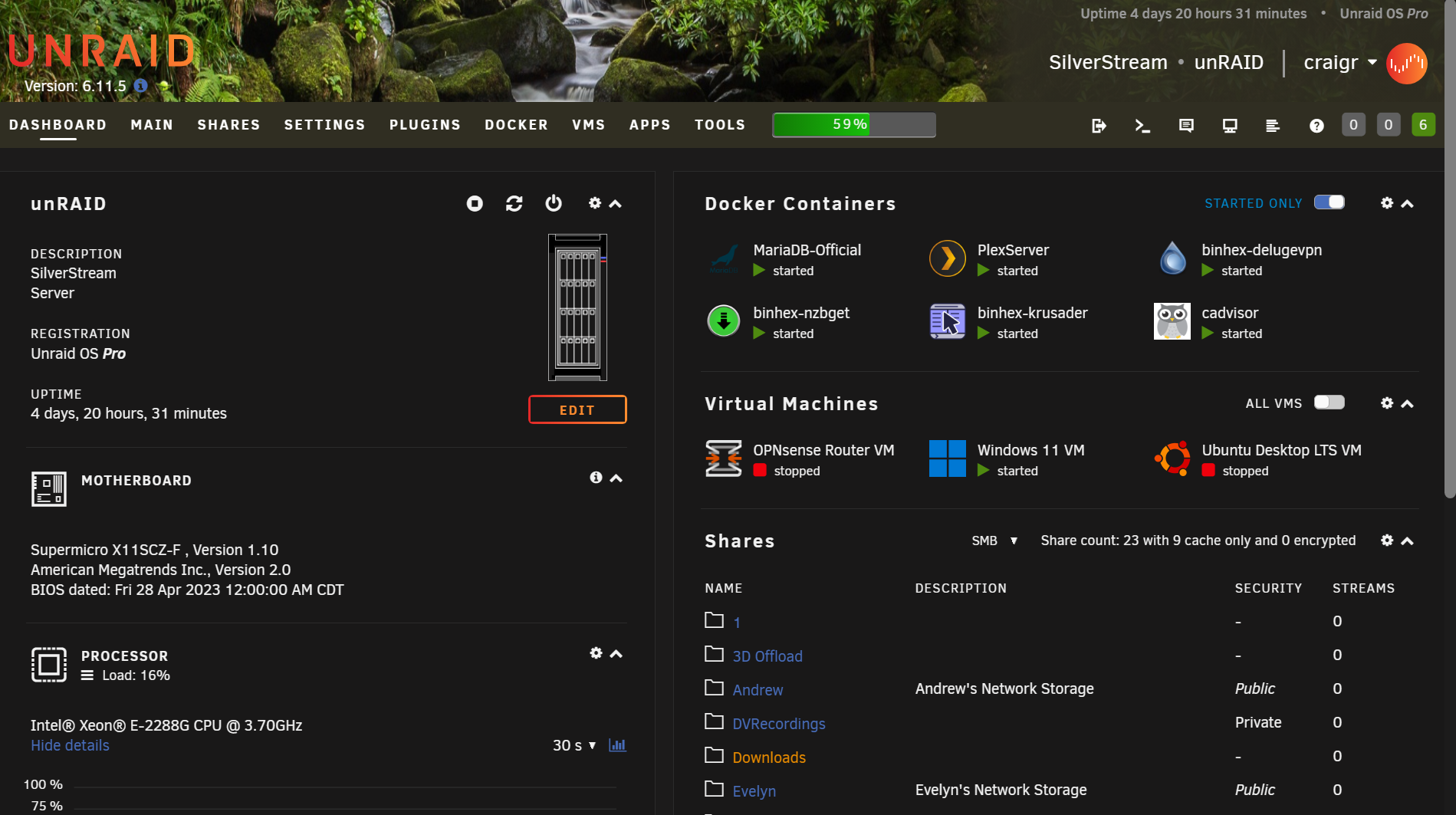-
Posts
767 -
Joined
-
Last visited
Content Type
Profiles
Forums
Downloads
Store
Gallery
Bug Reports
Documentation
Landing
Everything posted by craigr
-

***GUIDE*** Plex Hardware Acceleration using Intel Quick Sync
craigr replied to lotetreemedia's topic in Docker Containers
This has now gotten a lot easier. Guide below works for Intel, AMD, and Nvidia: -
For those who may not realize, for this to work, the PLEX container must be mapped like this: craigr
-

[SOLD] - US - HDHomeRun Dual Tuner - $60 - w/free shipping in the U.S.
craigr replied to Hoopster's topic in Buy, Sell, Trade
I'm in the city only about seven miles from the towers as the crow flies and have tons of signal strength, but also loads of multipath. I spent forever on my roof trying to get all my stations to have almost zero pixelation or audio dropouts... I'm kind of a perfectionist for better or worse. I had my wife on the phone looking at the TiVo signal meter, TV signal meter... and must have gone up there 100 times before I was satisfied (luckily, I never fell off!). Then I built my own really big bowtie antenna and moved it into the attic because I started to get paranoid about lightning with all my expensive equipment. That naturally made multipath even more challenging, so I brought a small TV in the attic along with an old TiVo trying to tune it; I spent many days and hours (weeks even) and was still not happy. I then found out about Signal GH and the HDHomeRun. Once I got them and the attenuators, I had my antenna aligned in about 15 minutes to perfection. Now I use the HDHomeRun like you with PLEX DVR. It's great if you want to grab something OTA and have the file directly on the computer. A few weeks ago a friend of mine went to a Bears game with his family and got all dressed up to try and get on TV so he asked me to record the game. They did get on TV and I was able to send them a file of their appearance quickly and easily. http://www.cir-engineering.com/bin/jo/2023-01-08 15-21-07.mp4 Now I keep The HDHomeRun running with PLEX DVR all the time to snag the kids favorite shows on PBS so I can just put them on a disc and they can watch them in the car on long dives. I also am creating a huge catalog of NOVA and Nature along with others. Again, having an HDHomeRun is a great tool to have for all sorts of things. -

[SOLD] - US - HDHomeRun Dual Tuner - $60 - w/free shipping in the U.S.
craigr replied to Hoopster's topic in Buy, Sell, Trade
I'm into OTA and antennas big time and there is another really good use for the HDHomeRun, aiming your antenna with extreme precision. In most cases, all you need in addition to an HDHomeRun is this app (Signal GH): https://apps.apple.com/us/app/signal-gh/id289580769 The app provides MUCH more detail on the signal quality you are receiving than what you get built into your TV or DVR. You can also sit up on your roof or in your attic with just your cell phone and perfectly align your antenna. Also, if you are in an area of high signal strength, but a lot of multipath (city), you can use an attenuator between the antenna and HDHomeRun with the app to reduce your signal strength and get great data on just the quality of the signal. A 2-tuner HDHomeRun and the Signal GH app can do nearly as good a job as a dedicated ATSC analyzer, and those cost megabucks! -

[4SALE] 2x Samsung 2TB 860EVO SATA 2.5" SSD Drives Price Drop OBO!!!
craigr replied to craigr's topic in Buy, Sell, Trade
Reduced price! -
I do also have two nearly new GREEN 5TB drives. I changed the head parking time on them to 5 minutes. They are great drives that I’ve also used in TiVo’s and other DVRs.
-
I also have four of the older style RED drives that also have fresh long and short SMART tests and are pre cleared and ready to go. In the end I need to keep two of any of the ten drives I have for a friend. All the drives are good so I don’t care which you want or which I give him. I am happy to make a bulk deal as well. I’m sure we can come to an arrangement if you are interested. craigr
-
Now that you have provided the materials, I think I can probably figure out how it works to make adjustments. I just realized; I never have reinstalled photoshop on my computer after the latest install (couple years ago), but it's around here somewhere. I'll adjust the flag if I can so that the blue crosses just under "engineering." Heck, I bet my wife might even know how to do that. I can write code and repair circuit boards and calibrate video projectors, but draw a picture 🤣
-
AH! It worked perfectly when I used the forum avatar tool to resize it. Thanks again
-
Heck yeah! I'll use it right now! Not to sound ungrateful, but any idea why it didn't fill the bottom yellow? I think when I sized the image for the forum I had to add a black bar down there. Is that what got it?
-
Oh wow, I'm not too fluent in photoshop 🤔. I've never really learned how to work with transparencies or with images that are circular. I found a tool to do it for me with google, but I can't get the sizing right. I'll try. I'm sitting at my computer for the first time after surgery and I need a mindless challenge. I'll see how long I am able to hold my head up 🤮 Thanks Hoopser!
-
I have wanted to Ukraine my avatar as many on the unRAID forum have done, but I do not know how? Now that we are nearing the one-year mark of the latest conflict with Russia, I would like to participate. Not sure if this, or any of the unRaid forums are the "correct" place to ask, but this seemed the most appropriate place. Thanks, craigr
-
Others may judge, but yes, I am insulted. Yes, I do think you handled this poorly. Yes, I'm thinking about this too much because I don't like it when people are upset with me, and I didn't do anything intentionally wrong. No, there was never any problem with the card to begin with and I know it works perfectly (or at least it did when I shipped it to you). All I had to do in unRAID was turn off auto negotiate and 10GB worked fine under unRAID. I had the same phenomena on either port on the card as well, it wasn't just one of them. In FreeBSD environments that was not necessary and auto negotiate worked there. Furthermore, the problem you are having is nothing remotely similar to the issues in the thread I started that you linked to. We do not "have the same problem." You sent me an email thanking me for getting the card out so quickly and that you would test it soon. Next thing I know, you're posting to this thread that I intentionally cheated you and sold you a card that I supposedly knew is defective. You never contacted me in private to indicate that there were any issues. You never politely asked for help. You never asked if you could return the NIC because you were dissatisfied. You simply attacked. Contrary, all I have done was good and nice. The card was well packaged, and I managed in the nick of time to even get it out UPS within only a couple hours of receiving your payment. I have been nothing but reliable. Like I said, cover shipping, return the card, I'll issue a refund as long as there isn't visible damage to the card. FWIW, did you update the firmware on the card? I have not done that since I got it. The firmware is available on Intel's site. craigr
-
Look, that card is fine, but I'll take it back if you cover shipping Look, the card is fine, but I'll take it back if you cover shipping. I don't have the energy or time to argue over a $200 NIC. Contrary to what you say, my thread proves the NIC was connected at 10GB, the connection simply renegotiated at 1GB after very long periods of time (weeks or months of uptime). I now suspect the renegotiation happened when I used my paper shredder. After I set speed manually, I never had the issue again. Yes, I did forget about that because it was a long time ago and I have had zero issues since I resolved it. I work in tech and I don't remember every finite detail from every single piece of kit I ever use. Furthermore, I just had been using that NIC in my OPNsense box for months with one port at 5GB (to my modem) and one port at 10GB for a while until I set both ports to 5GB to an RJ45 SFP+ in my Brocade switch. No problem. I pulled the card, replaced it with fiber SFP+ and an RJ45 copper transceiver, and then held the Intel card for about six weeks to be sure the fiber card was working well. Then I listed it here. Lastly, at one point I passed through one port on the card to my Windows VM and left one port for unRAID. I could easily use iperf3 to send data from port one of the card back and forth through my Brocade switch to the other port at full 10GB. You still haven't indicated your other hardware or on what the layout is either. If you send the card back to me I do expect to receive it in the same condition that I sent it out in. I do SMD repair professionally and if I find a missing cap or inductor knocked off I'm not going to be happy.
-
I gotta say Duh. I'm a bit miffed that you never contacted me directly with any issue and just took this straight to the forum. Furthermore, the thread you linked shows that I did have the card running at 10GB on unRAID, but that after an extended period of time (days, weeks, months) the card (unRAID) would renegotiate the speed down from 10GB to 1GB. That is a lot different that "the card has one port that doesn't work at 10GB." I now suspect this was occurring because my copper cables weren't good enough and every now and then a blip of interference would disrupt the connection. In spite of that I will help you. To keep the card from dropping down to 1GB after extended uptime I added this to my "go" file: #Force eth0 to 10000baseT/Full 10Gb ethtool -s eth0 autoneg off ethtool -s eth0 speed 10000 duplex full #Force eth1 to 2500baseT/Full 2.5Gb #ethtool -s eth1 autoneg off #ethtool -s eth1 speed 2500 duplex full You'll need to adjust the syntax to the port you are having trouble with and the speed you want. As you can see, I wanted eth0 to stay at 10GB indefinitely. With that in my "go" file I maintained 10GB always and iperf3 always was able to sustain 10GB any time I tested it. unRAID ALWAYS reported 10GB. As you can also see, at one point (don't remember why, I think I was connecting to a modem) I also manually set the speed on eth1 to 2.5GB because it wanted to set itself to 1GB probably. In my OPNsense box, I recall that the card would often negotiate 2.5GB with my new modem that has a 5GB port (I have 3.5GB service). In the OPNsense GUI I would set that port to 5GB manually and could sustain download speeds from UseNet at 350MB/s. The other port would auto negotiate 10GB with my Brocade switch and SFP+ RJ45. However, I would also turn that port down from 10GB to 5GB to save on heat and power. This thread shows back before I had a separate OPNsense box and was running an OPNsense VM on unRAID that I was getting 350MB/s download speeds. That was 350MB/s in one port and 350MB/s out the other simultaneously. Perhaps you are new to 10GB over copper. It isn't easy and you have to have very good cables and all your termination must be excellent. You also can't have interference from other sources. For example, when I had CAT6 and I ran my paper shredder all connections would be dropped. I had to change to CAT7 to fix that problem. Again, I am a pretty levelheaded guy and don't take offense easily. But your attack on my integrity is unwarranted and I do take offense to how you handled this. I've sold so much stuff on forums and eBay over the years and I have never been insulted like this before. craigr
-
Duh. are you using this card in unRAID or on another platform? Basically, you may just need to manually tell Linux what speed to set the card. I had to do that for unRAID, but not for FreeBSD or Ubuntu. On FreeBSD I did tell the card to drop down to 5GB to comply with my modem. My modem forced 2.5GB so I went into my OPNSense GUI and set it to 5GB. This is one of the things I really really really like about the card. Since it supports 1GB, 2.5GB, 5GB, and 10GB you can tell the OS to connect at any of those speeds if auto negotiate doesn't work properly. I didn't sell the card because 10GB wasn't working, I sold it because I upgraded my house to fiber instead of copper. Fiber is 1GB or 10GB so now I can't manually set anything in between. A huge advantage of the 550 is that any of those speeds are supported through BOTH ports. That aside, even with my new Melanox fiber 10GB card in unRAID, I have had to manually set unRAID to 10GB because by default it connects at 1GB instead of 10GB.
-
Sorry, I never had problems with the card, jus with unRAID not maintaining 10GB. It seemed to be an unRAID issue as it always worked fine in my OPNsense router (as a VM in unRAID and in a separate thinclient). In unRAID it also always worked perfectly after I manually set it to 10GB. I’m swamped for today, but the resolution on unRAID was not complicated. I will look back and figure out how I made it work for you. It shouldn’t be an issue.