
mlebjerg
-
Posts
25 -
Joined
-
Last visited
Content Type
Profiles
Forums
Downloads
Store
Gallery
Bug Reports
Documentation
Landing
Posts posted by mlebjerg
-
-
56 minutes ago, evocraigst said:
SteamCacheBundle help:
Hi i been looking around repo info mainly the DNS address list for launchers steam blizzard ect and see epic and lots of games listed in them but no option in the docker to disable or enable is there a way? would be nice if can use for more downloads
and second common issue is uplay not downloading at all if not disabled most say is a wildcard issue for the DNS address on uplay but has been updated on GitHub repo (how i found others) i deleted and reinstalled the docker to force an update with no luck and don't know how to edit a docker or inside a docker to check
thanks for your time
Thanks for the feedback, i am going to see what i can do in the next update. It might a while though as i am currently moving from Denmark to Berlin. Might find sometime in August.
The plan is to include a way to add custom Adresses and change other ones so it can work on Comcast
-
15 hours ago, teh1percent said:
Don't want to beat a dead horse or anything, but was the Comcast issue ever fixed or going to be fixed? Can't get any steam apps to hit the cache.
I will see what i can do when i get some time. I have heard it works here: https://github.com/lancachenet/monolithic (The guys that made the Docker containers that i combined) but to get that to work you need to change the port for the unraid WebUi, and run these two too: https://github.com/lancachenet/sniproxy, https://github.com/lancachenet/lancache-dns
-
12 hours ago, Lebowski said:
Im getting this issue showing in the docker logs.
Failed to set file handle limit: Operation not permitted.
i did find that windows update stopped working, I had to disable it so my machines could update.
Hi, i had this when i made the container, worked for me to uninstall and reinstall

Hope it helps!
-
On 3/5/2019 at 8:28 AM, eric_x said:
Hi,
I have a seperate port/subnet for my 10 gig network. Is there some way to have the cache server work on both ports/subnets? Can I run another instance of the server for the 10 gig network? It does not have internet access, it is a direct connection between the PC and the server. Thanks
I unfortunately it has to be connected to the internet, Steam Cache works by acting as a DNS and when you are downloading it sees you are contacting steam, and asking for a package it then checks to see if it has it already. If it has: HIT, you get it locally. If it doesn't: MISS, you get it from the internet. If you are the only one on the network steamcache is not a good solution, only if you have a few Gamers on the network.
Hope that answered you question

-
On 2/27/2019 at 12:33 AM, nikezzz said:
After some testing and reading I think I’ve found the problem. This is also mentioned somewhere in the steamcache github: It’s not recommended to use the same cache location for different game services (like steam or origin) with the generic image as this is bad for performance when the files collide in the cache. So after some downloads (in my case around 500gb from steam and origin) the files may have been colliding and the caching server got very slow.
But as @cheesemarathon already mentioned this should be fixed in the monolithic image as this one is built with nginx and meant for caching different services.
So @mlebjerg if you need somebody for testing I would be happy to help

Thanks, i will write you if i need testing

-
I am working converting it to the new SteamCache/monolithic, if i can get it to work you should be able to fork uklans/cache-domains and paste the url into "CACHE_DOMAIN_REPO" and add all the ones you want. I see apple's has been added

Thanks for the suggestion anyways!
-
2 hours ago, cheesemarathon said:
@mlebjerg Have you seen this message? Something you can work on?
Have now

When i add the fork awawis (on github) made, i will see if i can add something like that under the advanced tab, or at least make the file editable from appdata. I still have a lot on plate, but in january I should have more time on my hands to update the docker

-
57 minutes ago, enigma27 said:
thanks.
I tested last night with a few small games and it wasnt going much faster than my internet speed
I usually get 3.7Mb/s from steam and from the cache it was only giving 4.4mb/s
I thought it would be a bit quicker.
It really should be faster, how much ram have you given it?
Could also be it doesn't hit on all the files, sometimes you have to wait a day or two so your cache has been warmed up, it sounds weird but it has happened to me
-
2 hours ago, enigma27 said:
ok scrap all that.. seem to have got it working..
Seems i had to specify the Steamcache IP under the DHCP server as a DNS server rather than the general page... seems to be working now..
One question.. whats the best option to get max speed when installing from the cache? right now I have the steamcache on my mechanical HD shares..
Well there is really no need to put it on an SSD unless you have a 10 Gig network, HDD should be fine with a 1 gig network. Besides some game files you have unpack, so your CPU will be the bottleneck if you have the cache on a fast SSD and a 10 gig network

This is really a bandwidth saver, the speed is just a niceness thing!
-
21 hours ago, enigma27 said:
@mlebjerg
THanks the error is just about enabling cache for the first service when setting up. using privaledged gets rid of the error..
I think its a problem with Pfsense and DNS servers some how.. I am not knowldgable enough with Pfsense to understand what needs to be changed to fix it.
question.
Even if i did not set the fixed IP s the DNS server in my router should it still show something in the log? i.e the misses?
I have never used pfSense, have you watched this video?
Setup the dns on your local machine and do this:
Terminal (Mac/Linux):
dig @X.X.X.X +short steamcache.cs.steampowered.comPower Shell (Windows):
Resolve-DnsName steamcache.cs.steampowered.com -server X.X.X.XIf it returns a local IP you should be good. Try downloading something on steam and see if it hits or misses.
If that works it is a pfSense problem.
If it is a problem with SteamCache i will need you to turn off privileged and send pictures of the errors and setup

-
On 11/11/2018 at 11:53 PM, enigma27 said:
Hi.
I ma getting the same problem as both posters above.
So i have installed the docker. given it a fixed IP of 192.168.102.200 and changed the LAN_CACHE ip to 192.168.102.200 (Using Custom:BR0) in network type
Switched on Privileged (otherwise i get erros in the log)
pretty much everything else as default.
Docker seems to start fine... if I then open console window in Unraid and type tail -f /data/logs/access.log and hit enter and then start a download on Steam, origin or blizzard i get nothing in the console window.
Also tried putty and get the same.
No folders are being created in the Cache folder on my share.
any help appreciated.
Edit: dont know if it makes a difference but I am running Pfsense as my router
Hi @enigma27
Sorry for the very late response, i have been super swamped with work and school.
Try running it with privileged off. And send me the errors

-
11 hours ago, mrcake said:
It is working now.
What i did now is disable the adblock on dd-wrt, after that steam had some trouble connecting and I left the pc on while I was asleep.
In the morning the downloads started and I am now observing that the share is growing in size, access log is showing the misses.
and now tried to reinstall the game and that hit the cache.
Thanks for the help
No problem @mrcake!
If you use Pi-hole you just have to adjust your DNS setting in it. If you haven't used it before you should give it a go!

-
 1
1
-
-
Weird! What does the docker logs say, is everything running?
Just to make sure, have you tried changing the dns on your router? Or are you just testing it in windows?
It could help since there probably are some DNSSec settings on the router that could interfere.
And lastly are you running any VPN on the windows client?
-
 1
1
-
-
Hi there!
As @nuhll said, there if powershell gives the correct IP there should't be a problem

Sometimes it takes some time for the client to get the hint. How long have you waited?
Also if the steamcache IP is different from UnRaid's IP there is no reason to change its ports

-
1 hour ago, humanjhawkins said:
FYI on the above, info at https://www.nginx.com/blog/nginx-caching-guide/ says:
-
max_sizesets the upper limit of the size of the cache<cut>. It is optional; not specifying a value allows the cache to grow to use all available disk space. When the cache size reaches the limit, a process called the cache manager removes the files that were least recently used to bring the cache size back under the limit.
NOTE (for others... Guessing cheesemarathon knows this. Ha!) : I believe SteamCacheBundle docker sets the Nginx max_size param based on the input of MAX_CACHE_SIZE. Although max_size is optional in Nginx, MAX_CACHE_SIZE may not be optional in this Docker implementation.
Thanks!You sure do! The bootstrap file which is run during startup sets the input of the variable, but if there is none it will look like this:
sed -i "s/CACHE_DISK_SIZE/${CACHE_DISK_SIZE}/" /etc/nginx/sites-available/generic.conf (Bootstrap) ---> proxy_cache_valid 200 206 CACHE_MAX_AGE; (generic.conf)Which nginx will NOT like!
 because it will either be null or CACHE_MAX_AGE
because it will either be null or CACHE_MAX_AGE
You can find all the .conf files used on github

-
 1
1
-
-
30 minutes ago, defiant said:
Is this docker supposed to create logs with root/root access? Neither of my log files grow, they all stay 0KB.
Yes, mine is 76 megs or so.
Does "tail -f /data/logs/access.log" work?
-
It looks ok, i would try using the "Custom: br0" network type. That works for me.
I also see you are using the Docker share for the caching, where i would use a separate share for it, that doesn't use cache drives

If the problem persist, please send a picture of the Logs, and a picture of this command "tail -f /data/logs/access.log" running in the containers console

-
-
4 minutes ago, defiant said:
1.1.1.1
I will see if i can make a comcast version in the weekend, i will need you to test it!

-
8 minutes ago, defiant said:
This is a snippet of my content_log.txt. GenericCache was running and working for blizzard/origin at the time.
[2018-06-13 16:07:42] HTTP (CDN,64) - edge.steam-dns.top.comcast.net (69.241.32.246:443 / 69.241.32.246:443, host: edge.steam-dns.top.comcast.net): Closing connection [2018-06-13 16:07:42] HTTP (CDN,64) - edge.steam-dns.top.comcast.net (69.241.32.246:443 / 69.241.32.246:443, host: edge.steam-dns.top.comcast.net): Closing connection [2018-06-13 16:07:42] HTTP (CDN,64) - edge.steam-dns.top.comcast.net (69.241.32.246:443 / 69.241.32.246:443, host: edge.steam-dns.top.comcast.net): Closing connection [2018-06-13 16:07:42] HTTP (CS,612) - valve612.steampipe.steamcontent.com (192.168.1.8:80 / 192.168.1.8:80, host: valve612.steamcontent.com): Closing connection [2018-06-13 16:07:42] HTTP (CS,615) - valve615.steampipe.steamcontent.com (192.168.1.8:80 / 192.168.1.8:80, host: valve615.steamcontent.com): Closing connection [2018-06-13 16:07:43] HTTP (CDN,64) - edge.steam-dns-2.top.comcast.net (69.241.116.154:443 / 69.241.116.154:443, host: edge.steam-dns-2.top.comcast.net): Closing connection [2018-06-13 16:07:43] HTTP (CDN,64) - edge.steam-dns-2.top.comcast.net (69.241.116.154:443 / 69.241.116.154:443, host: edge.steam-dns-2.top.comcast.net): Closing connection [2018-06-13 16:07:43] HTTP (CDN,64) - edge.steam-dns-2.top.comcast.net (69.241.116.154:443 / 69.241.116.154:443, host: edge.steam-dns-2.top.comcast.net): Closing connectionDamn Comcast!
What is the UP_STREAM_DNS set to?
-
2 minutes ago, defiant said:
Did they ever fix the issue of steam downloads hitting the comcast cdn servers? Link to the discussion https://github.com/steamcache/steamcache-dns/issues/26
Nope.
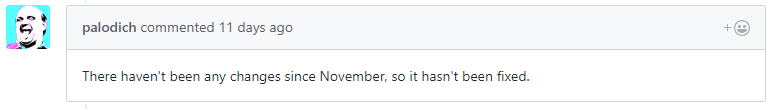
How are you sure it is hitting the comcast servers? -
17 minutes ago, defiant said:
I uninstalled the 3 apps and installed the bundle. Steam updates wouldn't connect, just sat there. Other DNS requests worked (I copied over all of my other settings). Previously i was having an issue with steam where it would hit the comcast server for updates, not my cache but this is a different issue. I couldn't tell if it was a permission issue or something in the bundle. I have uninstalled it for now.
Can you share a picture of the settings and the logs?

-
10 minutes ago, cheesemarathon said:
Hi Everyone
As known users of SteamCache, I just wanted to let you know about the new version of steamcache! @mlebjerg managed to combine all three docker images into a single image! This means the setup is much easier. There is no need to change the ports that unRAID uses and there are no conflicts with running VM's. The applications is called SteamCacheBundle and should be up on Community Applications shortly. New install instructions can be found here. I hope you all get on with the new version. The old version will still work, so you don't have to migrate but the setup is so much easier!
It is up and running now!
-
Hi everyone, i am having trouble connecting to my VPN for some reason, i logged into rutorrent this morning and it was fine, but when i got home, it had stopped working.
It spits out this error:
2018-03-13 21:47:42,125 DEBG 'start-script' stdout output: -P INPUT DROP -P FORWARD ACCEPT -P OUTPUT DROP -A INPUT -i tun0 -j ACCEPT -A INPUT -s 172.17.0.0/16 -d 172.17.0.0/16 -j ACCEPT -A INPUT -i eth0 -p udp -m udp --sport 1197 -j ACCEPT -A INPUT -i eth0 -p tcp -m tcp --dport 9080 -j ACCEPT -A INPUT -i eth0 -p tcp -m tcp --sport 9080 -j ACCEPT -A INPUT -i eth0 -p tcp -m tcp --dport 9443 -j ACCEPT -A INPUT -i eth0 -p tcp -m tcp --sport 9443 -j ACCEPT -A INPUT -s 192.168.87.0/24 -i eth0 -p tcp -m tcp --dport 5000 -j ACCEPT -A INPUT -p icmp -m icmp --icmp-type 0 -j ACCEPT -A INPUT -i lo -j ACCEPT -A OUTPUT -o tun0 -j ACCEPT -A OUTPUT -s 172.17.0.0/16 -d 172.17.0.0/16 -j ACCEPT -A OUTPUT -o eth0 -p udp -m udp --dport 1197 -j ACCEPT -A OUTPUT -o eth0 -p tcp -m tcp --dport 9080 -j ACCEPT -A OUTPUT -o eth0 -p tcp -m tcp --sport 9080 -j ACCEPT -A OUTPUT -o eth0 -p tcp -m tcp --dport 9443 -j ACCEPT -A OUTPUT -o eth0 -p tcp -m tcp --sport 9443 -j ACCEPT -A OUTPUT -d 192.168.87.0/24 -o eth0 -p tcp -m tcp --sport 5000 -j ACCEPT -A OUTPUT -p icmp -m icmp --icmp-type 8 -j ACCEPT -A OUTPUT -o lo -j ACCEPT 2018-03-13 21:47:42,125 DEBG 'start-script' stdout output: -------------------- 2018-03-13 21:47:42,126 DEBG 'start-script' stdout output: [info] Starting OpenVPN... 2018-03-13 21:47:42,136 DEBG 'start-script' stdout output: Tue Mar 13 21:47:42 2018 WARNING: file 'credentials.conf' is group or others accessible Tue Mar 13 21:47:42 2018 OpenVPN 2.4.4 x86_64-unknown-linux-gnu [SSL (OpenSSL)] [LZO] [LZ4] [EPOLL] [PKCS11] [MH/PKTINFO] [AEAD] built on Sep 26 2017 Tue Mar 13 21:47:42 2018 library versions: OpenSSL 1.1.0f 25 May 2017, LZO 2.10 2018-03-13 21:47:42,137 DEBG 'start-script' stdout output: [info] OpenVPN started Tue Mar 13 21:47:42 2018 NOTE: the current --script-security setting may allow this configuration to call user-defined scripts 2018-03-13 21:47:42,140 DEBG 'start-script' stdout output: Tue Mar 13 21:47:42 2018 RESOLVE: Cannot resolve host address: nl.privateinternetaccess.com:1197 (Name or service not known) 2018-03-13 21:47:42,140 DEBG 'start-script' stdout output: Tue Mar 13 21:47:42 2018 RESOLVE: Cannot resolve host address: nl.privateinternetaccess.com:1197 (Name or service not known) Tue Mar 13 21:47:42 2018 Could not determine IPv4/IPv6 protocol Tue Mar 13 21:47:42 2018 SIGHUP[soft,init_instance] received, process restarting
I have tried all the different .opvn files available by PIA, putting in the default DNS values and retyping my password and username, but nothing works
When i turn the vpn off everything works fine.
Can anyone help me?
EDIT: Update fixed it

[Support] cheesemarathons repo
in Docker Containers
Posted · Edited by mlebjerg
@fr05ty Some games have to be unpacked before use, and will get bottlenecked by that, so is it all things that run slow or? Or just one thing?