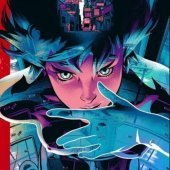-
Posts
104 -
Joined
-
Last visited
Content Type
Profiles
Forums
Downloads
Store
Gallery
Bug Reports
Documentation
Landing
Everything posted by Aerodb
-
Hey folks, After switching to the RAM transcoding, I have found an issue that im curious if anyone else has come up against, and overcome.... I have the homerun HD set up to allow me to stream live TV to the plex server and DVR media to the server. My homerun has two tuners and I have been able to DVR two shows at once to the server. BUT now that media is transcoding to RAM, it seems to error on the second show. Showing not enough storage space. as if my 32gb of RAM is not enough for two 60 minute shows. these are 720i (not 720p) streams, should be more than enough ram space. Also, while this is happening, the RAM is never over 40% used. Any help,advice or guidance is greatly appreciated.
-
Sorry for being vague... 1- you could be right here, but sure how to fix this though. I have Bazarr linked the my Sonarr and Radarr API keys and they test successfully. And all the media is placed and stored via Sonarr and Radarr. 2- I have added the desired languages to all the movies and tv shows. 3- I have spot checked some movies and open subtitles (website) has the sub i need. but when i pull that same movie in Bazarr and click the manual search, there are no results. 4- I didnt have this set up, I now do and have added my credentials to Bazarr. Thank you in advance for the guidance so far, and any future help you can provide would be greatly appreciated.
-
Thank you for the break down. That definitely adds clarity.
-
Thank you for this help. I have a final question. So I did check the web terminal my tmp/Transcode/Sessions directory. I See items in there. there are more items when i start streaming/transcoding a video. (labeled plex trancode....) Does this mean that anything in the tmp directory is always put into ram? I ask in case there are other optimizations i could make with other dockers the same way. Thank you in advance for the guidance.
-
-
-
Hello All, I have been able to get Bazarr running and it shows all my media, However it doenst seem to pull any subtitles down from the providers. I am no paying for any of them currently, but i noticed many of the options dont call for user or API. Is there any data i can provide about my config that would help to troubleshoot why Bazarr has been unsuccessful in pulling these subtitles down?
-
Hey all, I followed the steps and Plex seems to be running fine. I decided to implement this only to extend the life of my SSD, not the potential performance benefits. However, when i check my appdata share, I see the plex docker, and the transcode folder sitting on my cache disk. How can i verify this is actually transcoding to my ram? I have 32Gb of ram and dont see any delta now.
-
Hello all. I got an issue that seems to be linked to this docker. I'm not sure how but it seems to get some error(found in sys log) and then it slows the rest of the server to crawl. I think it is related to the network traffic and NZBGET slows the other dockers(and Unraid UI) down because of the network connection being slowed(the dockers are likely fine, but the server cant respond to my requests since they are unable to get out. kinda like a DDOS attack.) i will post the sys log error i see below. Also, I was able to resolve the issue(so far) with a forced update on the docker ever though i was on the current version already. side notes, ---my server is named "AeroServer2" and the LAN IP is 192.168.86.49 ---NZBGET port is 6789 error 1- Sep 30 16:47:18 AeroServer2 nginx: 2019/09/30 16:47:18 [error] 6789#6789: *5946265 upstream timed out (110: Connection timed out) while reading response header from upstream, client: 192.168.86.173, server: , request: "POST /plugins/dynamix.docker.manager/include/Events.php HTTP/1.1", upstream: "fastcgi://unix:/var/run/php5-fpm.sock", host: "192.168.86.49", referrer: "http://192.168.86.49/Docker" error 2- Sep 30 16:52:51 AeroServer2 nginx: 2019/09/30 16:52:51 [error] 6789#6789: *5948017 FastCGI sent in stderr: "Primary script unknown" while reading response header from upstream, client: 127.0.0.1, server: , request: "GET /admin/api.php?version HTTP/1.1", upstream: "fastcgi://unix:/var/run/php5-fpm.sock:", host: "127.0.0.1" Sep 30 16:52:51 AeroServer2 nginx: 2019/09/30 16:52:51 [error] 6789#6789: *5948019 FastCGI sent in stderr: "Primary script unknown" while reading response header from upstream, client: 127.0.0.1, server: , request: "GET /admin/api.php?version HTTP/1.1", upstream: "fastcgi://unix:/var/run/php5-fpm.sock:", host: "localhost" Any help would be greatly appreciated!
-
Hello all, So i follow above steps but the rocket chat docker starts and then shuts off after 1 second. I'm not sure what else i have missed to get this up and running. Any advice is greatly appreciated.
-
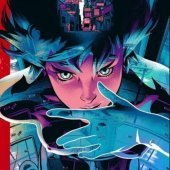
Unraid 14th Birthday Case Badge Giveaway
Aerodb replied to SpencerJ's topic in Unraid Blog and Uncast Show Discussion
Love this forum. I'm always learning how to or my unraid server to more uses. -
Hey all, I got a notification that my plex database was corrupt. I see steps on the plex site but not sure if the steps are the same for unraid dockers containers vs linux etc. Just to add, I havent seen any unusual issues as a result of the database situation, other than the constant issues with the new home layout that plex launched in the last few months. if anyone can point me to a guide or process to resolve the issue i would be greatly appreciative. BTW, im a rookie, so please be kind.
-
Hey team, I have noticed my server acting a bit buggy after a week or so and was thinking to use this(user scripts) to initiate a weekly reboot. I think this is built into the plugin but i didn't see a way to set or determine the day and time for the reboot. Though i have some tech background, unraid and linux are very new to me. Any help is greatly appreciated!
-
I'm not sure if it is a correcting parity check or not. I dont see any indication one way or the other. However, I do see the check progress showing 1845871 sync errors corrected so, probably yes on the correcting type? Also when i select the cache disk i see an option for a file system check, but its states that i cant do so until the array is in maintenance mode. So i think i need to wait until the parity check is done to run that. Finally, I did re-enable dockers. and installed one docker(plex) and all the settings were default. so for now at least, i think my dockers will need to be set up fresh but perhaps the chase file check will help. It doesn't help that i forgot how to set up a docker so ill be relearning that. Either way this has all been a painful lesson but hopefully i wont make the same mistakes again.
-
Well, Thank you for all this information. What you are saying make total sense, not sure how i didn't see the situation this way prior. So, in the same vain of "when in doubt, ask here before proceeding" i have some thoughts on next steps... As I mentioned my party check is still running but all data on the two, now formatted, drives is lost. Seems like it would be fine to start reinstalling dockers and hopefully recover the configs, start using them and get the server running my various apps. (i primarily use unraid for a VPN server and plex) Seems safe enough of an action but here's my concern. The parity check started and the server is running and it didn't bate an eye when two drives where 'dead'. so I'm concerned that the parity check will result in some series of actions that end the end, i should wait for docker use... thoughts? Thank you again
-
So, I have a few questions... First, for my future reference, how would i have recovered the data from the unmountable drives? (im not doubting you, i want to understand). Second, fortunately, if i can recover my dockers, they should queue up the lost data and pull it in. ill just need to wait the week or two for all the data to load. But im unsure if docker data was lost. for some reason i thought it was on the unraid USB drive but i think i remember that parts were in shares (that could have been lost). any advise here would be particularly helpful.
-
So, after reading the posts your pointed me to, i screwed everything up and thought it would be worth posting if, for nothing else, to let you laugh at my stupidity.... first things i saw to do, update my mobo, then disable c-state(the guy that tested the c-state stuff sounded exactly like my issue. So, first up, update mobo. ASRock states that to install newest version(5.5) you need to first install 5.1. Ok then to install 5.1, you need to first update the VGA driver. VGA driver install is only available as a windows exe installer. but running unraid, i have no windows environment. so then i worked to create a bootable windows installation on a USB drive. got that done, then windows wants to set up and lists a bunch of drives. This is were i destroyed my unraid server. You see, I saw a series of 4gb partitions. reading more about the USB boot-drive/installer i see it took my 64gb USB drive and split it into a series of 4gb partitions. and since you cant install windows 10 with only 4gb of space, i started deleting partitions. Then i see a few 7gb partitions, i did this for two of them but didn't think much of it. got through the windows install and booted. It was here that i realized the 7gb partitions were actually my 8tb hdds from my unraid array. i went ahead and updated all the mobo stuff that needed to be done. Then disabled c-state options in bios. booted into unraid. now unraid shows all drives and two if the array drives are not mountable and need to be formatted. (note: both parity drives were unaffected). I allowed unraid to format the two drives, and start a parity check. my parity checks take 15-24 hours usually, so we will see how much data can be rebuilt or lost. then i start to tackle that none of my dockers are showing.... long story short, I'm an idiot and should pay closer attention. But you have any advice or comments on next steps, feel free to post.
-
Not seeing a Ryzen thread on the forum. (bunch of posts but nothing list you described). Point me in the right direction?
-
Ok guys, I need your wisdom. I'm having and issue and have no idea how to even start troubleshooting... I had the server running just fine. Then the new 6.7.0 update rolled out. After installing the update, a PCI Sata expansion card was no longer being recognized, not even in the BIOS (this plugs into a PCI port and provides 4 Sata ports, 2 were in use by the parity drives). The Sata expansion card has its own 'BIOS' that now only allows to create a Raid array, something i don't need it for. So, I ordered a new motherboard that had the 10 Sata ports that i needed, installed that. and the server loaded up, shows all my drives running normally again. This is where it got strange. The server would run normally for 24-36 hours. Then freeze. What i mean by freeze is, all docker apps are unresponsive, the web console is not prompting for a password nor is it loading at all. A forced shutdown and reboot resolves it. This time i boot into the GUI mode. Again it freezes 24-36 hours later, and upon checking the directly connected mouse/keyboard/monitor the web console is where i left it, the mouse cursor moves, the page scrolls in the firefox browser, but all the console buttons are non-responsive. Only resolution is hard reboot. So, I ordered a second new motherboard, swapped it out, same issue. SO, please let me know where to start. I will warn you I'm tech savvy but have very little experience with Unraid or Linux so please, be specific, detailed and I will be glad to take and guidance you can offer. thermal take x9 case asrock x370 taichi mobo (the second and third/current mobo) 32gb corsair vengeance LPX (4x8gb) DDR4 DRAM 3200MHz c16 EVGA supernova 650w G2, 80+ gold Ryzen 7 1700 1x sandisk cruzer fit 32gb - Unraid OS drive 1x samsung SSD850 500gb cache drive 7x 8tb plater drives for storage 2x 10tb plater drives for parity APC 1500VA UPS
-
So the admin/admin isn't working for me and im pretty sure its because that i must have changed the password a while back... anyone know how to reset back to default password?
-
Ok guys I tried the above steps, and it worked. Issue resolved. My only question now is... does this mean I'm running on an older version? Will the next update just break the openvpn docket again?
-
Hey guys, I'm having an issue with my openVPN docker. Long story short, devices cant connect to the VPN server and the docker wont launch into the web interface (such as the admin portal). Thus far, I have -checked my docker settings. -deleted the docker image and reinstalled -checked the log, nothing red. but to no avail... any help or guidance would be greatly appreciated!
-
You still need to delete the database file. This fixed my issue before. Even when I removed the docker and reinstalled, that's didn't resolve. Delete the database file.
-
-