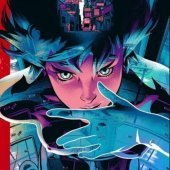-
Posts
104 -
Joined
-
Last visited
Content Type
Profiles
Forums
Downloads
Store
Gallery
Bug Reports
Documentation
Landing
Everything posted by Aerodb
-
I assumed this issue was the same for me. I implemented the strip images plugin as you advised(first in the worker queue). I had the same issue when i re-added the job that had previously failed. log attached. Please let me know if you have any troubleshooting steps that i should take. Failed Job 9.24.21.txt
-
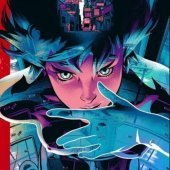
[Support] selfhosters.net's Template Repository
Aerodb replied to Roxedus's topic in Docker Containers
Sorry for the delay, just got myself a newborn baby. still learning to keep up, lol. yes this worked perfectly! I still learning a ton on this too. but thank you! -
im getting this same issue(while CPU encoding). far more failed encoder jobs. but most (failed or successful) jobs have this error about 40 times each. set_mempolicy: Operation not permitted
-
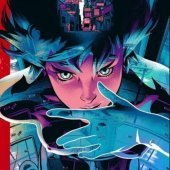
[Support] selfhosters.net's Template Repository
Aerodb replied to Roxedus's topic in Docker Containers
Hello All, I have been toying with the youtubeDL-material docker and I have has some issues with the media naming. It seems the upload dates are not replicating properly from youtube, or perhaps the date i see under the youtube video isnt the field the docker references (maybe the actual upload date and not the published date or something). I was hoping to use the "custom file output" function but after reading the documentation, I'm still a bit lost. Ill link to it below but if anything can advise me on what I should input, I would greatly appreciate it. https://github.com/ytdl-org/youtube-dl/blob/master/README.md#output-template (under the "format selection" segment about halfway down) Thank you in advance. -
I mapped it to a share as you detailed in the setup guide at the beginning of this thread. however a new issue as come up... Unmanic will run much fast now and seems to get more done in the same time now. but once it fills half my ram it sites idle until i restart the docker. I dont think it is clearing out old files once the work is completed on a job.
-
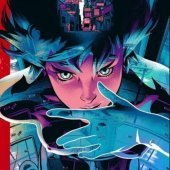
How to find out what's filling up docker image?
Aerodb replied to Living Legend's topic in Docker Engine
so if youre advising the mapping being case accurate, yes i have confirmed that is done. it seems that the docker author has mentioned that i have done something wrong with my mapping to the cache. still trying to determine what he means. im not encoding to ram since i only have 32gb and use most of that for plex transcoding. -
Sounds like you have not set a mapped volume for your cache Can you elaborate a bit? if youre talking about the Encoding Cache Directory i left that blank since i dont have much ram to spare. should this be mapped to a folder? would that limit how much space it will use in the docker.img?
-
Hey sir, I found that unmaniac was filling my docker image up. It was taking up +50gb of space in the docker image. I do not have debugging enabled and reinstalling the image cleared the issue for now. I do have file history enabled but I see have noticed that the conversion history working/showing is hit or miss. Any idea on what I can do to limit this issue?
-
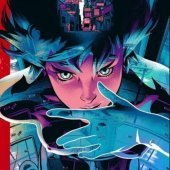
How to find out what's filling up docker image?
Aerodb replied to Living Legend's topic in Docker Engine
legit never saw that button. turns out its my instance of unmaniac running. not sure what is the cause. I have logs limited and mapping done correctly. Ill post on that thread to see if its a known issue. Thank you sir/Ma'am -
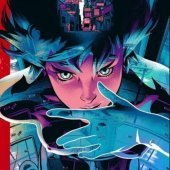
How to find out what's filling up docker image?
Aerodb replied to Living Legend's topic in Docker Engine
so I have confirmed my docker mapping, and I have log sizes limited and have confirmed they are not the issue. I'm pretty sure I'm in the 80% block. but i have a 100gb docker image file and I'm at 71% full now. Any advice on how I can root out what is causing this issue? -
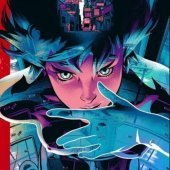
How to find out what's filling up docker image?
Aerodb replied to Living Legend's topic in Docker Engine
does this app still exist? what name has it changed to? -
I followed your guide and got it up and running. My question is regarding the relationship of a tunnel to a peer and how this should be configured rather than what can be done. With one tunnel, should I only have one peer? or should I set multiple peers for one tunnel assuming the subnet access level should be the same for all peers? I am intending to use this for two use cases. 1- remote server management from 2 or 3 devices. my guess is one tunnel, 2-3 peers with the needed subnet configured. 2- privatizing mobile device traffic back to the server internet connection. this would be likely a lesser subnet range to strictly hairpin traffic back out to the web from the server internet connection (mobile device->server->web). I'm also guessing this would be a second tunnel for these peers? Any guidance or clarity around this concept is greatly appreciated.
-
Yes actually. Still having the same issue. The provided log is from today.
-
Hey All, I had an issue with being able to see any apps within the nextcloud admin pages. I know this isn't likely a Linuxserver issue, rather a nextcloud/reverse-proxy/certificate issue, but I wanted to ask those far more talented than I for some guidance. I have had an issue seeing any apps within the apps page. there are a few apps that I believe are the preinstalled apps. I don't see anything wrong within the docker log but within nextcloud logs I see a common error (included below). I should also mention that the issue started long before I setup the reverse proxy but with all the google searches I have done, It seems to be looking for a certificate or file detailing the certificates. Just not sure what to do to resolve. But if you need any other information or want me to try any tests I'm happy to attempt. WarningappstoreFetcherGuzzleHttp\Exception\RequestException: cURL error 77: error setting certificate verify locations: CAfile: /data/files_external/rootcerts.crt CApath: none (see https://curl.haxx.se/libcurl/c/libcurl-errors.html) {added by AERODB, looking here didnt help} /config/www/nextcloud/3rdparty/guzzlehttp/guzzle/src/Handler/CurlFactory.php - line 155: GuzzleHttp\Handler\CurlFactory::createRejection() /config/www/nextcloud/3rdparty/guzzlehttp/guzzle/src/Handler/CurlFactory.php - line 105: GuzzleHttp\Handler\CurlFactory::finishError() /config/www/nextcloud/3rdparty/guzzlehttp/guzzle/src/Handler/CurlHandler.php - line 43: GuzzleHttp\Handler\CurlFactory::finish() /config/www/nextcloud/3rdparty/guzzlehttp/guzzle/src/Handler/Proxy.php - line 28: GuzzleHttp\Handler\CurlHandler->__invoke() /config/www/nextcloud/3rdparty/guzzlehttp/guzzle/src/Handler/Proxy.php - line 51: GuzzleHttp\Handler\Proxy::GuzzleHttp\Handler\{closure}("*** sensiti ... *") /config/www/nextcloud/3rdparty/guzzlehttp/guzzle/src/PrepareBodyMiddleware.php - line 37: GuzzleHttp\Handler\Proxy::GuzzleHttp\Handler\{closure}("*** sensiti ... *") /config/www/nextcloud/3rdparty/guzzlehttp/guzzle/src/Middleware.php - line 29: GuzzleHttp\PrepareBodyMiddleware->__invoke() /config/www/nextcloud/3rdparty/guzzlehttp/guzzle/src/RedirectMiddleware.php - line 70: GuzzleHttp\Middleware::GuzzleHttp\{closure}("*** sensiti ... *") /config/www/nextcloud/3rdparty/guzzlehttp/guzzle/src/Middleware.php - line 59: GuzzleHttp\RedirectMiddleware->__invoke() /config/www/nextcloud/3rdparty/guzzlehttp/guzzle/src/HandlerStack.php - line 71: GuzzleHttp\Middleware::GuzzleHttp\{closure}("*** sensiti ... *") /config/www/nextcloud/3rdparty/guzzlehttp/guzzle/src/Client.php - line 361: GuzzleHttp\HandlerStack->__invoke() /config/www/nextcloud/3rdparty/guzzlehttp/guzzle/src/Client.php - line 163: GuzzleHttp\Client->transfer() /config/www/nextcloud/3rdparty/guzzlehttp/guzzle/src/Client.php - line 183: GuzzleHttp\Client->requestAsync() /config/www/nextcloud/lib/private/Http/Client/Client.php - line 233: GuzzleHttp\Client->request() /config/www/nextcloud/lib/private/App/AppStore/Fetcher/Fetcher.php - line 115: OC\Http\Client\Client->get() /config/www/nextcloud/lib/private/App/AppStore/Fetcher/AppFetcher.php - line 88: OC\App\AppStore\Fetcher\Fetcher->fetch() /config/www/nextcloud/lib/private/App/AppStore/Fetcher/Fetcher.php - line 187: OC\App\AppStore\Fetcher\AppFetcher->fetch() /config/www/nextcloud/lib/private/Installer.php - line 411: OC\App\AppStore\Fetcher\Fetcher->get() /config/www/nextcloud/apps/settings/lib/Controller/AppSettingsController.php - line 256: OC\Installer->isUpdateAvailable() <<closure>> OCA\Settings\Controller\AppSettingsController->OCA\Settings\Controller\{closure}("*** sensiti ... *") /config/www/nextcloud/apps/settings/lib/Controller/AppSettingsController.php - line 248: array_map() /config/www/nextcloud/lib/private/AppFramework/Http/Dispatcher.php - line 169: OCA\Settings\Controller\AppSettingsController->listApps() /config/www/nextcloud/lib/private/AppFramework/Http/Dispatcher.php - line 100: OC\AppFramework\Http\Dispatcher->executeController() /config/www/nextcloud/lib/private/AppFramework/App.php - line 152: OC\AppFramework\Http\Dispatcher->dispatch() /config/www/nextcloud/lib/private/Route/Router.php - line 309: OC\AppFramework\App::main() /config/www/nextcloud/lib/base.php - line 1008: OC\Route\Router->match() /config/www/nextcloud/index.php - line 37: OC::handleRequest()
-
Hey all, I wanted to ask where I could find the needed domains or IP addresses are for this container to work. I want to add them to my whitelist but I don't see anything detailing these on the linuxserver.io page for swag. I had issues setting this up with my pi-hole DNS server and want to re-enable it now, but also want the certificates to be able to renew also. thank you in advance.
-
That's very helpful. Thank you. Are there other priorities? Such as, can I end the command with a "1" to have a higher priority? or "0" for the highest priority?
-
Quick question regarding CPU pinning and Docker parameters, A few months ago, I found the docker parameter " --cpu-shares=2 " . This, to my understanding, limits the docker from using more than 50% of the total CPU. It helped when I had a folding docker that liked to bring my whole system to a halt. (boinc seems to be the better option that what I was using at the time.) However, when using the CPU pinning to limit cores a Docker has access to, would this command half that? such as if I pinned 4 cores, and used the aforementioned parameter, does that limit the docker to have only 2 cores? please let me know your thoughts and if I'm understanding this correctly.
-
Hey folks, Just a quick question. Has anyone figured out what the arrow next to each worker is for? I cant seem to find anything about it in the documentation. Not even sure it has a purpose. Anyone have any thoughts?
-
UPDATE: I have figured out how to get Bazarr to connect to the TV content directories(tv-show folder), but not the seasons or episodes. anyone solved this one before?
-
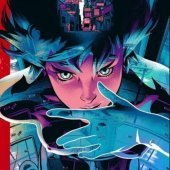
*VIDEO GUIDE* A comprehensive guide to pfSense both unRAID VM and physical
Aerodb replied to SpaceInvaderOne's topic in VMs
So setting PFSense is next of my projects list and I have one quick question I wanted to ask before I get started. Will I need or would it be better to buy a new NIC (likely a 2 port NIC) and get it installed before beginning? My thought is with my existing MOBO NIC, I can use that as the server LAN port. The new card will have two ports, and one will connect to the WAN and the second will act as the LAN gateway. I'm sure someone will say that PFSense can create virtual interfaces but I want to set it up for peak performance and I have a 1Gbps (up and Down) internet connection and don't want it to be a bottle neck. Side note, the NIC on my MOBO is a 2.5 Gbps port. Let me know your thoughts, advice, guidance and thank you in advance! -
If this issue sounds familiar and you can offer guidance or advice It would be greatly appreciated. I noticed that I cant reach plex with its IP address from another computer on the same LAN. this wouldn't normally be an issue with the whole app.plex.tv URL for management. However, now I notices Sonarr and Radarr connections fail for the Plex IP. Now the Plex IP in the plex setting is the same IP as my Unraid server and the plex docker is set to host mode. From other Binhex posts, it sounds like this should be fine in host mode(as designed) but I'm not sure what steps I can take to resolve. Any advice here? It would be nice to have access to the local plex UI via its IP:32400 but if I can simply get Radarr and Sonarr connections working, that would be good enough for me. Thank you all in advance.
-
So I have noticed that any commands I give to dockers are VERY slow to respond. stopping, starting, or restarting docker containers timeout on the GUI but they do work. checking the log I see a few errors that seem new to me. If anyone knows what these mean and if they are related to me described issue, please let me know your thoughts. log errors below- Feb 7 00:22:52 AeroServer3 nginx: 2021/02/07 00:22:52 [error] 14970#14970: *1269127 upstream timed out (110: Connection timed out) while reading response header from upstream, client: 192.168.86.42, server: , request: "POST /plugins/community.applications/scripts/notices.php HTTP/1.1", upstream: "fastcgi://unix:/var/run/php5-fpm.sock", host: "192.168.86.49", referrer: "http://192.168.86.49/Dashboard" Feb 7 00:22:52 AeroServer3 nginx: 2021/02/07 00:22:52 [error] 14970#14970: *1269355 upstream timed out (110: Connection timed out) while reading response header from upstream, client: 192.168.86.42, server: , request: "POST /webGui/include/DashboardApps.php HTTP/1.1", upstream: "fastcgi://unix:/var/run/php5-fpm.sock", host: "192.168.86.49", referrer: "http://192.168.86.49/Dashboard" Feb 7 00:22:57 AeroServer3 nginx: 2021/02/07 00:22:57 [error] 14970#14970: *1269299 upstream timed out (110: Connection timed out) while reading response header from upstream, client: 192.168.86.42, server: , request: "POST /plugins/community.applications/scripts/notices.php HTTP/1.1", upstream: "fastcgi://unix:/var/run/php5-fpm.sock", host: "192.168.86.49", referrer: "http://192.168.86.49/Docker" Feb 7 00:22:57 AeroServer3 nginx: 2021/02/07 00:22:57 [error] 14970#14970: *1269300 upstream timed out (110: Connection timed out) while reading response header from upstream, client: 192.168.86.42, server: , request: "GET /plugins/dynamix.docker.manager/include/DockerContainers.php HTTP/1.1", upstream: "fastcgi://unix:/var/run/php5-fpm.sock", host: "192.168.86.49", referrer: "http://192.168.86.49/Docker"
-
So i have hit a new roadblock. I have the radarr side working but the sonarr seem to have the following error. Traceback (most recent call last): File "/app/bazarr/bazarr/get_episodes.py", line 40, in sync_episodes r.raise_for_status() File "/app/bazarr/bazarr/../libs/requests/models.py", line 940, in raise_for_status raise HTTPError(http_error_msg, response=self) requests.exceptions.HTTPError: 500 Server Error: Internal Server Error for url: http://192.168.86.49:8989/api/episode?seriesId=173&apikey=(correct sonarr API key here) I see the sonnar connection does pass the test. any guidance on this would be REALLY appreciated.
-
I am having this same issue. I have looked at 3 different install guides and they all take the same steps to set this up. Yet I have the issue with not getting a handshake. It seems a few people are having this issue. not sure why there isn't a clear fix for such a common issue. For me I'm testing on windows 10 and android. Client log just keeps sending handshake and unraid never shows handshake arriving.
-
running Tree? is that a plugin of sorts?