-
Posts
125 -
Joined
-
Last visited
Content Type
Profiles
Forums
Downloads
Store
Gallery
Bug Reports
Documentation
Landing
Posts posted by FoxxMD
-
-
thanks @jmztaylor for confiming what those types of values should be. I added that info to the main post.
-
@Rich Drinan if you have a working template for a newer version of elasticsearch that is reproducible I'd be happy to add it to the OG post as an alternative.
-
On 6.9.0
Beta worked perfectly for me. Updated to latest CA. Initial load works fine and I can browse apps but if I try to use the CA search bar...when the search executes I get the loading icon for a second before it freezes, along with the entire page. Network tab (devtools) shows no console errors, Notify.php and exec.php returning 200s.
Also tried 2021.10.20-x86_64-1.txz with no change in behavior.
-
@Syco54645 I'm going to need more detail than that.
QuoteWhen I click the link to (re)authenticate or initialize I get various forms of failure.
What failures exactly? Do you see anything in the logs for the multi-scrobbler container?
I think most likely your callback url is incorrect -- it has to be registered with your last.fm application and it needs to be exactly where last.fm will redirect back to multi-scrobbler.
-
@thunderclap this is the wrong support thread for that. It looks like @xthursdayx made their own CA app for whoogle search at some point. This is their problem:
-
@fordbaxter I'm not familiar with TOR usage for whoogle. There is an ENV variable for it but I assumed that if it wasn't turned on explicitly using this variable it wasn't running at all. This issue brings up the fact that your outbound requests won't use TOR but it is still running. You can kill the TOR service from within the container for now (instructions in the issue). If it's a concern I'd recommend bringing it up in that issue or ask the author to implement a way to fully disable the service.
-
@coupas does this new release address your issue? https://github.com/benbusby/whoogle-search/releases/tag/v0.5.0
-
 1
1
-
-
@coupas looks like that might be related to issue #311 with this potential workaround to fix it? Either way this definitely an issue with whoogle rather than the unraid template so you'll get more help posting in the github issues for whoogle than here, I think.
-
 1
1
-
-
@Squid (or all) can you elaborate on where exactly the statistics for downloads, etc. are coming from? For instance...
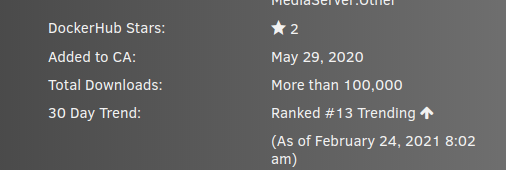
The Total Downloads for an app mirror what I see on dockerhub, which is not indicative of CA usage. But the 30 day trend and graphs seems like they are specific to CA.
And when I look at the popup for "FoxxMD's Repository"
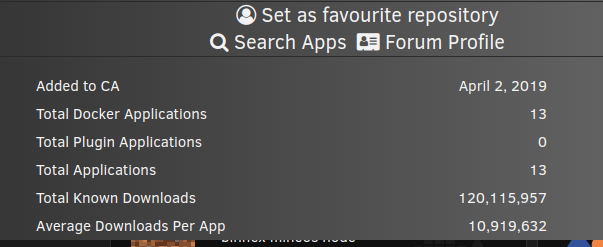
Total Known Downloads looks like its probably Dockerhub downloads. As does downloads per App? Or are these specific to CA?
Basically I'd like to know -- where we can see stats/download values on CA which are specific to CA and which are pulled from dockerhub?
Thanks
-
@404fox There is a default config file included in the server code (link here).
You can override settings from this config by providing your own with a path variable in the szurubooru-api container like this in unraid
However this is optional. You do not need a user-defined config for Szurubooru to run.
Double check these:
- Ensure you are using both szurubooru-api and szurubooru-client. You need both in order to run this
- Verify the Postgres variables in the szurubooru-api container (Host, User, Password)
- Verify your Postgres server is reachable
- Verify you have correct Backend Host in szurubooru-client (should be the same IP as your unraid host)
- Verify szurubooru-api can successfully map the Api Port to 6666 (the default) as this is what szurubooru-client will try to access
-
@mrguymiah the instructions I gave are still correct -- just forced a container update to make sure nothing had changed.
Yes it is a path config type. Make sure 1) the file exists at the location you are specifying 2) you aren't adding extra slashes or anything to the path values. Here is what mine looks like
-
Glad you got it figured out 👍
-
@jfoxwu you can test if MQTT is reachable by using the MQTT integration in your Home Assistant instance (listen to '#') or by using one of the commandline tools show in the docs (if you install them on your machine)
for the config volume...oops! Somehow that went overlooked in my CA template for this. I have updated the template...you can wait for CA to update the template and then use the new one or go ahead and create it yourself. it should look like this:
Container Path: /opt/ozw/config
Host Path: /mnt/user/appdata/ozw
I also misspoke in my last post -- you'll want to look in /mnt/user/appdata/ozw/logs for more detailed information.
-
 1
1
-
-
@jfoxwu These two issues are similar to what your logs look like: #165 and #163. Can you confirm that the IP address you are using for MQTT (192.168.1.254) is actually an MQTT server and is reachable?
Also, are there any further details in files located in the folder you have mapped to Config? (default folder is at /mnt/user/appdata/ozw/logs)
-
 1
1
-
-
@abb0r Hey so it turned out to be easier to integrate Plex than I expected! I've created a CA app for a scrobbler application I am developing that can scrobble from Plex/Tautulli to Maloja. Check it out and let me know if you have any feedback.
-
 1
1
-
-
Application Name: multi-scrobbler
Application Site: https://github.com/FoxxMD/multi-scrobbler
Github Repo: https://github.com/FoxxMD/multi-scrobbler
Docker Hub: https://hub.docker.com/r/foxxmd/multi-scrobbler
Template Repo: https://github.com/FoxxMD/unraid-docker-templates
Overview
multi-scrobbler is a web application for scrobbling music you play from multiple sources to multiple scrobble clients. It's aim is 1) to provide a self-hosted alternative to capturing track plays and 2) fill in the gaps for track sources and scrobble clients that don't have existing methods of communication.
I am the developer of multi-scrobbler.
Current state of connectivity for m-s:
Track Sources (can capture plays from):
- Spotify
- Plex or Tautulli
- Subsonic API compatible media servers (like Airsonic)
- Jellyfin
- Deezer
- Last.fm
- Youtube Music
- Mopidy
- ListenBrainz
- JRiver
- Kodi
Scrobble Clients (can scrobble plays to):
Feature highlights of m-s:
- Support configuration for single or multiple users (scrobble for your friends and family!)
- Handles Spotify, Last.fm, and Dzzer authentication for unattended use after first-time setup
- Logs track discovery/scrobbles to rotating daily files
- Configurable using JSON files or environmental variables (through Docker or Node)
- Provides static web page for displaying source/client status, discovery statistics, and recent log activity
Usage/Configuration
Configuration of m-s is done through JSON config files or through environmental variables (set in the unraid docker template).
The CA template has default settings to map a config and logs directory. logs is optional and config is only required if you are using spotify.
There is a minimal setup example on the readme for using Docker to scrobble from Spotify to Maloja. In the docker example change the environmental variables into Variables in your unraid template.
Otherwise you can find examples of more thorough JSON setups in the configuration docs or in the kitchen sink example.
Support/Feature Request
Please feel free to give me any feedback on anything (unclear instructions, features you'd like to see, problems you are experiencing, etc.) as I am still developing this app:
2023-02-22 Update
If you have an existing multi-scrobbler container and have just updated you may need to update your unraid app configuration! See here for all 0.4.0 changes but the TLDR for unraid:
- Add Variable PUID=99
- Add Variable PGID=100
- Remove Path "Logs"
-
Change Path "Config" Container Path
- from /home/node/config
-
to /config
-
33 minutes ago, abb0r said:
Is it possible to scrobble from Plex server? The easiest method may be with webhooks
Yes webhooks would be the easiest but it is also gated behind Plex Pass (paid subscription). It even has a media.scrobble event for just such a use case.
Another option would be using Tautulli with a custom script for a notification agent or webhook on the Watched trigger.
Quotebut I don't know how to do that.

Well...can lead a horse to water 😅 If I have any free time in the upcoming week I'll see what it would take to throw together something to do this
-
@WNSwins So I know its not changing colors but szurubooru does support a dark theme now
-
@pmcnano it looks like this is a known issue (and not an issue with the unraid template)
-
Hi everyone. This plugin is fantastic and its almost working flawlessly for me! My question regards the actual number of "fan controls"...
I have not found a clear answer in this thread...why does the Fan Settings section only show Fan1234, FanA? Do I need to do some additional configuration to break out the fans into separate controls?
My board, a supermicro x9dr7-ln4f, supports Fans 1-6, A & B. I can see all of the connected fans with readouts in available sensors. with ipmisensors, and in the sensors config for this plugin (set all my thresholds individually) -- but can only control them in two "zones", I guess, based on Fan1234/FanA.
ipmisensors -t fan ID | Name | Type | Reading | Units | Event 406 | FAN2 | Fan | 825.00 | RPM | 'OK' 607 | FAN5 | Fan | 825.00 | RPM | 'OK' 674 | FAN6 | Fan | 675.00 | RPM | 'OK' 741 | FANA | Fan | 825.00 | RPM | 'OK'This is working fine but I would like to have individual control over each, if possible.
EDIT: I've had this plugin installed for a long while (but always updated)...do I need to delete configs and reinstall the plugin?
-
@TuskenUnRaider what error is that? I will add your troubleshooting fix to the main post
-
13 hours ago, Mattyfaz said:
Is there any current issue with this? A completely fresh install the Username and Password don't work, just always says they are invalid.
I just tried a fresh install and am seeing this issue now...it seems the login attempt is redirecting and then not passing the form data correctly. I'm looking to see if there is any troubleshooting info on this...
EDIT: @Mattyfaz can you try setting the Config path to a new (non-existing) location? I was able to login after using a clean path.
-
3 hours ago, Meaglin said:
I'm still not getting the ICMP to work unfortunately. So I think it's still broken
 11 hours ago, Russell_C said:
11 hours ago, Russell_C said:Hi,
Is this docker still under development?
The mobile app demands that we upgrade the server to at least v0.90.50.
cheers,
russell
It seems since last time I checked the author has moved the docker image from his personal account (hunterlog/statping) to an official account (stating/statping) -- the personal account is 4 months out of date.
I have updated the template with the new registry. I'm not sure if this will update your templates as well, in case it doesn't you should go to Edit for the statping unraid app, switch to Advanced View and set the Repository field to statping/statping:latest
You may also want to update the Docker Hub URL field to https://hub.docker.com/r/statping/statping
-
 1
1
-
-
Application Name: ozwdaemon
Application Site: https://github.com/OpenZWave/qt-openzwave
Github Repo: https://github.com/OpenZWave/qt-openzwave
Docker Hub: https://hub.docker.com/r/openzwave/ozwdaemon
Template Repo: https://github.com/FoxxMD/unraid-docker-templates
Overview
ozwdaemon is a docker container for running the OpenZWave MQTT Adapter as well as a web GUI for managing your z-wave network with ozw-admin. In layman's terms this container can do the following:
- Connect to your z-wave dongle and provide a website for managing your z-wave network
- Bridge your z-wave network to an MQTT server (send z-wave events as messages and consume MQTT messages as z-wave commands)
ozwdaemon vs zwave2mqtt
-
zwave2mqtt's bridge solution is a node wrapper (translates messages) on top of openzwave while ozwdaemon has no wrapper
- zwave2mqtt translates zwave events into generic MQTT lights, switch, etc. messages while ozwdaemon just puts event data straight into MQTT payloads
- zwave2mqtt could be more useful if you want to manage your z-wave network outside of home assistant (for now)
-
zwave2mqtt is a community project while ozwdaemon is maintained by openzwave developers
- currently (Sept 2020) zwave2mqtt is more mature -- ozwdaemon (and qt-openzwave) are still in active development
- however qt-openzwave is set to be the new, official control panel for openzwave
More technical details can be found here
Which Should I Use?
- If you want to use z-wave in conjunction with Home Assistant you should use this container as it is being developed alongside HA with the new z-wave integration
- If you need the latest openzwave versions (going forward) you should consider this container as openzwave maintains it. zwave2mqtt will need to update their node wrapper translations before upgrading versions.
- If you already use zigbee2mqtt and manage your network outside of HA (EX with node-red w/o HA integration) you should consider using zwave2mqtt as the message format will be resuable from your existing flows
Requirements
- An MQTT server (available in CA)
- A z-wave dongle
Usage
Template Configuration:
- MQTT Host -- IP Address of your MQTT server
- USB Z-Wave Device -- The path on host (unraid) where your USB/serial device (z-wave dongle) is located.
- USB Path -- Environmental variable for the container path to the USB/serial device (z-wave dongle). This tells qt-openzwave where to look for the device in the container. It should be the same as USB Z-Wave Device
- Web UI Port -- (Optional, default: 7800) The port to be used for accessing ozw-admin (for managing the z-wave network and MQTT connection)
- MQTT Port -- (Optional, default: 1883) The port to connect to your MQTT server on
- MQTT User -- (Optional) Username for MQTT authentication
- MQTT Password -- (Optional) Password for MQTT authentication
- Zwave Network Key -- (Optional) Existing key for your z-wave network. If not included secure inclusion is not possible.
- ozw-admin Port -- (Optional, default: 1983) -- Port to access ozw-admin interface if using ozw-admin desktop GUI
- Config -- (default: /mnt/user/appdata/ozw) -- Volume ozw will use to store configuration and log data
For Home Assistant
After setting up ozwdaemon and verifying your network is running follow the instructions for the new openzwave integration. Your devices should be discovered automatically shortly after the integration is added.

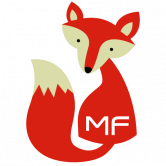

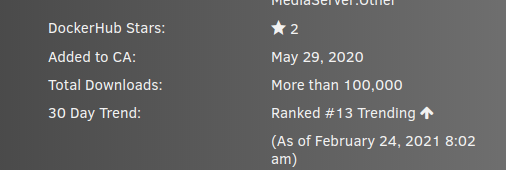
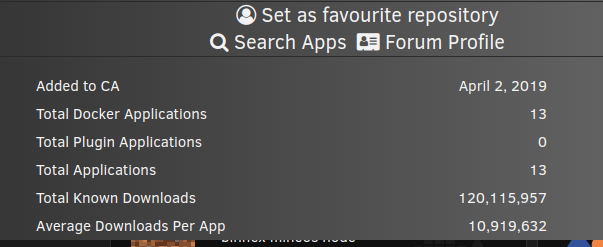






[Plug-In] Community Applications
in Plugin Support
Posted · Edited by FoxxMD
I've had an issue viewing anything in the CA tab for the past two weeks. The rest of my network is fine as is all my dockers and unraid in general. When I visit the CA tab I get this:
Attached is log I got after visiting the page with Save CA debugging information enabled.
The log looks fine for downloading most json files but I think applicationFeed.json is giving it issues. It doesn't seem network related (judging by the json error reported). I can visit all the s3 links for json files in my browser reported in the log without an issue. As well as download them with wget from the unraid cli.
I have uninstalled and re-installed the CA app with no change in behavior. This is on Unraid 6.9.0
CA-Logging-20220808-1609.zip