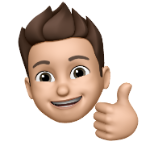-
Posts
124 -
Joined
-
Last visited
Content Type
Profiles
Forums
Downloads
Store
Gallery
Bug Reports
Documentation
Landing
Everything posted by SavageAUS
-
Check bios settings for iGPU. If it’s on Auto make sure you change it to on or enabled. Sent from my iPhone using Tapatalk
-
I currently have an intel i5 14500 cpu which has an iGPU but also have an Nvidia GPU in my machine. I am trying to work out which render number correlates to which gpu. I would “assume” because I added the nvidia gpu later it would be renderD129 and the intel is renderD128. Is my assumption correct or is there a way to be 100% sure. I’d like to use the intel iGPU for things like Plex, jellfyfin but for file flows / tdarr I’d like to use the nvidia card. Sent from my iPhone using Tapatalk
-
So it turns out out I had xfs corruption. Ran the repair from the gui and the drive is now mounted and all data appears in tact. Sent from my iPhone using Tapatalk
-
So as the title suggest I have recently lost a whole bunch of tv episodes which is not a big deal, not sure what else I may be missing yet. Disk 3 decided to go unmountable: Unsupported or no file system and i cannot figure out why. SMART short test went fine but upon returning the drive to the array it is doing a data sync but the drive still says unmountable. I do have a replacement drive to put in but this one looks fine. I have attached diagnostics. I have not rebooted. blackbox-diagnostics-20240418-1018.zip
-
Afternoon, I would like to use fileflows in-between sabnzbd / qbittorent and sonarr / radarr. I use overseerr to do my requesting plus some manual adding. Overseerr send the request to Sonarr / Radarr which then sends the command to download to Qbittorrent or Sabnzbd, when the downloads are finished I'd like fileflows to pick up the completed download do what it needs to do then place the file where Sonarr / Radarr can pick it up and rename, place in correct folder etc... Is this possible?
-
I've recently upgraded to a Z690 Gigabyte board and a i5-14500 but no longer getting system temps in dashboard. Clicking detect in the system temp settings shows coretemp but no sensors. Any advice?
-
Ill give that a try once the current operation has completed. Confirmed, mover tuning was the issue. I removed the plugin and pressed the move button on the main page and low and behold it worked.
-
Yeah i spotted the clean up button which removed alot of files. I have also managed to start the move process by going into each of the shares that are on the cache drive and clicking the move now button. Not sure why this button works and not the mover button on the main page.
-
So I am making the switch from a AMD system with a Nvidia GPU to an intel system with iGPU and i also want to replace my cache pool with larger drives. I "think" i have the share settings correct to move everything from cache to array but mover literally does nothing. I have the docker service and VM's turned off so that no files should be in use, I have also rebooted the server. When i try and run mover manually this is what i see in the logs emhttpd: shcmd (149): /usr/local/sbin/mover &> /dev/null & and nothing else. Diagnostics attached. blackbox-diagnostics-20240214-0848.zip
-
Never mind. Forgot I had a Corsair rm850i sitting doing nothing. Swapped it out tonight so we will see what happens.
-
Ok I’m ordering a new 750w gold rated PSU now. Thinking about some new fans too. Based on my case I have 1x 140mm exhaust and 2 x 140 spots in front as intake and they are in front of my hard drives I believe static pressure fans would be better to overcome the resistance from the hard drives, am I correct? According to unraid my motherboard temp hovers in the 50 degree range and CPU in the 30’s and hard drives in the low 30’s. So I really want to see if I can get that main board temp down. Or will the more efficient and higher rated PSU help with this? This is the PSU I chose https://www.coolermaster.com/catalog/power-supplies/mwe-series/mwe-gold-750-v2-full-modular/ Was originally going to go with this one but the cooler master has more SATA connections. https://www.thermaltake.com.au/toughpower-750w-gold-modular.html
-
It’s a thermaltake smart power 550. So maybe not the best quality. And I am occasionally hearing what sounds like a hard drive power disconnect / reconnect. You know the sound a hard drive makes when you unplug it while powered on, that screech sound.
-
Server seems to be running absolutely perfect thank you for all your help. I have ordered a new mini sas to sata cable so ill see how that goes. Last question........................for now lol With the specs in my signature do you think a 550w PSU is enough? If not what do you recommend?
-
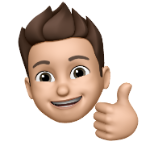
How do I move my appdata share to a new cache drive?
SavageAUS replied to ralphbecket's topic in General Support
I know this is an old thread but it still seems relevant. I recently saw a video where the guy said to reduce iowait time to set the appdata share to cache only and instead of mapping /mnt/user/appdata to use /mnt/cache/appdata instead. I don't really have an iowait issue, just looking to have fast dockers etc. I have given it a go and it appears as if the files are in both /mnt/user/appdata and /mnt/cache/appdata. If i create a txt file in /mnt/cache/appdata it is also in /mnt/user/appdata. The appdata "folder" in /mnt/user is listed as appdata@ and a different color, is this just a sym link? -
Based on that chart and the output below should I turn my memory speed down to 1866? Since I have 4 x 8Gb sticks and a 2nd gen ryzen 7 2700x? # dmidecode 3.4 Getting SMBIOS data from sysfs. SMBIOS 2.8 present. Handle 0x0018, DMI type 17, 40 bytes Memory Device Array Handle: 0x0011 Error Information Handle: 0x0017 Total Width: 128 bits Data Width: 64 bits Size: 8 GB Form Factor: DIMM Set: None Locator: DIMM 0 Bank Locator: P0 CHANNEL A Type: DDR4 Type Detail: Synchronous Unbuffered (Unregistered) Speed: 2133 MT/s Manufacturer: Kingston Serial Number: B7291773 Asset Tag: Not Specified Part Number: 9965639-002.A02G Rank: 2 Configured Memory Speed: 2133 MT/s Minimum Voltage: 1.2 V Maximum Voltage: 1.2 V Configured Voltage: 1.2 V Handle 0x001B, DMI type 17, 40 bytes Memory Device Array Handle: 0x0011 Error Information Handle: 0x001A Total Width: 128 bits Data Width: 64 bits Size: 8 GB Form Factor: DIMM Set: None Locator: DIMM 1 Bank Locator: P0 CHANNEL A Type: DDR4 Type Detail: Synchronous Unbuffered (Unregistered) Speed: 2133 MT/s Manufacturer: Kingston Serial Number: B729AF54 Asset Tag: Not Specified Part Number: 9965639-002.A02G Rank: 2 Configured Memory Speed: 2133 MT/s Minimum Voltage: 1.2 V Maximum Voltage: 1.2 V Configured Voltage: 1.2 V Handle 0x001E, DMI type 17, 40 bytes Memory Device Array Handle: 0x0011 Error Information Handle: 0x001D Total Width: 128 bits Data Width: 64 bits Size: 8 GB Form Factor: DIMM Set: None Locator: DIMM 0 Bank Locator: P0 CHANNEL B Type: DDR4 Type Detail: Synchronous Unbuffered (Unregistered) Speed: 2133 MT/s Manufacturer: Kingston Serial Number: BB29AF51 Asset Tag: Not Specified Part Number: 9965639-002.A02G Rank: 2 Configured Memory Speed: 2133 MT/s Minimum Voltage: 1.2 V Maximum Voltage: 1.2 V Configured Voltage: 1.2 V Handle 0x0021, DMI type 17, 40 bytes Memory Device Array Handle: 0x0011 Error Information Handle: 0x0020 Total Width: 128 bits Data Width: 64 bits Size: 8 GB Form Factor: DIMM Set: None Locator: DIMM 1 Bank Locator: P0 CHANNEL B Type: DDR4 Type Detail: Synchronous Unbuffered (Unregistered) Speed: 2133 MT/s Manufacturer: Kingston Serial Number: BD29815D Asset Tag: Not Specified Part Number: 9965639-002.A02G Rank: 2 Configured Memory Speed: 2133 MT/s Minimum Voltage: 1.2 V Maximum Voltage: 1.2 V Configured Voltage: 1.2 V
-
Now due to weather or possibly caught the c state bug my server is offline. Seller has refunded me for the mini sas to sata cable after pointing them to this thread. Now to order a new one and wait till I get home to see what’s going on with my server. My router is online and so is my camera so I know it’s not power related.
-
I think my new mini sas to sata cable is a dud on lane 1. Parity drive is connected to motherboard with 0 issues so far.
-
So the pre clear all went fine. Parity rebuild all went fine. Couple of hours later parity is disabled again. Driving me crazy. I am retesting another parity sync with the same drive connected to the motherboard this time to see if it’s the mini sas to SATA cable. blackbox-diagnostics-20231210-1014.zip blackbox-smart-20231210-1029.zip
-
Post read at 63% so I’m assuming it’s all going well.
-
I’m running the drive through another pre clear at present to cover all bases. Once pre clear is done I’ll add it back to the array and rebuild parity. If any further errors occur I’ll be sure to post diags.
-
I have now even tried with the array stopped but still get the same error. Did I get a bad drive?
-
So even though the parity swap went smooth I am having an issue now. The new HDD has been disabled twice. First time i just did a rebuild but now this second time has me worried. I have a short smart test - no issues. Tried to run 2 long test and it says Interrupted (host reset). I have upgraded my hardware to a Ryzen 7 2700x and MSI MAG X570S TOMAHAWK MAX WIFI and replaced the mini sas to sata cable. blackbox-smart-20231208-1338.zip
-
Update. parity swap went well, now unraid is rebuilding the array disk. Then I think it’ll be time for the hardware swap to ryzen 7 2700x. Do you know if Ryzen still has issues with C states? I’m on unraid 6.12.5.
-
Just to update this thread. new drives arrived today and parity swap procedure has begun. Guess no Plex for me tonight. Once this is done it will need to rebuild the replaced disk (old parity) then I plan to either replace another 2TB with a 4TB or add the extra 4TB as a second parity and shrink the array to 6 disks. Thoughts? 7 disks 1 parity or 6 + 2?
-
Once this is all done I’m gutting my system to install a new motherboard and CPU. Ryzen 7 2700x and MSI board. 4 core 8 thread upgraded to 8 core 16 thread. I don’t think it be wise to replace motherboard and cpu and do the parity swap all at the same time. But surely the extra cores/threads would help the process?