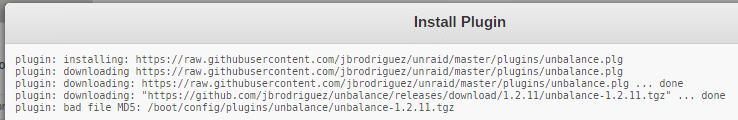-
Posts
161 -
Joined
-
Last visited
Content Type
Profiles
Forums
Downloads
Store
Gallery
Bug Reports
Documentation
Landing
Everything posted by StanC
-
@ninthwalker I saw that your new app "NowShowing" has come up as a "Random App of the Day" and thought that I would give it a try running side-by-side with PlexReport. I chose the "dev" branch, because the "Default" one fails to install. Anyway I seem to run into an issue where the file '/config/noshowing_schedule.cron' does not exist - at least that is what the log is showing. Is there an initialization step that needs to be performed prior to use? Logfile Data: [s6-init] making user provided files available at /var/run/s6/etc...exited 0. [s6-init] ensuring user provided files have correct perms...exited 0. [fix-attrs.d] applying ownership & permissions fixes... [fix-attrs.d] done. [cont-init.d] executing container initialization scripts... [cont-init.d] setup.sh: executing... cat: can't open '/config/nowshowing_schedule.cron': No such file or directory
-
Could not find a dedicated topic for the Advanced Buttons plugin in the Plugin Support forum, so I am posting the error that I see after updating to unRAID 6.3.0 The Advanced Buttons plugin is posting to the system log: error: plugins/advanced.buttons/AdvancedButtons.php: missing csrf_token Reading through the 6.3.0 upgrade instructions it would appear that the plugin needs to be updated per these instructions: http://lime-technology.com/forum/index.php?topic=55986.0 Whom ever owns the plugin please take a look at it and update it accordingly. Thank you.
-
Is there a way to change the log output to a file?
-
Thanks for the explanation. Most of these it would seem that there are no real code changes, just microbadge changes in the readme.md file. So I will be adjusting my checks for docker changes to a less frequent time interval.
-
Can someone explain why this docker is being published ever week or couple of weeks without an explanation of what is being changed? As a matter of fact it seems that all Linuxserver.io dockers are being done this way.
-

unRAID 6.2.4 unable to assign drives - all drives greyed out
StanC posted a topic in General Support
I am helping a friend out today trying to add a second parity drive on his unRAID 6.2.4 system and ran into an issue where the drive was greyed out. So we decided to start with a New Config and now all of the drives are greyed out and we cannot assign them. Can anyone help us with this? -
Upgraded from 6.2.2 to 6.2.3 with no issues. Thank you.
-

[Appliance] unRAID KVM - Arch Linux (2014.07.18) self maintained (adv users)
StanC replied to binhex's topic in VM Templates
The download link is no longer valid and appears to have been for a long time. This thread should probably be deprecated and unpinned. -
I am receiving something similar which started this week. Last weeks report came through just fine. Here is the error that I am seeing: /usr/lib/ruby/1.9.1/net/http.rb:763:in `initialize': Connection timed out - connect(2) (Errno::ETIMEDOUT) from /usr/lib/ruby/1.9.1/net/http.rb:763:in `open' from /usr/lib/ruby/1.9.1/net/http.rb:763:in `block in connect' from /usr/lib/ruby/1.9.1/timeout.rb:55:in `timeout' from /usr/lib/ruby/1.9.1/timeout.rb:100:in `timeout' from /usr/lib/ruby/1.9.1/net/http.rb:763:in `connect' from /usr/lib/ruby/1.9.1/net/http.rb:756:in `do_start' from /usr/lib/ruby/1.9.1/net/http.rb:745:in `start' from /usr/lib/ruby/1.9.1/net/http.rb:1285:in `request' from /var/lib/gems/1.9.1/gems/httparty-0.13.1/lib/httparty/request.rb:93:in `perform' from /var/lib/gems/1.9.1/gems/httparty-0.13.1/lib/httparty.rb:521:in `perform_request' from /var/lib/gems/1.9.1/gems/httparty-0.13.1/lib/httparty.rb:457:in `get' from /var/lib/plexReport/plex.rb:29:in `get' from /usr/local/sbin/plexreport:93:in `getMovies' from /usr/local/sbin/plexreport:366:in `main' from /usr/local/sbin/plexreport:385:in `<main>' Maybe Ninthwalker can shed some light on this. Update: I was able to find the issue - I recently changed the IP address of the unRAID host and needed to update the /config/config.yaml file with the updated IP address.
-
Sweet, I just ordered one. Can't have too many spares. [emoji1]
-
I will give it a try. Will reset the controller and sas expander.
-
I am experiencing some issues during a parity check on my primary system in my signature. I would like some help in understanding what the root cause is. Below is the email I get during the parity check and it is always these same 8 drives. I have swap the SAS cables out same issue. Not sure what to try next - Intel SAS expander, the Norco backplanes or the hard drives themselves. Attached is the syslog and the smart reports for each of the drives. Event: unRAID array errors Subject: Warning [GOLIATH] - array has errors Description: Array has 8 disks with read errors Importance: warning Disk 12 - HGST_HMS5C4040ALE640_PL1331LAGX6LVH (sds) (errors 128) Disk 13 - HGST_HMS5C4040ALE640_PL1331LAGX6M4H (sdt) (errors 128) Disk 14 - HGST_HMS5C4040ALE640_PL1331LAGX6MPH (sdu) (errors 128) Disk 15 - HGST_HMS5C4040ALE640_PL1331LAGX78HH (sdv) (errors 128) Disk 16 - HGST_HMS5C4040ALE640_PL1331LAGX7WNH (sdw) (errors 128) Disk 17 - HGST_HMS5C4040ALE640_PL1331LAGX80YH (sdx) (errors 128) Disk 18 - HGST_HMS5C4040ALE640_PL1331LAGX844H (sdy) (errors 128) Disk 19 - HGST_HMS5C4040ALE640_PL2331LAGY9YYJ (sdz) (errors 128) syslog_smart_files.zip
-

[Support] Linuxserver.io - Plex Media Server
StanC replied to linuxserver.io's topic in Docker Containers
Oh, okay. Thanks. That would explain why the MySQL docker was also acting the same way. I ended up removing and reinstalling when I switch from another docker to the LinuxServer.IO one. I had also proper named it (MySQL), but when I installed the newer docker I left it as is. -

[Support] Linuxserver.io - Plex Media Server
StanC replied to linuxserver.io's topic in Docker Containers
What's the output of cat /etc/unraid-version What version of community applications is currently installed? unRaid version 6.1.9 Community Application version 2016.03.04 update CA Steps taken: 1. Update Applications - did not work 2. Uninstall/Reinstalled CA, then Update Applications - did not work 3. Stopped Array, rebooted server, updated application - still did not work -

[Support] Linuxserver.io - Plex Media Server
StanC replied to linuxserver.io's topic in Docker Containers
What's the output of cat /etc/unraid-version What version of community applications is currently installed? unRaid version 6.1.9 Community Application version 2016.03.04 -

[Support] Linuxserver.io - Plex Media Server
StanC replied to linuxserver.io's topic in Docker Containers
Sorry, unRaid v6.1.9 -

[Support] Linuxserver.io - Plex Media Server
StanC replied to linuxserver.io's topic in Docker Containers
I am seeing this issues when look at "Installed Apps" under Community Applications. "NOTE: This application is listed as being NOT compatible with your version of unRaid." How do I correct this without losing any data? Just uninstall and reinstall the docker? -
Wow! Looks like I will be busy this weekend resurrecting "VAULT" to try this out. Thanks.
-
Sounds more like a problem with docker service than an individual plexpy problem tbh. Switch the docker tab to advanced. Delete any orphan containers and make sure docker.img isn't full. Do you have any spaces in the volume mappings? I am having a problem with this, could be v6.1.9 error? Try to add the image again from "Templates-user" Did all that and the image keeps coming up as orphaned. Rolled back to 6.1.8 and re-installed the docker and now everything is fine. Lost all of my stats though :'( Checked my docker backups and I did have a backup - turned out I lost a weeks worth of stats I will need to change my back plan to do nightly backups of the docker images.
-
Just updated the container after upgrading unRAID from v6.1.8 to v6.1.9 and now it has disappeared. No longer showing as installed or running.
-
Just updated to the latest version and I am receiving this error: sh: /usr/local/emhttp/plugins/community.applications/scripts/stars.sh: No such file or directory
-
What antivirus software do you run? I run Kaspersky Internet Security, which is what caused the docker logs not coming up for me. I had to add my server to the trusted URL list under the Advanced settings for the Web Anti-Virus protection. Once I did that then the logs pop right up.
-
I get the same results. This still does not resolve. I have even tried a reboot, same results. Removing plug-in for now.
-
-
I just upgraded and can confirm that this is now fixed. At least for myself. The one docker that I was having issues with was EmbyServer, where the update screen was blank until after the update. Now it is working. My other two Plex and PlexPy would always display while they were getting updated. Thank you Eric!