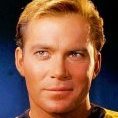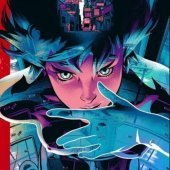-
Posts
220 -
Joined
-
Last visited
Recent Profile Visitors
Cpt. Chaz's Achievements
Explorer (4/14)
61
Reputation
-
hiddenpcmaster started following Cpt. Chaz
-
For anyone experiencing this issue (for noobs, it doesn't matter if you still have this container called letsencrypt, directory structure is still the same), this is exactly the fix for it. Although it's worth pointing out these .conf files are in the nginx sub-folder for this container, so the full path is: /mnt/user/appdata/swag/nginx inside this folder, you'll find the nginx.conf and ssl.conf files. if you're using the terminal, use these commands: mv nginx.conf nginx.conf.bak mv ssl.conf ssl.conf.bak Then start the container. Step 4 above is unnecessary, when you start the container it'll generate new/updated .conf files. Thanks to @BigBoyMarky for pointing this out for all of us!
-
i've actually got the same issue. i tried submitting a request to google to unflag it, and shortly after it worked for a little while, and was flagged again. scoured around looking for a solution to no avail, so i'll be keeping an eye on this post. but, you are not alone 😂
-

[Support] Josh5 - Unmanic - Library Optimiser
Cpt. Chaz replied to Josh.5's topic in Docker Containers
I haven’t come across this before. But you could try the new “transcode video” plugin, as it has an option to remove black bars -

[Support] Josh5 - Unmanic - Library Optimiser
Cpt. Chaz replied to Josh.5's topic in Docker Containers
From the unmanic discord faq channel: **Q: I'm trying to convert my .avi files to x265, but the files don't seem to work afterwards.** > A: The .avi file format does not support x265. To resolve this, use the remux plugin to convert .avi files specifically to .mp4 first. Once converted to .mp4, these files should be able to convert to x265 and/or .mkv format. More on this here https://discord.com/channels/819327740279914516/828703056971169822/1012350586718535710 -

[Support] Josh5 - Unmanic - Library Optimiser
Cpt. Chaz replied to Josh.5's topic in Docker Containers
Yikes! Good luck 👍 -

[Support] Josh5 - Unmanic - Library Optimiser
Cpt. Chaz replied to Josh.5's topic in Docker Containers
The libx265 plugin uses CRF values. Not sure what you currently have it set at. For 1080p, I find the “medium” profile with a CRF value of 25 is a good option of quality, size, and transcode time. Ymmv on 4K content. The lower the CRF, the better the quality (and bigger resulting file). if your 4K content is already x265, unmanic won’t process the video if x265 is the desired output. -

[Support] Josh5 - Unmanic - Library Optimiser
Cpt. Chaz replied to Josh.5's topic in Docker Containers
Without seeing the ffmpeg log to see the specific error / reason for failure, my best guess is the additional subtitle streams “hdmv_pgs_subtitle”. especially if you’re converting that mkv to an mp4. Try using the “remove all subtitles” plugin, and put it early in your workflow (before any remuxing / transcoding). See how that does. -
Awesome! Anytime 👍
-
DepthVader started following Cpt. Chaz
-
Hi @DepthVader, sorry it took so long to get back to you. Not sure if you were able to solve this or not, but I admittedly had to do a little googling to find the answer. this forum here seems to show in good detail what you need. In case the link is broken in the future for anyone else coming across this post, here’s a snippet of the relevant text: To exclude files and folders starting with “.” or “@“ find /path/to/start/search/ -not -path '*/[@.]*' -type f -mtime -2 So in your case, (since you don’t need to exclude the “@“) I think it would be something like: find $dir* -not -path ‘*/[.]*’ -mtime +3 -exec rm -rfv {} \; I have not personally tested this, so I don’t know for sure. Give this a try, make backups or use some test files/folders to be sure beforehand, and double check me. But I think this is it! Let me know how it goes.
-
After doing some research, there's a feature that the qbt devs changed sometime between version 4.2.1 and 4.2.5+. It was the ability to put individual torrents in individual folders with the torrent name. anything 4.2.5 and up, they changed to "create subfolder" which doesn't include the torrent name. This presents issues in sonarr import under certain circumstances. I haven't seen this feature anywhere else. In any case, i'm wondering how hard it would be to make a new container based on the current image (wireguard and all) with 4.2.1 instead of the current 4.4.0? i tried rolling back but it seems at the time the container template must've been different, and was only OVPN (terribly slow compared to wireguard). Thoughts?
-

Latest (super easy) method for automated flash zip backup!
Cpt. Chaz replied to Cpt. Chaz's topic in User Customizations
Glad you like it! At the moment, i don't have enough hours in the day to tackle e-mail notifications for this. Maybe someone else could tack on and i'd be happy to add to the OP. If not, perhaps at some point in the future I could see what i can do in that regard. Cheers! -

Latest (super easy) method for automated flash zip backup!
Cpt. Chaz replied to Cpt. Chaz's topic in User Customizations
good deal! glad it all worked out. -

Latest (super easy) method for automated flash zip backup!
Cpt. Chaz replied to Cpt. Chaz's topic in User Customizations
you're on the right track! however the rm syntax requires a target. try this instead rm -rfv "$dir"* echo 'All files deleted' if you want to confirm this works before trying on "mission critical" files, take everything out of $dir. Then cd into the directory, and run this touch test1.txt test2.txt mkdir testfolder this just simply puts in a couple basic files and a directory. If the commands i gave you for section 4 work correctly, it should remove these test files, and the rest of the flow should result in the latest unzipped backup copy of your flash drive. -

Latest (super easy) method for automated flash zip backup!
Cpt. Chaz replied to Cpt. Chaz's topic in User Customizations
No problem. Does section 5 not do this for you? -

Latest (super easy) method for automated flash zip backup!
Cpt. Chaz replied to Cpt. Chaz's topic in User Customizations
This script is built on the native unraid script that includes the zip function. However, it would be easy enough to add an unzip function to my backup script for you to use. I wrote this fairly quickly and only tested once to make sure it worked. Looks like it did, but please use caution until you've tested and are certain. Also, this assumes you only have the one single zip file in $dir. the way it's written, it will unzip every zip file in $dir. Just copy and paste to the end of your script. Hope it helps. #### SECTION 7 ####------------------------------------------------------------------------------------------------------ echo 'Unzip Flash Backup' cd "$dir" unzip *.zip #UNCOMMENT THE NEXT LINE IF YOU WISH TO DELETE THE ORIGINAL ZIP FILE AFTER EXTRACTION #rm -rfv *.zip