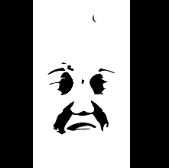-
Posts
64 -
Joined
-
Last visited
About Nuke
- Birthday January 2
Converted
-
Gender
Male
Recent Profile Visitors
2116 profile views
Nuke's Achievements
Rookie (2/14)
6
Reputation
-
-
I found that CPU still jumping to 43 even if 37 was truly settled automatically after reboot (i see it in F4 - p). I change it manually to 43 and again to 37 and now it works as expected - not exceed 37 and shows lower temperature and MHz during stress.
-
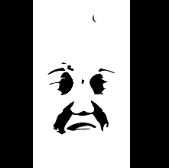
i2c-tools : decode-dimms get memory timings from CLI (SOLVED)
Nuke replied to cybrnook's topic in General Support
Any tips how to read memory timings etc with modern Unraid versions? Unraid-Kernel-Helper is deprecated. -
-
-
-
Yep. I guess "Ratio_HWP" is what i'm looking for but what "array of int" i should type for change "Max" to 37 ?
-
I need a little slow-down my CPU for hold temperature under 70C instead of >85C, so i change max ratio from 43 to 37. How can i make it persistent? I see the new module options section but I don't see the required line.
-
👋🏼👋🏼👋🏼 Unraid says one of my hdd get 2 errors. After reboot array not online, drive is missing (i don't use parity). Fully powered off pc remotely via smart outlet, 5 min waiting and powered on again. No problems now. What type of problem i have? power/sata cable? Drives is sleeping 99.9% of time, spinned up every night for syncing etc. hpserv-diagnostics-20230812-1017.zip smartctl -x /dev/sdb (https://justpaste.it/6dh2t) shows hundreds repeating error: Error 1684 [3] occurred at disk power-on lifetime: 32767 hours (1365 days + 7 hours) When the command that caused the error occurred, the device was active or idle. After command completion occurred, registers were: ER -- ST COUNT LBA_48 LH LM LL DV DC -- -- -- == -- == == == -- -- -- -- -- 04 -- 61 00 02 00 00 00 00 00 00 a0 00 Device Fault; Error: ABRT Commands leading to the command that caused the error were: CR FEATR COUNT LBA_48 LH LM LL DV DC Powered_Up_Time Command/Feature_Name -- == -- == -- == == == -- -- -- -- -- --------------- -------------------- ef 00 10 00 02 00 00 00 00 00 00 a0 08 1d+21:05:04.675 SET FEATURES [Enable SATA feature] ec 00 00 00 00 00 00 00 00 00 00 a0 08 1d+21:05:04.675 IDENTIFY DEVICE ea 00 00 00 00 00 00 00 00 00 00 e0 08 1d+21:05:04.657 FLUSH CACHE EXT ef 00 10 00 02 00 00 00 00 00 00 a0 08 1d+21:05:04.656 SET FEATURES [Enable SATA feature] ec 00 00 00 00 00 00 00 00 00 00 a0 08 1d+21:05:04.655 IDENTIFY DEVICE
-
Anyone use it or more new ghcr.io/motioneye-project/motioneye:edge ? One of two disks still spinning up with 50% chance when i open motioneye web interface. Don't understand why - i keep all records only in cache drive without sync to hdd.
-
-
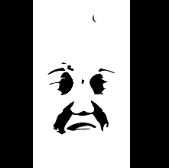
NVME drives throwing errors, filling logs instantly. How to resolve?
Nuke replied to KombatJam's topic in General Support
-
Nuke started following Random reboot - "Machine Check Events" afther that
-
Tonight my machine rebooted by itself, after that "Machine Check Events" was detected. Could you help me to find reason? Unfortunately remote syslog was not started but i have mcelog file. Machine stopped responding at 4:12 started again at 4:16, mcelog shows some errors at 04:13:28. Is that CPU or RAM? hpserv-diagnostics-20220818-0918.zip mcelog
-
I only need telegram notifications. How can I completely disable email authorization and notifications? There is no "disable" option. If i choose custom then all fields must be filled. If i leave it at "google" then it spam in logs about unsuccessful authorization. Even if all "email" box is unchecked.