-
Posts
3742 -
Joined
-
Last visited
-
Days Won
4
Content Type
Profiles
Forums
Downloads
Store
Gallery
Bug Reports
Documentation
Landing
Posts posted by kizer
-
-
No harm or foul. I'm quick to ask questions even if they are obvious as long as it helps somebody else if they have the same problem.
I did have the lastest version of the plugin installed. Who knows I'll install it again on 6.9.2 and give it a whirl and try it again on 6.10.3 later.
-
To be fair I didn't see anything in the 6.10.3 patch notes from 6.9.2 to 6.10.3 unless I simply missed it. Lol
I just happened to check the documentation after I upgraded to 6.10.3 and removed the plugin knowing something was off.
Also you are right about the figuring it out that's why I tagged it as (SOLVED) just to make sure if anybody else found this they would know they aren't the only one scratching their head. 😃
Don't get me wrong I'm not pointing fingers for anybody's mistake. Just saying I had some oddities and maybe I'm simply missed a note somewhere which would of saved me some head scratching.
-
Currently I'm on 6.9.2 and decided to give 6.10.3 a try.
When I was on 6.10.3 I noticed in my URL it said HTTPS not secure and it was red in Chrome. I also found a few other things that seemed to be giving me trouble in 6.10.3 so I decided to downgrade back to 6.9.2.
Now I can't seem to remote login via unraid.net even though it shows I'm online, but I've decided to remove the plugin and will give it another try soon. However I noticed that I still have the long url even when the plugin is removed. so I am looking at 348ffsfsdfkj458443987vljsafoiewor.unraid.net/login vs 192.168.x.x on my browser.
Is this behavior normal?
Yesterday when I was on 6.10.3 if I typed in my short url 192.168.x.x it wouldn't forward to the long and I had to copy and paste the long in to connect to my server or I had to visit unraid.net to remote in locally.
Anyways I'm looking to start over fresh with this plugin, but I want to make sure I'm starting off from Square on to remove some items that might be glitching me out. Lol
**************************************************************************
update. I forgot to turn off SSL
After I turned it off it removed the hash url.

Also I noticed it says here https://wiki.unraid.net/My_Servers
to remove the Plugin prior to installation of 6.10.3
Maybe that glitched out my install and caused some issues going from 6.9.2 to 6.10.3 and then when I returned back to 6.9.2.
I did restore a USB backup, which I thought would of corrected everything, but hey who knows. Lol
I'll tinker with this some more when I get a chance. Before I upgraded this plugin has worked flawlessly and I'm sure it will continue to after I learn how to read.

-
STORAGE_PATH="/mnt/user0/TV/Shows/"
CACHE_PATH="/mnt/cache/data/"
CACHE_DISK="/mnt/cache/data/"I noticed you had CACHE_DISK= /dev/mapper/ and a NVE device. I only have /dev/mapper/control
-
Congrats guys. Thank you to everybody that recognizes their efforts and the efforts of all that keep this place moving as smoothly as it does.
-
 2
2
-
 1
1
-
-
I tried using this, but I get a path not found.
I created the data share on my system, but it seems to delete it every time I run it.
I'm running 6.10.3
-
Yep utilize the 500GB SSD and pick yourself up at least with a decent UPS to avoid the power outages. I have a simple 800Watt APC UPS that utilizes the USB plug on my Server and if there is a power outage gracefully shuts down.
-
I'm assuming id=0 is for first video card and you'd use id=1 for second?
I gave this a whirl on m 1050-TI
root@Tower:~# nvidia-smi --id=0 --gpu-target-temp=80 All done. root@Tower:~# nvidia-smi -q|grep Target GPU Target Temperature : 80 CI also found this.
nvidia-smi -q|grep Target
Shows your current target Temp setting.
GPU Target Temperature : 83 C
Ran your above code and set it to 80C
nvidia-smi --id=0 --gpu-target-temp=80
nvidia-smi -q|grep Target
GPU Target Temperature : 80 C
This is kinda neat.

-
If you create a Share for the misses and set it to Cache = Yes, it should store your files on the Cache and move them to the array on its scheduled move time. If the Cache is full it should write directly to the array.
-
To be fair it took a few minutes for me to run the same command that @trurl asked you to run.
For instance Plex is a large folder on my system and it had to crawl every folder and subfolder gathering up totals. You just don't see it.
Also don't forget to account for the docker.img file that is sitting on your Cache drive too.
-
I used to use 240GB, which seemed like enough for my needs with Dockers and Data, but not to long ago I upgraded to a 1TB SSD. I'm sure for my needs I could get along with a 500GB drive. The price for the 1TB was to good to pass up so I jumped to an even larger drive.
How much honestly would depend on what you normally put on it and have time to store until mover runs. If you are moving mass data constantly and the mover isn't moving enough then you'll need a much larger drive. All my Dockers take up around 32GB and my docker.img file. So I have plenty of space for other items.
-
On 5/20/2022 at 8:52 AM, hawihoney said:
Pure luck

If the company behind Plex publishs documents about how to proper name folders and files it's wise to follow their official manual.
Lot's of your additional characters are whitespace class or simply ignored like anything in (). They will become ignored by Plex.
If it did work for you in the past, ok. If it fails with some content in the future you know what to do then.
The only thing I'm doing differently is including the Resolution and the Audio. We all know Plex scans the video for Resolution and Audio.
I'm including the extra for my benefit not Plex's.
I'm grateful for your concern and mentioning it to me, but I'm not worried at all.
-
All my Files are in the following format
Movies
Folder - Transformers-(2007)-(1080p)-(DTS)
File - Transformers-(2007)-(1080p).mkv
Tv Shows
Folder Breaking.Bad-(2008)
Breaking.Bad-_-S01E01.mkv
I've never had an issue with Plex ever.
-
As for the Can I swap out hardware.
I'm on my 3rd Motherboard, 3rd processor, different RAM speeds/types and countless drives later after upgrading or simply loosing a drive because of hardware failure.
I'm still using my 2Gig Cruzer drive that I installed unraid on 9years ago. Or maybe its 10 I don't really remember. Lol Oh yeah I'm still using the same Case too.

-
 2
2
-
-
I'm not as diverse as some here, but on your expander just make sure you shy away from MARVEL chip sets since they have been very known to be problematic with unraid.
-
I'm running Mover Tuner Plugin, which tells my SSD (Cache) when to move my files onto my Array. So I have my files sit on my SSD for instant access for 2weeks or if my SSD hits 50% usage which ever comes first. Normally the mover triggers daily and moves cache files, but using Mover Tuner it bypasses the daily moving and will move when ever you tell it to.
Why do I do this? Well I add a movie and my kids beat it up for a few days and after 2 weeks they seem to barely touch it. So in theory only when Plex scans my files looking for changes at 6AM daily my system pretty much is idling other than the SSD and moving of files now and then.
-
I've been using unraid for
10years12years. Now keep in mind your experience can very on how robust you try to make your server. If your using it for simple file storage and something like Plex Media server it works great. If you start throwing all kinds of custom configs running all kinds of crazy VM's and other things it could get really complicated.Just grab the trail and see how it goes. 😁
-
 1
1
-
-
You could request it in the Request section of the forum and see if it picks up any traction.
https://forums.unraid.net/forum/53-feature-requests/
-
MovieMatch
Is there a way to sort the movies by last added vs Random? I ask this because when I add new movies to Plex the 4 of us normally have a little argument to which movie we want to watch that was recently added.
-
Nice.... Lol
I only suggested it Many years ago because it gave the Original Poster some power to say "My problem was solved and if anybody else needs the same info here it is."
-
 1
1
-
 1
1
-
-
Many years ago I did a search on google for "Batch ISO to MKV" and found a command line script to run in windows and converted 50-60 files in a loop. Sadly I don't recall exactly what I used.
-
Just tried the mover button per share. Worked great.

The Amazing thing I was wanting to move some data, but I didn't want to move everything just today. Glad I checked the forum to see this.
-
 1
1
-
-
16 hours ago, J OBrien said:
Thank you.
I don't know why that setting changed all of a sudden.
Thank you its working now.
There was an update recently that added some additional settings along the bottom of the settings page.
To Move files if the source is above 10%. Just set it to NO should fix it right up. Or you could adjust the settings to 60% or something else as a fall back.
I personally just set it to NO for now. I might tweak it later.
-
Well if that is new then I had files bigger than 10% of my drive so it moved them per the settings.
I changed them to NO for the future and I'll see what happens.

Not a big deal I just didn't know those settings existed and moved files off my Cache. Lol
Is it possible to add new features and have them default to NO just to avoid future questions/issues. I'm not mad or anything, it just perplexed me when I fired up a Movie I ripped earlier and my drive spun up when it normally doesn't for 15 days.
Looking at my Logs it looks like it did what was intended, I just didn't know about it. Lol
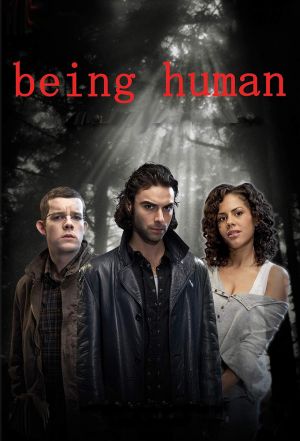




Smart caching script
in User Customizations
Posted
df -h /mnt/cache/
Filesystem Size Used Avail Use% Mounted on
/dev/sdh1 932G 153G 779G 20% /mnt/cache