-
Posts
3742 -
Joined
-
Last visited
-
Days Won
4
Content Type
Profiles
Forums
Downloads
Store
Gallery
Bug Reports
Documentation
Landing
Posts posted by kizer
-
-
This is something I hacked together a while ago.
Remove spaces does what it sounds like because the second half errors out with spaces.
The second part creates a folder and moves the file into the folder. its been a long time since I created this and used this so I don't recall if it'll continue to move files since its not in a loop. Hopefully this will at least get you started.
#!/bin/bash #noParity=true #arrayStarted=true #Remove Spaces from files prior to creating folder cd /location-of-files for f in *\ *; do mv "$f" "${f// /.}"; done #Create Folder from name and move to final location. File types editable below for FILE in `ls /location-of-files | egrep "mkv|mp4|avi|vob|iso|MKV|MP4|AVI|VOB|ISO"` do DIR=`echo $FILE | rev | cut -f 2- -d '.' | rev` mkdir /location-of-files/$DIR mv /location-of-files/$FILE /location-of-files/$DIR -
Done and I skipped the Gift Card. I'd like for somebody else to have a chance to win it.

-
 1
1
-
-
20 hours ago, dopeytree said:
So write the backup share to array and skip any ssd caching? I.e new files go straight to array. and mover is not involved?
Yep, can't be any more "move to the array as soon as possible" than that.

-
On 10/20/2022 at 3:23 PM, dopeytree said:
Possible could get this added via mover tuning but it would be great to have mover settings per share.
So for example I want my backups share to move to the array as soon as possible but I want my plex downloads to hang around on the cache for 30days... at the moment I have not found a way to do this.Also we need some kind of simple GUI for mover progress
Easy do like I did. Set up your user share to backup to the array vs SSD. You can't get any more instant than that.

-
Nice Job @SpencerJ. Keep in mind everybody he has been working on this for a while and its always been a touchy subject of performance vs economy. Why can't we have a little bit of both? AM I right?

With my Current build I'm idling at 36watts and keep in mind I'm using the UPS readings from the dashboard.
Here are a few things I use.
- I've always been a fan of oversized coolers and big slow spinning 120mm fans vs the pancake style. Much Quieter, moves more CFM and has to be way more energy efficient.
- Also I like the PSU with the fans that never seem to come on unless the PSU starts to warm up.
- I always recommend as much medal on my case as possible vs plastic because medal transfers heat way more efficiently than plastic.
- I also use the Dynamix Fan Plugin so my Cage fans are always off and only my exhaust fan is pulling in air unless the drives spool up and then the cage fans come on.
- I have my Parity drive set to spin down after 30min and my drives at 45min. Your times my vary, but I figure I read way more than I write on a daily basis.
-
 1
1
-
It is my understanding that the mover copies first then removes files.
Prior to copying and moving it takes an inventory of files first before it moves.
-
12 hours ago, kanine said:
I am having trouble updating from 6.9.2 to this version using the GUI. I get an IO error at around the 60% mark of the download which I believe is due to limited RAM onboard (2Gb). Is there a 'simple' alternate way to install from the download section onto the flash drive?
I vaguely recall mapping the Flash Drive in Windows and then replacing a few files. The flash share would naturally be temporary.
Any chances of you jus slapping some more Ram in your machine? You would benefit from it later as releases come out and give your machine a little more headroom to breathe.
-
Did you have any strange symbols in the share name?
This is from the Help drop down:
The share name can be up to 40 characters, and is case-sensitive with these restrictions:
- cannot contain a double-quote character (") or the following characters: / \ * < > |
- cannot be one of the reserved share names: flash, cache, cache2, .., disk1, disk2, ..
We highly recommend to make your life easier and avoid special characters.
-
You can always go back a couple of releases if you really need to.
Thats a big if you ever need to.

-
Lol, Nice Job!

What honestly stresses me out is when my phone says it has an update and I click update and it reboots a few times and appears to take forever to come back on.
At least with unraid you can go into the USB and look for the previous folder and do a quick restore back to an older version if all else fails.
Make sure you install the Dynamix File Manager Plugin. Its pretty slick.
-
9 hours ago, BillR said:
Yep, that's the same thing I tried (see above). Unfortunately, I need btrfs because I want redundant disks and it didn't seem to help.
Exactly. I was running XFS switched to BTFFS and tried this too. Seemed to help some, but then I messed up my second drive in the pool tinkering around and switched back to single XFS. Switching back to single XFS seems to reduce the writes a lot.
From my experience its been the docker container 25GB file and its internal logs that seems to be doing most of all the writes. I think anything limetech does will be more or less be
a hacka fix than a true solution, but only time will tell. -
I've tried this with my Drive formatted to XFS. Seems to help alot ..
-
-
LOL, Nice qoute.
-
 1
1
-
-
Please post up your Diagnostics on your next post.
-
Yep.

Honestly if your watching videos are accessing data it should feel just like normal. I normally limit my writes while I'm adding/rebuilding Parity, but you still can.
-
5 hours ago, JonathanM said:
It's quite easy to understand. From the front door you go up half a flight of stairs to get to one side of the house, and down half a flight to the other. Easy peasy.
Yes its easy to understand, but for some its hard to simply explain it to them so They Understand.
At first it was so hard for me to grasp in 2009 I just did Disk shares because nothing went where I told it to go. Until I realized my split levels was all messed up and my High Water was messed up.
But I totally get what your saying with your Joke. Its kinda weird, but I'm glad we all kinda half get it.
Get it 1/2 get it. Lol
-
Normally Pre-Sales questions are does Unraid do this and does it do that and the community normally chimes in to help as they can.
I'm not a Dev, but I'm going to guess ZFS will be initially supported with the pools that are not currently in the Array. That's just a guess of course.
They do look at the requests from the request section and roll out requests as they can. I know they have been baking small things in here and there, but only time will tell when it arrives.
I know this exists, but I don't know much about it at all.
-
Did you set a maximum Ram size so it doesn't blow up your RAM? Kinda like this?
-
split level
https://wiki.unraid.net/Manual/Shares#Split_level
Please and thank you.

I've not seen a lot of questions about it lately, but it can be a confusing one to explain sometimes.
-
-
Please post up your diagnostics on your next post.
-
6 hours ago, Jaybau said:
Might there be a way to output the files that are being acted upon?
I would prefer lsattr after the expected action to verify the file attribute has changed.
The output would be useful because the script won't let you know if you made a typo.
My file structure is as follows.
Media/Movies
Media/Tv shows
I have a script that I run on the 15th of every month. It runs against my Media share and includes the Movie folder only because I don't change them often. Tv shows I'm constantly changing because of Ripping and Re-ripping.
Also I added after the script a little Notification to let me know it was done.
To test it I would goto my Movie folder and attempt to delete or move a file. Its not going anywhere.

#!/bin/bash #noParity=true #arrayStarted=true /mnt/cache/appdata/scripts/no_ransom.sh --lock-files 'yes' --media-shares 'Media' --include-folders 'Movies' --include-extensions '*.*' --debug 'yes' echo "Sending Notification" /usr/local/emhttp/plugins/dynamix/scripts/notify -e "$(date +%D-%H:%I) Movies Locked" -d "$(date +%D-%H:%I) Movies Locked" -i "normal" echo "." echo "." echo "done"As you can see from the script path I hid the script on my SSD/Cache /mnt/cache/appdata so its backed up with backup/restore plugin and I use the above script as a call out to the long long bit of code. The reason I'm mentioning the backup is because I literally just rebuilt my SSD/Cache today because I was stupid and did some tinkering with some cables and my server went hay wire. lol
-
Well from what JorgeB posted up above ich777 is our resident baking things into drivers which supports a lot of Nvidia cards here. He has nothing to test it with so I'm guessing its going to be a while.
I'm sure if somebody was willing to work with him maybe he can get it done with some help.
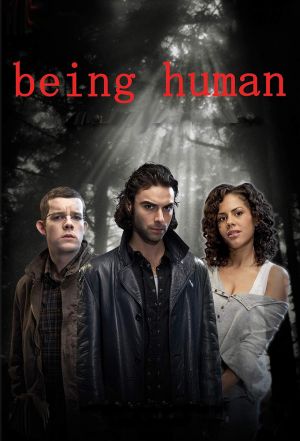



Wifi showing up as remote connection in Plex
in Lounge
Posted
I’m running Plex as a docker in unraid. I guess I’ll describe my setup and hopefully somebody will have an idea of what is going on.
I’ve noticed some stuttering during video playback and couldn’t figure out why since I’m playing using direct play. I checked the dashboard and it shows video and audio being transcoded and it indicates remote with a bizarre IP address. 192.168.0.1. My network is 192.168.7.x.
I’ve never personally had an issue streaming anything in the house, but my son says every once in a while he will watch a movie and it pauses and then streams again. I checked what he is watching and sure enough it shows up as remote in the dashboard. He’s on wifi and it says remote.
Isn’t remote for devices that are outside of the network? All of my devices are connected to the same mesh network including all devices wired. I’m not running any separate networks or customized subnets. all 192.168.7.x
Is this a remote relay at work? I should have plenty of bandwidth in the house since everything is connected to a 1GB network.