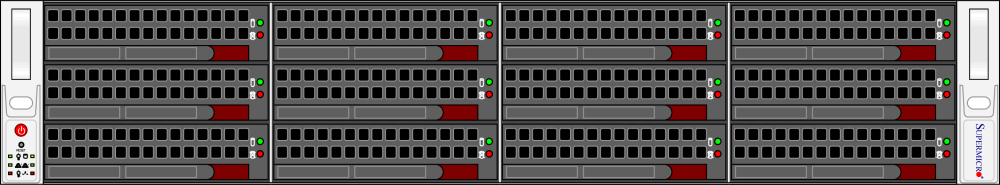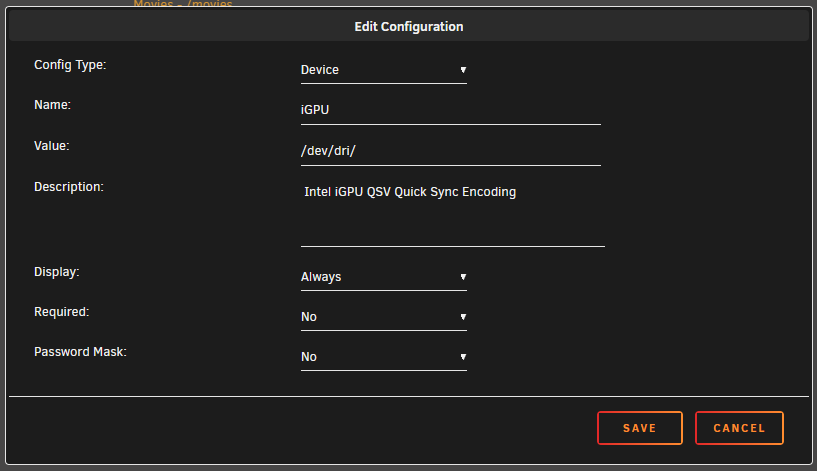bally12345
Members-
Posts
667 -
Joined
-
Last visited
Content Type
Profiles
Forums
Downloads
Store
Gallery
Bug Reports
Documentation
Landing
Everything posted by bally12345
-
-
Hi hope all is well, could you please do the Supermicro 826 case, cant seem to find it anywhere. Many thanks
-
Is there way to create a torrent and add tracker, this seems to be missing or am I being blind?
-
I will see if I can find another USB cable, I had same issue with my old supermicro motherboard and now using MSI motherboard so hopefully that rules out the controller. Thanks for quick reply
-
Hi recently every so often the service stops working and reloading doesnt seem to help. I am on stable branch and after a few days my syslog is full of the same error Oct 25 10:33:37 Server upsmon[17350]: Poll UPS [[email protected]] failed - Data stale Oct 25 10:33:37 Server usbhid-ups[17262]: libusb1: Could not open any HID devices: insufficient permissions on everything Oct 25 10:33:39 Server usbhid-ups[17262]: libusb1: Could not open any HID devices: insufficient permissions on everything Oct 25 10:33:41 Server usbhid-ups[17262]: libusb1: Could not open any HID devices: insufficient permissions on everything Oct 25 10:33:42 Server upsmon[17350]: Poll UPS [[email protected]] failed - Data stale Oct 25 10:33:43 Server usbhid-ups[17262]: libusb1: Could not open any HID devices: insufficient permissions on everything Oct 25 10:33:45 Server usbhid-ups[17262]: libusb1: Could not open any HID devices: insufficient permissions on everything I have disabled for now, tried removing everything, fresh install and reboot but same error creeps back. Any suggestions?
-
You can run a free instance of wordpress on AWS which would be much better and safer option.
-
Hi All, I am trying to add a GTX 1650 Low Profile to my VM and access it via RDP. I have dumped my vbios, added mutlifunction='on' to the xml etc but when I start it up I get the following in the log -sandbox on,obsolete=deny,elevateprivileges=deny,spawn=deny,resourcecontrol=deny \ -msg timestamp=on char device redirected to /dev/pts/0 (label charserial0) 2023-09-29T10:08:53.279340Z qemu-system-x86_64: VFIO_MAP_DMA failed: Invalid argument 2023-09-29T10:08:53.279393Z qemu-system-x86_64: vfio_dma_map(0x1460a91ea200, 0x380000000000, 0x10000000, 0x146097400000) = -2 (No such file or directory) 2023-09-29T10:08:53.279588Z qemu-system-x86_64: VFIO_MAP_DMA failed: Invalid argument 2023-09-29T10:08:53.279596Z qemu-system-x86_64: vfio_dma_map(0x1460a91ea200, 0x380010000000, 0x2000000, 0x146095400000) = -22 (Invalid argument) 2023-09-29T10:08:53.285312Z qemu-system-x86_64: VFIO_MAP_DMA failed: Invalid argument 2023-09-29T10:08:53.285324Z qemu-system-x86_64: vfio_dma_map(0x1460a91ea200, 0x380000000000, 0x10000000, 0x146097400000) = -22 (Invalid argument) 2023-09-29T10:08:53.285490Z qemu-system-x86_64: VFIO_MAP_DMA failed: Invalid argument 2023-09-29T10:08:53.285497Z qemu-system-x86_64: vfio_dma_map(0x1460a91ea200, 0x380010000000, 0x2000000, 0x146095400000) = -22 (Invalid argument) 2023-09-29T10:08:53.293988Z qemu-system-x86_64: VFIO_MAP_DMA failed: Invalid argument 2023-09-29T10:08:53.294001Z qemu-system-x86_64: vfio_dma_map(0x1460a91ea200, 0x380000000000, 0x10000000, 0x146097400000) = -22 (Invalid argument) 2023-09-29T10:08:53.294173Z qemu-system-x86_64: VFIO_MAP_DMA failed: Invalid argument 2023-09-29T10:08:53.294180Z qemu-system-x86_64: vfio_dma_map(0x1460a91ea200, 0x380010000000, 0x2000000, 0x146095400000) = -22 (Invalid argument) 2023-09-29T10:08:53.390388Z qemu-system-x86_64: VFIO_MAP_DMA failed: Invalid argument 2023-09-29T10:08:53.390408Z qemu-system-x86_64: vfio_dma_map(0x1460a91ea200, 0x380000000000, 0x10000000, 0x146097400000) = -22 (Invalid argument) 2023-09-29T10:08:53.390598Z qemu-system-x86_64: VFIO_MAP_DMA failed: Invalid argument 2023-09-29T10:08:53.390607Z qemu-system-x86_64: vfio_dma_map(0x1460a91ea200, 0x380010000000, 0x2000000, 0x146095400000) = -22 (Invalid argument) 2023-09-29T10:08:56.514840Z qemu-system-x86_64: VFIO_MAP_DMA failed: Invalid argument 2023-09-29T10:08:56.514877Z qemu-system-x86_64: vfio_dma_map(0x1460a91ea200, 0x380000000000, 0x10000000, 0x146097400000) = -22 (Invalid argument) 2023-09-29T10:08:56.515128Z qemu-system-x86_64: VFIO_MAP_DMA failed: Invalid argument 2023-09-29T10:08:56.515135Z qemu-system-x86_64: vfio_dma_map(0x1460a91ea200, 0x380010000000, 0x2000000, 0x146095400000) = -22 (Invalid argument) 2023-09-29T10:08:56.529784Z qemu-system-x86_64: VFIO_MAP_DMA failed: Invalid argument 2023-09-29T10:08:56.529809Z qemu-system-x86_64: vfio_dma_map(0x1460a91ea200, 0x380000000000, 0x10000000, 0x146097400000) = -22 (Invalid argument) 2023-09-29T10:08:56.530012Z qemu-system-x86_64: VFIO_MAP_DMA failed: Invalid argument 2023-09-29T10:08:56.530020Z qemu-system-x86_64: vfio_dma_map(0x1460a91ea200, 0x380010000000, 0x2000000, 0x146095400000) = -22 (Invalid argument) My Server Specs are Model: M/B: Micro-Star International Co., Ltd. PRO B760-P WIFI DDR4 (MS-7D98) Version 1.0 s/n 07D9810_MB1E064770 BIOS: American Megatrends International, LLC. Version 1.50 Dated 05/23/2023 CPU: 13th Gen Intel® Core™ i5-13500 @ 2475 MHz HVM: Enabled IOMMU: Enabled Cache: L1 Cache: 288 KiB, L1 Cache: 192 KiB, L2 Cache: 7680 KiB, L3 Cache: 24 MiB, L1 Cache: 256 KiB, L1 Cache: 512 KiB, L2 Cache: 4 MiB, L3 Cache: 24 MiB Memory: 64 GiB DDR4 (max. installable capacity 128 GiB) Network: eth0: 10000 Mbps, full duplex, mtu 1500 Kernel: Linux 6.1.49-Unraid x86_64 OpenSSL: 1.1.1v Uptime: My VM XML <?xml version='1.0' encoding='UTF-8'?> <domain type='kvm'> <name>Windows 11</name> <uuid>996dd70b-875d-f9ba-0d9c-b1cd88f2825a</uuid> <metadata> <vmtemplate xmlns="unraid" name="Windows 11" icon="Windows_11.png" os="windowstpm"/> </metadata> <memory unit='KiB'>16777216</memory> <currentMemory unit='KiB'>16777216</currentMemory> <memoryBacking> <nosharepages/> </memoryBacking> <vcpu placement='static'>4</vcpu> <cputune> <vcpupin vcpu='0' cpuset='16'/> <vcpupin vcpu='1' cpuset='17'/> <vcpupin vcpu='2' cpuset='18'/> <vcpupin vcpu='3' cpuset='19'/> </cputune> <os> <type arch='x86_64' machine='pc-i440fx-7.1'>hvm</type> <loader readonly='yes' type='pflash'>/usr/share/qemu/ovmf-x64/OVMF_CODE-pure-efi-tpm.fd</loader> <nvram>/etc/libvirt/qemu/nvram/996dd70b-875d-f9ba-0d9c-b1cd88f2825a_VARS-pure-efi-tpm.fd</nvram> </os> <features> <acpi/> <apic/> <hyperv mode='custom'> <relaxed state='on'/> <vapic state='on'/> <spinlocks state='on' retries='8191'/> <vendor_id state='on' value='none'/> </hyperv> </features> <cpu mode='host-passthrough' check='none' migratable='on'> <topology sockets='1' dies='1' cores='2' threads='2'/> <cache mode='passthrough'/> </cpu> <clock offset='localtime'> <timer name='hypervclock' present='yes'/> <timer name='hpet' present='no'/> </clock> <on_poweroff>destroy</on_poweroff> <on_reboot>restart</on_reboot> <on_crash>restart</on_crash> <devices> <emulator>/usr/local/sbin/qemu</emulator> <disk type='file' device='disk'> <driver name='qemu' type='raw' cache='writeback'/> <source file='/mnt/user/domains/Windows 10/vdisk1.img'/> <target dev='hdc' bus='virtio'/> <serial>vdisk1</serial> <boot order='1'/> <address type='pci' domain='0x0000' bus='0x00' slot='0x04' function='0x0'/> </disk> <disk type='file' device='cdrom'> <driver name='qemu' type='raw'/> <source file='/mnt/user/iso/virtio-win-0.1.229-1.iso'/> <target dev='hdb' bus='ide'/> <readonly/> <address type='drive' controller='0' bus='0' target='0' unit='1'/> </disk> <controller type='pci' index='0' model='pci-root'/> <controller type='ide' index='0'> <address type='pci' domain='0x0000' bus='0x00' slot='0x01' function='0x1'/> </controller> <controller type='virtio-serial' index='0'> <address type='pci' domain='0x0000' bus='0x00' slot='0x03' function='0x0'/> </controller> <controller type='usb' index='0' model='ich9-ehci1'> <address type='pci' domain='0x0000' bus='0x00' slot='0x07' function='0x7'/> </controller> <controller type='usb' index='0' model='ich9-uhci1'> <master startport='0'/> <address type='pci' domain='0x0000' bus='0x00' slot='0x07' function='0x0' multifunction='on'/> </controller> <controller type='usb' index='0' model='ich9-uhci2'> <master startport='2'/> <address type='pci' domain='0x0000' bus='0x00' slot='0x07' function='0x1'/> </controller> <controller type='usb' index='0' model='ich9-uhci3'> <master startport='4'/> <address type='pci' domain='0x0000' bus='0x00' slot='0x07' function='0x2'/> </controller> <interface type='bridge'> <mac address='52:54:00:f9:79:13'/> <source bridge='br0'/> <model type='virtio-net'/> <address type='pci' domain='0x0000' bus='0x00' slot='0x02' function='0x0'/> </interface> <serial type='pty'> <target type='isa-serial' port='0'> <model name='isa-serial'/> </target> </serial> <console type='pty'> <target type='serial' port='0'/> </console> <channel type='unix'> <target type='virtio' name='org.qemu.guest_agent.0'/> <address type='virtio-serial' controller='0' bus='0' port='1'/> </channel> <input type='tablet' bus='usb'> <address type='usb' bus='0' port='1'/> </input> <input type='mouse' bus='ps2'/> <input type='keyboard' bus='ps2'/> <tpm model='tpm-tis'> <backend type='emulator' version='2.0' persistent_state='yes'/> </tpm> <audio id='1' type='none'/> <hostdev mode='subsystem' type='pci' managed='yes'> <driver name='vfio'/> <source> <address domain='0x0000' bus='0x01' slot='0x00' function='0x0'/> </source> <rom file='/mnt/user/isos/vbios/GTX1650.rom'/> <address type='pci' domain='0x0000' bus='0x00' slot='0x05' function='0x0' multifunction='on'/> </hostdev> <hostdev mode='subsystem' type='pci' managed='yes'> <driver name='vfio'/> <source> <address domain='0x0000' bus='0x01' slot='0x00' function='0x1'/> </source> <address type='pci' domain='0x0000' bus='0x00' slot='0x05' function='0x1'/> </hostdev> <memballoon model='none'/> </devices> </domain> I just cant get it to work, I don't have a monitor available at server and use my laptop to RDP to the VM.
-
VNC video and iGPU video enabled at the same time?
bally12345 replied to xokia's topic in VM Templates
I have always used RDP and it works ok but would there be any benefit of adding dGPU or iGPU? -
Bump would appreciate if this could be turned into icon too
-
I am having same issue, tried a few bios settings but still no success. Motherboard is MSI B760
-
Tried again and again with all containers stopped this time it worked!
-
Hi I am seeing an error when back up tries to save files /mnt/cache/Backup/unRaid_AppData/ab_20230807_030001-failed/plex.tar /mnt/disk3/Backup/unRaid_AppData/ab_20230807_030001-failed/plex.tar.partial (28) No space left on device Debug Log: eda19c6c-d105-4c07-a556-c63c15995a68 my back up folder is on share set to highwater but it keeps trying to save to disk3 which doesnt have sufficient space. Disk 3 currently has the most space but my backup seems to over 1.5tb which is causing an issue. Can it split the files into smaller chunks? EDIT: Noticed compression wasnt enabled so will try with this on which should help reduced the size.
-
[SOLVED] Plex 4K transcoding won't work on i5 13500
bally12345 replied to bally12345's topic in General Support
Ok got it working again... I had Intel i915 SR-IOV (beta) app installed, removed this and rebooted and everything started working again. 4k to lower resolution now working again. -
[SOLVED] Plex 4K transcoding won't work on i5 13500
bally12345 replied to bally12345's topic in General Support
This is how I originally had it set, once removed it works but as soon as I add here or in extra parameters its not working correctly. Might have to add my 1650 back in but the whole point was to use igpu -
[SOLVED] Plex 4K transcoding won't work on i5 13500
bally12345 replied to bally12345's topic in General Support
Ok so if I remove --device=/dev/dri to "extra parameters" (switch on advanced view) it works but nothing being passed through. -
Can't transcode 4k down I have recently upgrade my unraid server and moved from transcoding using nvidia 1650 GPU to now using igpu on a 13th gen i5. When anyone tries to watch a 4k movie and you reduce the quality or it does it automatically it is unwatchable and pixelated. 1080p all the way down to 240p is fine. Hardware transcoding works and I get (HW) displayed but something going on with all 4k movies. Any ideas? Same happens on all devices including nvidia shield. Been running system for a month and never tested it as I always direct play. Can't figure out if it's hardware or config related. Sent from my SM-G991B using Tapatalk
-
My Syslog keeps filling up with Server kernel: usb 1-7: input irq status -75 received and have no idea what is causing it. I only have 3 usb devices plugged in, Unraid USB HP Keyboard UPS USB Had a look at the diagnostics and see server-diagnostics-20230702-1142.zip Could it be the Unraid USB as I am using one of these on the USB header https://www.amazon.co.uk/dp/B000IV6S9S I can remove this is just plug in the back of the IO shield if it is this but currently have parity check running.
-
MELLANOX ConnectX-4 set as main eth but getting slow WAN
bally12345 replied to bally12345's topic in General Support
Silly mistake, was running speedtest cli without array started, once started got full speed I was expecting. My 2nd server is not setup yet to test between 2 10gb links -
Hi I added a Mellanox 10gb card with 2 ports 2 my server and connected it to my router and thought it would be a simple swap. However after changing the interface rules to make eth0 the 10gb connection. WAN speeds are super slow I have 1gb down but only getting around 100mbps Both router and unraid are showing 10gbe link Network:eth0: 10000 Mbps, full duplex, mtu 1500 Wired Experience 10 GbE Speed test on router shows correct download and upload but a quick speedtest.net and speedtest cli installed on unraid come back with slow speeds This is what my Network settings page looks like Am I setting this up wrong? Dont know if it makes a difference but I updated the firmware using Mellanox plugin. DIdnt see any change.
-
Moving away from server grade to consumer grade!
bally12345 replied to bally12345's topic in Hardware
Yep, just left it disconnected. Just added the front panel cable extension and usb header for motherboard. -
Hi just completed a new build using a MSI B760 motherboard. I can't seem to get Auto Fan and System Temps to detect. According to nerd tools my perl packages are up to date. Do I need install anything in addition for this to be detected? Sent from my SM-G991B using Tapatalk