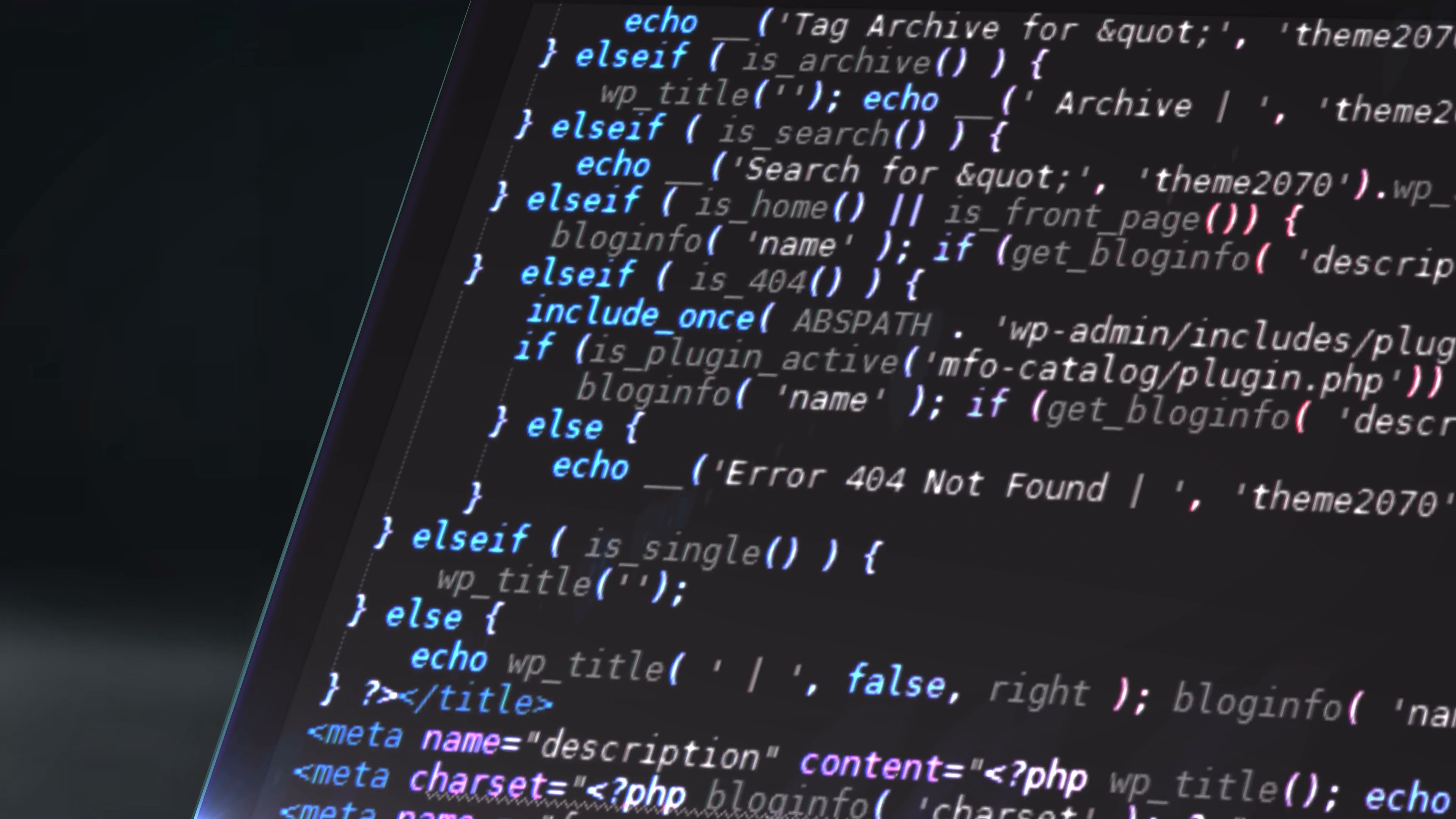-
Posts
296 -
Joined
-
Last visited
Content Type
Profiles
Forums
Downloads
Store
Gallery
Bug Reports
Documentation
Landing
Everything posted by TexasDave
-
I have Wireguard setup and have an "extra" tunnel. It shows in the VPN s ettings and Dashboard. I want to delete it. I have advanced on. I can see a delete button for WG0 but it is for the tunnel I want. There is no delete button for the other tunnel, WG1? I am trying to delete WG1. Ideas? Thanks!
-
I did have it working a few years ago but have not needed it for some time. And it is now working again - not sure what I changed but pleased to have it working again. It is a very handy tool and I appreiate you making it available - THANKS!
-
Thanks - now into the plugin - I knew I had to be doing something silly. Just did not see the link. On adding a server - I am using: https https://4c60e16a4150f33295229ca8bc08be942ab218df.unraid.net 443 root root password And get "Unable to connect to server "https://4c60e16a4150f33295229ca8bc08be942ab218df.unraid.net: 443 is offline"
-
Sorry for the dumb question...I have the plugin installed and its status is "running". But when I click on the plugin (both in the plugin tab and the setting tab) instead of get the plugin UI - I get dumped into the setting UI. What am I doing wrong? I am looking to get the QR code to setup the app. I can access my server via a web browser but am unable to get ControlIR to discover it or add it manually. I have been able to get "Array - Unraid Monitor" and "Companion - For Unraid" apps working....but not ControlR. Thanks!
-

[Support] selfhosters.net's Template Repository
TexasDave replied to Roxedus's topic in Docker Containers
I am looking for some help in setting up AirConnect in unRAID. The docker seems to run fine but I am not seeing my two ChromeCast devices listed, just the native AirPlay app on my TV shows up on my clients. Where is the best place to get some help? Here? Or on the GitHub page? I kind of hate to post something on the GitHub as I am sure it is "pilot error" and nothing wrong with the docker.... Can anyone share how they have configured the docker in unRAID? Most posts I see see no changes are needed and it should run out of the box? I am betting it is my router that is causing the issue? I am on an ASUS RT-AC86U running Merlin. I do have "IGMP Snooping" snooping enabled. What port forwarding is needed and how do folks do this? Any pointers would be appreciated. Thanks! -
I now get something back - takes about 5-7 seconds - but that is better than it not coming back. Thanks! Is this something that will be fixed at some point? Seem strange that having that check in notifications would affect the WebUI? It does not do that for Doclers? Thanks again!
-
Anyone get Overseerr working with NPM and Cloudflare? I have Ombi and a few others working fine with NPM and CF but cannot seem to get Overseer to work. I get a 502 error. Setup in NPM seems to be all good. I am sure it is a trvial thing that I did for my other services but cannot figure it out.... They have instructions for SWAG and Nginx- does anything jump out from this link? https://docs.overseerr.dev/extending-overseerr/reverse-proxy-examples EDIT: I fixed it. Typo in Nginx Proxy Manager Setup. Extra "one" in my IP. I knew it was something stoopid. Thanks!
-
@crazygambit - Thanks! I moved away from SWAG and have been using the Nginx Proxy Manager docker. Just a personal preference. All on hold right now but will circle back to see if I can get Overseer to work as it looks to be more intuitive versus Ombi. But Ombi is up and working.... EDIT: I fixed it. Typo in Nginx Proxy Manager Setup. Extra "one" in my IP. I knew it was something stoopid. Will post if and when I sort out the email bits....Thanks!
-
Yes - I am having the same issue but trying to get reverse proxy (using Ngninx Reverse Proxy) to work before I tackle the email issue. Anyone have this working with Ngninx Reverse Proxy on CloudFlare? Any tricks? Thanks!
-

[Support] Djoss - CrashPlan PRO (aka CrashPlan for Small Business)
TexasDave replied to Djoss's topic in Docker Containers
@Djoss - thank you for doing this! 🙂 Good to know as now folks that use this support channel can post when they see a new version. Thanks!! -

[Support] Djoss - CrashPlan PRO (aka CrashPlan for Small Business)
TexasDave replied to Djoss's topic in Docker Containers
Others are saying 2FA has not affected anything for the docker (including the developer, DJoss). I do have 2FA but can log in with no issues to the Docker UI. I also updated to 9.6.1 and I think the reboot to the new OS may have triggered this as well? So new OS, new Crashplan, 2FA, etc - could be numerous things? Thanks! -

[Support] Djoss - CrashPlan PRO (aka CrashPlan for Small Business)
TexasDave replied to Djoss's topic in Docker Containers
Thanks again for this docker and the work done here. I have receievd a message saying my system has not been backed up for a few days. I have gone into the web ui for crashplan and can see an update is availble but the system is unable to download the update. I have tried several times and waited a few hours but no joy. I have checked and the docker syas it is up to date.... I am not seeing anything useful in the logs? How do I update to the latest version of Crashplan? The one ithe WebUI is telling me to update to? The docker says it is current. I am hoping this will fix the communication and backup issue? THanks! -
My WebUI plugin page takes some time to load and sometimes will not load at all. Is this because it is looking for plugin updates or is there another well known cause for this? Thanks!
-

[Support] ich777 - AMD Vendor Reset, CoralTPU, hpsahba,...
TexasDave replied to ich777's topic in Plugin Support
For upgrades to 6.9.1....if we are running just simple NVIDEA drivers only - do we need to run the docker and rebuild the kernel? That is - each time we upgrade the OS - do we need to run the (very helpful) Nvidea docker tool? Thanks! -
Apologies if this is not in the right place - happy to move it. I know many folks use unRAID to store their photos and home videos. I am fianlly getting round to cleaning up family photos from the past 20+ years. 🙂 Any recomendation for a Digital Asset Manager for home photos on unRAID? My priorities are the following: Renaming folders so they make sense and have a time stamp Then renaming the files in each folder to reflect the above Once my folders are in place, I will keep the originals in one place on unRAID and in the unRAID cloud backup Upload the folders in high res to Google Photos so I can use their edit tools to cleanup the photos Download the cleaned up, high rez version and put these in a seperate area on unRAID and my unRAID cloud backup. For the folder and file renaming work - I can also access the folders and files in W10 so open to using a W10 tool to do this bit. I am not a profesional and am not concerned with uploading my photos to Google photos to do the cleanup. Looking for some advice from others who have done this. What worked for you and what would you do different (lessons learned). Thanks!!
-
Got it....was an old setting in a docker I had forgotten about. Head slap! 😛 This helped:
-
I cannot seem to get rid of an unused share.... It is empty....I also looked for "dot" files. None there. I am using the GUI - it deletes the share but reappears I have looked across the shares to see if there are bits still around and cannot find anything I have looked in the /boot/config/shares directory and the share config keeps showing up What am I missing? What do I need to do to rid myself of this share. Happy to work from CLI if needed. Thx!
-

Multiple NICs on the same IPv4 network - Error - Fix Common Problems
TexasDave replied to bellyup's topic in General Support
@ljm42 - many thanks for your help, explanation and pointers to learn more. I really appreciate it.... -

Multiple NICs on the same IPv4 network - Error - Fix Common Problems
TexasDave replied to bellyup's topic in General Support
OK - back in by booting in safe mode turning off the second eth1. Atatched are the two entries for eth0 and eth1. If I wanted to get rid of the original Fix Common Problem error - how would I configure eth1 (along with eth0)? Or just leave it off for now? My system is working again and no errors from FCP Thanks -

Multiple NICs on the same IPv4 network - Error - Fix Common Problems
TexasDave replied to bellyup's topic in General Support
OK - I had the same error in FCP and was following @Moose808 kind instructions above but made a typo (I think) and now cannot get into the unRAID Web Interface. Is there a way I can get back in perhaps by LAN cable directly into the unRAID box? I cannot ssh in... If not - I gues I can hook a monitor and keyboard up? Is there a way to reset the ethernet devices or edit them from the shell? Thanks! EDIT: Hooked up monitor and keyboard and booted in to safe mode. -

[Support] ich777 - AMD Vendor Reset, CoralTPU, hpsahba,...
TexasDave replied to ich777's topic in Plugin Support
Been using this for some time - love it and thanks! Just upgraded to 6.9.0 - very smooth. Was worried but just use the docker and plug in and you will be fine. Question: Is there any testing or anything else we should do for 6.9.0? Again, all looks good. I only use my GPU for FAH, Plex and Unmanic... Thanks again for the work here!! -
In Fix Common Problems I am geting "unRaid's built in FTP server is currently disabled, but users are defined". Awhile ago I did have two users - root and zack - but I deleted zack but still seeing this? I did ignore it some time ago and when I click on "monitor / warning error" nothing happens? Is this not being adjusted (and thus stuck) as I ignored it? Or is it also picking up the "root" user? I feel like an idiot asking this. 🙂 Thanks!