-
Posts
379 -
Joined
-
Last visited
-
Days Won
1
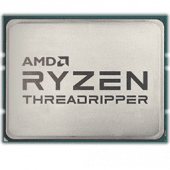
jpowell8672 replied to Xerby's topic in VM Engine (KVM)
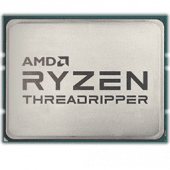
jpowell8672 replied to Xerby's topic in VM Engine (KVM)
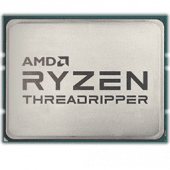
jpowell8672 replied to BWS001's topic in Pre-Sales Support
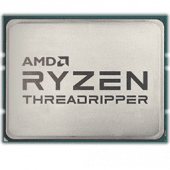
jpowell8672 replied to Badboy's topic in Hardware
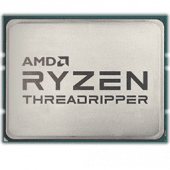
jpowell8672 replied to Badboy's topic in Hardware
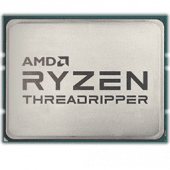
jpowell8672 replied to RockDawg's topic in General Support
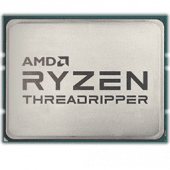
jpowell8672 replied to RockDawg's topic in General Support