-
Posts
789 -
Joined
-
Days Won
15
Content Type
Profiles
Forums
Downloads
Store
Gallery
Bug Reports
Documentation
Landing
Posts posted by falconexe
-
-
On 4/13/2021 at 4:17 AM, FreeMan said:
It wasn't on purpose, I promise!!
You've put a lot into this and it's appreciated. Get yourself sorted out, and I pray we see you back some day.
Thanks man. I appreciate it. It wasn’t you. I’ve been mulling it over for a few weeks. I’m sure I’ll be back. Just going on hiatus. Nvidia GPU monitoring was going to be in UUD 1.7, and since I still want that personally, I’m sure we’ll see it eventually added. The passion and excitement to further develop this will return...-
 1
1
-
-
That being said, please USE this forum topic for continued community support/ideas/mods. You guys are the UUD now. 😀
-
11 hours ago, falconexe said:
I Quit. 😵
DEVELOPER UPDATE:
😂 But for real guys, I'm going to be stepping away from the UUD for the foreseeable future. I have a lot going on in my personal life (divorce among other stuff) and I just need a break. This thing is getting too large to support by myself. And it is getting BIG. Maybe too big for one dash. I have plenty of ideas for 1.7, but not even sure if you guys will want/use them. Not to mention the updates that would be required to support InfluxDB 2.X. At this point, it is big enough to have most of what people need, but adaptable enough for people to create custom panels to add (mods). Maybe I'll revisit this in a few weeks/months and see where my head is at. It has been an enjoyable ride and I appreciate ALL of your support/contributions since September of 2020.
That being said @LTM and I (mostly him LOL) were working on a FULL Documentation website. Hey man, please feel free to host/release/introduce that effort here on the official forum. I give you my full blessing to take on the "support documentation/Wiki" mantel, if you still want it. I appreciate your efforts in this area. If LTM is still down, you guys are going to be impressed!
I wanted to say a huge THANK YOU to @GilbN for his original dash which 1.0-1.2 was based on and ALL of his help/guidance/assistance over the last few months. It has truly been a great and pleasurable experience working with you man!
Finally, I want to say a huge thanks to the UNRAID community and its leadership @SpencerJ @limetech. You guys supported and shared my work with the masses, and I am forever grateful! I am an UNRAIDer 4 LIFE!
THANKS EVERYONE!
-
 1
1
-
 8
8
-
-
I Quit. 😵
-
43 minutes ago, Phteven said:
Is anyone interested in some of the settings to get this working using flux (influxdb v2.0 language / API).
Have gotten about half of the queries re-written for it atm.
Yes, eventually it seems the UUD will need to be ported over to InfluxDB 2.0 since that is the direction things are heading. I haven’t even begun to look into this, so any insight, pros/cons would be very much appreciated.Everything I need personally works on the current Influx version, so I don’t have a need to upgrade. Anyone out there NEED InfluxDB 2.0 for any technical/particular reason?
-
-
13 minutes ago, ZehelSitchel said:
@falconexe Hopefully this helps resolve some of the broken image links. When I r-clicked on the docker/vm icons and opened in new tab I noticed that the IP address it directed me to was 192.168.1.7, which is not the IP of my server. I pulled the json file and ran a search for that IP and found it hard coded on lines 519, 574, 628, 682, 11280, and 12056. Changing the IP to match my server's fixed all the broken image links.
Though with that said, I saw the post where the grafana image plugin developer had implemented that ability and you were thinking of adding it for 1.7. In the mean time I hope this helps some of the other people having issues.
Thanks for your input. This is just another way of doing what I already instructed in the post immediately following the announcement post. Everyone will need to change their base URL on every panel that uses the image plugin. I left my IP in there as a reference. -
2 hours ago, Hoopster said:
Because the bug in unRAID was that changes to smartctl made it so drives would not spin down when smartctl is called as it is in the telegraf.conf file. Telegraf is an integral part of the UUD setup. If you disable UUD, you remove Telegraf and its calls to smrtctrl so you no longer see the problem.
Alternatively, you could keep UUD active and just comment out this line in telegraf.conf.
[[inputs.smart]]
# ## Optionally specify the path to the smartctl executable
path = "/usr/sbin/smartctl"However, as far as I know, that issue was fixed in unRAID 6.9.1? Perhaps someone else can confirm this.
Thanks @Hoopster. I have heard this is resolved in 6.9.1 as well, and 6.9.2 was also just released. -
13 hours ago, timethrow said:
Hi,
Thanks for the continued development of this Dashboard its great, its so nice to have all the info in one place.
I have a bit of an odd issue that I can't figure out. I'm using UUD 1.5 (though the issues still appears in 1.6) for me. The Disk Overview section and the SMART Stat Table, dont show the serial numbers of the drives correctly (with the exception of 2 SSDs), they seems to show as NaN or a single number.
I thought it was something in my Telegraf Config at first, but noticed that the Temperatures graph show them correctly. I have checked the overrides for the Table and can't see any obvious issues, I even tried setting an override to format this column as a string but no luck. Oddly when I goto Query Inspector and then Data, it shows the correct Serial Number there.
I am probably missing something really obvious here, but if anyone has any suggestions, they would be most welcome.
Thanks

That is a new one ha ha. If the data inspector shows clean data, that is very odd. It actually looks like some of our SNs are truncated. Can you share your query? Maybe this one is worth a private virtual meeting or Discord session. I'll have to work around my busy scheduled...
@GilbN You ever see this before?
-
23 minutes ago, skaterpunk0187 said:
Just a little note Unraid.net plugin got updated it works alongside the Unraid API now.
Thanks for the info. I have yet to dive into Unraid.Net. Can you explain exactly how the API is used with this plugin? Anything I can leverage or add from this news into UUD 1.7? Any links or official documentation? Thanks!
-
4 hours ago, nuhll said:
Im happy i found out why my drives spun up, i removed this dashboard because it made my drives spin up unneccessary and i thought it was the new update, but it was this...
Thanks anyway looks nice maybe this can be fixed some time.
This is due to a bug in UNRAID 6.9X and NOT the UUD. This has been well documented in this topic and the official 6.9 update topic. I have not heard if this is fixed yet, but please do some research before you suggest the UUD is causing the issue. It is true that that plugins do check drive status, but the bug in the OS itself is why they do not SPINDOWN after.
Unless I am mistaken, and/or we are talking about 2 different things, let me know. Furthermore, if you don't want the drive stuff, just simply remove the panels in question. Sorry it didn't work out for you... 🤷♂️
P.S. My drives spin 24/7 and have been for 7 years without issues. Electricity is cheap where I live and it is well worth instant access rather than to have to wait for an array of 30 drives spin up. This has worked for me well since 2014.
-
On 4/3/2021 at 9:12 PM, corgan said:
@falconexe I asked the grafana image plugin developer to implement the use of dashboard variables, like image url.
He released a pre-release version of the plugin, which runs fine.
Now it's much easier to set the Image Path (and width/height if needed) once and reuse it everywhere its needed.
Download image plugin pre-release 2.3.0
Yeah that’s friggen sweet. I’ll implement this in UUD 1.7, but likely as variable constants so they don’t show up at the top of the dash to prevent crowding. These would be set once and forget it. I appreciate you working with both the API dev and the Grafana plugin dev. You are the driving force in this particular area.
Let me know once these updates are LIVE in their respective areas and out of development so I can update the instructions.
Any news on the SSL images being broken/proxy on the API side? I also remember you requested a default (missing) image? Any further info on how to get around the SSL authentication loop once and for all?
-
20 minutes ago, itimpi said:
It is a security measure.
And a dang good one! Once root is exposed it is game over. I would highly recommend you keep your shares Private and Read Only until you need to write to them. That way if there is a ransomware attack on a client connecting to those shares, they can't encrypt your entire UNRAID server. It's a pain, but well worth the minimal effort to enforce this additional security measure.
-
1 minute ago, skaterpunk0187 said:
I did know I could changes the names I just haven't yet.
I added the growth snapshot back. I did try editing it but the "field (total)" through me off I was looking for specifics like "tv shows" or "shows" that I should change.
Change the library section in the FROM statement. Change what you are enumerating about that section in the SELECT statement (Total, Seasons, Episodes, etc.) -
Just now, falconexe said:
Nice. FYI you can give your SSD panels unique names to differentiate them by changing the title. So you can tell which SSD drive is which in your Cache Pool.
You can also use episodes, seasons, or number of shows in these panels by adjusting the query tags. The update I posted actually changes the growth snapshot to episodes and not total number shows. Here is what that looks like.
When in doubt ask, don't delete ha ha. If you are wanting something unique or specific to your setup, ANYTHING is possible. Anyone here would be happy to help you get your goals acomplished...
I also changed the music growth section to ALBUMS and not TRACKS to keep the graphs more in line with each other across the media types. To me an album is closer to a movie/episode than a track. Even singles are counted as an album, so it works for me.
But you could easily say:
- 1 movie = 1 episode = 1 track OR
- 1 movie = 1 season = 1 album OR
- 1 movie = 1 show = 1 artist
It all comes down to personal preference, and ALL of these options are possible by modifying the queries.
-
 1
1
-
16 minutes ago, skaterpunk0187 said:
I added SSD lifetime Writes, Reads, and Used for both NVME drives in my cache pool and the same for my octane drive as my second cache pool (can't wait foe @limetech to add multi array pools).
I don't have a Documentary and Anime directories for Plex so I removed them and added the TV Episodes and Movie Week, Month, and Year panels from 1.5. I also removed the Plex Library Growth snapshot since it showed added TV shows and not episodes since I don't use the *dars to add to my collection.
Nice. FYI you can give your SSD panels unique names to differentiate them by changing the title. So you can tell which SSD drive is which in your Cache Pool.
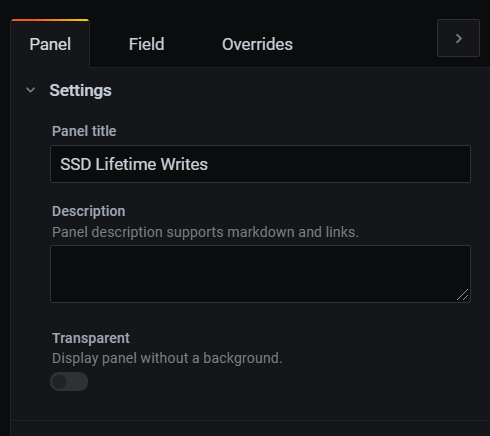
You can also use episodes, seasons, or number of shows in these panels by adjusting the query tags. The update I posted actually changes the growth snapshot to episodes and not total number shows. Here is what that looks like.
When in doubt ask, don't delete ha ha. If you are wanting something unique or specific to your setup, ANYTHING is possible. Anyone here would be happy to help you get your goals acomplished...
-
So I am messing with my personal dash and further tweaked the Plex Library stats. I added section totals stats panels, rearranged the furniture, consolidated, and changed the unit to "Locale format" to get the thousands commas. I think it looks great and will be adding this to UUD 1.7.
Before:
After:
And it goes without saying, you guys will do whatever you want with your Plex Library stats panels. I'm adding all this stuff as a foundation for your to build upon and to provide example code. If any of you have suggestions, I'd be happy to add them. Also, I would love to see how you guys have adapted my UUD for your personal use.
-
 1
1
-
-
Any thoughts @GilbN?
-
24 minutes ago, skaterpunk0187 said:
I should have known that was too easy. Yes I know SD* naming can change but they are pretty static unless boot order is changed in BIOS/UEFI or the hardware physically changed like a new bay on a backplane or plugged into a different SATA port. Serial would be better to use 100%. 1.5 also never listed drives for me either.
Check your Telegraf docker log for errors. Something is off. Everyone should be able to get drives to populate if the correct Telegraf plugins are installed, enabled in the Telegraf config, and the correct datasource is present. -
15 minutes ago, skaterpunk0187 said:
This wasn't showing up for me either I changed the Query and Regex in all the disk variables. Pic shown but to copy and paste
Qurey: SHOW TAG VALUES FROM "diskio" WITH KEY = "name"
Regex: (?!sd.1|md|loop|nvme0n\dp.*).*$
The Regex isn't needed is will just remove all the partitions of drives and the array mounted drives, just gives a pit less to choose from.
Hope it works for others
Heads up, this is not going to work for the UUD as intended since this query modification you made uses the “name”. The UUD panels are designed for serial numbers. Furthermore, the “SD*” names change at boot.If the 1.6 drive queries are not working for some people (no idea why that would be...) then please download 1.5 and use that query.
-
2 hours ago, Orbsa said:
Loving the update @falconexe
However, I cannot get my variables for drive selection to work.
I am passing diskio into telegraf, as I can see SMART status from that panel, but the query for pulling disks is not returning anything.
Try changing the time range of your dash. The variable is set to update “On Time Range Change”. -
52 minutes ago, bobbintb said:
This is why I love UnRAID and its community. THANKS! I wasn't aware of such a plugin. That solves the grouping issue but I don't see a way to start/stop them automatically. Admittedly, it's probably not as needed now since the way they are grouped makes it easier.
Add the following extra parameter in order to have your docker autostart at reboot.
--restart=always
-
5 hours ago, frodr said:
Yes, but since we are off topic here, we should make a new thread.
Sure. Please send me link. Thanks. -
5 minutes ago, frodr said:
I have made a change to my setup where Unraid docker Plex streams from a Windows Server 3 tier (nvme/2.5" ssd/hdd) Storage Spaces share. Unraid server and Windows Server are connected thru a high speed NIC to NIC. Downloads done in Unraid and serves as a parity checked reserve for the Win Server. Very snappy feeling inside Plex.
Can you explain this further and detail your architecture? I’m out of PCI slots on my UNRAID server, but have a serious gaming rig connected to it via 10Gig NIC-to-NIC. I’d like to leverage my RTX 3080 to transcode in the Windows PC. Thoughts?










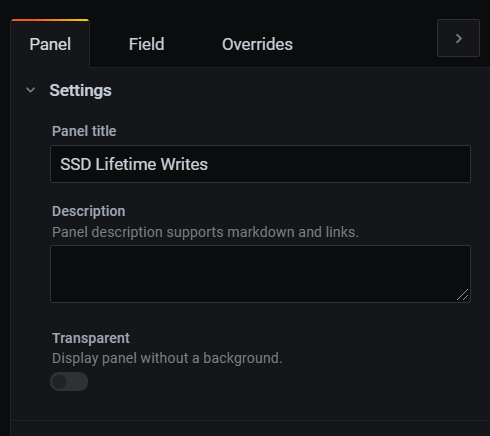









Ultimate UNRAID Dashboard (UUD)
in User Customizations
Posted
LMAO. 😂