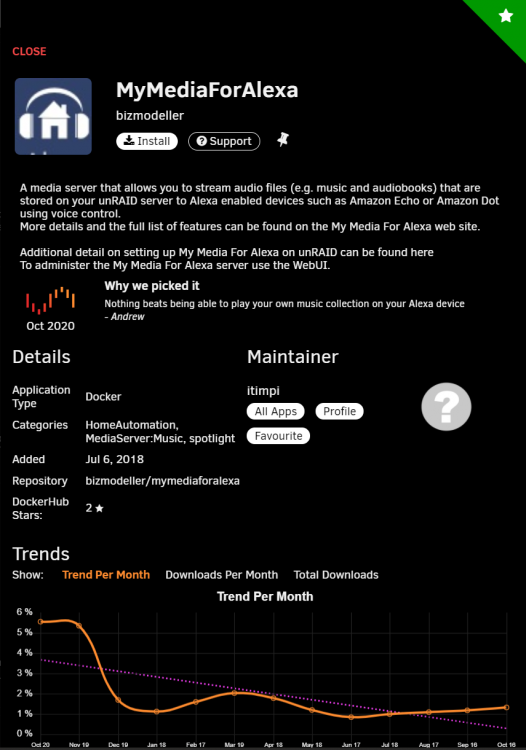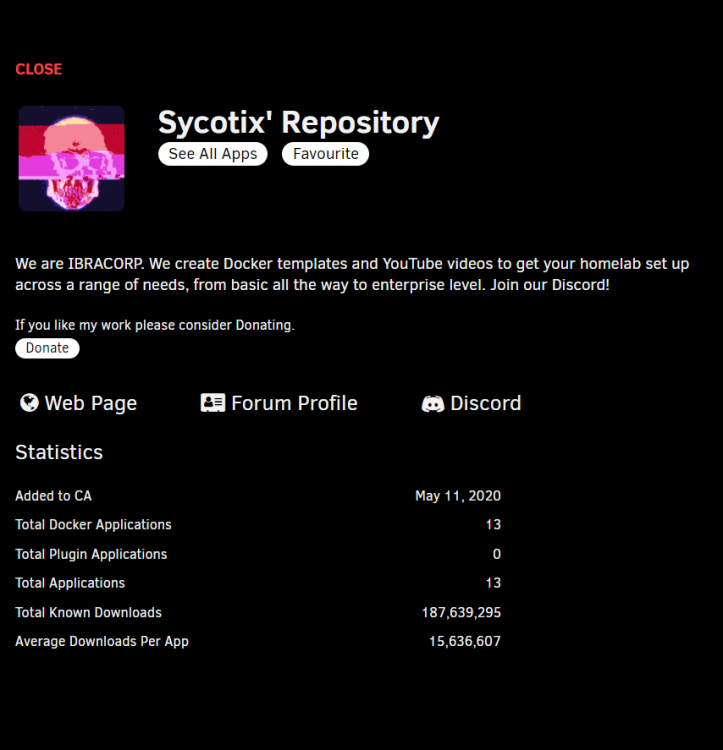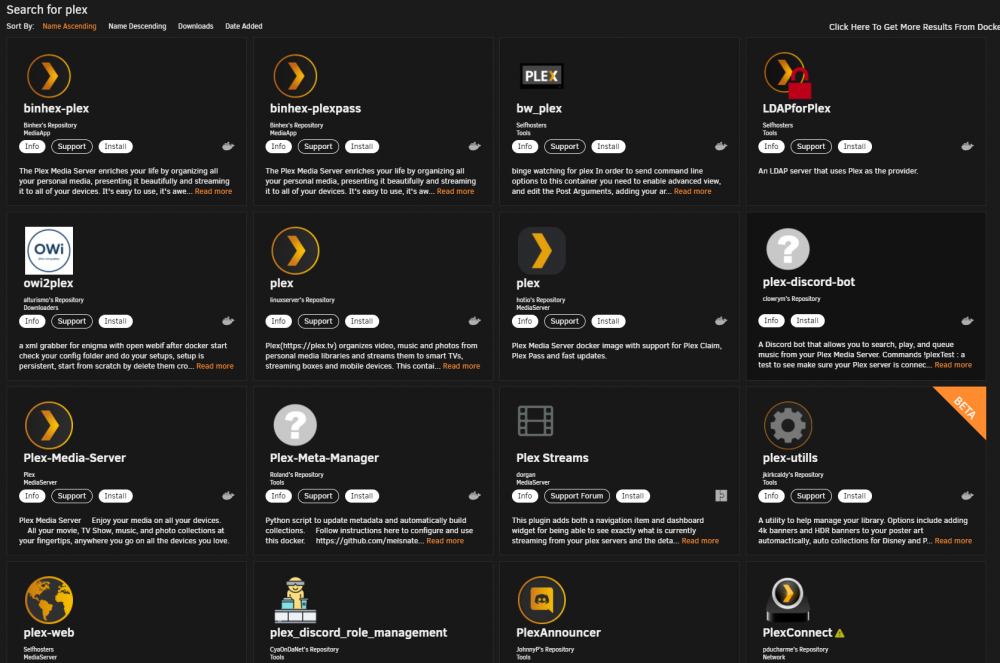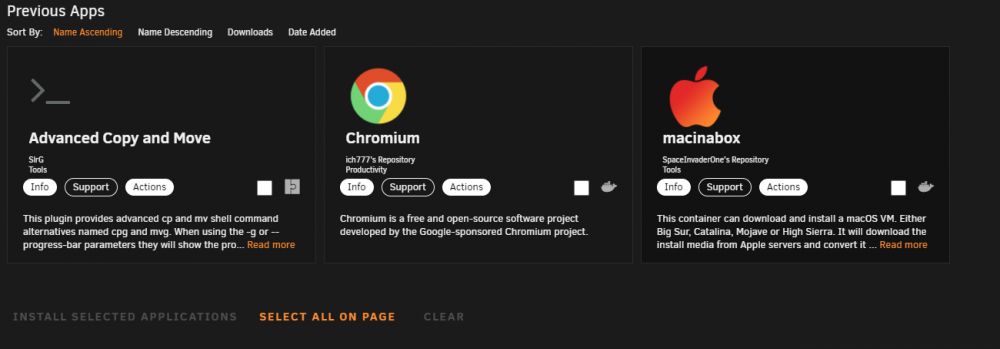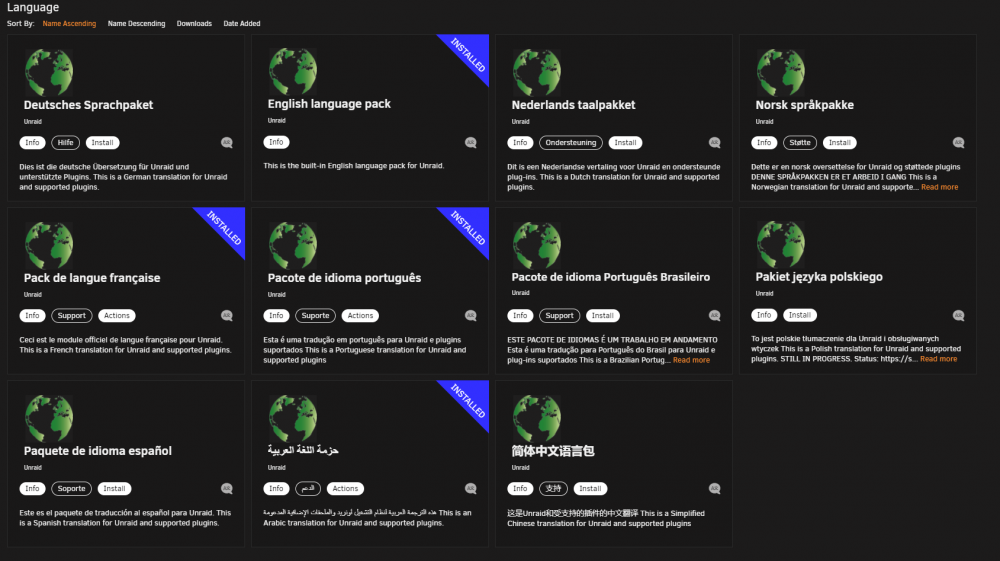Leaderboard
Popular Content
Showing content with the highest reputation on 03/25/17 in all areas
-
Didn't have much time but did some searching and didn't found any solutions, also it's not a common problem, unlike the reverse, i.e., btrfs file system reports free space but you can't write anymore due to the deice being fully allocated, in fact only found one person running Mageia with the same issue, but for him it was mostly a cosmetic issue, since the system functions normally despite df reporting the disk full. With unRAID looks like the webGUI uses btrfs fi show and correctly reports the free space, but when doing a copy using a user share it looks at df for the available space and since it's not correctly reported it errors out. To fix it you'll probably need to reformat the disk, you can try to resize it first, doubt it will work but it's easy to try, so if you to try it, with the array started type on the console: btrfs filesystem resize 500G /mnt/disk3 Then: df -h /mnt/disk3 Check if available space changes or if it remains at 0. You can then manually resize the disk to max or it will be automatically resized at next array start.2 points
-
Introduction unbalanced is a plugin to transfer files/folders between disks in your array. Support Fund If you wish to do so, learn how to support the developer. Description unbalanced helps you manage space in your Unraid array, via two operating modes: Scatter Transfer data out of a disk, into one or more disks Gather Consolidate data from a user share into a single disk It's versatile and can serve multiple purposes, based on your needs. Some of the use cases are: Empty a disk, in order to change filesystems (read kizer's example) Move all seasons of a tv show into a single disk Move a specific folder from a disk to another disk Split your movies/tv shows/games folder from a disk to other disks You'll likely come up with other scenarios as you play around with it. Installation - Apps Tab (Community Application) Go to the Apps tab Click on the Plugins button (the last one) Look for unbalanced Click Install Running the plugin After installing the plugin, you can access the web UI, via the following methods: - Method 1 Go to Settings > Utilities Click on unbalanced Click on Open Web UI - Method 2<br/> Go to Plugins > Installed Plugins Click on unbalanced Click on Open Web UI - Method 3<br/> Navigate with your browser to http://Tower:7090/ (replace Tower with the address/name of your unRAID server)<br/> Check the github page for additional documentation Changelog The full changelog can be found here1 point
-
Community Applications (aka CA) This thread is rather long, and it is NOT necessary to read it in order to utilize Community Applications (CA) Just install the plugin, go to the apps tab and enjoy the freedom. If you find an issue with CA, then don't bother searching for answers in this thread as all issues (when they have surfaced) are fixed generally the same day that they are found... (But at least read the preceding post or two on the last page of the thread) Simple interface and easy to use, you will be able to find and install any of the unRaid docker or plugin applications, and also optionally gain access to the entire library of applications available on dockerHub (~1.8 million) INSTALLATION Under 6.10.x+ to install CA, just go to the already existing Apps Tab in the Unraid UI and you'll be prompted to automatically install it. For older versions of Unraid, paste the following URL into the Plugins / Install Plugin section: https://raw.githubusercontent.com/Squidly271/community.applications/master/plugins/community.applications.plg After installation, a new tab called "Apps" will appear on your unRaid webGUI. To see what the various icons do, simply press Help or the (?) on unRaid's Tab Bar. Note All screenshots in this post are subject to change as Community Applications continues to evolve Easily search or browse applications Get full details on the application Easily reinstall previously installed applications Find out about your favourite authors And much, much more Multi-Language Installations When running on a supported version of Unraid that supports Multi-Language (6.9.0+), CA is the recommended way to install any of the Language Packs available. See this post for more detail Note that CA is always (and always will be) compatible with the latest Stable version of unRaid, and the Latest/Next version of unRaid. Intermediate versions of various Release Candidates may or may not be compatible (though they usually are - But, if you have made the decision to run unRaid Next, then you should also ensure that all plugins and unRaid itself (not just CA) are always up to date). Additionally, every attempt is made to keep CA compatible with older versions of unRaid. As of this writing, CA is compatible with all versions of unRaid from 6.12.0 onward. Require a proxy? See this post for CA to operate through a proxy Cookie Note: CA utilizes cookies in its regular operation. Some features of CA may not be available if cookies are not enabled in your browser. No personally identifiable information is ever collected, no cookies related to any software or media stored on your server are ever collected, and none of the cookies are ever transmitted anywhere. Cookies related to the "Look & Feel" of Community Applications will expire after a year. Any other cookies related to the operation of CA are automatically deleted after they are used. Multi-language Note: When running on a version of unRaid that supports multi-language, CA will operate in the language of your choice. However, translations of the descriptions of the applications themselves are outside the scope of the translations, and will always appear in whatever the author themselves has dictated (ie: English) Additionally, CA supports translations on the spotlighted apps "Reason". Translations can be submitted against https://github.com/Squidly271/Community-Applications-Moderators/blob/master/Recommended.json if you wish to contribute Contribute towards development (or simply buy me a beer) Credits Development Andrew Zawadzki Additional Contributions bonienl, eschultz GUI Layout Design Mex Application Feed Andrew Zawadzki, Kode, Limetech Additional Testing CHBMB, SpaceInvaderOne, Sparklyballs, wgstarks, DJoss, Zer0Nin3r, Mex, prostuff1, bonienl, ljm42, kizer, trurl, Jos, Limetech, SimonF, ich777, jimmy898, Alex.b, neruve, Eugeni_CAT, ChaseCares, TheEyeTGuy Moderation dockerPolice, pluginCop Additional Libraries Awesomeplete (Lea Verou), Chart.js (Various), XML2Array, Array2XML (Miles Johnson), chartjs-plugin-trendline (Marcus Alsterfjord), Magnific-Popup (Dmitry Semenov) Copyright © 2015-2023 Andrew Zawadzki For the details regarding the various policies that Community Applications has regarding applications, see here1 point
-
Application Name: Unifi Application Site: https://www.ubnt.com/download/unifi Docker Hub: https://hub.docker.com/r/linuxserver/unifi/ Github: https://github.com/linuxserver/docker-unifi Please post any questions/issues relating to this docker you have in this thread. If you are not using Unraid (and you should be!) then please do not post here, instead head to linuxserver.io to see how to get support.1 point
-
As it is now users get no warnings of a problem with the cache pool, IMO this contributes to BTRFS's bad reputation. For example, if a pool disk is dropped the only clue when looking at the main page is the lack of temperature display: http://s30.postimg.org/nneloztoh/devices_missing.png[/img] This can go unnoticed for some time. http://s24.postimg.org/x5v2oyol1/devices_missing_2.png[/img] Suggestion: monitor btrfs filesystem show, if it shows “***some devices missing” change cache icon to yellow and send a system notification. Another issue, if there are sporadic issues with one of the devices, it may not be dropped but it can make the pool have dual data profiles, raid1 and single, e.g., from a recent forum post: Suggestion: Monitor btrfs filesystem df, if there is more than a data profile change cache icon to yellow and send system notification.1 point
-
1 point
-
You can't hit the UI by going to 192.168.1.123 in a browser?1 point
-
Fair enough... What I'd do then is process the sensors output directly on the server on a cron schedule. Save the output to something like /tmp/sensors/output.txt Modify /config/smb-extra.conf on the flash drive and add in [sensors] path=/tmp/sensors valid users = use what ever user the remote system is using write list = use what ever user the remote system is using Now, //$server_ip/sensors/output.txt is available on the network for any system to be available to read. If / when it needs to shutdown the server, then you can SSH in and shut the thing down.1 point
-
type in diagnostics. It'll get saved to the flash (/logs folder)1 point
-
yes If you grabbed the syslog manually, then your share names, etc may be listed within it (along with possibly email addresses if it sent anything out) Safest to SSH and then diagnostics and then upload the entire file - its already been run through an anonymizer. (And diagnostics are always preferred over a syslog anyways)1 point
-
Yes. I have 8TB drives on mine now. If the controller supports >2,2TB drives then it will support all drive sizes for the foreseeable future. Will be a long time before drive would be too big. You are more likely to need a new interface to connect a drive before a drive will be too big.1 point
-
Maybe the image is corrupt..have you tried deleting the image and re-adding it via the my- templates?1 point
-
1 point
-
@bonienl could you please remove from the diagnostics the output of both btrfs fi show /mnt/cache and btrfs fi df /mnt/cache and include instead: btrfs fi usage /mnt/cache This newer command is intended to replace both, also in case you didn't see above, since there was a release since, please also add to the diags the output of: btrfs device stats /mnt/cache Thanks.1 point
-
Del, I see you have only been here a few days, so I'll go easy on you! But you have seriously jumped too quickly to some very wrong assumptions about Lime Technology! As a long-time user, and I think I can speak for many other veteran users, your conclusions are totally different from ours. To have drawn some of your conclusions, you could not possibly have taken the time to review the numerous Release Notes, for the close to a hundred odd releases we have had. Tom has always been very responsive to users needs. As you said yourself, the 'threat landscape' has changed recently, in the last 2 years I think, and that's when unRAID began closely following the CVE's. I just checked and it was early to mid 2014 when they began, specifically for security reasons, adding patches and patched programs to the distro. Before that, they had been just staying current with Slackware. Yes there are frank discussions now and then, but I wouldn't draw too many conclusions from that. They're based on a history of respect. Tom and Jon aren't around here that often, a bit more at the moment because of some issues that have cropped up. But they can be gone for weeks at times, and they only monitor a subset of the boards. In a way, we don't need them! Things run pretty smoothly around here. If you do need a response from them, it's best to email them directly at support. Otherwise, it could be a week or 2, if they even check the board you posted on. Also, I've never seen them duck a hard question. If there's no response, they either haven't seen it yet, or others have answered. Or they missed it, Tom does seem to skim read at times. I did find your question above, and I have to say that's not a quick one. To fully answer is more like writing a white paper! They're busy, give them time.1 point
-
It doesn't seem to be only RFS systems that have this issue which points to something else causing it...1 point
-
Nobody is jumping on this, which I take as a good sign As you saw in that other thread, this was a bit of a sore spot last year. I recommend that you take a look at the changelog for 6.3.2: https://forums.lime-technology.com/topic/54959-unraid-os-version-632-stable-release-available/ to get an idea of how many components are updated due to CVEs and how often there are releases. I feel like they've been doing quite well. I just noticed that as of yesterday (3/23) there is a new issue for samba (SSA:2017-082-02): http://www.slackware.com/security/list.php?l=slackware-security&y=2017 Let's keep an eye on this and see how long it takes @limetech to get in to unRAID. (yep, I'm throwing down the gauntlet LOL)1 point
-
I would use alpine, debian or Ubuntu depending on which software you try to run and then use the S6 overlay process monitoring and init of software.1 point
-
There's something wrong in the diags that I didn't check before, df output: As you can see df is reporting the 3 problem disks with 0 free space, no idea why but will try to find out.1 point
-
OK, try this: Stop the array then go to Settings -> Global Share Settings -> Enable Disk Shares: Set to Yes Start the array again and you will now see all your disks as shares, try to copy directly to one of the affected disks. PS: while enable never copy anything from a disk share to a user share because of the user share copy bug.1 point
-
Don't see nothing out of the ordinary on the diags, post the output of both: btrfs fi show /mnt/diskX btrfs fi df /mnt/diskX Replace X with 3, 6 and 10.1 point
-
Hmmm i pretty sure that the plex docker I'm using right now from someone elses repository (binhex probably) gets the plex-pass version and I didn't give it credentials. Maybe he's using his own [shrug].1 point