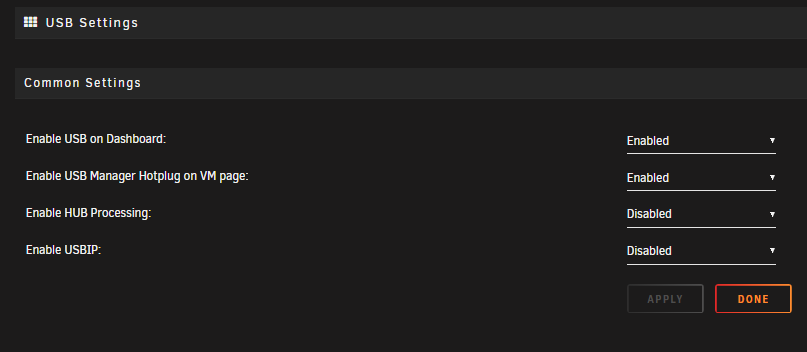-
Posts
71 -
Joined
-
Last visited
Recent Profile Visitors
The recent visitors block is disabled and is not being shown to other users.
ThatTallGuy21's Achievements
Rookie (2/14)
6
Reputation
-

[SUPPORT] Uptime Kuma - CorneliousJD Repo
ThatTallGuy21 replied to CorneliousJD's topic in Docker Containers
Hi all -- I'm running into an issue where uptime kuma runs incredibly slow from my unraid server. However, when running the docker container on another server via portainer, it is blazing fast. Has anyone else experienced the slow loading times from the unraid docker container? -
I'm experiencing this issue as well. I'm running the latest version of Unraid Connect (2023.09.08.0637). The Unraid Connect's flash backup section says "Activated: Not up-to-date" with "Permission Denied" below it. I was following through what @Mathy and @ljm42 and get "[email protected]: Permission denied (publickey)" when I run 'ssh -T [email protected]'. I tried uninstalling and then reinstalling the plugin but still get the same error. I tried to select 'update' from the plugin's flash backup section from both my server URLs without any luck. All of that said, I'm not seeing the same token error from my GUI like @Mathy was. My connect says "Connected" with a green checkmark. Help from the group would be greatly appreciated.
-
How does the team prioritize enhancements and defect fixes? Specifically, can you speak to why the below issue hasn't been fixed for almost 2 YEARS and if/when the community could expect it to be resolved? It appears to be impacting a lot of people (on Reddit and in this logged issue on Github) and frustrating the community that a manual work-around must be done. Github issue - "Connection closed" message when syncing files larger then +- 100Mb #4278 https://github.com/nextcloud/desktop/issues/4278 TLDR; NC is not adequately chunking files larger than 100mb when uploading files from the Windows app. After almost 2 years, this still requires people to stumble across this open issue and manually update a config file that the community figured out how to update, to fix the issue everyone was receiving in the Windows app.
-

[Support] selfhosters.net's Template Repository
ThatTallGuy21 replied to Roxedus's topic in Docker Containers
Thanks for this! I couldn't figure out why this suddenly started failing awhile back. Ended up just having to update the container port in the template to 25600, apply the change, and restart the container and it worked again. -
Hello, it's been well over a year since I had a new disk to pre-clear and within the last month or so I upgraded to 6.11.0 from 6.9.2. So, I'm battling being rusty and potentially new changes to the OS. I don't know what I'm missing, if something changed, or if I'm experiencing an issue. I plug my 14TB EasyStore into my server, and it's picked up with the device name name 'Dev 1'. However, regardless of whether I mount or leave it unmounted, I can't get it to display within the Preclear plugin dashboard to kick-off the preclear process. Any tips on things I may be missing? Did anything change after 6.9.2? An old SpaceInvaderOne video I just watched shows that it should just automatically display but that's not happening...
-

My Servers dropping support for older versions of Unraid
ThatTallGuy21 replied to ljm42's topic in Connect Plugin Support
Really happy someone brought up the above issue with the Conbee II. I'll have to circle back and attempt to make this correction as well, as this was the immediate hang-up I thought of when seeing that I needed to upgrade in the upcoming weeks. Hopefully that goes smoothly. As someone who's new to UnRaid and running 6.9.2, is there a recommended guide (maybe from SpaceInvaderOne?) which details how to go about the upgrade process? -
Didn't realize there was a USB tab added to the nav bar, nor did I know libvirt had a hotplug feature to begin with. (facepalm.. lol) Just made this adjustment in the UI. Thanks for the help! Will keep an eye on things and report back if still disconnecting. Very cool tool
-
Wow thanks for responding to me here as well. I didn't even realize there was a USB tab added to the nav bar, nor did I know libvirt had a hotplug feature to begin with. (facepalm.. lol) Thanks for pointing this out here and in the response on how to configure it on the USB Manager plugin page. Thanks for all your efforts with this plugin and help here!
-
Hello, I'm utilizing the hotplug feature to connect a Conbee II to my Hassio VM. What setting(s) would I need to select to persist the USB connection when restarting home assistant or the VM itself? Right now it's disconnecting automatically on reboots. Side note - Apologies if this is really straightforward. I'm really struggling with the terminology in the plugin and have searched longer than I should admit to accomplish this, nor can I find a guide, help text, or a help video online to explain how to do it. Any help would be greatly appreciated. Thanks
-
Is this still working for you? I just followed this tonight and after a restart of home assistant, the Conbee II disconnected. The hotplug feature makes it a lot easier to reattach it to the VM without restarting, but I'm uncertain about how to get it to persist after a HA or VM restart. Is that what "Enable HUB Processing" or "Enable USBIP" does by chance?
-
Has anyone had any luck with a permanent fix recently? I'm on 6.9.2 and running HA in a VM and my conbee II stick disconnects via USB passthrough sometimes when updating or restarting HA. Right now the only fix is to shutdown the VM and then bring it back up. However, for the first time last Friday, it took me 2 attempts at shutting down the VM and bringing it back up. Wanted to check in before I tried the above.
-
Thanks for the heads up.