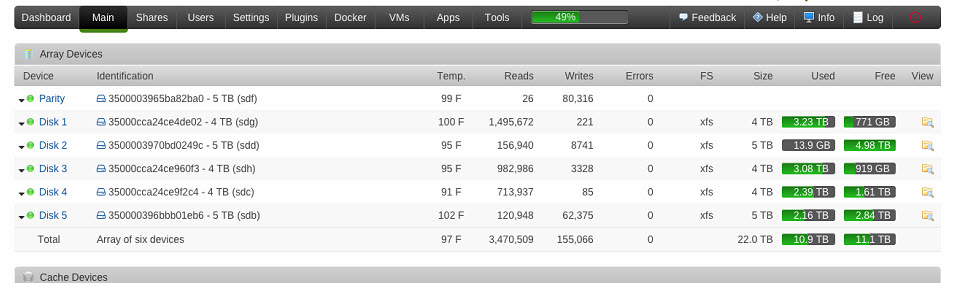dertbv
Members-
Posts
220 -
Joined
-
Last visited
Content Type
Profiles
Forums
Downloads
Store
Gallery
Bug Reports
Documentation
Landing
Everything posted by dertbv
-
When opening the webpage it is taking a while to populate the see all records. then it takes more time to actually view details on a completed item. Chosing failures and massive wait time..
-
Unraid 14th Birthday Case Badge Giveaway
dertbv replied to SpencerJ's topic in Unraid Blog and Uncast Show Discussion
Going on 12 years of being a user of unraid. I can honestly say that it has been a fun learning experience. Watching it grow from the early days to what it is today, just wow. The bad side is I think people get tired of my love for the os. Can never stop bragging about what it does. -
Currently running on ESXI and wanting to move over to bare metal. Running 5 Vm's that would need to be converted over. Have about a dozen dockers including Plex with about 6 streams concurrently. Can one of the unraid masters give me feedback on this list? Intel Core i9-9900K 3.6 GHz 8-Core Processor Noctua NH-U12S 55 CFM CPU Cooler Asus TUF Z390M-PRO GAMING (WI-FI) Micro ATX LGA1151 Motherboard Crucial Ballistix Sport LT 64 GB (4 x 16 GB) DDR4-3200 Memory 1 Samsung 860 Evo 1 TB 2.5" Solid State Drive 5 Toshiba N300 10 TB 3.5" 7200RPM Internal Hard Drive MSI GeForce GTX 1660 Ti 6 GB GAMING Video Card Fractal Design Node 804 MicroATX Mid Tower Case SeaSonic FOCUS Plus Platinum 550 W 80+ Platinum Certified Fully thanks
-
Has anyone been able to get this ti work running unsaid as a VM in esxi? I have a 1600ti card that i installed put in pass through mode added it to unraid. I boot fine but I am getting "Unable to determine the device handle for GPU 0000:0B:00.0: Unknown Error" . researching this out says to edit the VM and add hypervisor.cpuid.v0 = "FALSE", and then unraid boots extremely slow and then fails fails to fully boot. Anyone have any pointers?
-
I have started to show errors on one of my disks. Hoping the powers to be can point me into the right direction. TOSHIBA_HDWE150_Z5N9K7N6F57D-20190117-0701.txt
-
It is using the same controller the samsung drive was using when it was working.. I assume that these two directories are on the cache drive? sudo fstrim -a -v /var/lib/docker: 11.9 GiB (12789510144 bytes) trimmed /etc/libvirt: 921.6 MiB (966324224 bytes) trimmed
-
Finally swapped out my cache drive with a Samsung 1tb 860. Trim was working however i started to have issues with the drive. It would grind to a halt once it got to 180 GB on it. I decided to exchange it for a Crucial MX500 1TB. it seems to be doing much better however when i run the trim command i get fstrim: /mnt/cache: the discard operation is not supported. Any ideals what's going on?
-
What command are you all using to prune the Plex application down in "Excluded Folders" Settings
-
Any headway on this, i am showing the same thing
-
(Solved)Hard Drive Disappeared on reboot. Not missing
dertbv replied to dertbv's topic in General Support
Ok I have found the reason, it is a plugin named dynamix.disk.io. It is causing all my unmounted drives to read 0 bytes available when i try to add them to the array. Removed that plugin and I am now in the process of rebuilding the original USB drive and raid. -
(Solved)Hard Drive Disappeared on reboot. Not missing
dertbv replied to dertbv's topic in General Support
Just to followup on this. i loaded a new config to another usb drive and booted. Had issues with the SSL folder not allowing me to get to the web page. However after copying the SSL folder over to the new drive, i was able to get into the web site and verify that all drives are appearing correctly. Plan now is to get as much of the data off the parity that i can and then use the new USB drive going forward. Still have not figured out why the old usb/config is not allowing me to add new drives.. -
(Solved)Hard Drive Disappeared on reboot. Not missing
dertbv replied to dertbv's topic in General Support
Here is the part that is bothering me.. I am using the same disk for most of my drives Currently in array "TOSHIBA_HDWE150_*** - 5 TB (sde)" New Disks after preclear "TOSHIBA_HDWE150_*** - 0 B (sdf)" This preclear was with the latest plugin version. Running again with Preclear.bjp.sh "Version 1.17 - Remove rogue comments in script." to see if it makes a difference. with command ./preclear_bjp.sh -W -A -f /dev/sdc I am also using Dynamix SCSI Devices to rename my drive. Both of the new drives are showing the same 0 B all the other ones in the array are showing 4 TB or 5 TB. Looking at the Super.dat file I see where the first letter of the Toshiba Drive that dropped is clipped. Reading OSHIBA_HDWE****. (using atom only mac) Comparing it to an older version of the super.data it is not Clipped on the letter "T". Rolled back the super.dat file but still no different.. -
(Solved)Hard Drive Disappeared on reboot. Not missing
dertbv replied to dertbv's topic in General Support
I have removed preclear plugin and rebooted. still not able to add the drives. the both are showing "0 B" on the list. Any ideals on what my next steps are? tower2-diagnostics-20180723-0223.zip -
I rebooted and one of my hard drives was no longer showing up. When i try to pick it from the drop when re-assigning disks it keeps showing as not installed. I bought another hard drive and precleared them both, yet i am still not able to re-add the drive. It is not showing as missing just not installed. This is a 5 TB drive that i have about 3.5TB data that I really dont want to loose. Any ideas? tower2-diagnostics-20180719-1903.zip
-
New Hardware Not Showing CPU Scaling or Hardware Temp
dertbv replied to mikefallen's topic in General Support
I am unable to get cpu scaling to work. Looking for any ideas? I do have perl installed. root@Tower2:~# grep -m 1 'model name' < /proc/cpuinfo model name : Intel(R) Xeon(R) CPU E5-2673 v3 @ 2.40GHz root@Tower2:~# cat /proc/cpuinfo |egrep -i mhz cpu MHz : 2399.998 cpu MHz : 2399.998 cpu MHz : 2399.998 cpu MHz : 2399.998 cpu MHz : 2399.998 cpu MHz : 2399.998 cpu MHz : 2399.998 cpu MHz : 2399.998 cpu MHz : 2399.998 cpu MHz : 2399.998 cpu MHz : 2399.998 cpu MHz : 2399.998 cpu MHz : 2399.998 cpu MHz : 2399.998 cpu MHz : 2399.998 cpu MHz : 2399.998 root@Tower2:~# sensors coretemp-isa-0002 Adapter: ISA adapter MB Temp: +100.0°C (high = +100.0°C, crit = +100.0°C) Core 0: +100.0°C (high = +100.0°C, crit = +100.0°C) Core 1: +100.0°C (high = +100.0°C, crit = +100.0°C) Core 2: +100.0°C (high = +100.0°C, crit = +100.0°C) Core 3: +100.0°C (high = +100.0°C, crit = +100.0°C) coretemp-isa-0000 Adapter: ISA adapter CPU Temp: +100.0°C (high = +100.0°C, crit = +100.0°C) Core 0: +100.0°C (high = +100.0°C, crit = +100.0°C) Core 1: +100.0°C (high = +100.0°C, crit = +100.0°C) Core 2: +100.0°C (high = +100.0°C, crit = +100.0°C) Core 3: +100.0°C (high = +100.0°C, crit = +100.0°C) coretemp-isa-0003 Adapter: ISA adapter Package id 3: +100.0°C (high = +100.0°C, crit = +100.0°C) Core 0: +100.0°C (high = +100.0°C, crit = +100.0°C) Core 1: +100.0°C (high = +100.0°C, crit = +100.0°C) Core 2: +100.0°C (high = +100.0°C, crit = +100.0°C) Core 3: +100.0°C (high = +100.0°C, crit = +100.0°C) coretemp-isa-0001 Adapter: ISA adapter Package id 1: +100.0°C (high = +100.0°C, crit = +100.0°C) Core 0: +100.0°C (high = +100.0°C, crit = +100.0°C) Core 1: +100.0°C (high = +100.0°C, crit = +100.0°C) Core 2: +100.0°C (high = +100.0°C, crit = +100.0°C) Core 3: +100.0°C (high = +100.0°C, crit = +100.0°C) -
So, just wanted to contribute back to this thread with info that might help (and offer a chance for someone to correct me!). A few years back I had virtualized unRAID via PLOP and could first-hand attest to the slooooowww boot time and issues with that; so much so that I had gone baremetal. With a new build, I decided I'd revisit virtualizing unRAID under ESX, and ran across plopkexec (actually mentioned elsewhere on this forum for a different purpose). I can say that this drastically cuts down on the boot time (for all perceived purposes, same as bare metal). With passed through M1015, I now have effectively the same config as my prior bare metal (and even moved it over seamlessly) without the hassles I recall of the AIO solutions prior. Granted, this is now a day in, so still waiting for the other shoe to drop... I am still running plop as I could not figure out how to get kexec to work. Can you share?
-
I am getting the following error when i reboot unraid. /sbin/ldconfig: /usr/lib64/libffi.so.6 is not a symbolic link Not sure where to look to try and resolve it.. Any ideas?
-
Worked like a charm. Thanks for the quick response..
-
When trying to update rc4 I get plugin: updating: dynamix.scsi.devices.plg plugin: installed unRAID version is too low, require at least version 6.2.0.. thanks
-
[Support] Linuxserver.io - Plex Media Server
dertbv replied to linuxserver.io's topic in Docker Containers
Not sure where to post this. I have been using Plex for a long time and really have not run into any issues. However I seem to notice a a correlation between the latest beta release and my on deck display. The files are showing as recently downloaded. they are showing the correct show name yet they are only displaying the episode number. Looking at the file it is being properly renamed by sonar/nzbget. all tv shows that have been downloaded since 7/27 show the same symptoms. just the show name and the episode number.. I have plex loaded on my cache drive and am currently using 6.2.0-rc3. As a side note I also run emby and it is not experience this issue. -
New ESXi build - help me choose a MB
dertbv replied to JackBauer's topic in Unraid Compulsive Design
I just finished my new esxi box and went with a 10srh-cf from SM. It has a built in sas chip that supports 10 drives as well as another 10 sata drives. Took my two servers and condensed them into a neat little package. Currently running Unraid on the sas controller in pass through Win 10 Vista IP Cameras a few installs of linux 2012. Very happy with my current setup.. -
Thanks for the plugin. I am doing a parity check but have installed it and will do a test reboot when the check is done. You guys rick!
-
Bubba: you are are the man. I have followed the steps and it is work. Did a few test reboots and I am one happy camper.. added to my go file.. cp /boot/60-persistent-storage.rules /lib/udev/rules.d udevadm control --reload-rules udevadm trigger --attr-match=subsystem=scsi sleep 15
-