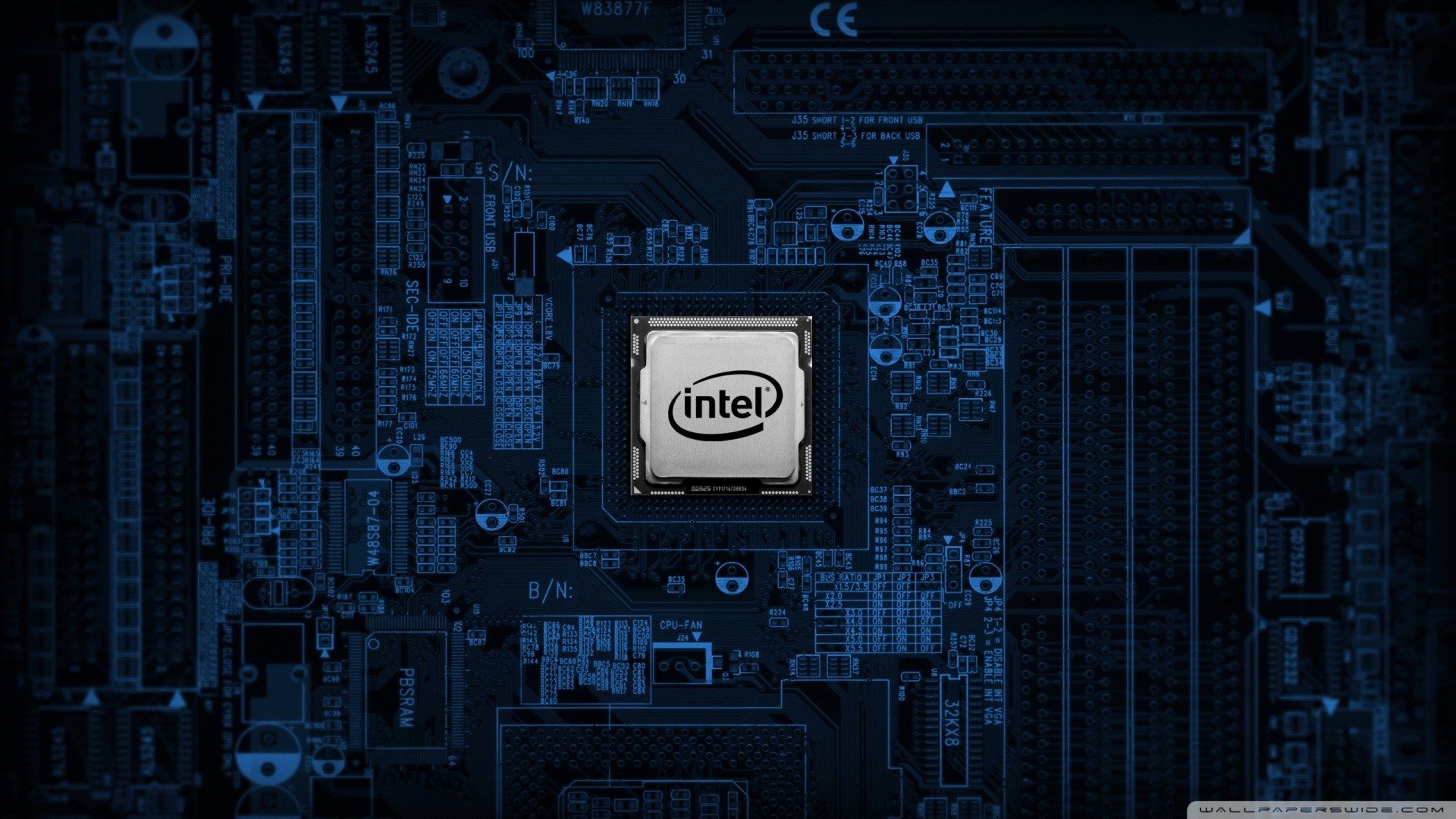-
Posts
1209 -
Joined
-
Last visited
Content Type
Profiles
Forums
Downloads
Store
Gallery
Bug Reports
Documentation
Landing
Everything posted by interwebtech
-

Areca Contoller Configuration for unRAID
interwebtech replied to SSD's topic in Storage Devices and Controllers
Disk names do not survive a reboot. Here is the contents of my Go file: running commands from telnet works for now. -

Areca Contoller Configuration for unRAID
interwebtech replied to SSD's topic in Storage Devices and Controllers
Swapped Areca ARC-1231ML in today. Like you mentioned it is *tight* fit even in a mid size tower. Good news is the card displays info & access to BIOS during POST (other card stopped for some reason). Can you explain what the purpose of this part is? I assumed you meant to run it for each slot (i did). What I got was SMART report for each. Is this required or just informational? Adding commands to go file now and will reboot and run some benches. Hoping for a bump in speed. -

Areca Contoller Configuration for unRAID
interwebtech replied to SSD's topic in Storage Devices and Controllers
My ARC-1231ML arrives today. Have to wait until tomorrow to play as I have a 4TB on pre-clear that won't finish until early tomorrow. -

[SOLVED]Server randomly turning off
interwebtech replied to pcgirl's topic in General Support (V5 and Older)
Years ago I had a bad power supply that would reset when it felt like it causing the PC to reboot. -

Areca Contoller Configuration for unRAID
interwebtech replied to SSD's topic in Storage Devices and Controllers
watching with great interest -

[EXPIRED] Areca 12-Port PCIe x8 RAID Controller Card ARC-1231ML - $69.99
interwebtech replied to SSD's topic in Good Deals!
Crap. Knew i should have waited. Have one on the way here. -

unRAID Server Release 6.0-beta14b-x86_64 Available
interwebtech replied to limetech's topic in Announcements
I got similar messages for 2 drives. Googled "S.M.A.R.T command timeout" and what I found concerned me enough that I am replacing the two drives with new 4TBs. The drives in question are oldish and have a lot of hours on them so better safe than sorry I decided. ps. interesting to note that I see your warnings are Seagate drives too. Both of mine were as well. -

unRAID Server Release 6.0-beta14a-x86_64 Available
interwebtech replied to limetech's topic in Announcements
updated to 14a, no problems to report. I am getting 3 SMART notifications popup, 1 green, 2 orange. I'm not clear what the two orange are trying to tell me. These two drives are oldish 2TB drives scavenged from previous storage solution (e-sata RAID boxes). They are slated to be replaced as soon as current 6TB gets filled up. unRAID Disk 10 SMART health [188]: 24-02-2015 22:12 Warning [TOWER] - command timeout is 1 ST32000542AS_6XW026QQ (sdo) × unRAID Disk 11 SMART health [188]: 24-02-2015 22:12 Warning [TOWER] - command timeout is 65537 ST32000542AS_6XW00VCD (sdn) -

unRAID Server Release 6.0-beta14-x86_64 Available
interwebtech replied to limetech's topic in Announcements
Updated to B14 (from 12) via webui, plugins first, then uR. Did the docker.img thing, reloaded Plex successfully. Going through all the various server settings now... -
I applied the Best Bang for the Buck settings. I am appalled at my disk speeds tho. Tunables Report from unRAID Tunables Tester v2.2 by Pauven NOTE: Use the smallest set of values that produce good results. Larger values increase server memory use, and may cause stability issues with unRAID, especially if you have any add-ons or plug-ins installed. Test | num_stripes | write_limit | sync_window | Speed --- FULLY AUTOMATIC TEST PASS 1 (Rough - 20 Sample Points @ 3min Duration)--- 1 | 1408 | 768 | 512 | 65.8 MB/s 2 | 1536 | 768 | 640 | 66.6 MB/s 3 | 1664 | 768 | 768 | 66.8 MB/s 4 | 1920 | 896 | 896 | 66.9 MB/s 5 | 2176 | 1024 | 1024 | 67.2 MB/s 6 | 2560 | 1152 | 1152 | 67.8 MB/s 7 | 2816 | 1280 | 1280 | 68.8 MB/s 8 | 3072 | 1408 | 1408 | 69.0 MB/s 9 | 3328 | 1536 | 1536 | 68.5 MB/s 10 | 3584 | 1664 | 1664 | 69.1 MB/s 11 | 3968 | 1792 | 1792 | 68.9 MB/s 12 | 4224 | 1920 | 1920 | 69.1 MB/s 13 | 4480 | 2048 | 2048 | 69.0 MB/s 14 | 4736 | 2176 | 2176 | 69.1 MB/s 15 | 5120 | 2304 | 2304 | 69.0 MB/s 16 | 5376 | 2432 | 2432 | 68.6 MB/s 17 | 5632 | 2560 | 2560 | 68.9 MB/s 18 | 5888 | 2688 | 2688 | 69.3 MB/s 19 | 6144 | 2816 | 2816 | 69.4 MB/s 20 | 6528 | 2944 | 2944 | 69.0 MB/s --- Targeting Fastest Result of md_sync_window 2816 bytes for Final Pass --- --- FULLY AUTOMATIC TEST PASS 2 (Final - 16 Sample Points @ 4min Duration)--- 21 | 5984 | 2696 | 2696 | 69.0 MB/s 22 | 6008 | 2704 | 2704 | 69.0 MB/s 23 | 6024 | 2712 | 2712 | 69.3 MB/s 24 | 6040 | 2720 | 2720 | 69.0 MB/s 25 | 6056 | 2728 | 2728 | 69.0 MB/s 26 | 6080 | 2736 | 2736 | 68.9 MB/s 27 | 6096 | 2744 | 2744 | 69.1 MB/s 28 | 6112 | 2752 | 2752 | 69.0 MB/s 29 | 6128 | 2760 | 2760 | 69.2 MB/s 30 | 6144 | 2768 | 2768 | 68.6 MB/s 31 | 6168 | 2776 | 2776 | 69.1 MB/s 32 | 6184 | 2784 | 2784 | 69.1 MB/s 33 | 6200 | 2792 | 2792 | 68.8 MB/s 34 | 6216 | 2800 | 2800 | 68.8 MB/s 35 | 6240 | 2808 | 2808 | 69.3 MB/s 36 | 6256 | 2816 | 2816 | 68.9 MB/s Completed: 2 Hrs 14 Min 4 Sec. Best Bang for the Buck: Test 2 with a speed of 66.6 MB/s Tunable (md_num_stripes): 1536 Tunable (md_write_limit): 768 Tunable (md_sync_window): 640 These settings will consume 78MB of RAM on your hardware. Unthrottled values for your server came from Test 23 with a speed of 69.3 MB/s Tunable (md_num_stripes): 6024 Tunable (md_write_limit): 2712 Tunable (md_sync_window): 2712 These settings will consume 305MB of RAM on your hardware. This is 240MB more than your current utilization of 65MB. NOTE: Adding additional drives will increase memory consumption. In unRAID, go to Settings > Disk Settings to set your chosen parameter values.
-

Which PCI-E USB3 controller cards are supported?
interwebtech replied to starcat's topic in Storage Devices and Controllers
Curious if you have tried running unRaid off the internal USB3 port. -
Your drivers are k10temp and fam15h_power. okay now what do I do with that information? I tried putting fam15h_power the "available drivers" box and hit Detect and nothing happened as far as I can tell.
-
Try this and post the output: wget http://www.lm-sensors.org/svn/lm-sensors/trunk/prog/detect/sensors-detect -O /tmp/sensors-detect yes ''|perl /tmp/sensors-detect 2>&1|grep -Po "^Driver.{2}\K[^\']*" from telnet: Tower login: root Password: Linux 3.17.4-unRAID. Last login: Sun Jan 18 20:04:32 -0800 2015 on /dev/pts/0 from Toshiba.home. root@Tower:~# wget http://www.lm-sensors.org/svn/lm-sensors/trunk/prog/detect/se'>http://www.lm-sensors.org/svn/lm-sensors/trunk/prog/detect/se nsors-detect -O /tmp/sensors-detect --2015-02-04 15:14:15-- http://www.lm-sensors.org/svn/lm-sensors/trunk/prog/det ect/sensors-detect Resolving www.lm-sensors.org (www.lm-sensors.org)... 160.45.254.26 Connecting to www.lm-sensors.org (www.lm-sensors.org)|160.45.254.26|:80... conne cted. HTTP request sent, awaiting response... 200 OK Length: 209836 (205K) [text/plain] Saving to: ?Çÿ/tmp/sensors-detect?ÇÖ 100%[======================================>] 209,836 149KB/s in 1.4s 2015-02-04 15:14:17 (149 KB/s) - ?Çÿ/tmp/sensors-detect?ÇÖ saved [209836/209836] root@Tower:~# yes ''|perl /tmp/sensors-detect 2>&1|grep -Po "^Driver.{2}\K[^\']* " k10temp to-be-written fam15h_power root@Tower:~#
-
I click detect and nothing happens. Page flashed briefly and then just sits there. How long should it take?. Meanwhile the only sensor it has set (from previous versions) is the CPU. All fields other than "Available drivers:" text box are disabled.
-
I had to create User Shares (combining all the default disk shares into a huge "/Movies" share) for Plex in a docker to be able to use them. UNC it wasn't finding anything. Oddly enough, the windows version worked fine with UNC paths pointing to unRaid disk shares (how I ran before). I wanted it all running on unRaid so I switched to User Shares.
-
I got the same "no space errors" updating 3 plugins (Statistics, Streams, & System info). All updated to new versions and I can see it wrote to the USB just fine.
-
I did not have to do anything to the docker. Its tied to the login you have at PMS mothership (plex.tv) and once it was active all the clients could see it. At the most I might force an update in docker manager.
-
GPU is not used by Plex at all for transcoding. Best performance is all about CPU and to a lesser extent RAM & scratch disk. The saying goes that you need 2000 Passmark per transcoding stream. Look up your CPU on the benchmark site to see where they rate. http://www.cpubenchmark.net/
-
I think what you mean is graphics is only needed if you connect a monitor to the unRaid box. Check the motherboard if it has support for an on-CPU or has its own chip. Most AMD boards have a Radeon chip on the board while Intel boards support the i-series graphics logic on-CPU.
-
Max performance with low power means Intel. Trade-off is cost. This from one who went AMD (six core FX) due to cost.
-
Voted based on actual size (9.5GB) on disk but Shares pages shows it is 14.2 GB. Plex (running), SABnzbd (off), PlexReport (off), DUC (off). Cache only
-

Having some trouble installing/running unMENU
interwebtech replied to CasanovaFly's topic in General Support
are you going to http://server_name:8080 ? -
nice. lowest for me was BB price match to Amz gold box with local sales tax total = $227 so this is definitely a good sign.