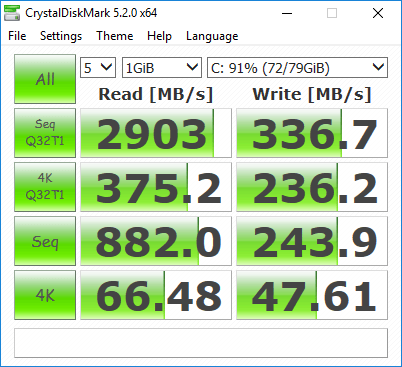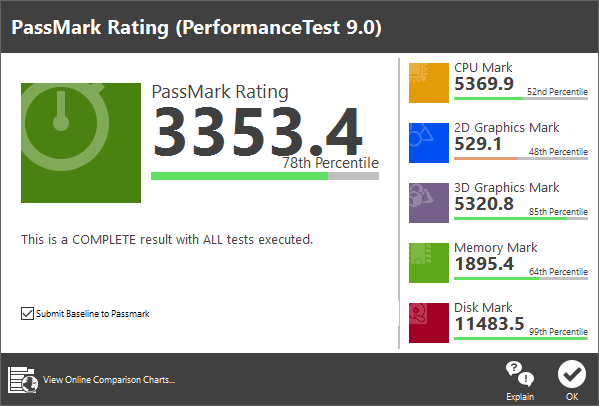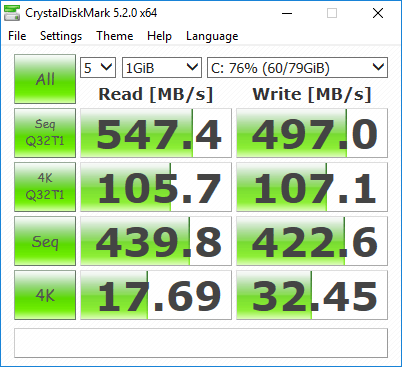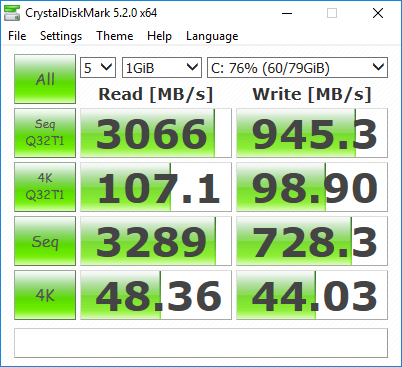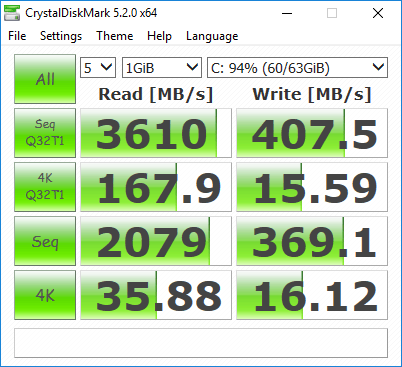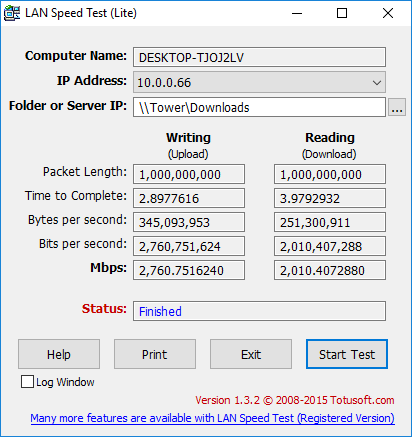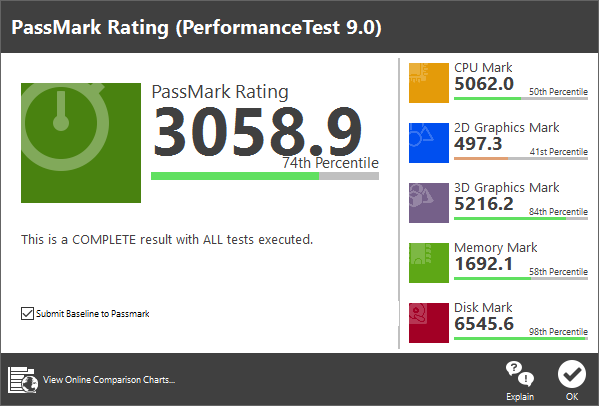-
Posts
246 -
Joined
-
Last visited
Content Type
Profiles
Forums
Downloads
Store
Gallery
Bug Reports
Documentation
Landing
Everything posted by kode54
-
Bumping to prove that under certain conditions, great things could happen for no apparent reason, other than hopefully more optimal configuration settings. Upon adding to my domain tag: <domain type='kvm' xmlns:qemu='http://libvirt.org/schemas/domain/qemu/1.0'> And adding the following override to the -cpu switch to the end, just before the end of the domain tag: <qemu:commandline> <qemu:arg value='-cpu'/> <qemu:arg value='host,kvm=off,hv_relaxed,hv_spinlocks=0x1fff,hv_vapic,hv_time,hv_vendor_id=Microsoft'/> </qemu:commandline> I was able to eke out some more performance, by turning on the hypervisor enlightenments, without tripping the Nvidia drivers. Doing it this way requires qemu version 2.5.0. It is possible to pass that vendor_id argument through the features->hyperv block, but only in libvirt 1.3.3 or newer, or possibly 2.1.0. On the left, my first post here. On the right, my most recent benchmark of the same VM setup, only with the enlightenments enabled. Again, it's still possible to trick Nvidia's drivers, by faking the vendor_id of the hypervisor, which they specifically blacklist. I chose Microsoft for the lulz.
-
Bumping this old topic to get it some more attention. Especially since a branch with Nexenta ZFS based TRIM support is waiting to be accepted into the main line. I for one would love to see ZFS support replace BTRFS use. Create n-drive zpool based on the current cache drive setup, and create specialized and quota limited ZFS datasets for the Docker and libvirt configuration mount points. Yes, Docker supports ZFS. And from what I've seen, one only wants to stick with BTRFS on a system they're ready to nuke at a moment's notice.
-
There is a trick to switching over: 1) Add another hard drive, maybe 1MB or slightly larger, and make it VirtIO. 2) Boot the VM. 3) Install the viostor drivers for your OS to support the tiny image you mounted above. 4) Shut down the VM. 5) Delete the mini temporary VirtIO drive. 6) Change your boot image to VirtIO. 7) It should boot fine now.
-

Pass through PCIe sound card for docker or VM..?
kode54 replied to xthursdayx's topic in General Support
To install the driver in unRAID, he'd need a version of ALSA built for the correct kernel. -
Updated CrystalDiskMark shots, with a new VM backed on an XFS cache drive. First one's using cache='none' io='native': Second one's using the defaults that always get overwritten by the template editor, cache='writeback', and no io parameter: The io=native mode appears to reflect the actual drive performance, with the overhead of XFS and virtualization factored in.
-
Wtf? Dec 12 18:23:50 unraid root: plugin: running: /boot/packages/python-2.7.5-x86_64-1.txz Dec 12 18:23:50 unraid root: Dec 12 18:23:50 unraid root: +============================================================================== Dec 12 18:23:50 unraid root: | Upgrading python-2.7.9-x86_64-1 package using /boot/packages/python-2.7.5-x86_64-1.txz Dec 12 18:23:50 unraid root: +============================================================================== Dec 12 18:23:50 unraid root: Dec 12 18:23:50 unraid root: Pre-installing package python-2.7.5-x86_64-1... Dec 12 18:23:55 unraid root: Dec 12 18:23:55 unraid root: Removing package /var/log/packages/python-2.7.9-x86_64-1-upgraded-2016-12-12,18:23:50... Then after taking the array online and offline a few times: Dec 12 18:25:20 unraid emhttp: unclean shutdown detected Dec 12 18:35:19 unraid sudo: root : TTY=unknown ; PWD=/ ; USER=nobody ; COMMAND=/usr/bin/deluged -c /mnt/cache/deluge -l /mnt/cache/deluge/deluged.log -P /var/run/deluged/deluged.pid I see you are using a very messy plugin-based Deluge setup that plonks conflicting versions of Python on the system, first 2.7.9, then 2.7.5 replaces 2.7.9 like it's a newer version. And lots of Python libraries. And ZIP and RAR and Par2 and yenc utilities. And then the last thing it does at the end is start deluged, which may or may not be hanging the httpd because it never returns. Maybe try finding a Docker package that does everything you want? E: I also see you've got a weird frankenstein mix of Reiser and XFS partitions, too. Yikes.
-

Windows 10 VM "native" resolution stucked to 800x600 on VNC mode
kode54 replied to donativo's topic in VM Engine (KVM)
6.3.0-rc already knows about newer virtio iso downloads. Presumably, none of these were added to 6.2 newer releases because they were presumed to be incompatible with the older Qemu? -

unRAID 6 NerdPack - CLI tools (iftop, iotop, screen, kbd, etc.)
kode54 replied to jonp's topic in Plugin Support
Proposing the inclusion of the atop package from Slackbuilds, for moments where it may be useful to monitor which resources may be maxing out in a system. It will handily display color coded load percentages for memory and disks, and blink a status line red if it's being maxed out. May be useful in tracking down overburdening issues some people are experiencing. -
It is possible if you use virt-manager to configure your VMs. But you won't be able to connect to them from the WebUI, since there is no web SPICE client in unRAID. There are already performance issues with the stock noVNC client, so you may experience better performance if you use a native client.
-
Try deleting network.cfg, reboot, and reconfigure your network changes from scratch? Fixed my Docker issues from downgrading, may fix your Samba issues from upgrading. Maybe also keep a backup copy, see how the two differ between your original and the recreated version.
-
Found the Dockerfile. Which imports from this base image. Looks like you just mount anything you want to be accessible to the image. A simple start is to mount /mnt as /mnt, read-only. Then you forward any port(s) you want to access to whatever public ports you want to access them on. The base image exposes an HTTPd with web RDP client on port 8080, and a direct RDP service on port 3389.
-
My results are also somewhat different. I've also taken to isolcpus and using only two cores / four threads for the virtual machine. I also have the two disk images hosted on an lz4 compressed ZFS pool on my SSDs. <domain type='kvm' id='1'> <name>Windows 10</name> <uuid>xxxxxxxx-xxxx-xxxx-xxxx-xxxxxxxxxxxx</uuid> <metadata> <vmtemplate xmlns="unraid" name="Windows 10" icon="windows.png" os="windows10"/> </metadata> <memory unit='KiB'>8388608</memory> <currentMemory unit='KiB'>8388608</currentMemory> <memoryBacking> <nosharepages/> <locked/> </memoryBacking> <vcpu placement='static'>4</vcpu> <cputune> <vcpupin vcpu='0' cpuset='2'/> <vcpupin vcpu='1' cpuset='3'/> <vcpupin vcpu='2' cpuset='6'/> <vcpupin vcpu='3' cpuset='7'/> </cputune> <resource> <partition>/machine</partition> </resource> <os> <type arch='x86_64' machine='pc-i440fx-2.5'>hvm</type> <loader readonly='yes' type='pflash'>/usr/share/qemu/ovmf-x64/OVMF_CODE-pure-efi.fd</loader> <nvram>/etc/libvirt/qemu/nvram/xxxxxxxx-xxxx-xxxx-xxxx-xxxxxxxxxxxx_VARS-pure-efi.fd</nvram> </os> <features> <acpi/> <apic/> </features> <cpu mode='host-passthrough'> <topology sockets='1' cores='2' threads='2'/> </cpu> <clock offset='localtime'> <timer name='rtc' tickpolicy='catchup'/> <timer name='pit' tickpolicy='delay'/> <timer name='hpet' present='no'/> </clock> <on_poweroff>destroy</on_poweroff> <on_reboot>restart</on_reboot> <on_crash>restart</on_crash> <devices> <emulator>/usr/local/sbin/qemu</emulator> <disk type='file' device='disk'> <driver name='qemu' type='raw' cache='writeback'/> <source file='/mnt/zfs/domains/Windows 10/vdisk1.img'/> <backingStore/> <target dev='hdc' bus='virtio'/> <boot order='1'/> <alias name='virtio-disk2'/> <address type='pci' domain='0x0000' bus='0x00' slot='0x04' function='0x0'/> </disk> <disk type='file' device='disk'> <driver name='qemu' type='raw' cache='writeback'/> <source file='/mnt/zfs/domains/Windows 10/programming.img'/> <backingStore/> <target dev='hdd' bus='virtio'/> <alias name='virtio-disk3'/> <address type='pci' domain='0x0000' bus='0x00' slot='0x05' function='0x0'/> </disk> <disk type='file' device='cdrom'> <driver name='qemu' type='raw'/> <source file='/mnt/disk1/Purgatory/CD Images/vs2015.com_enu.iso'/> <backingStore/> <target dev='hda' bus='ide'/> <readonly/> <boot order='2'/> <alias name='ide0-0-0'/> <address type='drive' controller='0' bus='0' target='0' unit='0'/> </disk> <controller type='usb' index='0' model='nec-xhci'> <alias name='usb'/> <address type='pci' domain='0x0000' bus='0x00' slot='0x07' function='0x0'/> </controller> <controller type='pci' index='0' model='pci-root'> <alias name='pci.0'/> </controller> <controller type='ide' index='0'> <alias name='ide'/> <address type='pci' domain='0x0000' bus='0x00' slot='0x01' function='0x1'/> </controller> <controller type='virtio-serial' index='0'> <alias name='virtio-serial0'/> <address type='pci' domain='0x0000' bus='0x00' slot='0x03' function='0x0'/> </controller> <interface type='bridge'> <mac address='xx:xx:xx:xx:xx:xx'/> <source bridge='br0'/> <target dev='vnet0'/> <model type='virtio'/> <alias name='net0'/> <address type='pci' domain='0x0000' bus='0x00' slot='0x02' function='0x0'/> </interface> <serial type='pty'> <source path='/dev/pts/1'/> <target port='0'/> <alias name='serial0'/> </serial> <console type='pty' tty='/dev/pts/1'> <source path='/dev/pts/1'/> <target type='serial' port='0'/> <alias name='serial0'/> </console> <channel type='unix'> <source mode='bind' path='/var/lib/libvirt/qemu/channel/target/domain-Windows 10/org.qemu.guest_agent.0'/> <target type='virtio' name='org.qemu.guest_agent.0' state='connected'/> <alias name='channel0'/> <address type='virtio-serial' controller='0' bus='0' port='1'/> </channel> <hostdev mode='subsystem' type='pci' managed='yes'> <driver name='vfio'/> <source> <address domain='0x0000' bus='0x01' slot='0x00' function='0x0'/> </source> <alias name='hostdev0'/> <address type='pci' domain='0x0000' bus='0x00' slot='0x06' function='0x0'/> </hostdev> <hostdev mode='subsystem' type='pci' managed='yes'> <driver name='vfio'/> <source> <address domain='0x0000' bus='0x00' slot='0x1b' function='0x0'/> </source> <alias name='hostdev1'/> <address type='pci' domain='0x0000' bus='0x00' slot='0x08' function='0x0'/> </hostdev> <hostdev mode='subsystem' type='pci' managed='yes'> <driver name='vfio'/> <source> <address domain='0x0000' bus='0x01' slot='0x00' function='0x1'/> </source> <alias name='hostdev2'/> <address type='pci' domain='0x0000' bus='0x00' slot='0x09' function='0x0'/> </hostdev> <memballoon model='virtio'> <alias name='balloon0'/> <address type='pci' domain='0x0000' bus='0x00' slot='0x0a' function='0x0'/> </memballoon> </devices> </domain>
-
Quick add on scrapping the optical drives: I tend to keep exactly one optical drive around after I'm fully installed, with no <source> line, implying empty drive. This way, I can use virsh or virt-manager to hot mount images if necessary. You can't hot attach or detach drives, though.
-
Note that only works for snapshots taken while the VM is powered off. Live snapshots will require the memory and system state data from the /var/lib/libvirt/images directory. Of course, if you're using passthrough of anything but USB devices, you're already prevented from taking live snapshots.
-

Docker won't start after downgrading from 6.3.0-rc5 to 6.2.4
kode54 replied to kode54's topic in Docker Engine
I never set it up in the first place, since it was just the auto detected defaults with DHCP everything. -

Docker won't start after downgrading from 6.3.0-rc5 to 6.2.4
kode54 replied to kode54's topic in Docker Engine
Thanks for that tip. And I notice that network.cfg has not been recreated, and network-rules.cfg never existed. Did it matter that there was a bond named "bond0" and no named bridge in the old configuration? -
Does this need fstrim to be run on it daily? E: This may be relevant: https://github.com/zfsonlinux/zfs/pull/3656 E2: I have successfully built this using the vbatts/slackware container as a basis, with the following packages from Slackware64 14.1: attr-2.4.46-x86_64-1.txz autoconf-2.69-noarch-1.txz automake-1.11.5-noarch-1.txz bc-1.06.95-x86_64-2.txz ca-certificates-20160104-noarch-1.txz curl-7.31.0-x86_64-1.txz cyrus-sasl-2.1.23-x86_64-5.txz gcc-4.8.2-x86_64-1.txz gcc-g++-4.8.2-x86_64-1.txz git-1.8.4-x86_64-1.txz glibc-2.17-x86_64-7.txz kernel-headers-3.10.17-x86-3.txz less-451-x86_64-1.txz libmpc-0.8.2-x86_64-2.txz libtool-2.4.2-x86_64-2.txz m4-1.4.17-x86_64-1.txz make-3.82-x86_64-4.txz perl-5.18.1-x86_64-1.txz zlib-1.2.8-x86_64-1.txz And the following from Slackware64 14.2, due to a bug in how the Git package was built: cyrus-sasl-2.1.26-x86_64-1.txz Begin by preparing a kernel directory, which involves fetching a matching kernel's source package, applying all patches from unRAID's /usr/src, and copying any new files. Then make oldconfig and make to build it, and you'll have a tree for the Slackbuild packages for spl-solaris and zfs-on-linux. You'll also need to follow the comment I posted at the bottom of the train at that pull request, since it outlines an spl commit that's not in master yet, to rebase the ntrim branch against. Otherwise, rebase the zfs tree against upstream/master, which is github.com/zfsonlinux/zfs.git. Then: LINUXROOT=/root/linux-whatever ./spl-solaris.SlackBuild Then the zfs-on-linux.SlackBuild needs to be modified to pass a --with-spl=/tmp/SBo/spl-your-version. E3: Now running spl:master and zfs:ntrim on unRAID 6.3.0-rc6. Fine so far, but benches slightly slower. Strange. Alternative to echoing stuff to /sys config variables is to create a full zfs.conf of settings to apply, depending on which types of devices you'll be pooling, and copying that to /etc/modprobe.d before modprobe zfs.
-
I downgraded, installed the ZFS plugin, and replaced my cache partition with a ZFS pool. I moved all my data, which I backed up to the array, back to the new ZFS partition at /mnt/zfs. Then I realized I should remake my Docker image, since it would be too new for the current version of Docker in this release. It won't start, though: Dec 3 20:38:37 Tower root: starting docker ... Dec 3 20:38:37 Tower avahi-daemon[4866]: Joining mDNS multicast group on interface docker0.IPv4 with address 172.17.0.1. Dec 3 20:38:37 Tower avahi-daemon[4866]: New relevant interface docker0.IPv4 for mDNS. Dec 3 20:38:37 Tower avahi-daemon[4866]: Registering new address record for 172.17.0.1 on docker0.IPv4. Dec 3 20:38:37 Tower avahi-daemon[4866]: Withdrawing address record for 172.17.0.1 on docker0. Dec 3 20:38:37 Tower avahi-daemon[4866]: Leaving mDNS multicast group on interface docker0.IPv4 with address 172.17.0.1. Dec 3 20:38:37 Tower avahi-daemon[4866]: Interface docker0.IPv4 no longer relevant for mDNS. Dec 3 20:38:37 Tower emhttp: shcmd (1723): umount /var/lib/docker |& logger Dec 3 20:39:01 Tower emhttp: shcmd (1735): set -o pipefail ; /usr/local/sbin/mount_image '/mnt/zfs/system/docker/docker.img' /var/lib/docker 20 |& logger Dec 3 20:39:01 Tower kernel: BTRFS info (device loop0): disk space caching is enabled Dec 3 20:39:01 Tower kernel: BTRFS: has skinny extents Dec 3 20:39:01 Tower root: Resize '/var/lib/docker' of 'max' Dec 3 20:39:01 Tower emhttp: shcmd (1736): /etc/rc.d/rc.docker start |& logger Dec 3 20:39:01 Tower kernel: BTRFS info (device loop0): new size for /dev/loop0 is 21474836480 Dec 3 20:39:01 Tower root: starting docker ... Dec 3 20:39:01 Tower avahi-daemon[4866]: Joining mDNS multicast group on interface docker0.IPv4 with address 172.17.0.1. Dec 3 20:39:01 Tower avahi-daemon[4866]: New relevant interface docker0.IPv4 for mDNS. Dec 3 20:39:01 Tower avahi-daemon[4866]: Registering new address record for 172.17.0.1 on docker0.IPv4. Dec 3 20:39:01 Tower avahi-daemon[4866]: Withdrawing address record for 172.17.0.1 on docker0. Dec 3 20:39:01 Tower avahi-daemon[4866]: Leaving mDNS multicast group on interface docker0.IPv4 with address 172.17.0.1. Dec 3 20:39:01 Tower avahi-daemon[4866]: Interface docker0.IPv4 no longer relevant for mDNS. Dec 3 20:39:02 Tower emhttp: shcmd (1738): umount /var/lib/docker |& logger It just stops instantly. Attempting to start docker daemon manually: INFO[0000] [graphdriver] using prior storage driver "btrfs" INFO[0000] Graph migration to content-addressability took 0.00 seconds INFO[0000] Firewalld running: false INFO[0000] Default bridge (docker0) is assigned with an IP address 172.17.0.0/16. Daemon option --bip can be used to set a preferred IP address FATA[0000] Error starting daemon: Error initializing network controller: Error creating default "bridge" network: Failed to setup IP tables, cannot acquire Interface address: Interface docker0 has no IPv4 addresses Attaching diagnostics. E: New symptom. Bridged networking isn't working for VMs, either. E2: Needed to reboot the VM. tower-diagnostics-20161203-2039.zip
-
My Windows 10 VM suffered a MEMORY_MANAGEMENT BSOD during a several hours long gaming session. Then the UI and console all locked up, so I cold rebooted the machine. Then I noticed my cache volume, during a routine check, had a mess of errors. I attempted to use btrfs recover, but that only produced about 650MB of sparse data, out of over 300GB. So I've nuked my VMs and Docker containers, and restored my AppData backup, reformatted the cache, then started a newer and much smaller Windows 10 VM. I already have it up and running now, with passthrough video card, and Steam installed again. Now it is fetching the game I left behind, and I'm hoping at least some of my save got synchronized over Steam Cloud. I've also given the VM 12GB of RAM instead of just 8. If only I had been running some sort of VM backup schedule.
-
Full libvirt snapshots are created under /var/lib/libvirt/images, which is in RAM, and lost on reboot. The only snapshots you'll be able to keep between reboots, for now, is qcow2 snapshots taken while they are unmounted. You'll have to manage those with qemu-img: qemu-img snapshot -c "new snapshot" <path to.img> qemu-img snapshot -l <path to.img> qemu-img snapshot -a "apply this snapshot" <path to.img> qemu-img snapshot -d "delete this snapshot" <path to.img> So, create, list, apply, delete, all except for list take a snapshot name after their respective switches. I assume you'll want to do this with an unmounted image, or an image for a VM that's suspended to disk.
-
No, it does not provide sound support. If you are using a Windows machine, you could try connecting by Remote Desktop / Terminal Services if you need sound. Or you could try Splashtop Personal, or NoMachine, or X2Go.
-
You need to recreate the partition table for the USB drive to MBR, not GPT. You'll also lose all the data on the drive in the process, so you'll have to copy the archive contents over again.
-
This will require IPv6 support throughout the user interface, not just compiling in kernel support.
-
An alternative is to delete the entry from known_hosts when you're sure you know what new host key to expect.