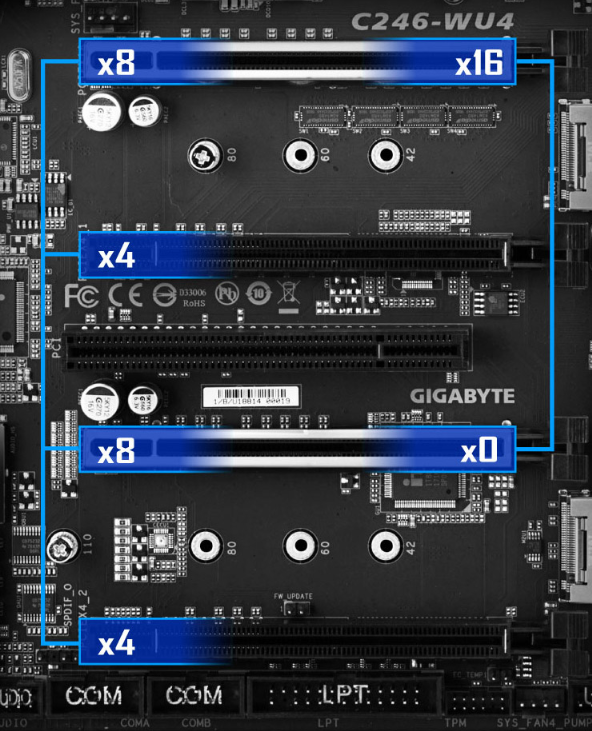-
Posts
810 -
Joined
-
Last visited
Content Type
Profiles
Forums
Downloads
Store
Gallery
Bug Reports
Documentation
Landing
Everything posted by casperse
-
So I did the change to all appdata path to /cache/ (If I ever update my cache drive I need to remember to change this back before moving it back to the array! LOL) I then started to shutdown every docker! and every VM down! so only Plex docker was left running: And I keep getting these Bump as a heartbeat? So only thing left is Unraid Apps (Can not stop them, but I can start to uninstall them?) Or its the Plex inc Docker? that somehow are different than the others? (I could try another one?) Almost given up now! :-)
-
I got this one: Samsung SSD 970 EVO Plus 2TB the fastest I could get around a year ago! (Plex poster scroll loading ) So this should help I/O wait
-
I see what you mean! I only went into the dockers of Plex/Emby and changed the path to /cache/ I should do that for all of the running dockers /appdata/ path! I come back and report my findings when that's done
-
Hmm yes I do have allot of things running on the server! But I did manage to get individual Sleep of drives working by having separate UAD for download and other things (There is a nice FAQ about this setup in the forum) - and things I don't want to have on the array And yes I have allot of apps running 24/7 I think the cache is the problem! Plex and all appdata is located on the CACHE drive NVME drive and its the same drive that is used as cache creating the high I/O? So I cant use Plex %CPU because everything is on my cache drive - But I still experience "slow" playback from Plex at strange hours because the other disk is in sleep state - I would need to find another trigger, to bad you cant set Plex user web activity = Spin-up 🙂
-
Hi mgutt Just wanted to let you know that I just tried your script, and I think its working 100% Logfile: Preload /mnt/user/movies/Movies/Friends with Kids (2012)/Friends with Kids (2012) [Bluray.720p.x264.8Bit.DTS.5.1].mkv (6.835s) Preload /mnt/user/movies/Movies/Transylvania 6-5000 (1985)/Transylvania 6-5000 (1985) [Bluray.720p.x264.8Bit.DTS.2.0].mkv (0.337s) Script Starting Oct 21, 2020 20:20.51 Full logs for this script are available at /tmp/user.scripts/tmpScripts/Plex Preloader v0.7/log.txt Script Finished Oct 21, 2020 20:20.51 Update: Did a test added "TV Shows" and I could see srt files being loaded (Running Unraid 6.8.3) So how to get 1TB of memory!!! LOL Great work, you have really made a big impact on my Plex server!
-
I use the Plex inc Docker moved away from the other ones, maybe it's different? Had it running across all tree trying to catch it
-
-
So I did run both script at the same time: But below I don't see the CPU go above 1% Not a single time! This is really strange
-
I think I found the solution you have to add "ata-" then it works <disk type='block' device='disk'> <driver name='qemu' type='raw' cache='writeback'/> <source dev='/dev/disk/by-id/ata-ST10000NE0004-1ZF101_ZA21DG4A'/> <target dev='hdd' bus='sata'/> <address type='drive' controller='1' bus='0' target='0' unit='3'/> </disk>
-
Ok so I started changing my drives: <disk type='block' device='disk'> <driver name='qemu' type='raw' cache='writeback'/> <source dev='/dev/disk/by-id/ST10000NE0004-1ZF101_ZA21DG4A'/> <target dev='hdd' bus='sata'/> <address type='drive' controller='1' bus='0' target='0' unit='3'/> </disk> Serial from the dashboard ID: And trying to start I get: Update tried the serial number I could save the VM but it couldnt start Sorry @itimpi this doesn't seem to work?
-
-
So how would I go about defining that in a VM so I don't have to update this all the time? <disk type='block' device='disk'> <driver name='qemu' type='raw' cache='writeback'/> <source dev='/dev/sdn'/> <target dev='hdd' bus='sata'/> <address type='drive' controller='1' bus='0' target='0' unit='3'/> </disk> I guess people that passthrough HD's and GPU have some fix to do this
-
But I was told using passthrough from a drive to a VM I should use the sdX? Is there another way to secure that it doesn't break after af reboot?
-
Ok found that the passthrough drive was "sdk" before But after a reboot its now "sdn" how can the naming ID of the drives on the Unraid change? Very scary
-
Hi All I was playing with a script (Yes I know don't use script's if you don't understand them 100%) Anyway this was a backup to a UAD drive r-sync incremental but I did some path wrong and I got this And just before this it stopped my VM and wrote: The positive is that I do have access to MC: So what can or should I remove before trying another reboot? Br Casperse I have checked the Flash/Cache/and CPU and memory load and everything seems ok But after reboot I am stuck at:
-
You got me thinking about the missing DB backup of the Plex Appdata folder being very large on the NVme So I wanted to use your incremental backup script, but I am not sure if I need to remove the cache in the path and also not sure if this supports UAD for drives. I am trying to create the backup on a drive not the Array Like this: # settings user_share="/appdata/plex" backup_share="/mnt/disks/Drive1/backup" days=14 # preserve backups of the last X days months=12 # preserve backups of the first day of the last X month years=3 # preserve backups of the first january of the last X years fails=3 # preserve the recent X failed backups ..... But cache path fails (Got it working with normal path) Update this will create a backup on my UAD disk with path: \Drive1\backup\appdata\plex\.20201021_144056 But I am having a little problem using the cache path, I tried to replace all the /mnt/user/ in the script but keep getting errors Is it better just to use the /mnt/user and not the cache direct for the script to work? (You got me using /cache/ every now! 🙂 )
-

Best 24i controller for the future?
casperse replied to casperse's topic in Storage Devices and Controllers
Thanks for all your input! Seem I can go one of two way's now 1) Remove the P2000 and use the built in IGU for encoding instead (Speed/QA?) that would free up a PCIe x8 slot for one 2x10GB x8 card) 2) Go back and look what the cost would be to upgrade the server (More PCI slots and total of 64x instead of 32x) and more than 64G ram) Always come down to "Time" = $$$ 😫 -

Problem after I enabled SLL and removed it again?
casperse replied to casperse's topic in General Support
I was afraid you would say that.... 🤕 So login by prompt and reboot command....thanks -
Hi @mgutt This is another great idea you have! I think mostly my drives doesn't spin down before evening, but I have had complains late at night that the stream did not start - and then you had to press play again? (Spin-up) (Not the end of the world but if I can fix it...then why not ) So running this on Plex I get these spikes? I checked and I have no TV-recording, no playback, and no scanning of library What do you think could be causing these spikes? Highest value was 45.97 From Plex
-
Hi All For a very long time I had problems using the Unraid certf. on a UNIFI router and I had to make these changes: After that I only used my local IP address after that! But by mistake I enabled SLL and I did remove it afterwards in the file ident.cfg file # Generated settings: NAME="PLEXZONE" timeZone="Europe/Paris" COMMENT="The Ultimate Media Server" SECURITY="user" WORKGROUP="WORKGROUP" DOMAIN="" DOMAIN_SHORT="" hideDotFiles="no" localMaster="yes" enableFruit="no" USE_NETBIOS="yes" USE_WSD="yes" WSD_OPT="" USE_NTP="yes" NTP_SERVER1="time1.google.com" NTP_SERVER2="time2.google.com" NTP_SERVER3="time3.google.com" NTP_SERVER4="time4.google.com" DOMAIN_LOGIN="Administrator" DOMAIN_PASSWD="" SYS_MODEL="Xeon E-2100G based 24-bay NAS system" SYS_ARRAY_SLOTS="24" SYS_CACHE_SLOTS="1" USE_SSL="no" PORT="80" PORTSSL="443" LOCAL_TLD="local" BIND_MGT="no" USE_TELNET="yes" PORTTELNET="23" USE_SSH="yes" PORTSSH="22" USE_UPNP="no" START_PAGE="Main" # Generated settings: NAME="Tower" timeZone="Europe/Paris" COMMENT="The Ultimate Media Server" SECURITY="user" WORKGROUP="WORKGROUP" DOMAIN="" DOMAIN_SHORT="" hideDotFiles="no" localMaster="yes" enableFruit="no" USE_NETBIOS="yes" USE_WSD="yes" WSD_OPT="" USE_NTP="yes" NTP_SERVER1="time1.google.com" NTP_SERVER2="time2.google.com" NTP_SERVER3="time3.google.com" NTP_SERVER4="time4.google.com" DOMAIN_LOGIN="Administrator" DOMAIN_PASSWD="" SYS_MODEL="Xeon E-2100G based 24-bay NAS system" SYS_ARRAY_SLOTS="24" SYS_CACHE_SLOTS="1" USE_SSL="no" <------- ok? PORT="80" PORTSSL="443" LOCAL_TLD="local" BIND_MGT="no" USE_TELNET="yes" PORTTELNET="23" USE_SSH="yes" PORTSSH="22" USE_UPNP="no" START_PAGE="Main" I also removed any certificate in the folder: \flash\config\ssl (I have a SWAG/Lets encrypt docker running using port 443 so I guess that would also interfere with the auto creation of a temp Unraid certificate?) But how do I re-enable connection by IP to my server without rebooting the server? No matter what I do now right now it will translate my local IP to a Servername.local that breaks my access to the server? I cant remember what I need to do? Very long time ago, I removed this with the help of Limetech support because I couldnt connect to my server My GO file is like this: #!/bin/bash # Start the Management Utility /usr/local/sbin/emhttp & #Setup drivers for iGPU hardware transcoding in Plex modprobe i915 chown -R nobody:users /dev/dri chmod -R 777 /dev/dri And in my Ident menu I dont have any http/Sll options available I have tried googling and reading the forum post but so far no luck
-
Hi @mgutt Do you have any personal recommendation power vs "Just works" in Unraid? I need a dual 10Gb card (I found that this is the probaly the maximum card I can use with my existing setup - PCIe slots x4-x8) Thanks Casperse
-
Thanks for all this information I have to read more to grasp it all Not sure how you write directly to cache from a windows PC... (For Nextcloud I just added the path as cache to the docker temp folder) If I go to my \\IP\cache\temp I can't connect to it - do you have to modify the SMB config in order to make your cache drive directly accessible?
-
Hi All Can anyone confirm that this card is supported by Unraid (latest version 6.8.3) ? Intel Ethernet Converged Network Adapter X710-T4 (RJ45 4x10GbE LAN) https://ark.intel.com/content/www/us/en/ark/products/93428/intel-ethernet-converged-network-adapter-x710-t4.html I am looking to split this into a Pfsense router 2 x 10Gbit and the other two for Unraid - data transfer Hope someone have some experience with this card? Or another with 4 x 10Gb ports (RJ45) Best regards to all the Unraid server builders! UPDATE: I cant find the difference between these two? Intel X520-T2 Dual Port - 10GbE RJ45 Full Height PCIe-X8 Ethernet Intel X540-T2 Dual Port - 10GbE RJ45 Full Height PCIe-X8 Ethernet Both are with RJ45!
-

Best 24i controller for the future?
casperse replied to casperse's topic in Storage Devices and Controllers
Ok thanks! So I am back to upgrading my cache instead - That would give some speed increase having the files longer on cache before moving files to the array! (But have to wait for 4TB being available and lower pricing) And of course upgrade to 10Gbit network (After talking with @debit lagos I think money is better spend here, thanks!) But since I am using the CPU Xeon E-2176G I have limited PCI-e lanes! 😩 So do you guys think I can run my Quadro 2000P on a 4x slot and swap my cards like this: Slot 1 PCI x8 - LSI Logic SAS 9201-16i PCI-e 2.0 x8 SAS 6Gbs HBA Card M2A x2: - N/A (PCIe Gen3 x2 /SATA Mode! - x2 = half speed? 1750MB/s) - Share BW Sata port 3_1 not available? (Not in use) Slot 2 PCI x4 - Nvidia Quadro P2000 (VCQP2000-PB) (Manage with only x4 lanes?) Slot 3 PCI x8 - Intel Ethernet Converged Network Adapter X710-T4 (RJ45 4x10GbE LAN) - Need two for pfSense router & two for local LAN M2M x4: - Samsung MZ-V7S2T0BW 970 Evo Plus SSD [2 TB] (PCIe Gen3 x4) - SHARES BW with PCIEX_4x below (should be ok! not big impact) Slot 4 PCIEX_x4 - Intel Pro 1000 VT Quad Port NIC (EXPI9404VTG1P20) - SHARES BW with M2M (4 x LAN for XPenology)