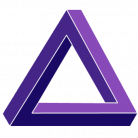-
Posts
25 -
Joined
-
Last visited
Content Type
Profiles
Forums
Downloads
Store
Gallery
Bug Reports
Documentation
Landing
Everything posted by iamnypz
-
WoW! had this problem for ages. Thanks a million!
-
Honestly - I don't remember. I know it sounds silly but the years pass... Right now it's on the nvme_appdata cache with just the appdata-share. The Nvme_cache is just for Nextcloud data-share. Do you recommend that the docker.img should be on that one instead?
-
I actually have the docker image under /appdata/system/docker/docker.img and I do get this error. Any advice getting around this error? Thanks a million for taking over the dev of this very important plug-in and happy new year to you!
-
Yup, same here. No dice getting it to work
-
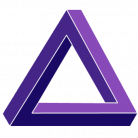
Windows 10 VM poor performance, 100% CPU after 6.9 upgrade
iamnypz replied to nukeman's topic in VM Engine (KVM)
I have the same issues. VMs been rock solid on 6.8.3 and upgraded to 6.9.1 and then 6.9.2 and the load is generally low on the VM but super laggy after about 24hrs of uptime on the VM and/or the unRAID server. I have no GPU passtrough though. Edit: At glance, it seems like changing the scaling governor actually helps. Strange. Never been an issue for me earlier. Had it schedueled for "power save" from 0100-1600hrs and "performance" 1600-0100 hrs. Changing it to "on demand" reduced VM lag as it seems. -
Hi, I just upgraded to 6.9.2 and I get theese errors as well. Haven't changed anything regarding network. Log as follows:
-
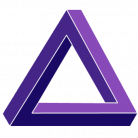
Sharing GPU with multiple VMs at the same time possible ?
iamnypz replied to batesman73's topic in VM Engine (KVM)
Ahhh dayum! -
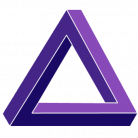
Sharing GPU with multiple VMs at the same time possible ?
iamnypz replied to batesman73's topic in VM Engine (KVM)
Nvidia's Virtualization Unlocked On Gaming GPUs via Hack | Tom's Hardware -
Wow, how could I have missed that? Fixed it! takk så mye!
-
As of today/night, my Organizr is broken. I get a "fatal error" on the webpage and nothing shows for some reason (see attached image). When i look at the logs, the two lines i marked with red colour stands out. Could it be some PHP error? If so, how do I resolve it? GID/UID ------------------------------------- User uid: 99 User gid: 100 ------------------------------------- [cont-init.d] 10-adduser: exited 0. [cont-init.d] 20-config: executing... sed: can't move '/etc/php7/php-fpm.d/www.confncLMpB' to '/etc/php7/php-fpm.d/www.conf': Resource busy sed: can't move '/etc/php7/php-fpm.d/www.confmhmfDL' to '/etc/php7/php-fpm.d/www.conf': Resource busy [cont-init.d] 20-config: exited 0. [cont-init.d] 30-install: executing... ----------------------- | Updating Organizr | ----------------------- From https://github.com/causefx/Organizr 9fa7496a..8a22b9fe v2-master -> origin/v2-master d8e9ef80..ed5f28e6 v2-develop -> origin/v2-develop HEAD is now at 8a22b9fe Merge pull request #1485 from causefx/v2-develop Already on 'v2-master' Your branch is up to date with 'origin/v2-master'. HEAD is now at 8a22b9fe Merge pull request #1485 from causefx/v2-develop Already up to date. [cont-init.d] 30-install: exited 0. [cont-init.d] 30-keygen: executing... using keys found in /config/keys [cont-init.d] 30-keygen: exited 0. [cont-init.d] 50-debug: executing... ----------------------- | Kernel Info | ----------------------- Linux e0240e380cdb 4.19.107-Unraid #1 SMP Sun Mar 8 14:34:03 CDT 2020 x86_64 GNU/Linux [cont-init.d] 50-debug: exited 0. [cont-init.d] 60-config: executing... [cont-init.d] 60-config: exited 0. [cont-init.d] done. [services.d] starting services [services.d] done.
-
Hi, Just bought a PCIe accelerator card as described above (link) and i can't use the drive. I may be over my head on this one BUT as far as i know, the driver was included per customer req in unRAID 6.6.0 The card shows up in system devices as follows: But i can't find it as a drive in the WebGUI using unassigned drives or as a choice when i assign drives to the array. From syslog: Any ideas? Do i have to compile drivers manually?
-
Hi! I'm trying to troubleshoot this issue as well. Had it for like a month or two. Transcode of anything fails within 24hrs of restart of the docker. Though i want to point out that i'm not using this docker, instead i'm using linuxserver.io's docker. Seems like a Plex issue?
-
I deleted the docker image under settings->docker and now it works. Try it!
-
It jus doest that i guess. Same happened to me. Change hostname in line 94 in telegraf.conf (se attached pic)
-
Funny thing. This just happend to me as well, and i can't get it working again. Super frustrating. On unRAID 6.8.3 got both eht0 and eth1 bonded and briged and the only options in grafana now is "eth0" and "all". When i look into the influxdb that's the only entries as well, so i guess the telegraf docker is f****? edit: Spelling
-
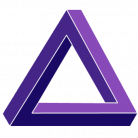
Unraid Forum 100K Giveaway
iamnypz replied to SpencerJ's topic in Unraid Blog and Uncast Show Discussion
What I love most: being able to extend the array one drive at the time! what i woule like to be added: Multiple arrays! happy new year to ya’ll! -
Hi guys! Haven't been able to update Nextcloud in a while due to this error, any ideas why it appears? At first, I wasn't able to even see the upgrade screen since I got the "Step 4 is currently in process. Please reload this page later" error. I found a site that recommends removing the "nextcloud-data/updater-randomstring/.step"-file wich I did and then could proceed. But then this error comes up! Worth mentioning is that the data folder (including "nextcloud-data/updater-randomstring/.step" ) is on a FreeNAS server. The share is mounted in unRAID (NFS) with the "unassigned drives"-plug in and there's no problem storing and accessing data there otherwise (got all my sh*t there). Any thoughts?
-
FYI, I found this today, doing some research. So 66C isn't BANANAS but high - yes Did a parity rebuild tonight with server case closed on the same parity drive and without Disk 4 and as far as i know, the temperature were < 58C so the airflow (and thus me) were to blame in the first case. http://knowledge.seagate.com/articles/en_US/FAQ/193771en
-
I've never seen anything like it, but it must be because I (against better knowledge) opened the side of the server. Usually when there's alot of writing to the parity (in the winter that is, about 19C indoor at that time) the drive temp is about 51-53C. The other non seagate disks are at 40-isch C so it's Seagate specific I would say. But thanks for the heads up anyways! Yeah it seems like an never ending summer up north. Been a while since Hard times though since no one have ACs installed
-
Ok! I will try that! I guess it's because it's crazy hot here in Sweden now and it's hard not to have about 30 centigrades indoor. Then i removed the side of the server chassie and the airflow got f*cked when i zeroed the disk. It's usually at about 53-55 centigrades (seagate ironwolf op. temp.) Thanks for the help!
-
Ahhh ok! I forgot to mention that i did (as described in the guide) change the filesystem on that disk and format, as that was the fastest way to erase the data. I don't mind if the disk is wasted as long as the array makes it I'm really tempted to just make a unclean reboot right now since i really miss the services running on the machine haha! Should i try to just shut the server down and then remove the drive?
-
Hi guys, I'm currently on unRAID 6.5.2 on a Dell PowerEdge T20 (Intel® Xeon® CPU E3-1231 v3 @ 3.40GHz, 16 GB Single-bit ECC ) with a total of 6 HDDs and i'm trying to consolidate the data on fewer disks so i followed the guide to shrink the array while maintaining the parity. The "Clear Drive Then Remove Drive" Method The disks I wish to remove is Disk 1 and Disk 4 (unraid01.png). I started with Disk 4 since it was unused and it well pretty well (i guess?) over night clearing it out, but the parity drive went CRAZY hot (66 centigrades!) but the script reported OK and cleared in the browser. I later went on to step 13 in the guide and here's were trouble started. I can't unassign Disk 4. When i click on the drop down menu and choose "no device" the page reloads (both in Firefox and Chrome) and there's no way going around the problem and there's no Step 14. on that page. I can switch to "Dashboard" and go down and look for the parity status and it checks out OK: "Parity is valid...Last checked Sun 22 Apr, 87 days ago...) (unraid02.png) Well, i thought that sucked, so i tried to reboot/shut down the system but the system won't reboot or shut down. I even tried from SSH (unraid04.png) but the system just won't. I can browse the GUI still though. And as you can see (unraid03.png), there's no way to start the array or the other buttons that used to be there. So now I have no clue what to do. I don't want to do a Norwegian reboot (Swedish joke ) by pressing the powerbutton for a couple of sec and force a parity check from a unclean reboot. Thanks in advance! narum-diagnostics-20180718-1210.zip