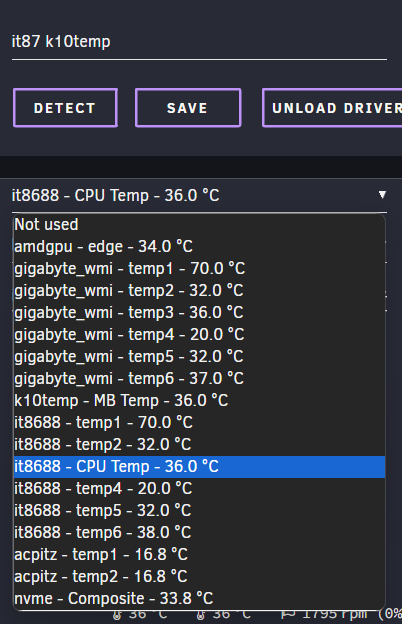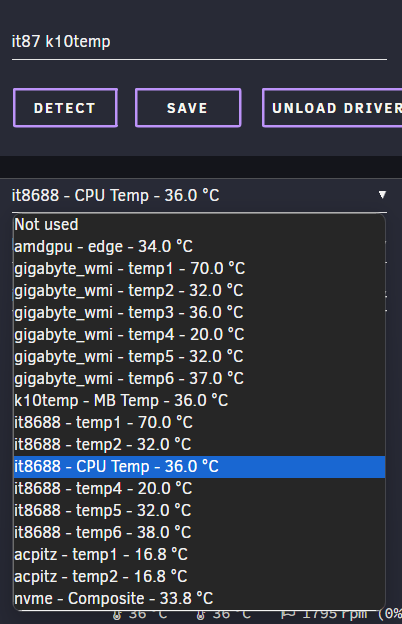J05u
Members-
Posts
203 -
Joined
-
Last visited
Recent Profile Visitors
The recent visitors block is disabled and is not being shown to other users.
J05u's Achievements
Explorer (4/14)
13
Reputation
-
Hello, I wish to find solution about my problem. Every 3 days my servers just stops responding. I did long time speedtest and there was no errors with ram detected. I have beefy hardware, not sure from where problem comes Can you please assist? fortress-diagnostics-20240424-2228.zip
-
I have same issue, by some reason lan IP option not working, even with subnets enabled what can be wrong? I entered 3 commands from config option from Tailsale website, but no luck to make it running with local IP Can be this due to I have other tailscale instance on other unraid pc, but configured in Docker? Exit node set to PC which I currently use Lol, when I randomly unticked in Tailscale windows App Use Tailscale subnets it start working
-
I have this error, but Plex is still running
-
-
Raptor Lake IGPU, from Minisforum AR900i Device ID in VM manager - 02:00:0 without sound card, as it in different group and gives me error VM is working, just getting error 43, not sure what does it mean overall for performance
-
@giganode What Can be issue - when I passed through igpu - I got error 43 in device manager My IOMMU, I didn't add others with drives and don't think that is related
-
So I left without temp monitoring, not perfect.
-
I am lost trying to get CPU temp to run on Gigabyte 550i Aorus pro, CPU Ryzen 5600G So far I have K10 and it87 drivers running This is my sensors detect # sensors-detect version 3.6.0 # System: Gigabyte Technology Co., Ltd. B550I AORUS PRO AX [Default string] # Kernel: 6.1.64-Unraid x86_64 # Processor: AMD Ryzen 5 5600G with Radeon Graphics (25/80/0) This program will help you determine which kernel modules you need to load to use lm_sensors most effectively. It is generally safe and recommended to accept the default answers to all questions, unless you know what you're doing. Some south bridges, CPUs or memory controllers contain embedded sensors. Do you want to scan for them? This is totally safe. (YES/no): yes Silicon Integrated Systems SIS5595... No VIA VT82C686 Integrated Sensors... No VIA VT8231 Integrated Sensors... No AMD K8 thermal sensors... No AMD Family 10h thermal sensors... No AMD Family 11h thermal sensors... No AMD Family 12h and 14h thermal sensors... No AMD Family 15h thermal sensors... No AMD Family 16h thermal sensors... No AMD Family 17h thermal sensors... No AMD Family 15h power sensors... No AMD Family 16h power sensors... No Hygon Family 18h thermal sensors... No Intel digital thermal sensor... No Intel AMB FB-DIMM thermal sensor... No Intel 5500/5520/X58 thermal sensor... No VIA C7 thermal sensor... No VIA Nano thermal sensor... No Some Super I/O chips contain embedded sensors. We have to write to standard I/O ports to probe them. This is usually safe. Do you want to scan for Super I/O sensors? (YES/no): yes Probing for Super-I/O at 0x2e/0x2f Trying family `National Semiconductor/ITE'... No Trying family `SMSC'... No Trying family `VIA/Winbond/Nuvoton/Fintek'... No Trying family `ITE'... Yes Found unknown chip with ID 0x8688 Probing for Super-I/O at 0x4e/0x4f Trying family `National Semiconductor/ITE'... No Trying family `SMSC'... No Trying family `VIA/Winbond/Nuvoton/Fintek'... No Trying family `ITE'... No Some systems (mainly servers) implement IPMI, a set of common interfaces through which system health data may be retrieved, amongst other things. We first try to get the information from SMBIOS. If we don't find it there, we have to read from arbitrary I/O ports to probe for such interfaces. This is normally safe. Do you want to scan for IPMI interfaces? (YES/no): yes Probing for `IPMI BMC KCS' at 0xca0... No Probing for `IPMI BMC SMIC' at 0xca8... No Some hardware monitoring chips are accessible through the ISA I/O ports. We have to write to arbitrary I/O ports to probe them. This is usually safe though. Yes, you do have ISA I/O ports even if you do not have any ISA slots! Do you want to scan the ISA I/O ports? (YES/no): yes Probing for `National Semiconductor LM78' at 0x290... No Probing for `National Semiconductor LM79' at 0x290... No Probing for `Winbond W83781D' at 0x290... No Probing for `Winbond W83782D' at 0x290... No Lastly, we can probe the I2C/SMBus adapters for connected hardware monitoring devices. This is the most risky part, and while it works reasonably well on most systems, it has been reported to cause trouble on some systems. Do you want to probe the I2C/SMBus adapters now? (YES/no): yes Using driver `i2c-piix4' for device 0000:00:14.0: AMD KERNCZ SMBus Next adapter: AMDGPU DM i2c hw bus 0 (i2c-0) Do you want to scan it? (yes/NO/selectively): yes Next adapter: AMDGPU DM i2c hw bus 1 (i2c-1) Do you want to scan it? (yes/NO/selectively): yes Next adapter: AMDGPU DM i2c hw bus 2 (i2c-2) Do you want to scan it? (yes/NO/selectively): yes Next adapter: AMDGPU DM aux hw bus 1 (i2c-3) Do you want to scan it? (yes/NO/selectively): yes Sorry, no sensors were detected. Either your system has no sensors, or they are not supported, or they are connected to an I2C or SMBus adapter that is not supported. If you find out what chips are on your board, check https://hwmon.wiki.kernel.org/device_support_status for driver status. This is what I have from sensors. Really just CPU is missing, or CPU is single k10 temp sensor? Can you help me please to fix this issue?
-
ah, still because of this. Dreaming to be able use this gpu finally
-
Hello, I am trying to get some stats from A380, but GPU statistics shows me this - Vendor command returned no data. Just in case I have Ryzen 5600G, at gpu stats are working fine
-
Are you using custom kernel? Still didn't try to pass through my 380 in my Frankenstein build
-
J05u started following Detect Ryzen 5600g temp on Gigabyte 550i Aorus pro
-
I am lost trying to get CPU temp to run So far I have K10 and it87 drivers running This is my sensors detect # sensors-detect version 3.6.0 # System: Gigabyte Technology Co., Ltd. B550I AORUS PRO AX [Default string] # Kernel: 6.1.64-Unraid x86_64 # Processor: AMD Ryzen 5 5600G with Radeon Graphics (25/80/0) This program will help you determine which kernel modules you need to load to use lm_sensors most effectively. It is generally safe and recommended to accept the default answers to all questions, unless you know what you're doing. Some south bridges, CPUs or memory controllers contain embedded sensors. Do you want to scan for them? This is totally safe. (YES/no): yes Silicon Integrated Systems SIS5595... No VIA VT82C686 Integrated Sensors... No VIA VT8231 Integrated Sensors... No AMD K8 thermal sensors... No AMD Family 10h thermal sensors... No AMD Family 11h thermal sensors... No AMD Family 12h and 14h thermal sensors... No AMD Family 15h thermal sensors... No AMD Family 16h thermal sensors... No AMD Family 17h thermal sensors... No AMD Family 15h power sensors... No AMD Family 16h power sensors... No Hygon Family 18h thermal sensors... No Intel digital thermal sensor... No Intel AMB FB-DIMM thermal sensor... No Intel 5500/5520/X58 thermal sensor... No VIA C7 thermal sensor... No VIA Nano thermal sensor... No Some Super I/O chips contain embedded sensors. We have to write to standard I/O ports to probe them. This is usually safe. Do you want to scan for Super I/O sensors? (YES/no): yes Probing for Super-I/O at 0x2e/0x2f Trying family `National Semiconductor/ITE'... No Trying family `SMSC'... No Trying family `VIA/Winbond/Nuvoton/Fintek'... No Trying family `ITE'... Yes Found unknown chip with ID 0x8688 Probing for Super-I/O at 0x4e/0x4f Trying family `National Semiconductor/ITE'... No Trying family `SMSC'... No Trying family `VIA/Winbond/Nuvoton/Fintek'... No Trying family `ITE'... No Some systems (mainly servers) implement IPMI, a set of common interfaces through which system health data may be retrieved, amongst other things. We first try to get the information from SMBIOS. If we don't find it there, we have to read from arbitrary I/O ports to probe for such interfaces. This is normally safe. Do you want to scan for IPMI interfaces? (YES/no): yes Probing for `IPMI BMC KCS' at 0xca0... No Probing for `IPMI BMC SMIC' at 0xca8... No Some hardware monitoring chips are accessible through the ISA I/O ports. We have to write to arbitrary I/O ports to probe them. This is usually safe though. Yes, you do have ISA I/O ports even if you do not have any ISA slots! Do you want to scan the ISA I/O ports? (YES/no): yes Probing for `National Semiconductor LM78' at 0x290... No Probing for `National Semiconductor LM79' at 0x290... No Probing for `Winbond W83781D' at 0x290... No Probing for `Winbond W83782D' at 0x290... No Lastly, we can probe the I2C/SMBus adapters for connected hardware monitoring devices. This is the most risky part, and while it works reasonably well on most systems, it has been reported to cause trouble on some systems. Do you want to probe the I2C/SMBus adapters now? (YES/no): yes Using driver `i2c-piix4' for device 0000:00:14.0: AMD KERNCZ SMBus Next adapter: AMDGPU DM i2c hw bus 0 (i2c-0) Do you want to scan it? (yes/NO/selectively): yes Next adapter: AMDGPU DM i2c hw bus 1 (i2c-1) Do you want to scan it? (yes/NO/selectively): yes Next adapter: AMDGPU DM i2c hw bus 2 (i2c-2) Do you want to scan it? (yes/NO/selectively): yes Next adapter: AMDGPU DM aux hw bus 1 (i2c-3) Do you want to scan it? (yes/NO/selectively): yes Sorry, no sensors were detected. Either your system has no sensors, or they are not supported, or they are connected to an I2C or SMBus adapter that is not supported. If you find out what chips are on your board, check https://hwmon.wiki.kernel.org/device_support_status for driver status. This is what I have from sensors. Really just CPU is missing Can you help me please to fix this issue?
-
Hello, is it any way to see Arc 380 power draw? With nvtop I can see that GPU is there, without any stats