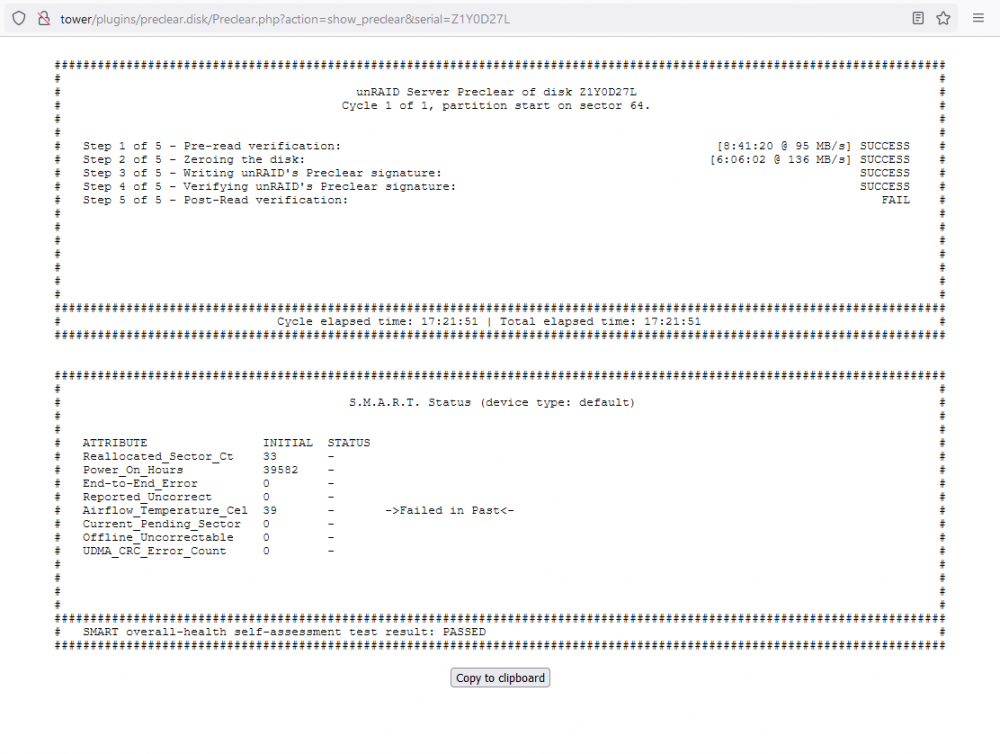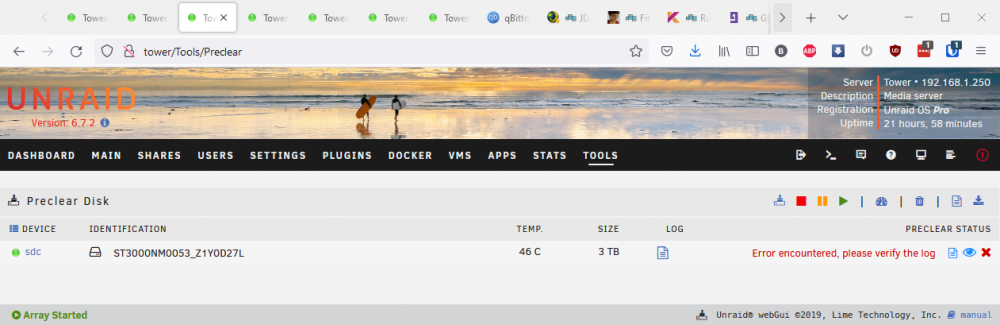publicENEMY
Members-
Posts
463 -
Joined
-
Last visited
Content Type
Profiles
Forums
Downloads
Store
Gallery
Bug Reports
Documentation
Landing
Everything posted by publicENEMY
-
Tried this doesnt work. Any other tips? Tried looking for solution, they all always shows the same solution(this one) which doesnt work. Tried on fresh windows install.
-
Hi, One of my data drive has died. its a 3tb drive. I cant find 3tb drive to replace. Here are my array details Parity drives 2 x 3tb data drives 9 dead drive 1 free space 3.95tb Since i cant find a 3tb replacement (dont know why all store are out of stock), I think these are the options for me. 1. Replace both parity drives with 4tb drives. Reuse one of the parity drive as data drive. 2. Use unbalance to move all data out of virtual dead drive. remove dead drive out of array. Question. 1. Are there any other options? 2. What are the pros and cons of the available options?
-
Here are my diagnostics tower-diagnostics-20210927-2308.zip
-
ATA Error Count: 2 CR = Command Register [HEX] FR = Features Register [HEX] SC = Sector Count Register [HEX] SN = Sector Number Register [HEX] CL = Cylinder Low Register [HEX] CH = Cylinder High Register [HEX] DH = Device/Head Register [HEX] DC = Device Command Register [HEX] ER = Error register [HEX] ST = Status register [HEX] Powered_Up_Time is measured from power on, and printed as DDd+hh:mm:SS.sss where DD=days, hh=hours, mm=minutes, SS=sec, and sss=millisec. It "wraps" after 49.710 days. Error 2 occurred at disk power-on lifetime: 31135 hours (1297 days + 7 hours) When the command that caused the error occurred, the device was active or idle. After command completion occurred, registers were: ER ST SC SN CL CH DH -- -- -- -- -- -- -- 40 51 08 98 85 6e eb Error: UNC 8 sectors at LBA = 0x0b6e8598 = 191792536 Commands leading to the command that caused the error were: CR FR SC SN CL CH DH DC Powered_Up_Time Command/Feature_Name -- -- -- -- -- -- -- -- ---------------- -------------------- c8 00 08 98 85 6e eb 08 22d+08:23:14.259 READ DMA Error 1 occurred at disk power-on lifetime: 31135 hours (1297 days + 7 hours) When the command that caused the error occurred, the device was active or idle. After command completion occurred, registers were: ER ST SC SN CL CH DH -- -- -- -- -- -- -- 40 51 08 d8 9d 4d e1 Error: UNC 8 sectors at LBA = 0x014d9dd8 = 21863896 Commands leading to the command that caused the error were: CR FR SC SN CL CH DH DC Powered_Up_Time Command/Feature_Name -- -- -- -- -- -- -- -- ---------------- -------------------- c8 00 08 d8 9d 4d e1 08 22d+08:06:46.826 READ DMA c8 00 08 b0 76 5a e1 08 22d+08:06:46.781 READ DMA One of my drive show 14 errors. I run a SMART test and this is the logs. What does it means? The drive still green btw. Thanks.
-
Windows 10 asking for password on network drive
publicENEMY replied to jakebake's topic in General Support
Thank you. I am not aware of the pdf guide. After enabling SMBv1 (as per pdf guide), it seems to work fine on my end. Sorry for the question asked. I was really frustrated having to troubleshoot all day. Thanks. -
Can confirm doenst work on a newly fresh install Win 10 Pro
-
Cannot connect to unRaid shares from Windows 10
publicENEMY replied to StrandedPirate's topic in General Support
Works the first time I use this. The next day, doesnt work anymore. -
Windows 10 asking for password on network drive
publicENEMY replied to jakebake's topic in General Support
I just reformatted my pc and can confirm none of the fix mentioned here works. https://docs.microsoft.com/en-US/troubleshoot/windows-server/networking/guest-access-in-smb2-is-disabled-by-default On Windows 10 Pro -
Device is disabled, contents emulated.
publicENEMY replied to publicENEMY's topic in General Support
After a while, I get red x again. Elapse time is 21 minutes (paused). What should I do? This is the disk log information. tower-diagnostics-20201216-0845.zip I have attached latest diagnostics. What should I do? Buy a new replacement drive? -
Device is disabled, contents emulated.
publicENEMY replied to publicENEMY's topic in General Support
-
Device is disabled, contents emulated.
publicENEMY replied to publicENEMY's topic in General Support
When I assigned the drive it says device emulated. Is there a steps I should follow? Im not sure what are the keyword to search in the wiki. Please advise. thanks. -
Device is disabled, contents emulated.
publicENEMY replied to publicENEMY's topic in General Support
How to reuse the drive? -
Device is disabled, contents emulated.
publicENEMY replied to publicENEMY's topic in General Support
The result of extended tests. tower-smart-20201214-2247.zip -
Device is disabled, contents emulated.
publicENEMY replied to publicENEMY's topic in General Support
Switched to different slot. This is the new diags. Please advise. Thanks. tower-diagnostics-20201214-1248.ziptower-smart-20201214-2045.zip -
One of my drive shows this status. Please advise. Attached are logs and stuff. Thanks. tower-diagnostics-20201213-1522.zip tower-smart-20201213-2323.zip
-
8gb RAM. I use jdownloader, qbitorrent, zerotier and krusader.
-
After reboot, i have no problems. I guess we never know why it happens.
-
This are the results of running df -a Filesystem 1K-blocks Used Available Use% Mounted on rootfs 4024016 4024016 0 100% / proc 0 0 0 - /proc sysfs 0 0 0 - /sys tmpfs 32768 268 32500 1% /run devtmpfs 4024032 0 4024032 0% /dev devpts 0 0 0 - /dev/pts tmpfs 4075364 0 4075364 0% /dev/shm fusectl 0 0 0 - /sys/fs/fuse/connections cgroup_root 8192 0 8192 0% /sys/fs/cgroup cpuset 0 0 0 - /sys/fs/cgroup/cpuset cpu 0 0 0 - /sys/fs/cgroup/cpu cpuacct 0 0 0 - /sys/fs/cgroup/cpuacct blkio 0 0 0 - /sys/fs/cgroup/blkio memory 0 0 0 - /sys/fs/cgroup/memory devices 0 0 0 - /sys/fs/cgroup/devices freezer 0 0 0 - /sys/fs/cgroup/freezer net_cls 0 0 0 - /sys/fs/cgroup/net_cls perf_event 0 0 0 - /sys/fs/cgroup/perf_event pids 0 0 0 - /sys/fs/cgroup/pids tmpfs 393216 44492 348724 12% /var/log /dev/sdb1 7800316 1352220 6448096 18% /boot /dev/loop0 8832 8832 0 100% /lib/modules /dev/loop1 6016 6016 0 100% /lib/firmware rootfs 4024016 4024016 0 100% /mnt tmpfs 1024 0 1024 0% /mnt/disks nfsd 0 0 0 - /proc/fs/nfs nfsd 0 0 0 - /proc/fs/nfsd /dev/md1 2928835740 2689891076 238944664 92% /mnt/disk1 /dev/md2 2928835740 2728156380 200679360 94% /mnt/disk2 /dev/md3 2928835740 2820939424 107896316 97% /mnt/disk3 /dev/md4 2928835740 2811819520 117016220 97% /mnt/disk4 /dev/md5 2928835740 2822638020 106197720 97% /mnt/disk5 /dev/md6 2928835740 2816603784 112231956 97% /mnt/disk6 /dev/md7 2928835740 2798086524 130749216 96% /mnt/disk7 /dev/md8 2928835740 2629916892 298918848 90% /mnt/disk8 /dev/md9 2928835740 2699994368 228841372 93% /mnt/disk9 /dev/sdn1 2928835740 2097817552 831018188 72% /mnt/cache shfs 26359521660 24818045988 1541475672 95% /mnt/user0 shfs 29288357400 26915863540 2372493860 92% /mnt/user /dev/loop2 31457280 11829496 17515032 41% /var/lib/docker /dev/loop2 31457280 11829496 17515032 41% /var/lib/docker/btrfs /dev/loop3 1048576 16760 926280 2% /etc/libvirt ijm: 1316611717428 217100089652 1099511627776 17% /mnt/user/Cloud/ijm/ijmrclone encfs 1316611717428 217100089652 1099511627776 17% /mnt/user/Cloud/ijm/encfsrclone encfs 1316611717428 217100089652 1099511627776 17% /mnt/user/Cloud/ijm/amznrclone encfs 29288357400 26915863540 2372493860 92% /mnt/user/Cloud/ijm/.move shm 65536 0 65536 0% /var/lib/docker/containers/474713eddae82bb3b27b8751e1873a1657f15a49324ea7c6393574ef63910991/mounts/shm nsfs 0 0 0 - /var/run/docker/netns/73b96cfe8446 shm 65536 0 65536 0% /var/lib/docker/containers/61a88b8c1a8021529ec2060b8e9b8e0f74adc53008223389cc83964e8870545b/mounts/shm nsfs 0 0 0 - /var/run/docker/netns/14e1413a8171 shm 65536 0 65536 0% /var/lib/docker/containers/a8b6665c7261f28ed283367416c2c59432ee84a44095db0b6bbece0a8ae2441f/mounts/shm nsfs 0 0 0 - /var/run/docker/netns/7830066f01ec