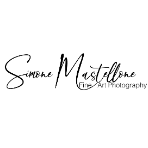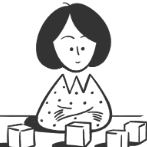All Activity
- Past hour
-
Any help please
-
What is your network configuration and how are these servers connected. What is the Wireguard tunnel used for? Are both servers supposed to access 10.253.0.1? Have you looked into this?
-
JackieWu started following 关于Docker自定义网络类型:ipvlan及macvlan的问题
-
当使用 Docker 构建应用程序时,Docker提供了多种网络驱动程序,其中包括 macvlan 和 ipvlan 。这些网络驱动程序允许 Docker 容器在宿主机网络上直接创建虚拟网络接口,使容器可以具有自己的独立网络身份。 Docker 官方对这两个网络驱动有详细的说明,你可以去搜一下,也可以参考我博客里面的比较浅一点的解释: unRAID macvlan 失联问题解析(以及如何给Docker分配独立网口)
-
thingie2 started following Best network/container config to use
-
Over the years, I've added a bit of this & a bit of that here & there, with a tweak as needed to make my server do what I need. Although I'm familiar with a lot of networking etc, I'm by no means an expert, so I'm looking for some advice if there's a better method to achieve what I want (especially as I've just changed my NIC & I seem to be having problems with my original plan, so before I try to bodge a bodge, I want to know if I should be changing everything!). I'm not after being hand held through setting everything up at this stage (I want to research the methods, how to setup etc etc as needed, but as I don't know what I don't know, I'm not sure where I should start!) Currently running V6.12.10 My desired outcome: I have a series of containers I want to put through a VPN (*arrs, torrent client etc) (but not all need to) Each container to have a dedicated IP (I guess I can comprimise on this, but in my mind, it's the neatest approach My current setup/plan I have a dual 10G NIC (I also have a dual onboard 1G NIC, but I'm not using this, I have the 10G NIC set as eth0 & eth1, with the onboard as eth2 & eth3, but disabled). I use 1 interface as a 192.168.10.0/24 address range, and the other a 192.168.20.0/24 address range, with each container being given a manual IP address & the docker network type being maclvan (this, espeically I understand isn't the preferred route anymore, but it's how I've had it for years, before Unraid supported ipvlan I think) Everything on the 20.0 network goes through a VPN (utilising an Ubuntu VM as the gateway & OpenVPN client) Everything on the 10.0 range doesn't go through the VPN. A couple of firewall rules allow the required containers from each network to talk to each other (e.g. plex on the 10.0 network to the *arrs on 20.0) Pointers to the best route to achieve what I want?
-
OK but but base serwer work all. In New serwer i cant acces from smb Windows , Home Assistant (Linux vm) I CHKDSK and i check smbpasswd. I disable Multi and still old serwer work new no acces
-
I am shrinking my array to remove a 4 TB drive. I am using the docs for Shrink Array (maintaining parity) after watching SpaceinvaderOne's youtube video on 'How to safely shrink an Uunraid array.) After the script had run, I clicked apply & done in the user scripts app, went to the main GUI page and scrolled down to stop the array, cliked over to the dashboard to see that the array 'play-stop button' showed that the array was stopped. Went to New Config and set it up per docs and video, went back to main page to take out the 4 TB drive and saw the array is still 'stopping' and the stop button is disabled. I waited 45 minutes, it still shows that the array is 'stopping'. Is long a wait to stop the array normal? (see the circled 'stopping' in lower right of page to see what I mean)
-
king66 joined the community
-
If that is happening, you have other problems being masked by having it turned on. I would suggest you are dealing with network issues. Multichannel is a feature of SMB to use several NICs to enable multiple channels to be open at once and has nothing to do with permissions.
-
Yes You right is not make sense but simpe test folder "Documents" I go to this folder from windows and got "You dont have rights to create folder" or file. When I enable multichanel I go to that same folder create folder and is works. Im not developer just try ON and OFF and see works defference.
-
zlf263 joined the community
-
SMB Multichannel off should have nothing to do with creating folders or copying files. That doesn't make much sense.
-
Failed "disk1" leads to loss of parity drive??
couzin2000 replied to couzin2000's topic in General Support
I'm sure the drive is faulty, as this smart error is occuring for a third time now. The first two times self-tests revealed a functioning drive. This time the drive is "marked" and I'm unable to use it, self-tests fail everytime at 10%. The parity drive did show a smart error when the other drive failed. However repeated self-testing suggests it's not at fault. The SAS to SATA cable has been replaced with a brand new, better quality cable. Triple checked the cabling is connected to the proper connectors. I will recheck again to make sure no data is lost. As far as the flash drive problem, I doubt this is the case as my flash drive has been pretty reliable and the odds of it failing at the same time as a hard drive (let alone possibly 2 drives) are astronomical. There was no issue prior to this, no power outages no transfer problems, nothing. -
Yes RBK-Serwer got wireguard setup that 10.253.0.1 I enable disable that on HOME "macOS Interoperability" no difference not work. Sure i can disable that and disable that for test not help "Turn off Enable SMB Multi Channel" When I have not ON this option i got all time probles on my base serwer "Random" You not have rights to Create file , folder or some copy in windows machine
-
Hi all. First time posting here so please be kind 😄 Im loving unraid so far, first time user mainly for plex storage server My only problem is I dont know the best way to transfer files ive download from my synology nas to my unraid server ? at the moment im logging into my windows pc and manually transfering file between the two mapped drives on my pc but it seems kinda uneficent, is there a way to directly transfer from my synology nas to the unraid server using its web gui? Thanks in advance, Ash
-
nedpool started following [Support] devzwf - Binner
-
Can this template be updated? Currently, if you specify an IP address for the container, it doesn't apply. Only using the Bridge interface works, but I no longer trust it since the MAC issues with lockups. Thank you!
-
Okay. I'm going to add a few things to this. I last attempted to edit the network.cfg and re-add that to the usb. Still unable to connect.
- Today
-
LocalAI its not pulling the layers at last it fails , wasted 80gb data downloading but at last it always failed to install the docker container I selected cuda 12 option any help please
-
dlandon started following smb acces not work windows 11
-
Could you enable the testing mode of logging in the plugin, recreate the error; and then post diagnostics taken after that. Hopefully with that I can work out why you are getting the message and issue a correction.
-
rdobbert7 started following Parity check slow after power outage
-
My system rebooted suddenly while plugging in a usb device. The power cord wasn't seated and jiggled. The parity check started on reboot and at about 86% crawled to 5 mb/s. No errors, just slow. Unraid 6.12.10 This is all I see in the log: Apr 28 04:43:40 Vault kernel: veth9a55158: renamed from eth0 Apr 28 04:43:40 Vault kernel: docker0: port 1(veth6a0d868) entered disabled state Apr 28 04:43:40 Vault kernel: docker0: port 1(veth6a0d868) entered disabled state Apr 28 04:43:40 Vault kernel: device veth6a0d868 left promiscuous mode Apr 28 04:43:40 Vault kernel: docker0: port 1(veth6a0d868) entered disabled state Apr 28 05:10:54 Vault kernel: pcieport 0000:00:1b.0: AER: Corrected error message received from 0000:02:00.0 Apr 28 05:10:54 Vault kernel: pcieport 0000:02:00.0: PCIe Bus Error: severity=Corrected, type=Data Link Layer, (Receiver ID) Apr 28 05:10:54 Vault kernel: pcieport 0000:02:00.0: device [8086:1578] error status/mask=00000080/00002000 Apr 28 05:10:54 Vault kernel: pcieport 0000:02:00.0: [ 7] BadDLLP Apr 28 05:19:47 Vault kernel: mdcmd (41): nocheck pause Apr 28 05:19:47 Vault kernel: md: recovery thread: exit status: -4 vault-diagnostics-20240428-0822.zip
-
rdobbert7 joined the community
-
demechman worked for me just fine thought id have to do a clean install and re-run another 12 hr parity check many thanks
-
You have different SMB listening interfaces on each server: rbk-server interfaces = 192.168.1.10/24 10.253.0.1/24 127.0.0.1 home interfaces = 192.168.1.200/24 127.0.0.1 These are from the testparm listing that shows the interfaces being used for SMB. What is 10.253.0.1? It looks like you are using Wireguard. Does this need to be setup on "home"? You have "macOS Interoperability" enabled on rbk-server, but not home. This would be enabled if you want to access SMB shares with a Mac. If you only use Windows PCs, turn it off.
-
Just found this in your syslog: Apr 28 10:40:54 HOME smbd[11497]: Failed to open /var/lib/samba/private/secrets.tdb Apr 28 10:40:54 HOME smbd[11497]: [2024/04/28 10:40:54.725903, 0] ../../lib/util/become_daemon.c:119(exit_daemon) Apr 28 10:40:54 HOME smbd[11497]: exit_daemon: daemon failed to start: smbd can not open secrets.tdb, error code 13 Apr 28 10:40:54 HOME root: /usr/sbin/wsdd2 -d -4 This secrets.tdb is the password file for SMB. It is found in /var/lib/samba/private directory on your Unraid server. It should be generated when your Unraid server boots up. Run CHKDSK on your Unraid boot drive. Then check to see if the file smbpasswd exists in the /config folder of the boot drive.
-
bevor du anfängst wild Rechte neu zu setzen zeig mal deinen docker run <<klick<< command von TMM dann mal ein Beispiel wo die Medien liegen wo das nicht funktioniert Beispiel, output von ls -la /mnt/user/Media/TVRIPS dann kann man eher was dazu sagen ... die smb settings sind relevant wer, wie ... per smb darauf Zugriff hat, der TMM läuft ja auf dem Docker mit direktem Zugriff ... das kommt später wenn wir darüber nachdenken warum es so ist wie es ist ...
-
This solved my problem with |
-
ajo ganz genau alles gut @DataCollector ich hab mich vertan weil ich dachte die ssd war im array, war sie nicht ... darauf bezogen geht nunmal kein "parity is valid" ... auch alles gut.
-
I tried that, but when i attempt to do so the screen hangs with a blinking _ in the top left.