-
Posts
264 -
Joined
-
Last visited
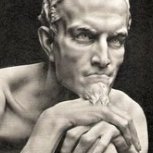
Iker replied to Agent531C's topic in Docker Engine
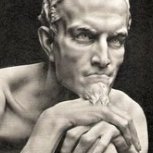
Iker replied to cdoublejj's topic in General Support
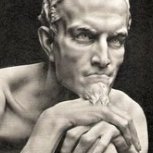
Iker replied to Howboys's topic in Storage Devices and Controllers
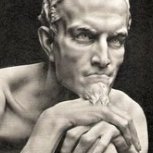
Iker replied to cdoublejj's topic in General Support
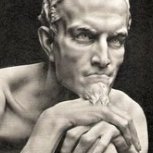
Iker replied to aasberry's topic in General Support
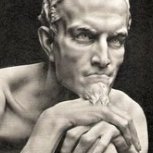
Iker replied to Ernie11's topic in Storage Devices and Controllers
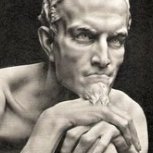
Iker replied to aasberry's topic in General Support
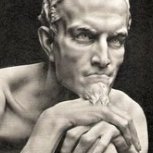
Iker replied to NMGMarques's topic in Docker Engine